Featured integrations
Integrate Campaign Monitor with your favorite tools to get more out of marketing.

View integration

View integration

View integration