This post has been updated as of June 2019
When it comes to Facebook marketing, we usually recommend starting with powerful Dynamic Ads.
They’re the fastest and easiest way towards positive ROI. However, there’s another powerful type of ad that can result in both immediate sales and build lifetime customer loyalty:
Facebook Lead Ads.
In this post, we’re going to cover what lead ads can do for your business.
What you need to know about Facebook advertising in 2019
If there’s one thing that’s constant in social media marketing—it’s change. Users switch between platforms and companies are constantly left trying to find ways to build brand awareness and their email lists.
When it comes to Facebook—the world’s largest social media platform with 2.32 billion users—it’s not just the users that change; it’s the evolving policies and updates, and digital marketers need to understand how Facebook updates affect their advertising strategy when building a plan.
With Facebook’s recent media news about privacy policies, consumers are becoming acutely aware of how brands use their data. You’ve heard the rumors—people swearing off Facebook for good because they’re worried about their information no longer being secure.
While those are legitimate fears, brands still experience ROI boosts and view Facebook as a credible advertising platform.
Here are updates that you can expect in 2019 to stay compliant and active on Facebook.
Facebook Ad Term Updates
If you’ve advertised on Facebook before, it’s likely that your ad has been rejected at some point because it doesn’t follow Facebook Advertising Policies. You may wonder: What does that mean?
Facebook changes their regulations frequently, so it’s important to stay updated so you can push your ad out as soon as possible. Facebook policies are broken into four main categories to help you understand the dos and the don’ts.
- What you advertise: Facebook has a long list of restricted and prohibited content that advertisers need to be aware of. Restricted content means that you can advertise it but under very strict guidelines. These topics include alcohol, dating, real-money gambling, online pharmacies, and more. Prohibited content is absolutely not allowed and includes community standards, illegal products, tobacco, discriminatory practices, and more.
- What language you use: In the ad content, you have to avoid all use of “Personal Attributes”—even using the word “you” can flag your ad for review.
- Which landing pages you link: Facebook is now analyzing the actual website link users click within each ad to ensure it’s not breaking guidelines.
- How Facebook is branded: Facebook prefers you avoid limiting using “Facebook,” “Instagram,” or their abbreviations in your ad.

Source: Facebook
Additionally, Facebook’s data policy allows users to have control of the actual ads they see. People have the option to opt out of certain settings, such as:
- Opt out of interests based on their activity in various categories like business, travel, and news.
- See which advertisers added a list with their names on it
- Hide or display certain information, like relationship status, employer, and more.
- Allow/deny the ads they receive based on data from brands, activity, and social actions.

Source: Facebook
While it may be more difficult to advertise on Facebook, it’s certainly vital to stay updated with any new changes and algorithms so you can continue building brand awareness and engagement.
Now that you know the policies, let’s take a look at how you can use Lead Ads to help you build your Facebook email marketing strategy.
Why use Facebook Lead Ads?
If you’re like most marketers, we won’t have to convince you that email marketing works. You already know that you can drive major sales through your customers’ inboxes.
But, if you haven’t started using Facebook to build up your list, you might be missing out. While other campaigns you run on Facebook can potentially help drive traffic to your site—which may sign up for your list—Lead Ads offer a direct way for people to opt in to your emails.
Here are some reasons Facebook Lead Ads are the ultimate way to garner email subscribers:
- They’re pre-filled.
Every marketer knows the headache of designing lead forms—either you don’t get all the info you need or the customer gets overwhelmed and runs away. When new customers click on your Facebook ad, they’ve already done half the work. The form will be pre-filled with the info they’ve already shared with Facebook, such as their name, number, or email. - They’re mobile-friendly.
Facebook ads are fast and easy for mobile users to access and, as we stated before, require minimal typing.
How to set up Lead Ads on Facebook
It’s not difficult to set up Lead Ads but, if you’ve never done it before, it can be confusing.
We’ll take you through all the steps and will provide some best practices so you can decide for yourself what’ll work best for your business.
And, as with any marketing project, testing is crucial, whether it’s audience targeting or ad creative.
First things first
The first thing you should do is ensure the Facebook pixel is set up correctly on your website.
This is crucial for virtually every campaign you run on Facebook, not just Lead Ads. The pixel gives you the ability to both track conversions and develop new audiences based on your users’ on-site behavior across all devices.
Next, log into your Facebook ads account via the Facebook Ads Manager or Power Editor. Then select “Create Ad” with “Lead generation” as your marketing objective.

You can choose to split test right away but, for the purposes of this post, we’ll move forward with just one.
Name your Lead Ad, and then move on to audience building.
Show up for the right audience.
Technically, you can add and exclude custom parameters for your audience—everything from their age to their income level.
You can start from scratch and build your audience from the ground up or, if your Facebook pixel is set up and running correctly, you can try targeting Custom Audiences and Lookalike Audiences within those.
Lookalike Audiences are incredibly powerful because they’re comprised of people who resemble customers who performed an action on your site or on your Facebook page.
That means you can target customers who look similar to:
- Customers who made a purchase on your site
- Customers who visited your site within a certain time frame (i.e., the past 30 days)
- Customers who spent time on a specific page (or set of pages)
From there, you can actually narrow down your Lookalike Audience further—say, for instance, if you want to target customers who look like the site visitors from the last 30 days, but are only women ages 18-24.
These are just some of your options, so explore, experiment, and decide what audiences work best for you.
Test formats for Lead Ads.
Now for the next portion of your Lead Ad creation: the format.
Facebook offers the following formats for your ad:
- Carousel
- Single Image
- Single Video
- Slideshow
The one that’ll work best for you really depends on your goals but carousels are a great mix of scrollable images or videos that can catch your user’s eye in a sea of single images.
Your choice in format really depends on the assets you have readily available. If you don’t have images, for instance, that fit the aspect ratios below—or haven’t even started creating videos—then focus on that first.
The last thing you want is for your ad to cut off important parts of your images or show up in an unprofessional light. Not a great first impression.
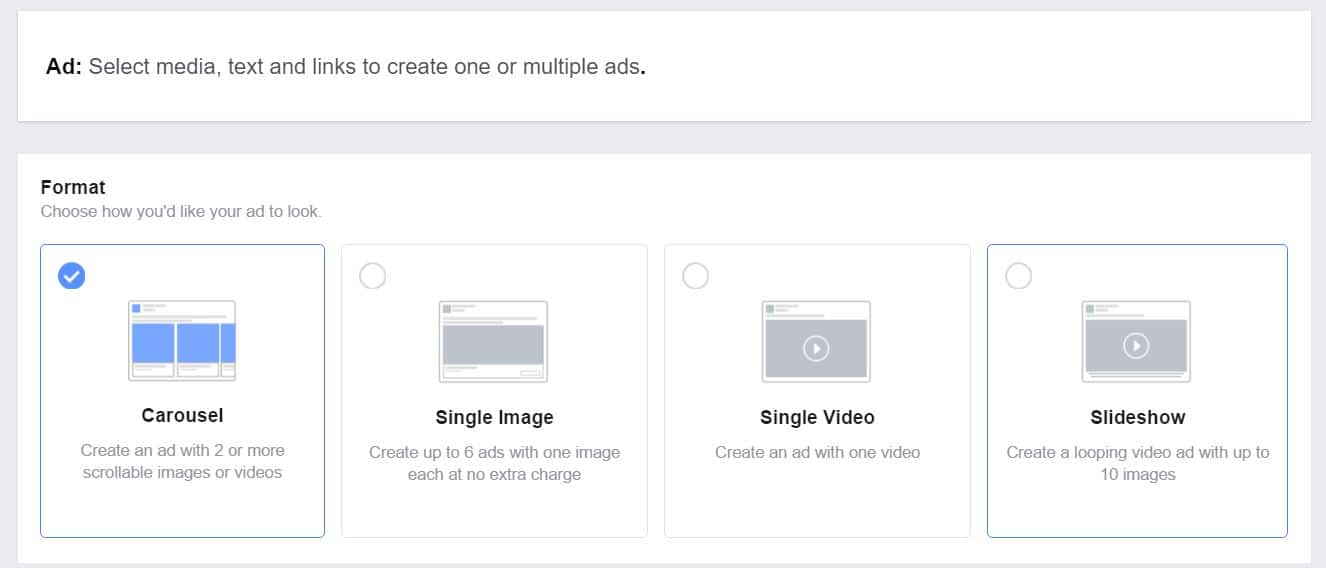
Here are the Facebook ad specs for each:
Ad with a single image or video specs
- Upload images
- 1200 x 628 pixels, image ratio of 1.91:1
- Avoid overlaid text
Ad with single video specs
- Use .MOV, .MP4 or .GIF files
- 2.3 GB max file size
- 720p+ resolution, aspect ratio widescreen (16:9)
- Length: Under 60 minutes for Facebook and under 60 seconds for Instagram
Slideshow ad specs
- Use high res images or a video file in the slideshow
- Opt for widescreen videos (16:9)
- Length: Under 50 seconds for Facebook and Instagram
Carousel ad specs
- Photo
◦ Automatically fill carousel with website images (if you choose)
◦ 1080 × 1080 pixels, image ratio of 1:1
◦ Avoid overlaid text - Slideshow
◦ Use high res images or a video file in the slideshow
◦ Length: Under 50 seconds for Facebook and Instagram - Video
◦ .mp4 or .mov (also allows GIFs)
◦ 720p+ resolution, aspect ratio 1:1
◦ 2.3 GB max file size
◦ Length: Under 60 minutes for Facebook and under 60 seconds for Instagram
Now that you have all of the basics down, it’s time to get more creative.
Use irresistible copy on your Lead Ad.
It’s so important to not just write enticing copy, but also to tailor it to the audience and images or videos you’re using.
Welcome screen
Start with a Welcome Screen, which is optional:

This is your opportunity to grab your potential customer’s attention—provide value for them, and they’re more likely to hand over their email address. You can offer the following in exchange for email:
- A percentage off products
- Free shipping
- Buy-one-get-one-free
If you’re already running a discount or incentive for new customers, you can incorporate it here—just make sure it’s actually worth the time it takes to click.
Questions
The questions should include at least a request for email and full name, but you’re not just limited to that.
You can ask for things like a customer’s phone number, gender, job title, and even relationship status on your Lead Ad form.

The best part, as we mentioned before, is that many of these fields will be automatically filled out for the user if they’ve updated their Facebook profile.
However, just because Facebook offers all of these questions doesn’t mean you should ask them.
You could end up turning potential email list signees off—and, the more information you request, the more value you should provide. Don’t attempt to get all of these details from a 5%-off discount.
Choose whatever customer info is essential for your team to know, and think about the lead forms you have on your site.
Ask yourself: What’s the most successful lead form you have? What types of information do you use regularly in campaigns?
Stick with those principles, and expand only when there’s a real purpose, not just because these things are “nice to know” or because you want to learn what your customer looks like. That’s what customer surveys and personas are for.
Privacy policy
Now for the nitty gritty details: Include a link to your company Privacy Policy, and use their automatically generated message to link to your policy (or create a custom message).
Remember, don’t be that marketer that sells lists without your email list’s explicit consent. Facebook requires that you don’t, and your customers trust you’ll protect their information.
Thank you screen
Include a link to your site at the very end, and you may also see traffic coming in from your Lead Ad right off the bat.
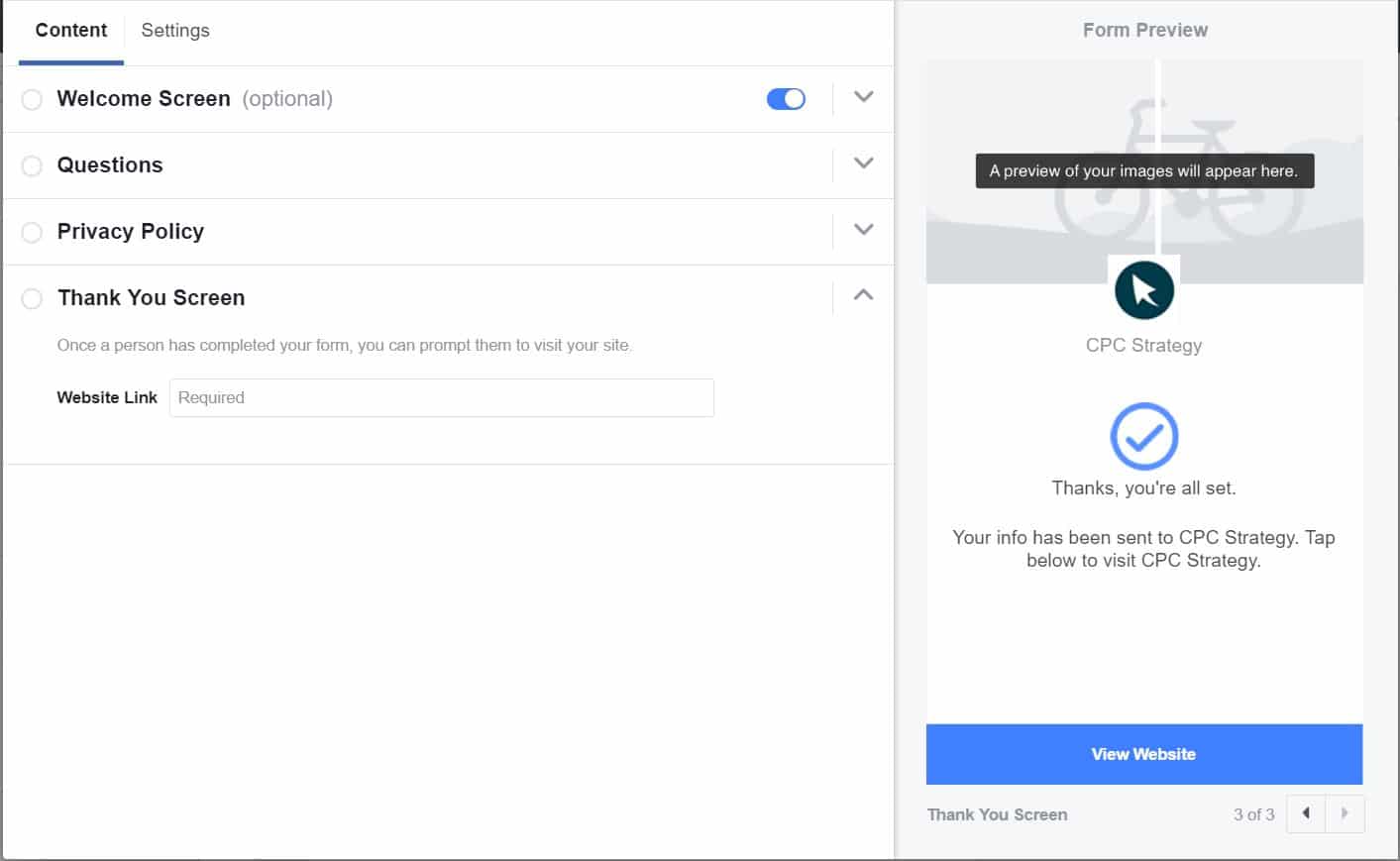
Wrap up
Of course, there are other ways to gather leads through Facebook, but there are none quite as simple as a Lead Ad. Stick to best practices, always A/B test your ads, and you’ll be on your way to a robust subscriber list.
Now that you understand the advertising guidelines and how to create lead ads, you’re on your way to creating a successful Facebook email marketing strategy.
Take a look at how you can further this plan by implementing email list segmentation so your leads receive relevant and valuable information.
This post was originally published April 2017





