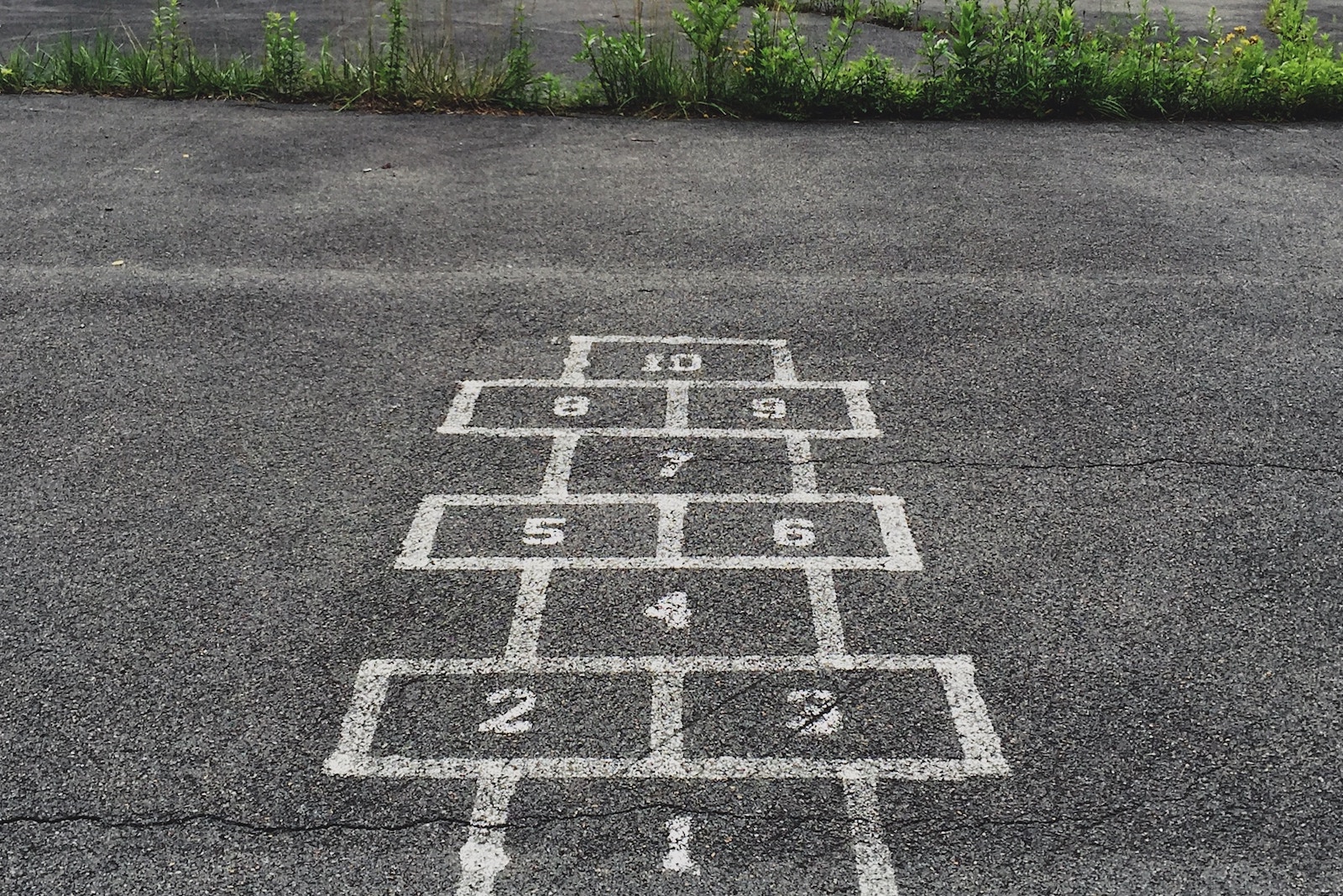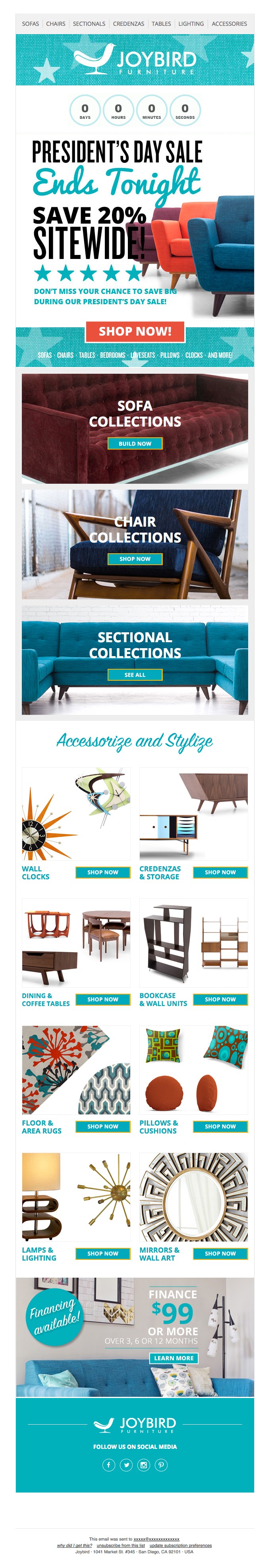GIFs are wonderful tools for digital marketers for several reasons. Not only are they fun for viewers, but they can also make your brand more relatable to your audience, give off an air of relaxation, and also help create a sense of excitement.
In the case of countdown GIF timers, they can do all of that while creating a sense of urgency around a given event or product.
However, learning the best uses of countdown GIFs, it’s important to understand what a GIF is and why we should consider them an important part of our marketing arsenal.

What is a GIF?
A GIF is an image file, similar to a JPG or PNG: However, a GIF can (and often does) contain animation.
These animated image files can be made up of individual images placed together to create an animated sequence, like the example above from Winkelstraat, or they can be isolated clips from film and video.
GIFs provide marketers with several valuable tools for their marketing plan. GIFs are:
- Entertaining
- Informative
- Useful for providing consumers with a different way to absorb information
- Effective in creating a sense of urgency
According to GIPHY, on their website alone, viewers watch over 2 million hours of GIFs a day. So, clearly, these short little animations are worth looking into, especially if your marketing team is working on something special.
Source: Giphy
What is a countdown GIF timer?
One way that marketers can make excellent use of GIFs is by creating countdown timers. You can see an example below from Gusto.

While some countdowns can be short and simple, others can be built for use in real time.
Source: GIPHY
People like entertaining visuals, and GIFs provide them that. In the case of countdown timers, having a GIF that can do a real-time countdown works wonders for building both excitement and urgency.
Where can I use a countdown GIF?
A countdown GIF can be used throughout your digital marketing strategy, for both social media and email marketing emails. These work especially well in promotional emails and urgent emails.
It’s hard to scroll through Twitter, Instagram, and even Facebook without coming across the use of GIFs, and more and more brands are getting wise to this practice.
Instagram even released a GIF countdown timer for users to add to their individual stories, which many brands are taking full advantage of for various events, announcements, and more.
Source: Social Media Examiner
You might have even seen Campaign Monitor use countdown GIF examples in the Instagram story about creating urgency in emails.

Since countdown GIFs can be used virtually anywhere online, it comes as no surprise that many email marketers have been adding them into their email marketing templates for various reasons.
Not only do GIFs provide a new element to emails that help to retain your readers’ attention, but they’re currently one of the best ways to include video content without having to hyperlink to outside sources or attaching large files to your email messages.
The primary reason for adding countdown GIFs to any aspect of your digital marketing strategy is to create a sense of urgency. The goal of your marketing materials is to have your audience see it and want to act, and urgency is one of the most effective ways to get them to do so.
The fear of being left out of something deemed “special” or “important” is a scientific phenomenon. This makes urgency one of the most powerful aspects of human psychology, driving individuals to make that desired conversion.
Although compelling copy is a great way to create this sense of urgency, many people respond better to visuals than they do to copy. That makes countdown timers essential to your marketing process, especially when trying to play into your audience’s FOMO.
3 countdown timer best practices
As with any aspect of your digital marketing strategy, several best practices need to be considered when using countdown GIF timers.
1. Not everything requires urgency.
Creating a sense of urgency is an excellent way to turn leads into conversions; however, not everything requires urgency, so you should only use Countdown GIFs when you genuinely have a deadline that’s of importance to your readers.
Source: Really Good Email
In this example, by Segment, they’re creating a sense of urgency surrounding the limited time left to purchase tickets to their Synapse event.
In this case, marketers want to create a sense of urgency because there truly is limited time until the event is set to kick off.
Learn how to create an urgent email for your event here.
But you don’t want to include a countdown GIF in every email you sent. This not only gets tiring for readers, but it also comes off as a marketing gimmick. The idea is to create a genuine sense of FOMO.
Political fundraising emails are a great example of when NOT to include countdown timers, simply because they have multiple deadlines throughout their campaigns that require them to raise so much money to outperform their competitors.
If a candidate included a countdown timer in each and every message they sent, then those potential voters can be turned off by the candidate’s constant pleas for money.
2. Keep it simple.
One of the worst things a digital marketer can do is include an overly flashy, complicated countdown GIF in their marketing materials. This is especially true when it comes to embedding a countdown timer within their email template.
The more complicated the countdown timer, the larger the file, increasing the chances of it not loading correctly.
The best countdown GIFs aren’t the flashiest of GIFs. This example from Joybird shows how subtlety can pay off.
Source: Really Good Emails
This simplistic bubble countdown GIF design is seen throughout email marketing because it’s just that: simple. It merely marks the days and time left until a given event or the end of a sale so that your audience member is fully aware of what’s going on and when.
These countdown timers are created to show in real-time, so, if an email is sent on Wednesday and then reopened by the viewer on Thursday, the timer will reflect the correct remaining time left.
3. Have your CTA close by.
No matter where you’re utilizing your countdown GIF, you want to ensure that you have your CTA close by so that your audience members can take action right away.
When using a countdown timer on social media, your best bet is to include a link to your CTA in your post. In an email message, you can embed your CTA button near your countdown timer to provide readers with some information before encouraging them to act.

Source: Really Good Emails
Harry’s does a great job of keeping their countdown timer within the same section as their primary CTA button, while also offering readers quick, relevant information on savings.
The rest of the email message goes on to talk in more depth to the readers, keeping the primary focus on the countdown and CTA.
Creating a countdown GIF
Now that you know the basics of using countdown GIF timers, it’s time to address the ultimate questions: How do we create a countdown GIF timer to include in our digital marketing?
While many digital marketers are skilled in HTML coding, many need a quicker, more straightforward solution. There are many marketing tools available online that can help you quickly design a countdown GIF timer you can include both within your emails and websites.
The following websites provide tools to help marketers create simple, easy-to-use countdown GIFs for free:
- Countingdownto: Simply edit your countdown title, date, time zone, and style and add in your link before hitting the “embed” option to copy your code.
- TickCounter: Edit your countdown information, time zone, and colors before hitting “create countdown” to share on social media or “embed” to receive your embed code.
Alternatively, Medium shares a simple code that can be used and edited by anyone:
<img src=”https://timer.plus/2019,02,22,09,9,04.gif”/>
The highlighted portion is what you’d edit according to your countdown needs.
Discover the power of the Campaign Monitor Countdown Timer tool and get a demo to see it in action.
Wrap up
Countdown GIFs are a fun way to both keep your readers engaged and create a sense of urgency that compels them to act on your CTA.
When creating a countdown timer for your digital marketing needs, make sure that you:
- Use urgency sparingly
- Keep it simple
- Place it near your CTA
With these few tips in mind, you can add countdown GIF timers to your social media posts and emails. Play around with your options, and always make sure you’re testing before sending.
Want more information on what a GIF is and why you should be including them in your marketing materials? Then take a few short moments to review our piece on how to add GIFs to your emails to help your campaigns stand out.