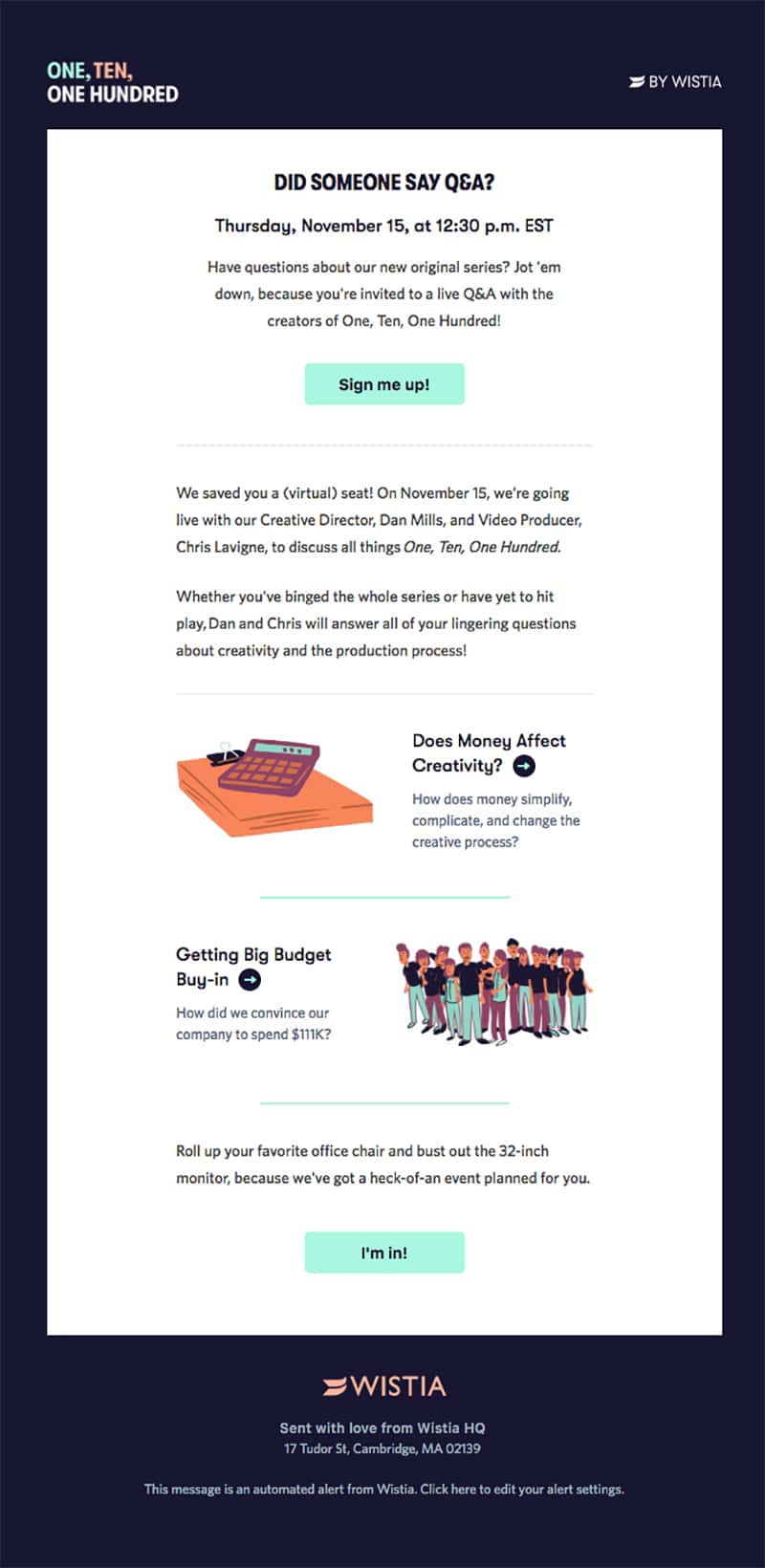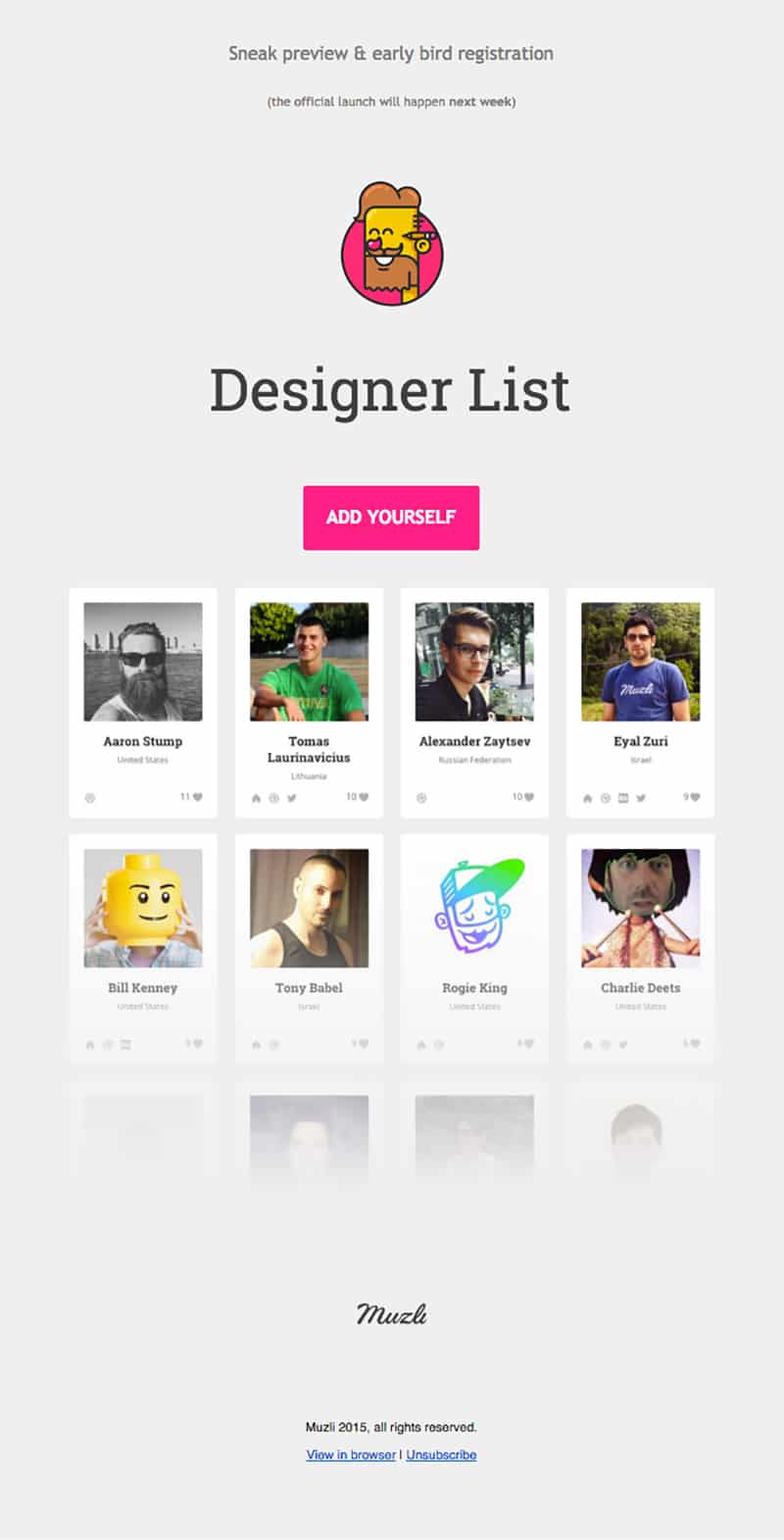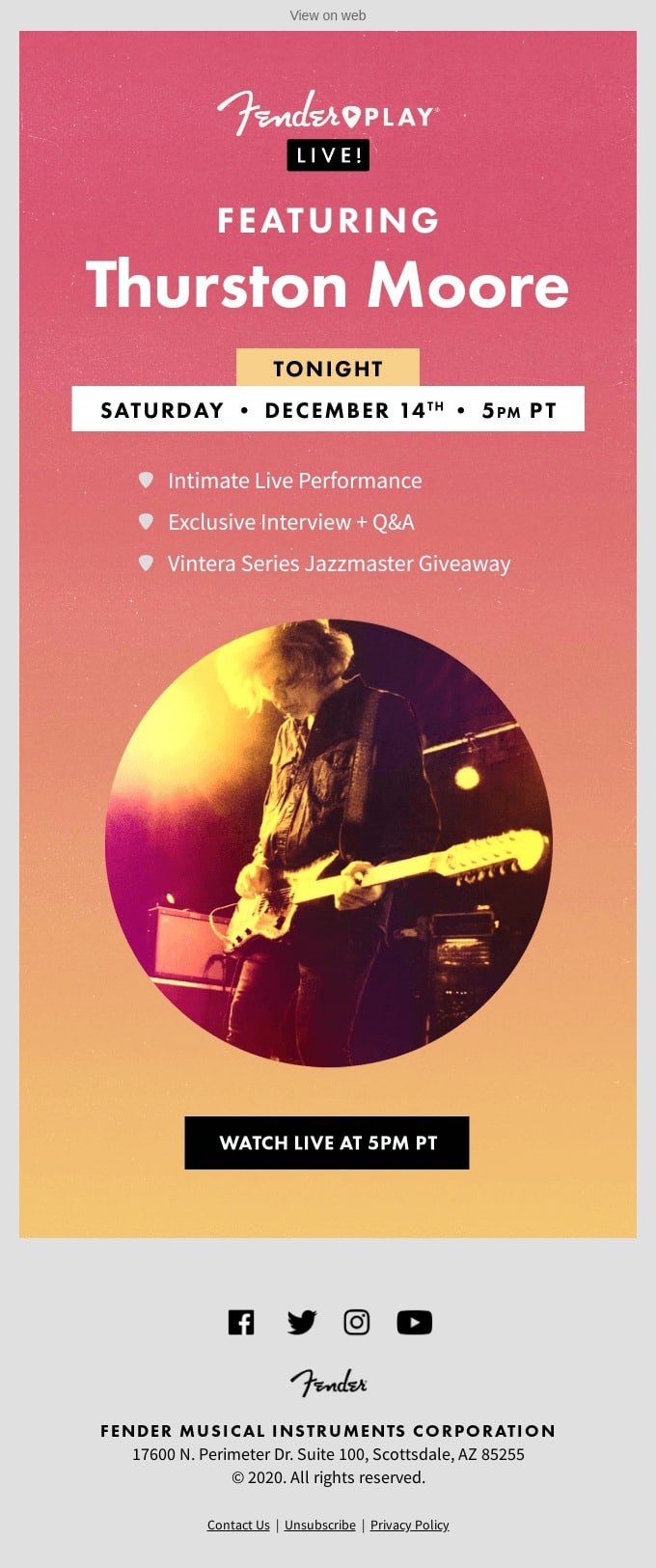While COVID-19 has affected our society in a variety of ways, its impact on the events industry has been monumental.
Between stay-at-home orders, travel restrictions, and social distancing, thousands of scheduled conferences and gatherings have been canceled or postponed. Luckily, through the power of the internet, many of these meetings can be reimagined as virtual gatherings.
If you’re struggling to pivot your event plans due to COVID-19, you can adjust your efforts using re-invite emails. Read on to find out how.
Re-invite emails
In an attempt to slow the spread of COVID-19, countries and states have begun banning gatherings of all sizes, and federal guidelines have mandated that Americans avoid non-essential travel.
This has led to the cancelation of numerous meetings, from the SXSW festival in Austin, Texas, to Oktoberfest in Munich, Germany. Instead of abandoning events entirely, many meeting planners have opted to shift their focus to an online format.
In order to host a successful virtual event, it’s crucial to get the word out to the attendees you lost when you were forced to cancel your live event. This can be done through re-invite emails.
These are emails you’ll send out to your original list of invitees, alerting them to the change in meeting format. The message could be an edited version of the initial invite with amended information.
Source: Innovation Research Interchange
Or it could be an entirely new communication, presenting the event as a fresh, reinvented concept.
Source: NCSM
Either way, you’ll want to be sure it’s clear that this isn’t a duplicate invitation for the canceled event. Recipients should see that this is, in fact, a separate invite welcoming them to a new meeting. You’ll also want to be clear that it’s a virtual meeting and won’t take place at a physical location.
Re-invite emails aren’t much different from the original invite email you sent out for the live event. You’ll announce basic details like date, time, and title/topic. You’ll still receive an RSVP, although it’ll likely now be in the form of registration. With everyone finding creative ways to do business during this global pandemic, attendees will understand your need for canceling the live meeting and will likely have no issue with your switching to a virtual meeting.
Shifting to virtual meetings
Virtual meetings aren’t a new concept, but the effects of COVID-19 have caused the use of online conferencing tools to skyrocket. Video conferencing software company Zoom has already seen more business this year than it received in all of 2019. Luckily, professionals are generally familiar with conducting business online, so adapting to a digital conference should be a fairly painless transition.
A virtual event is a great alternative to in-person meetings, especially in today’s social climate. By their very nature, virtual conventions avoid several concerns currently centered around the gathering of people. Groups can come together without the challenge of travel restrictions or concerns about spreading germs. Attendees can be socially responsible while still benefiting from the education and networking that comes with professional conferences.
In many ways, virtual meetings offer more benefits than live events. A successful virtual meeting can attract hundreds of registrants at a low cost. With no limits to venue capacity and fewer attendance restrictions, information is available to a wider audience than traditional live events. Also, because people must register to attend, you can generate a high number of sales leads.
Source: Twitter
There are a variety of online conference formats that could work for your event while driving attendee engagement. Whether you choose a virtual conference or a webinar, digital meetings are a welcome alternative when physical events are impossible. The important thing is how you re-invite attendees to these rescheduled events.
Email best practices for re-inviting attendees to virtual conferences
Similar to in-person events, virtual conferences are formatted around a live, intricate itinerary that includes keynote speakers and breakout sessions. Virtual conferences offer multi-session content and can provide tools to promote community engagement. While not as effective for capturing leads and networking as a live meeting, virtual conferences are real-time gatherings that allow attendees to observe, learn, and interact with others while the event is taking place.
Companies opting for an online conference should contact their guest list with a re-invite email that highlights the benefits and attractions of the conference. Here are email best practices for crafting a re-invite for virtual conferences.
1. Timing is key.
When rescheduling an event, you want to send a re-invite email early enough for guests to plan accordingly, but not so early that you risk losing visitors’ attention while waiting for the event date to arrive. Marketing efforts for virtual events should begin two to three weeks prior to the meeting.
2. Eye-catching subject lines
Subject lines are the key to convincing recipients to open your email. The subject should be enticing and offer clear expectations for attendees. Consider language that urges viewers to take action. A personalized subject line sounds more inviting. Reveal the value your event is providing. All of these tips can help lead to a higher email open rate.
3. Paint a clear picture.
Attendees want to know what benefits they’ll receive from attending your event. Re-invite email content should include tempting preview text. Event details and main attractions should be highlighted in brief paragraphs. Avoid overwhelming amounts of text with easy-to-digest content.
Source: Really Good Emails
4. Can’t-miss signup
A powerful CTA button will urge attendees to register right away. Make sure it’s prominent in the email, so it doesn’t get overlooked among the rest of the content. If people don’t click on that button, then it doesn’t matter how great your virtual conference will be—nobody will be in attendance.
Source: Really Good Emails
The combination of these elements will get the attention of your target audience, direct them to register for your event and make for a successful re-invite email.
Email best practices for re-inviting attendees to webinars
Unlike virtual conferences, webinars typically last anywhere from 45 to 80 minutes. These virtual meetings allow attendees worldwide to join in and listen as one or more speakers present the material. Attendees can be charged a fee to register, or login can be free. Typically, video conferencing tools are used to present live speakers or a pre-recorded video, and the session can be offered on demand after the meeting has concluded.
Webinars are attractive to potential attendees when they offer a deep insight into or a solution to a particular problem. Invitees want to hear from professionals in their field, and they want to know what information they can expect to learn on-screen. Keeping this in mind, re-invite emails promoting webinar events should include five key features.
1. Clear, meaningful subject line
The subject line is the first impression people will have of your event. Here, you should specify the topic of your webinar, as well as a preheader that gives a brief description of the content of the meeting. Well-written subject lines are eye-catching, but also clear and to the point.
2. Featured details in banner
The eye is drawn to a banner across an invite, so that’s where you’ll want to feature the key details about the event. Include date, time, and panelist names if applicable.
Source: Really Good Emails
3. Include an agenda
Attendees want to know what they can expect from your event. Whether it’s the subject matter, keynote speakers, or promised take-aways, people are more likely to register for an online event if they see a value in it for them. Include a detailed outline of the meeting’s agenda and specify what subtopics you’ll cover, what attendees can expect to learn, date/time/duration of the meeting, and links to guest speaker bios.
4. Clear CTA
Research shows that emails with a single CTA increased clicks 371%. You’ll want to make a CTA button attention-grabbing so that it’s obvious to attendees. Recipients’ inability to see a registration button shouldn’t be an excuse for poor attendance.
5. Share information
Sometimes someone isn’t able to attend the event, or they want to digest the information after the meeting. As an added benefit, provide slides or recordings of the conference after the conclusion of the meeting.
Source: Zettasphere
By including these elements in your email communications, you’re more likely to have higher attendance and a more positive webinar experience.
Wrap up
In-person events are being canceled worldwide due to precautions surrounding COVID-19. Luckily, there are several ways to reschedule your event and carry on via digital media. You can reach your attendees and alert them to the revised plan for your meeting via re-invite emails. These messages:
- Announce your new online format
- Reach potential guests two to three weeks before the event date
- Use a series of best practices to grab recipients’ attention and urge them to register for your virtual conference or webinar
This is an unprecedented time for groups trying to connect with each other. Video conferencing and webinar formats are a great way to circumvent the limitations brought on after COVID-19. Effective re-invite emails can lead to record attendance numbers, invaluable leads for your business, and a successful virtual meeting.
For more information about sending re-invite emails for your virtual events, contact our sales team today.