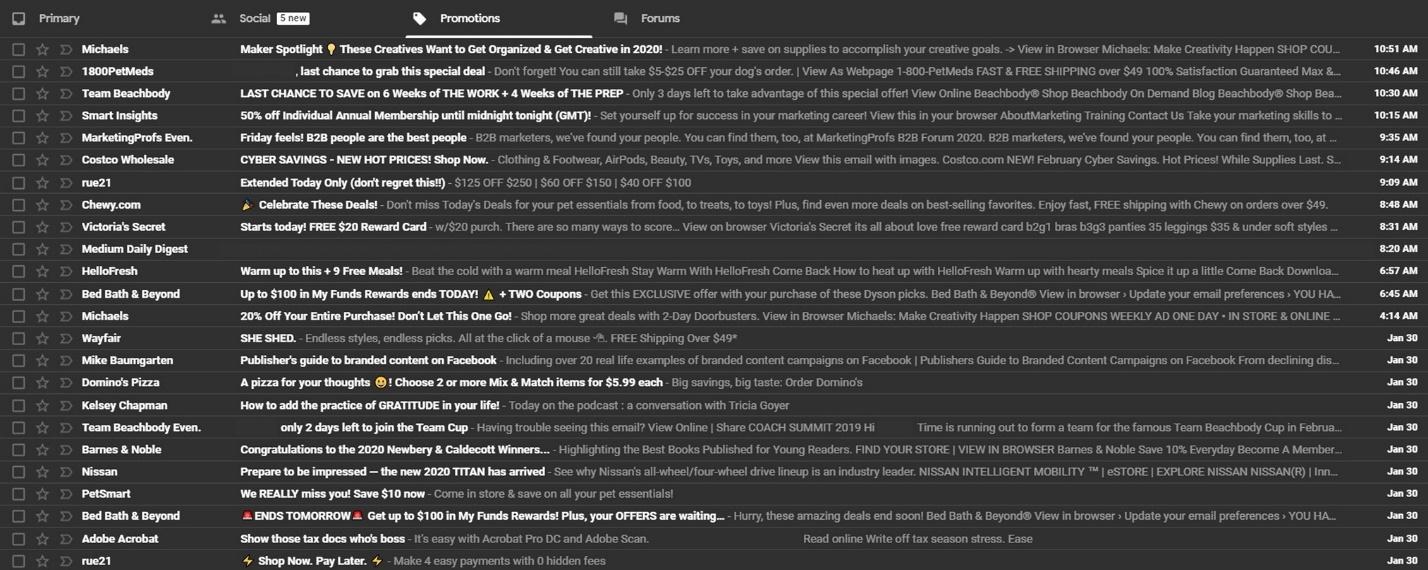Our customers often ask us what “open rate” means and whether the open rate they’re getting is great, average, or terrible. Read on to learn more about open rates, how they’re measured, their averages, and how to improve.
Open rate 101
Let’s look at a few basic elements of open rates and how to measure them before we dive into improving.
What is the open rate?
The open rate is a measure of how many people on an email list open a particular email campaign. The open rate is normally expressed as a percentage. At Campaign Monitor, we calculate it as total opened emails divided by delivered emails (sent emails minus any bounces).
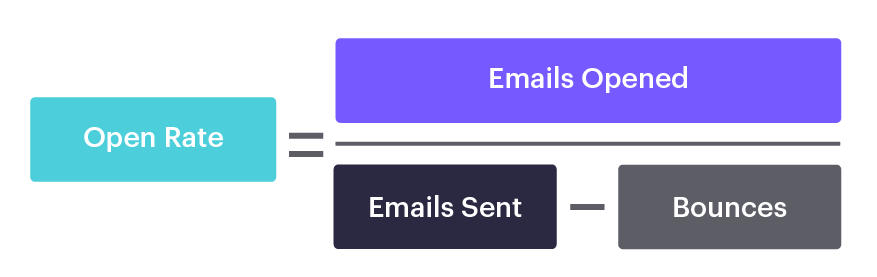
So a 20% open rate would mean that, of every 10 emails delivered, two were actually opened.
How do you measure an open?
When each email is sent out, Campaign Monitor includes a hidden image. When that image is downloaded by the recipient, that lets us know the email’s been opened.
A few caveats to this point:
- Recipients that open an email but have images turned off in their email client probably won’t count toward your open rate.
- Text-only emails likely won’t have an open rate since images are used to track opens.
- Many email clients have a preview that automatically downloads images. This could count as an open without the recipient actually opening the email.
- Apple’s Mail Privacy Protection (MPP) feature, launched in September 2021, effectively disables open tracking for users who have opted into the feature. For more on MPP and how it affects email marketing, head here.
The bottom line is that you should never treat your open rate as your cornerstone. Looking at open rate instead as a way of measuring trends in your email campaigns will help shape your view of success.
What’s a typical open rate?
Really, there’s no typical open rate. The rate obtained for any list will depend on how it was measured, when it was sent, the size of the list, and many other potential variables. There’s no shortage of benchmark numbers out there, but, even between benchmark figures, you’ll find big variations in the reported open rates.
There are certainly some broad trends in open rates.
- As list size goes up, the open rate tends to fall.
- Companies and organizations that are focusing on enthusiasts and supporters, like churches, sports teams, and nonprofits see higher open rates.
- Typically, more specific niche topics—like some manufacturing areas—also have higher open rates than emails on broader topics.
Based on everything we’ve seen here at Campaign Monitor, and on the other research out there, the takeaway is this: If you’re getting an open rate between 20% and 40%, you’re at least around average.
Very few lists of reasonable size are getting much above 50% open rates from standard email campaigns. Your list may have some specific factors that give you higher rates. If so, well done! However, don’t expect to be getting 80% open rates. At least, not from your general audience.
How can I increase my open rate?
You can make changes to a handful of different variables to drive higher open rates. Here are a few steps you can go through to test your campaigns.
Step 1: improve your subject lines.
The number one way to improve your open rates is to enhance your subject line. This—along with your preheader text and sender name—is the first thing your recipient will see before deciding to open your email.
Try including the most interesting piece of your email’s content right in the subject line. If it’s eye-catching enough, it might inspire someone to open the email and read on.
There are other tactics to try out, like using emojis, testing between longer and shorter subject lines, questions versus statements, etc., which we’ll touch on below. Test out whatever you can brainstorm to make your subject lines inspire more opens.
Step 2: test, test, test.
It’s so easy to test elements of your email. Utilize your email service provider’s A/B testing features to try out different approaches. Or try out an idea with one campaign, then send a similar type of email with a changed variable after a few days or weeks and measure the difference in engagement.
Not sure what to test? Try out these ideas to improve open rates:
- Subject line length
- Subject line tone
- Subject line content
- Preheader text
- Sender name (e.g., company name vs. CEO’s name)
- Sender email (e.g., [email protected] vs. [email protected])
- Send day
- Send time
- Send cadence (e.g., daily vs. weekly)
Step 3: optimize for previews.
There are two big factors here. First, most inboxes show preheader text next to or below the subject line. This was originally implemented to let you see what the first line of the email is, helping you decide whether you should open it or not. With many email service providers, you can change the preheader text to influence what the reader sees about your content before they open.
Here’s an example of preheader text.
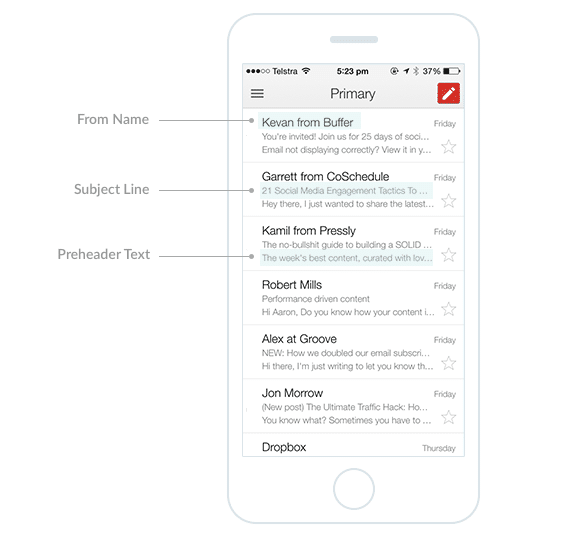
Other email clients show entire email previews in the inbox. Use this to your advantage by putting the exciting content at the beginning. A preview will show the good stuff, inspiring your recipient to open the email, where they’ll hopefully look through the remaining body, or click through to that piece of content.
Step 4: deliver relevant content.
Still looking to improve your open rate? After you’ve optimized all the face-value elements of your campaigns, the remaining contributor to low open rates is relevancy.
Pure and simple, your audience wants to see things they’re interested in. Opening even just a few irrelevant or trivial emails from a company can make a recipient lose interest. And it’s exponentially harder to inspire an email open from someone disinterested in your content.
To address this issue (in the case that you’re ready to ramp up your content relevancy), it might be time to send a re-engagement campaign. Once you can hook parts of your audience back into the fold, it’s time to go through the first three steps again, continuing to improve your open rates.
Bonus: how subject lines can boost your open rates
Now, we’ve touched on the fact that your email’s subject line is an excellent place to start when trying to boost your open rates. However, you should consider them before anything else—and here’s why.
Your email subject line is the very first—and possibly last—impression you’re leaving on your reader. Not only is the subject line the first piece of information your subscriber sees in their inbox, if yours doesn’t stand out, you also run the risk of being skipped over entirely.
Source: Gmail
Each of your subscribers will likely have an inbox that looks just as crowded as the one above. It’s essential to craft your subject line to be noticed and to intrigue your readers into clicking on and opening your message.
Your subject line will not only help subscribers determine whether they should open your message, but it will also impact whether or not your message is trashed. In fact, 47% of your email subscribers will choose to open your email based solely on what you write in your subject line, and 69% of them will use that same content to decide whether to mark your email message as spam.
It’s vital to take a few minutes to understand email subject line best practices. In need of a quick refresher? Then check out these tips:
- Shorter is better: Aim for 60 characters or less. Long subject lines may get cut off when viewed on some mobile devices and email clients. We recommend using a maximum of 9 words and 60 characters.
- Use emojis carefully: Limit your subject line to 1 emoji. Emojis are fun and can add personality. However, according to our research, you should use no more than 1 emoji at a time to avoid looking like spam. Use an emoji to supplement words rather than replace them.
- Personalization is essential: The more personalized the message, the more likely your subscriber is to open your message to see just how relevant the content within is.
Open-worthy subject line examples
If writing catchy email subject lines is more difficult than you’d like to admit, then having a handy set of examples can help you when your creativity seems to be lacking. Here are 12 email subject line examples to help you get started:
- {Desirable outcome}: Your First 5 Steps
- New {Product/Service/Idea}: What It Means for You
- [Urgent] You’ve got {time} until {product/service/information} is gone
- Tonight only: {deal}
- {Name}? A surprise awaits you! ?
- Deals that make us excited
- Get a head start on your summer ?
- {%} off your favorites
- ✔ {number} checklist for {desired outcome}
- {Name}, steal these [topic] templates
- {number topic} ideas worth stealing
- Did you forget something? Here’s {%} off.
Wrap up
Boosting your email open rates isn’t as difficult as you may think, especially if you keep in mind the tips covered here. Remember, to start effectively boosting your email open rates, you’ll want to:
- Revamp your email subject lines
- Optimize for previews
- Test, test, and test again
- Deliver relevant content
Need some help formatting your email subject lines to increase your open rates? Then check out our guide on how to become an email subject line superhero today!
Editor’s note: this post was updated for accuracy and freshness in October 2021.