Sharing a distribution list via email is an easy way to get subscriber data from one system (e.g. an event registry or customer management platform) over to your email marketing manager or specialist. With many businesses using a variety of tech platforms, one popular question keeps coming up: “How do I import a distribution list from an email attachment?”
Before answering the question, it’s important to understand what a distribution list is.
What is a distribution list?
In terms of email, a distribution list is the list of individuals in a given group set to receive an email.
Within email marketing, teams often split up groups of contacts based on specific criteria. This is also known as list segmentation. An email list can be segmented into any number of categories, including:
- Past purchase history
- Browsing behavior
- Geolocation
- Gender
- Content interest
- Stage of the sales funnel
- Occupation
- Education level
- Family size
- Marital status
- Information collected through surveys
- Time zones
- Inactivity
- Device and email client
These distribution lists are vital because they help marketing teams work on creating email campaigns that are personalized to the readers, which will encourage them to come back for more.
List segmentation is an area that many marketers agree that they need to improve on, as the process shows promising results in regards to a variety of aspects, including better deliverability and increased open rates.
How to import a distribution list from an email attachment into an email service provider
In order to import your current distribution list to your email marketing platform, you’ll first have to export it (or manually put the information into a spreadsheet if you have handwritten information from something like an event).
Keep in mind you’ll want to make sure that it saves as one of the following formats:
- An Excel document (e.g., XLS, XLSX, CSV)
- A comma separated value text file (CSV)
- A tab-delimited text file (TXT)
- A vCard file
Once you’ve got your file downloaded, you’ll want to review it and make sure everyone on your list has consented to receive your marketing emails. It’s vital that you remove anyone that hasn’t opted in, because you could be violating privacy laws or end up being reported as spam.
What to do with your saved distribution list
Once you have your saved CSV file (or other desired format), you’ll want to go ahead and upload it into your email platform. Here’s how to do that in Campaign Monitor:
- First, you’ll want to click on “Lists & Subscribers.”
- The next step is to click on a list name to open the list details page.
- From there, you’ll choose “Add New Subscribers” which can be found in the right sidebar.
- To initiate the import, you’ll want to either drag-and-drop the file from your desktop or simply click the option to “Select” it from your computer.
- You’ll then press “Finish” to add your new subscribers.
- Finally, you’ll want to match your file’s columns with your subscriber list fields, as shown in the photo below.
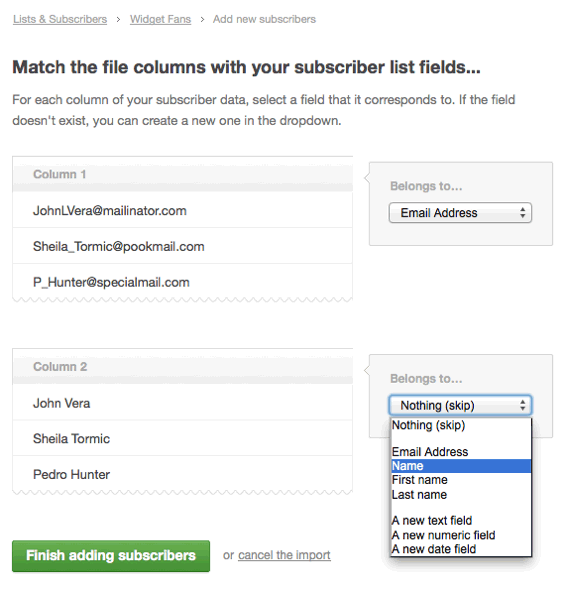
See more on importing subscribers from a file here.
How to measure your distribution list
As with any email marketing tactic, you can measure your distribution list’s effectiveness through the email service provider’s analytics dashboard. Through the dashboard, you can track important metrics like click-through-rate, open rate, and bounce rate.

Does it really matter?
Email marketing starts with your list. Not only do you need to import the names of each person, but you need to make sure they’re opted in and engaged with your brand to maintain great sender reputation and see the return on your investment. Seventy-five percent of marketers say that targeted personalization helped increase overall customer engagement, so having a properly segmented distribution list does matter.
What now?
You’ve got your distribution emails properly segmented. Now you’ll want to take the time to assign the proper email campaigns to each of your lists. Each of your lists will have different needs, and that means different types of emails will be relevant to them.
For example, if they are new subscribers, then they may benefit from a welcome email. If they are an inactive subscriber, then they should be sent a re-engagement email.
Check out our piece on the different types of emails to help guide you in assigning your distribution lists to the right email campaigns.