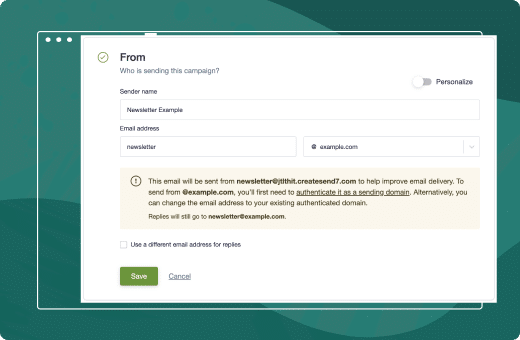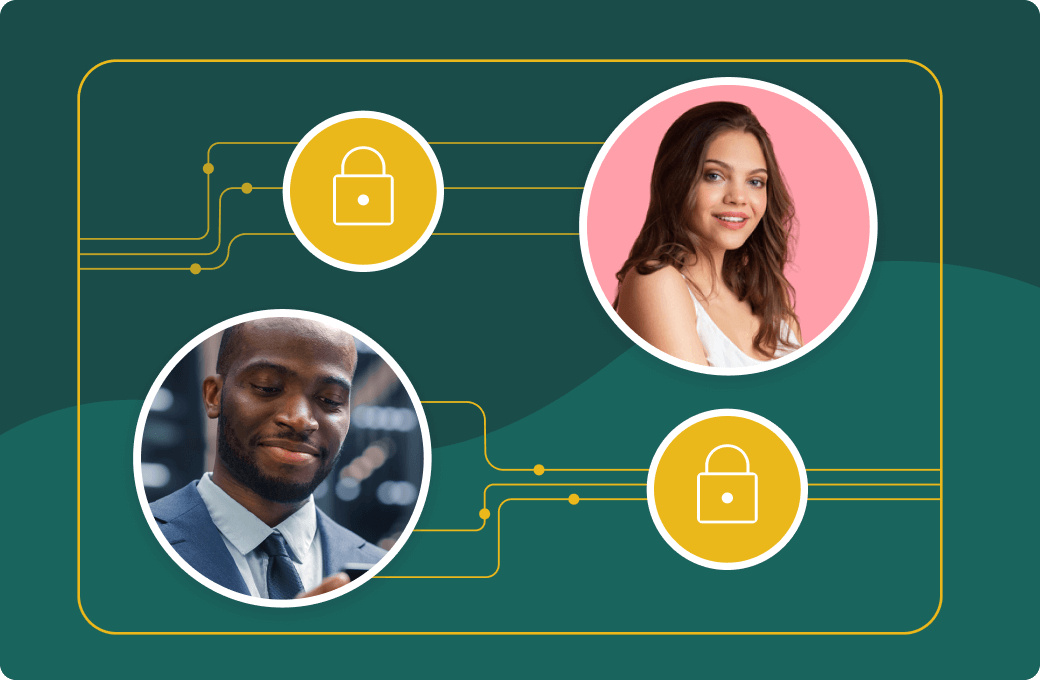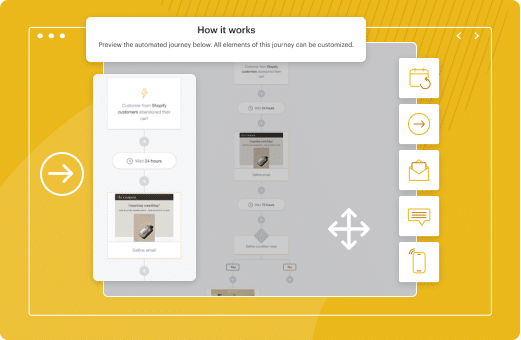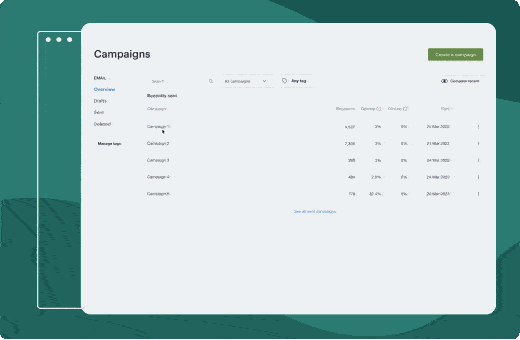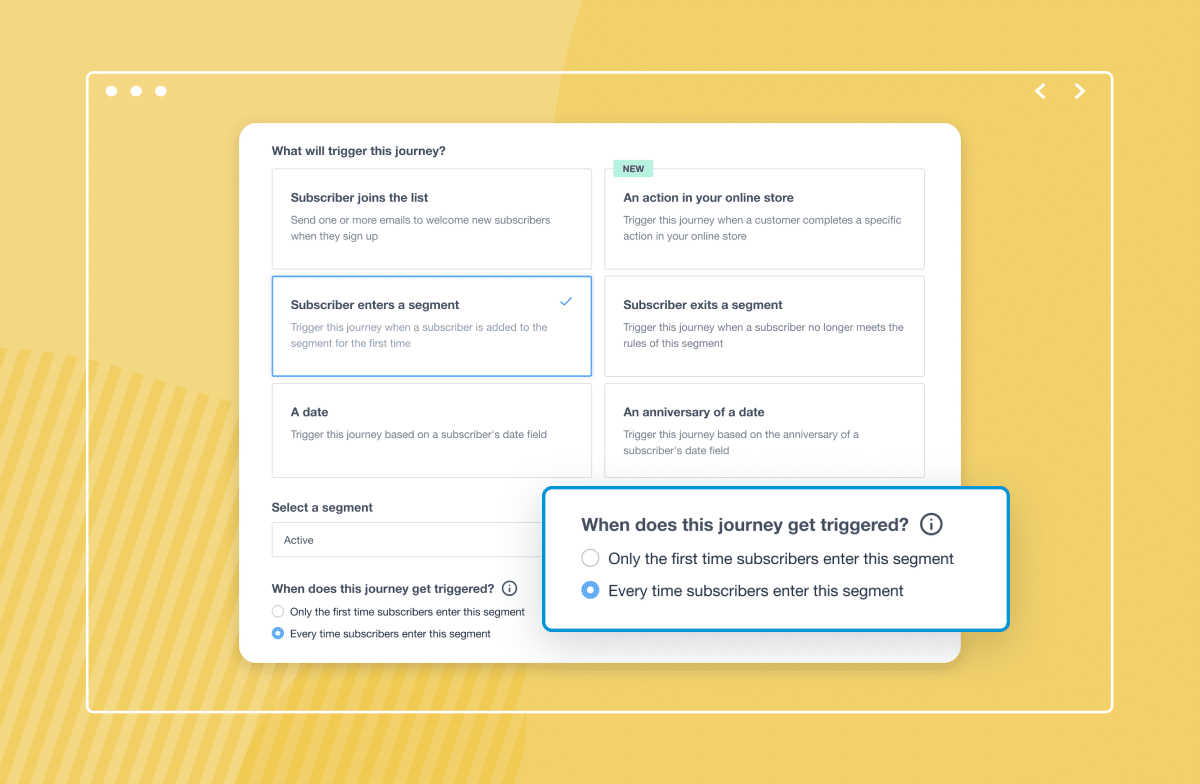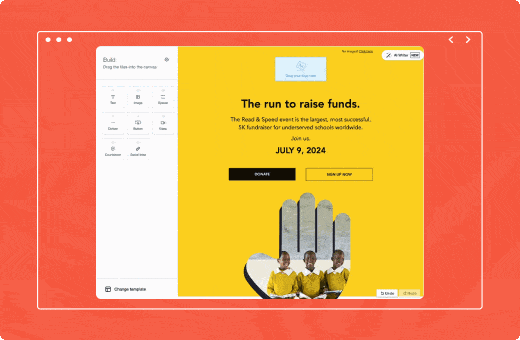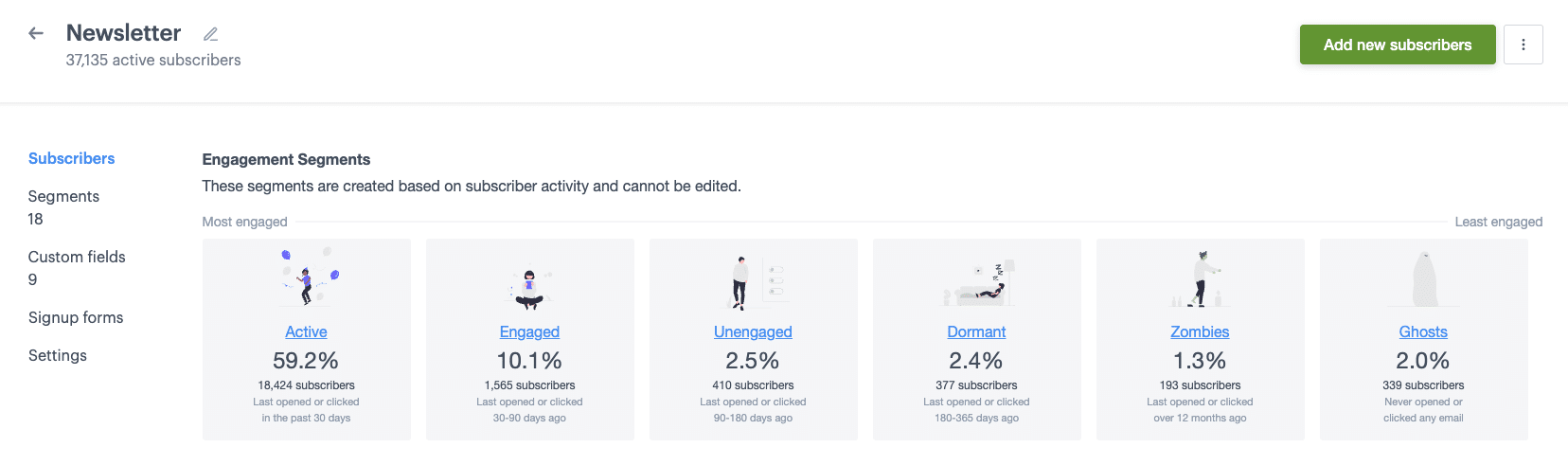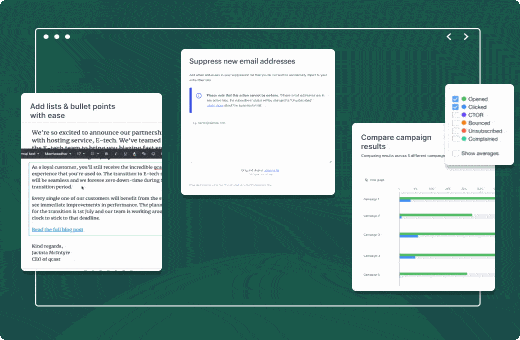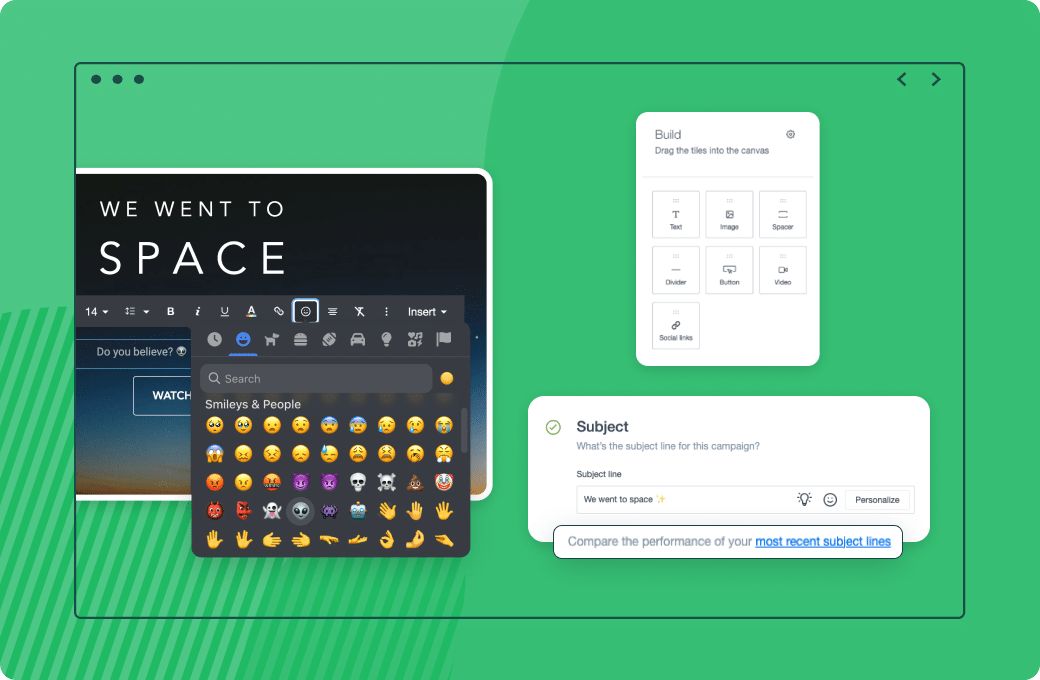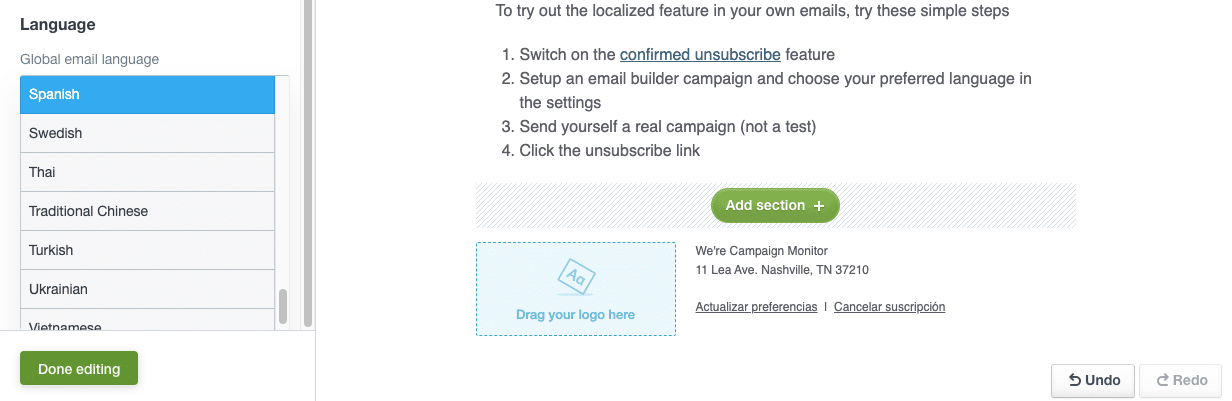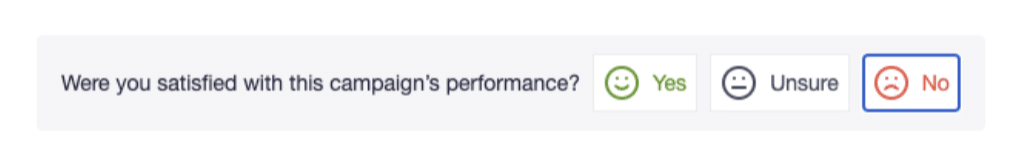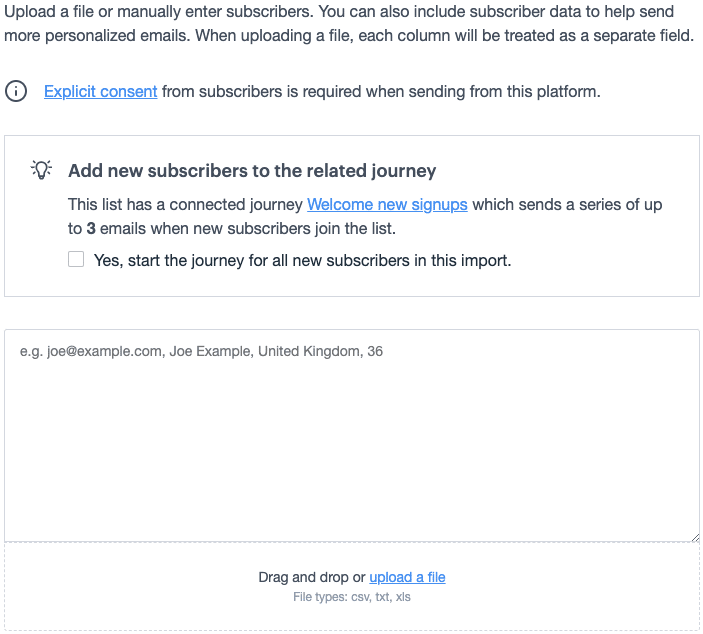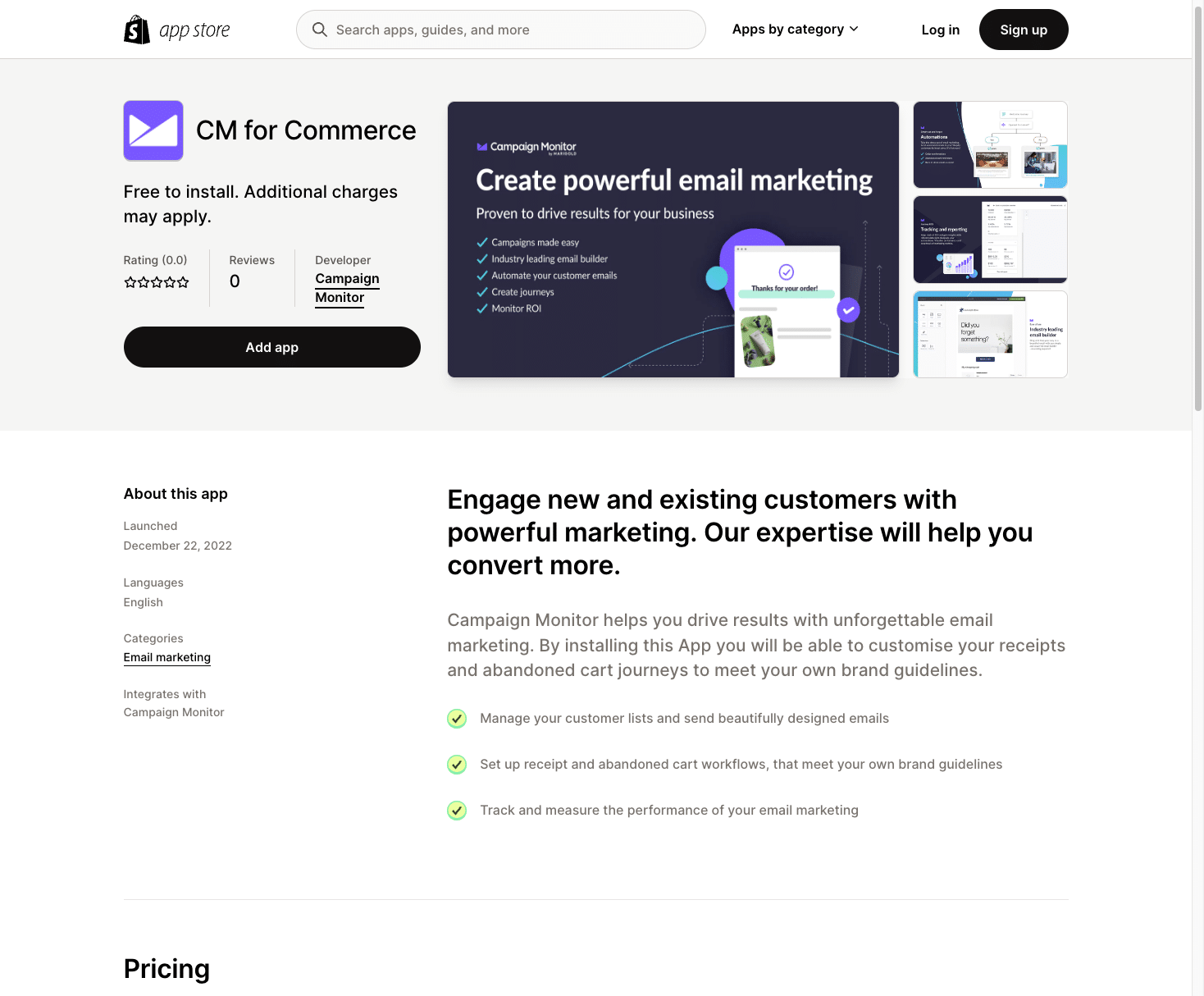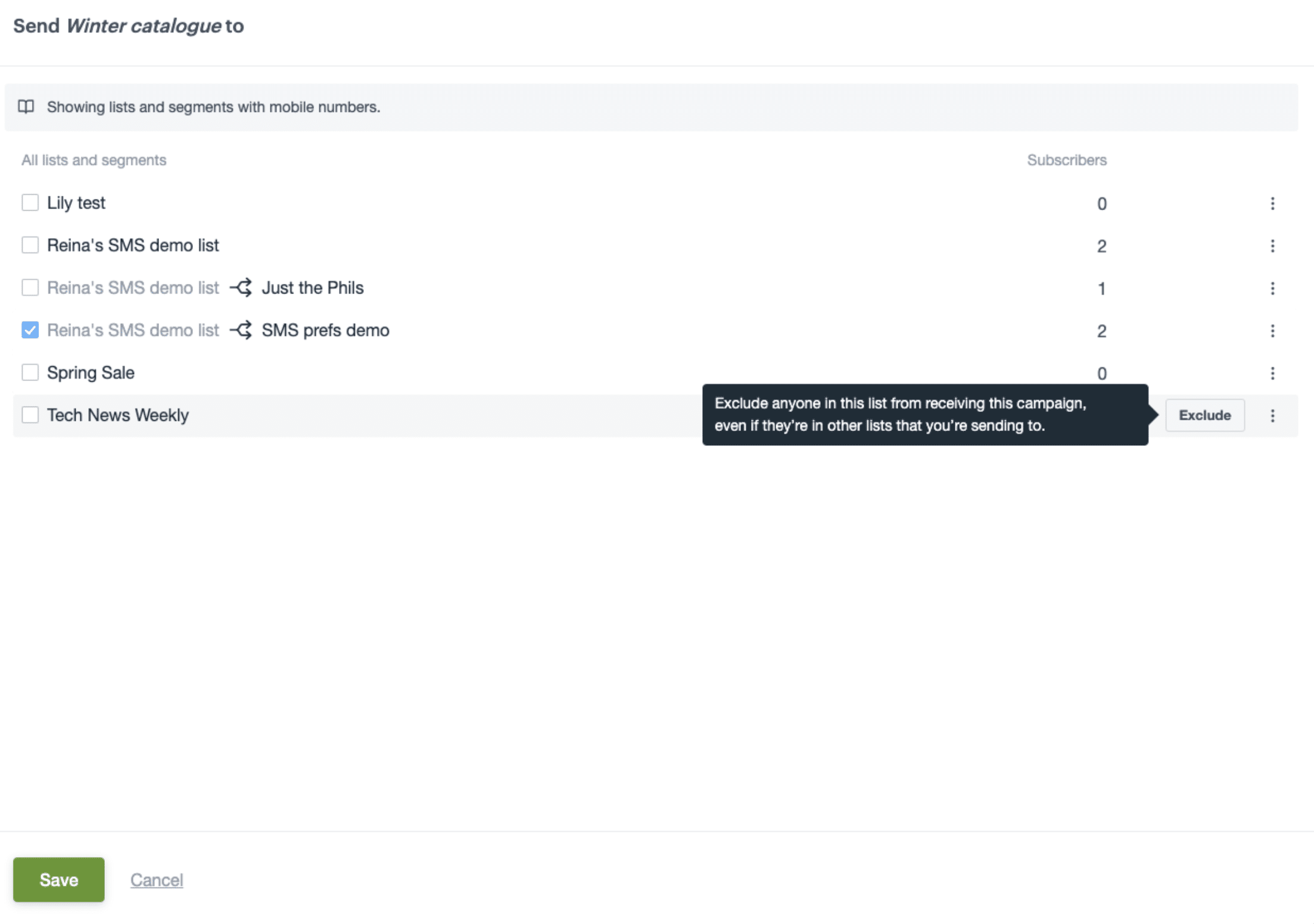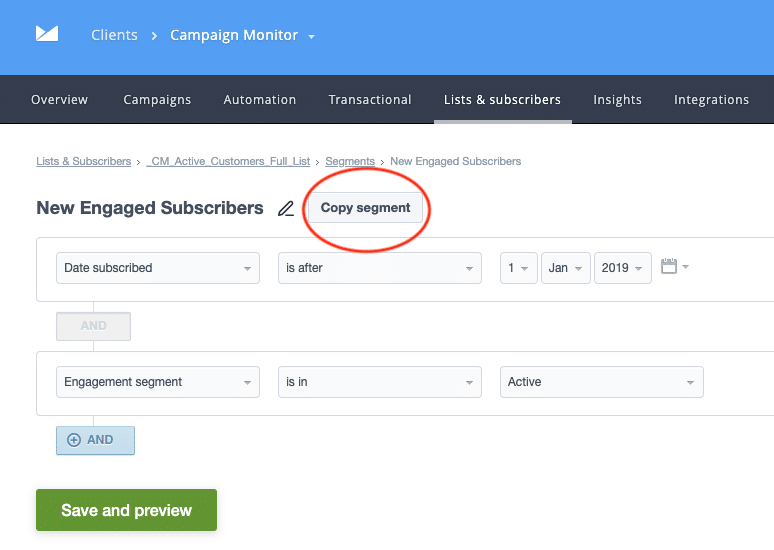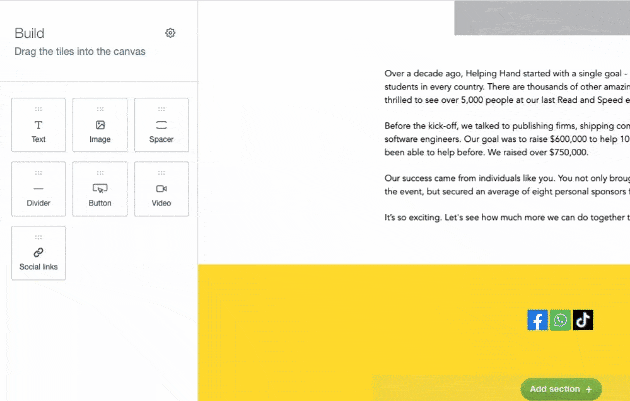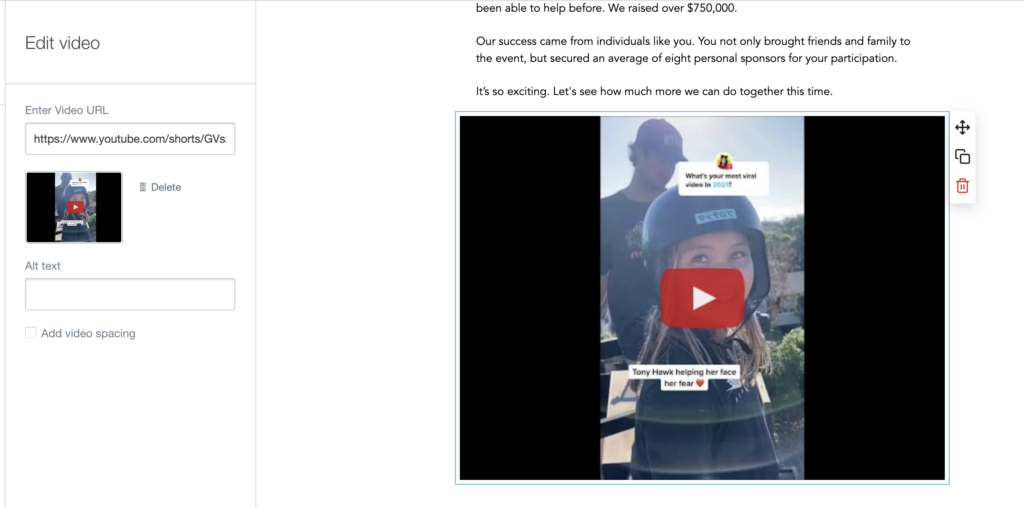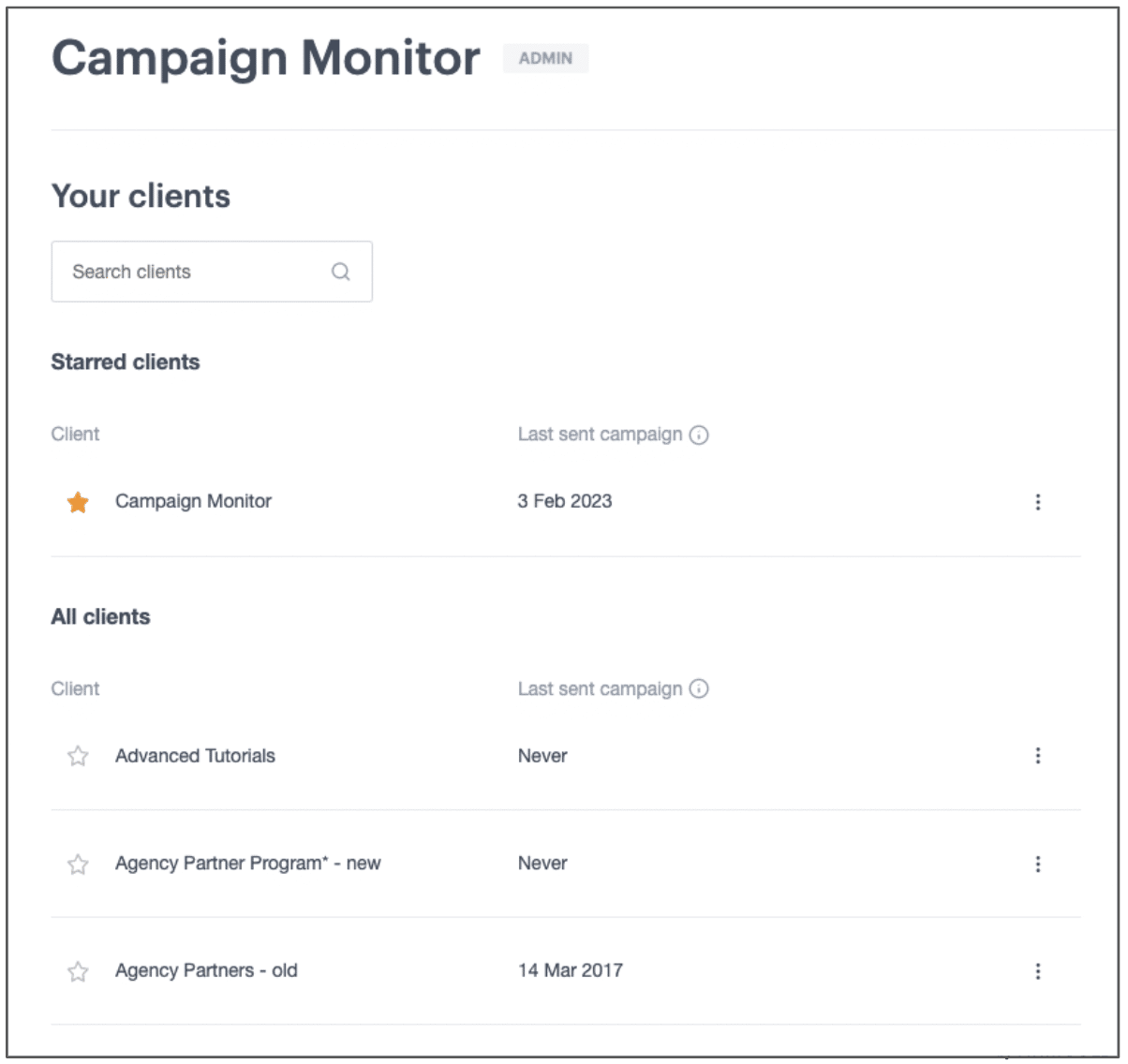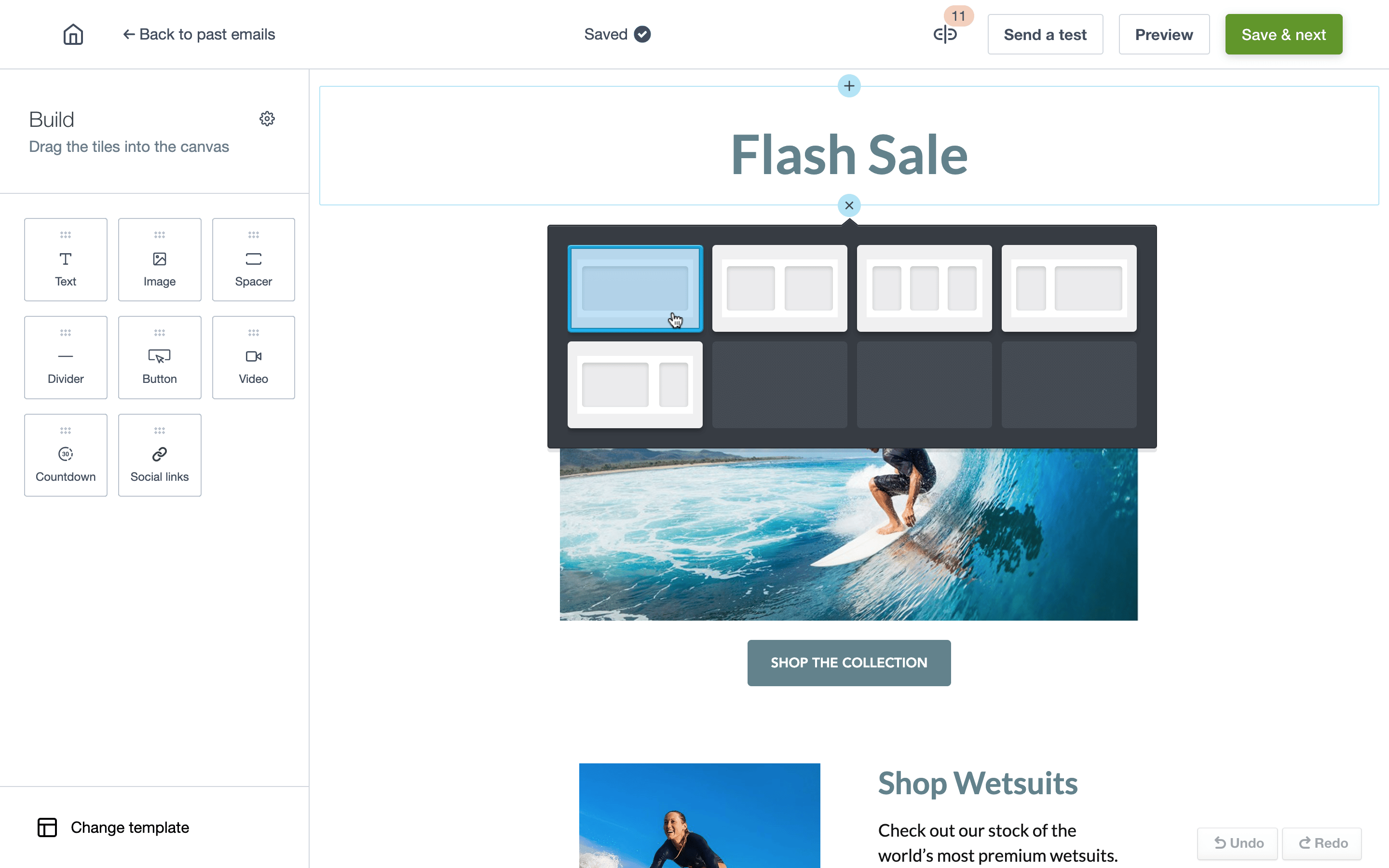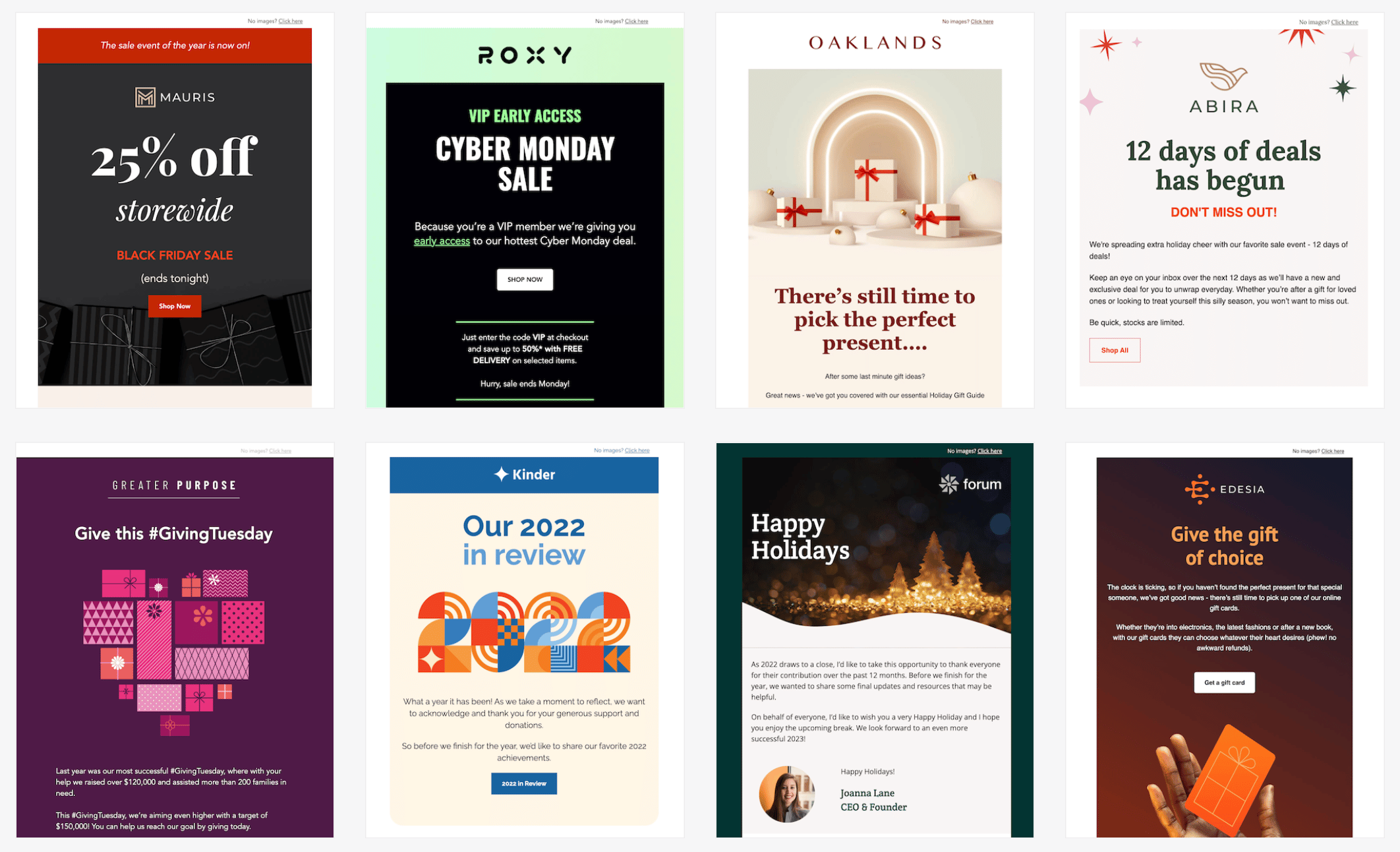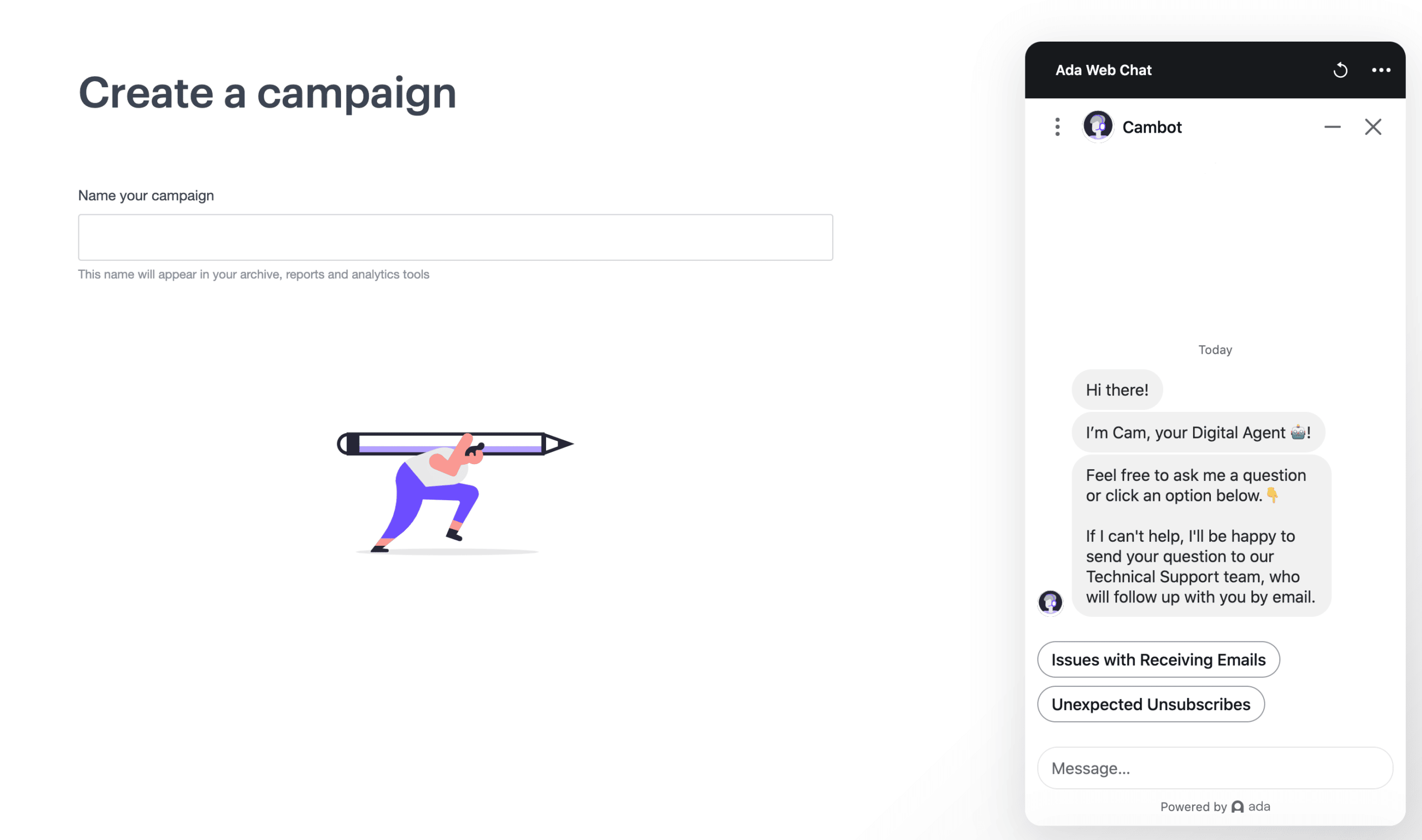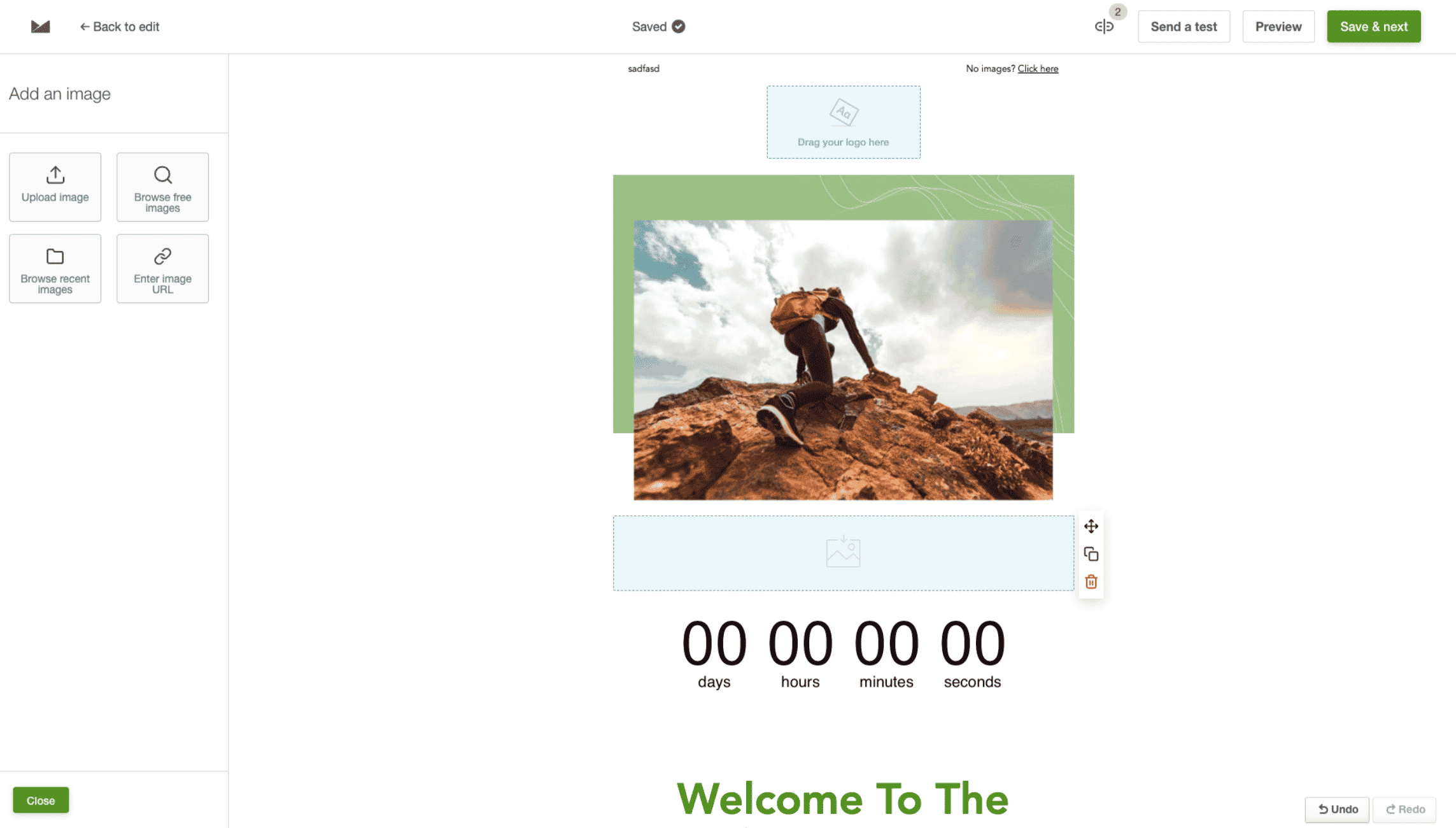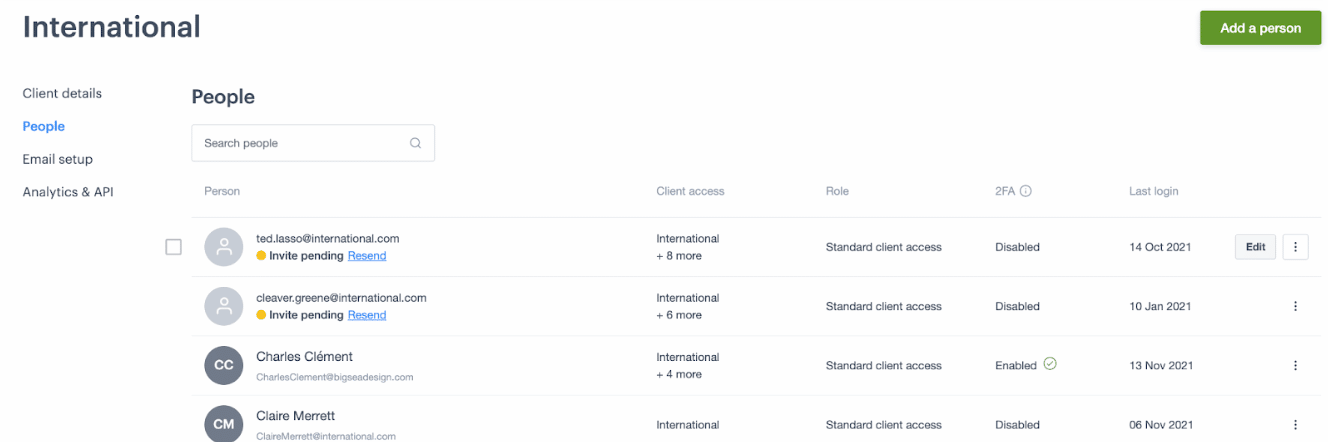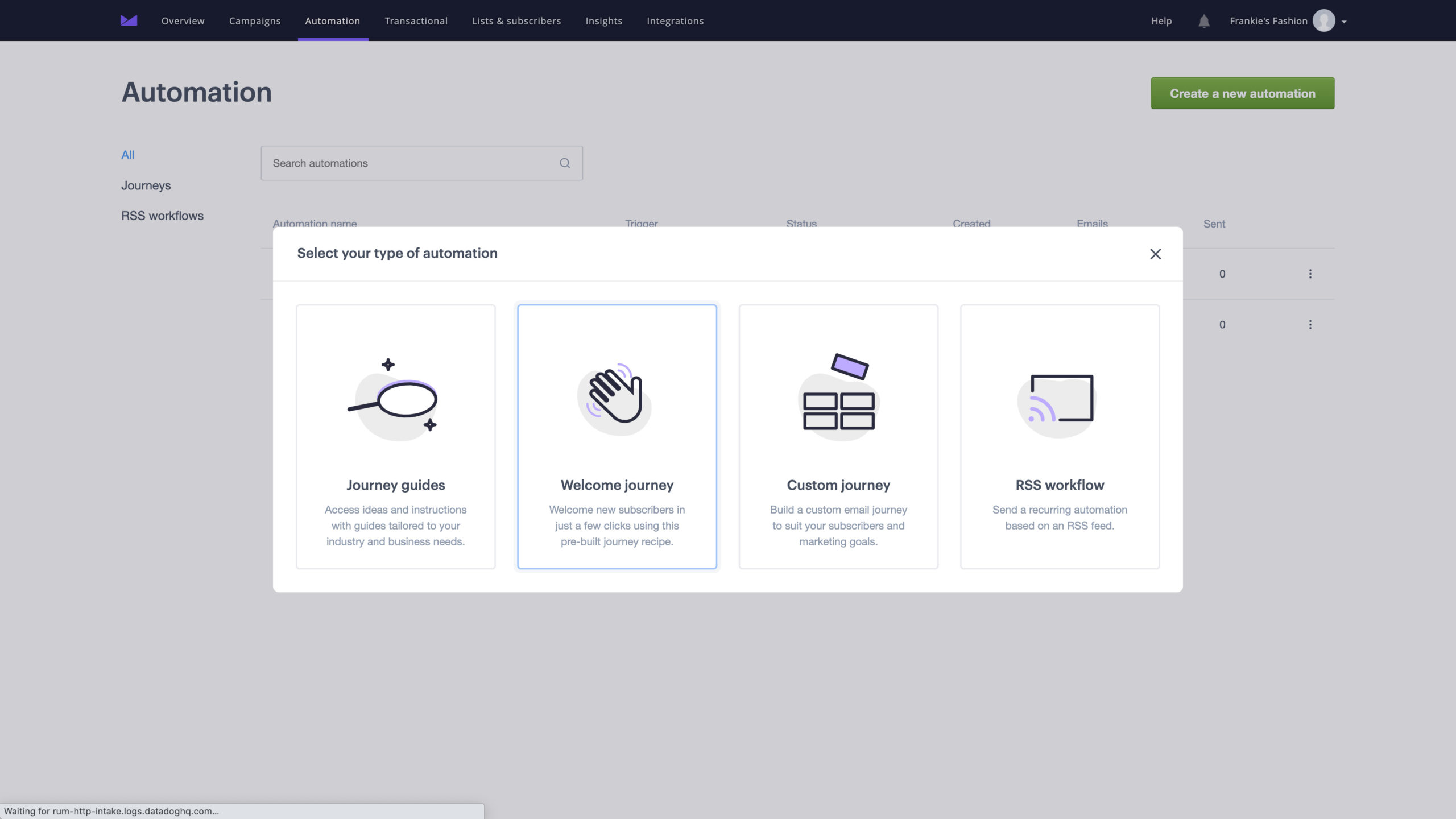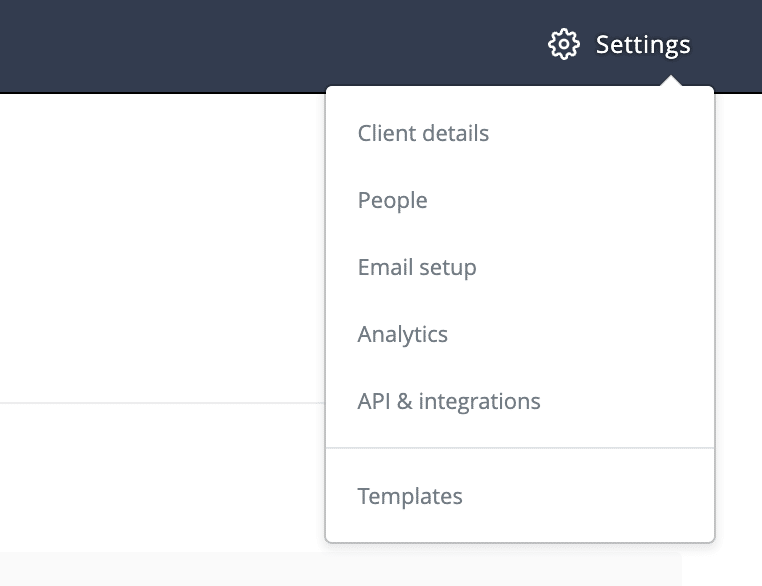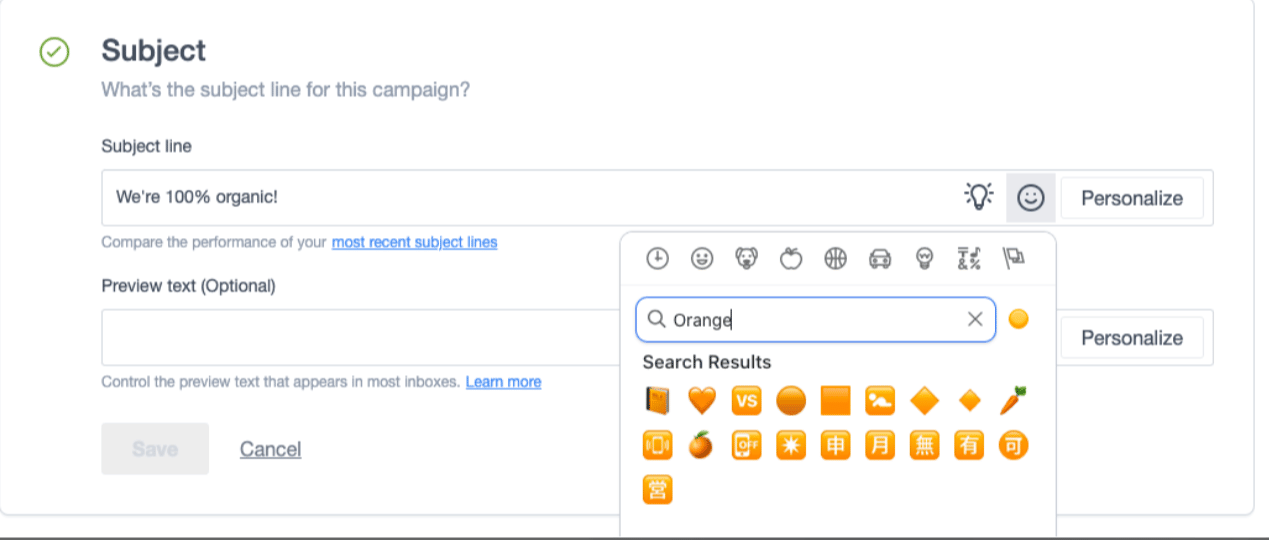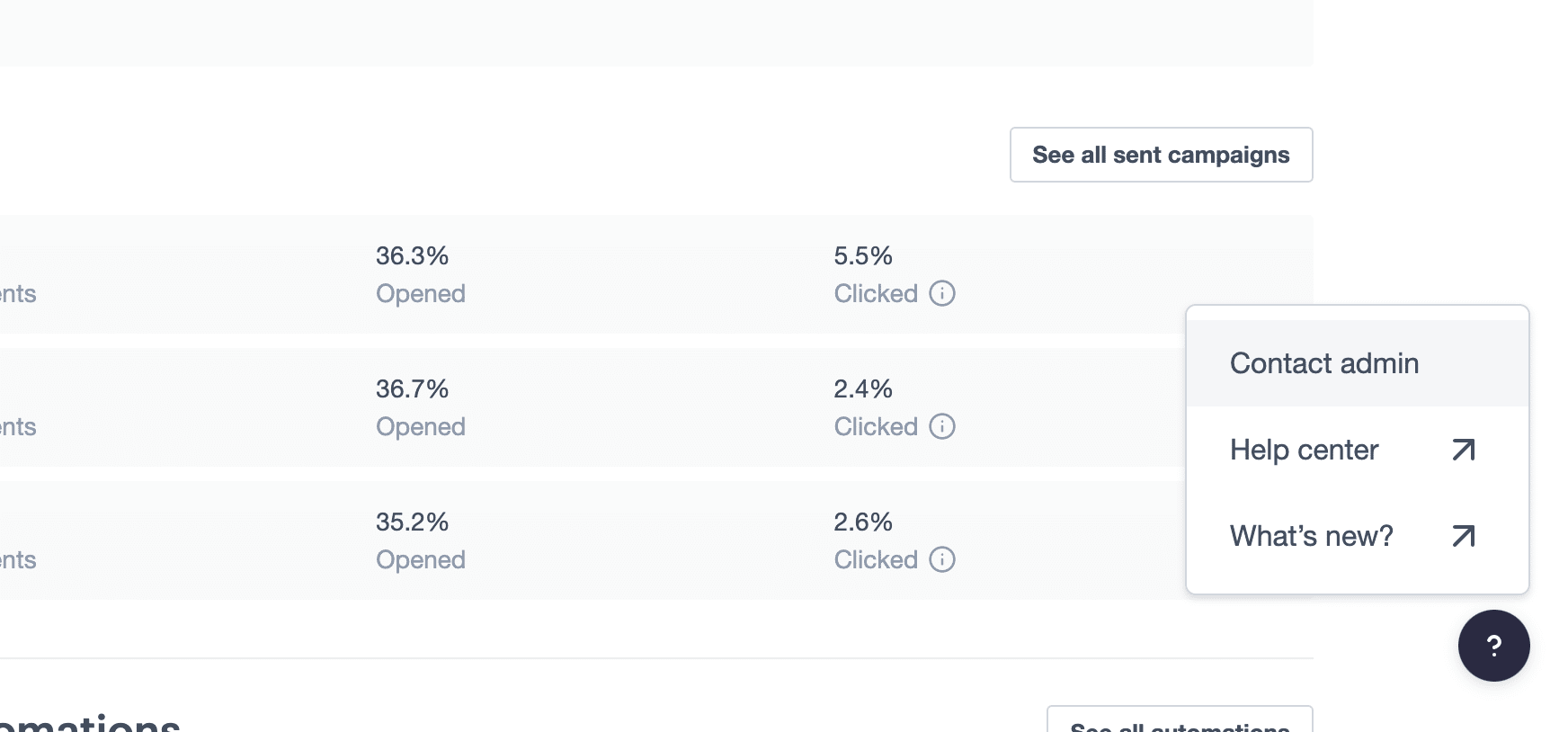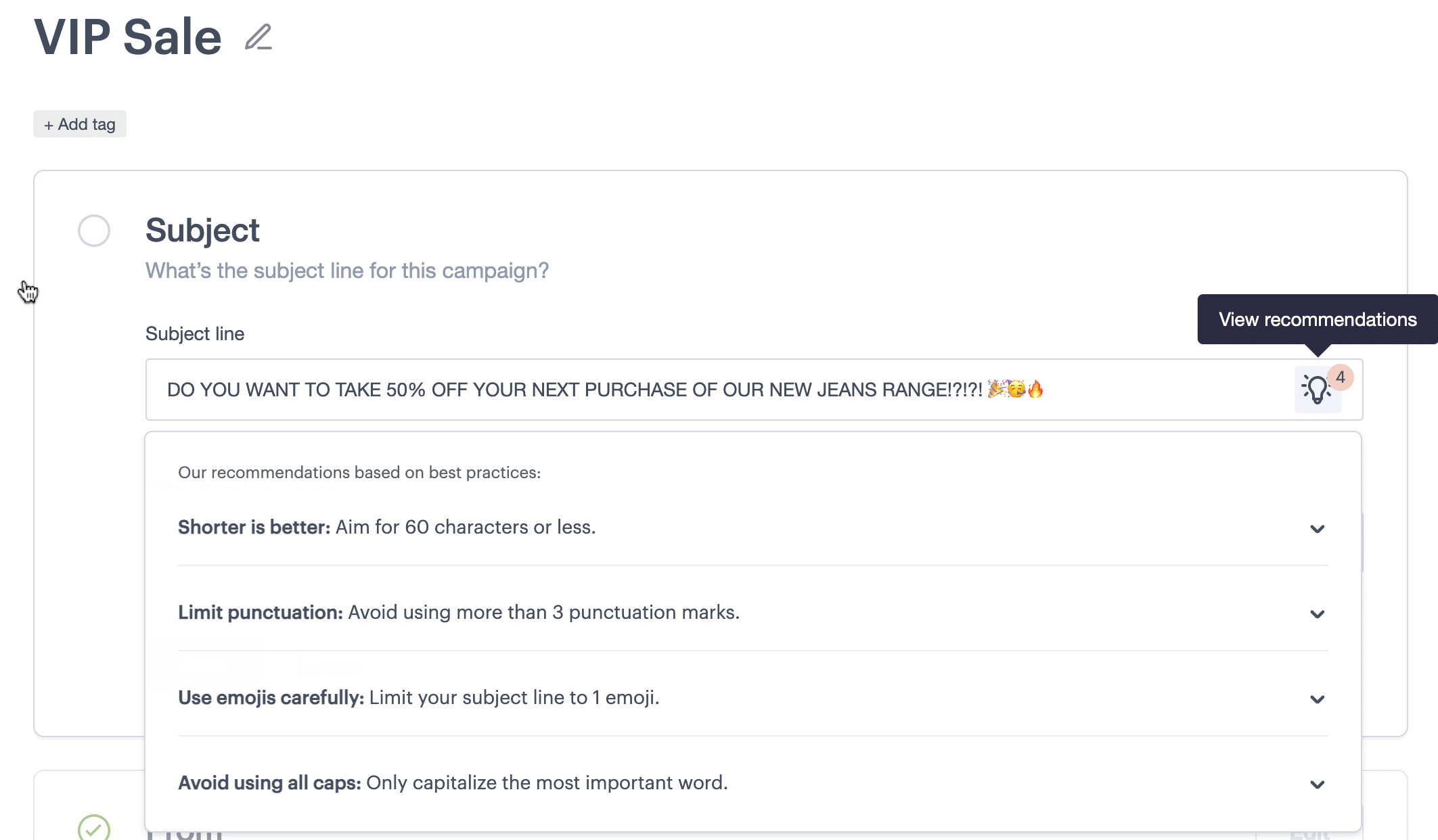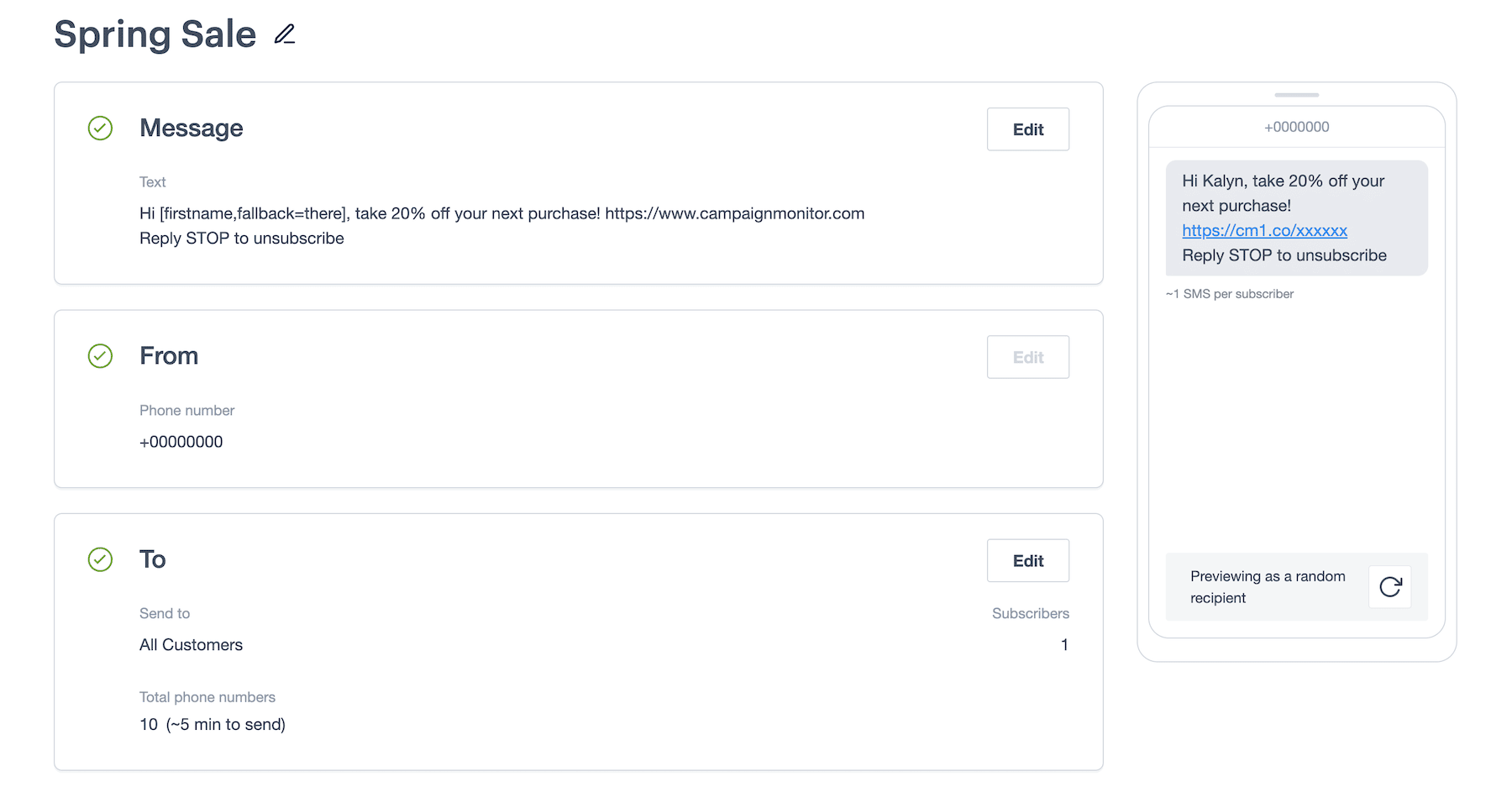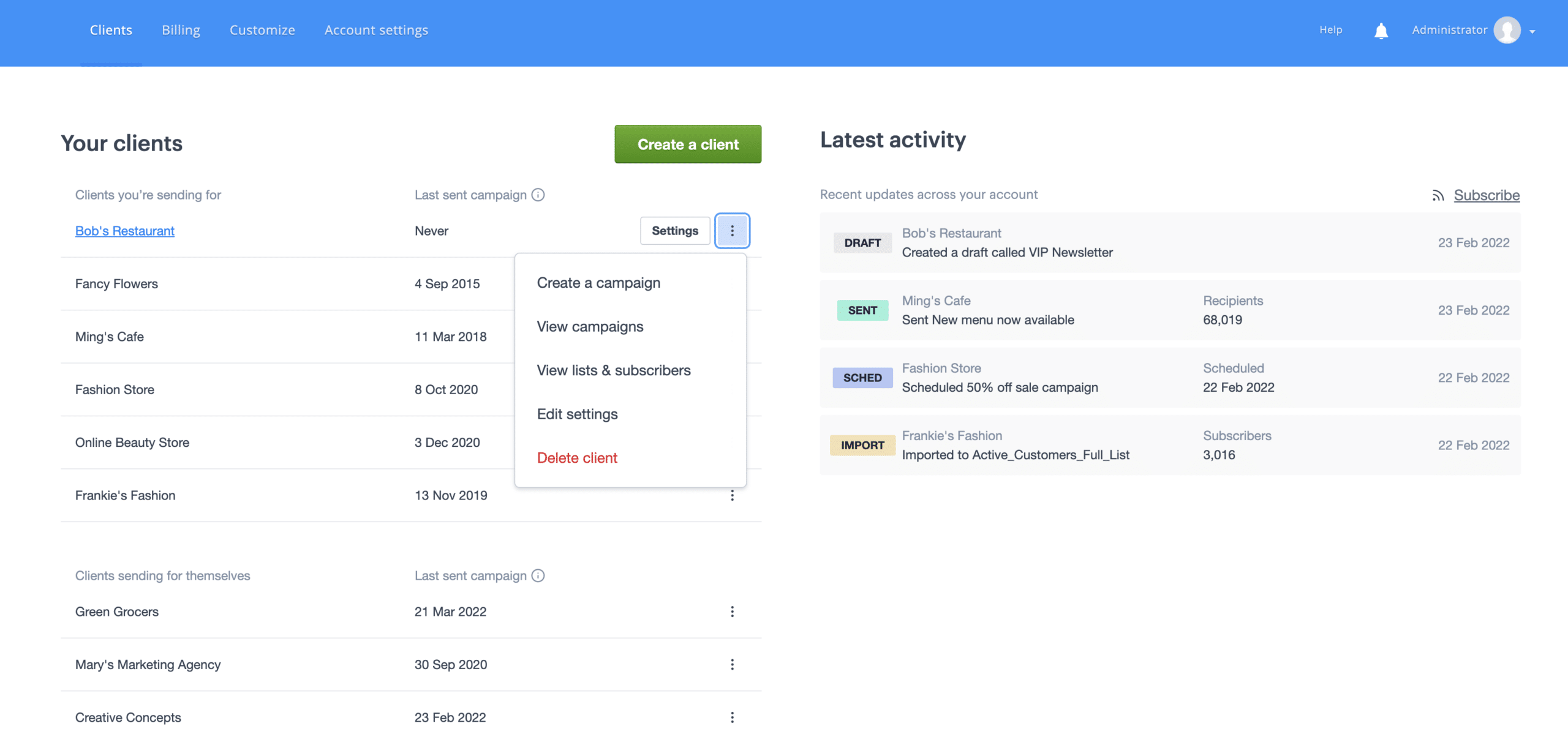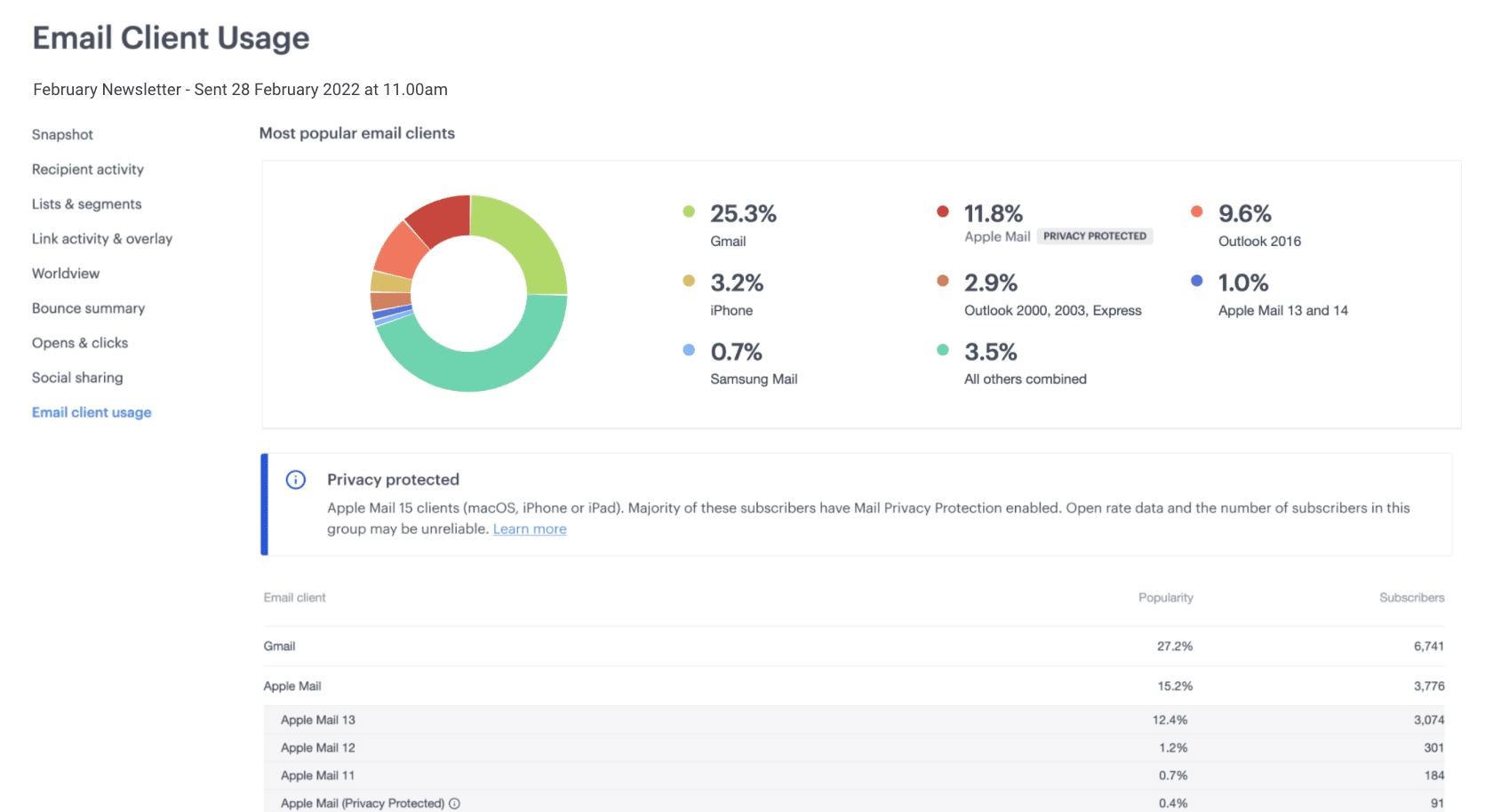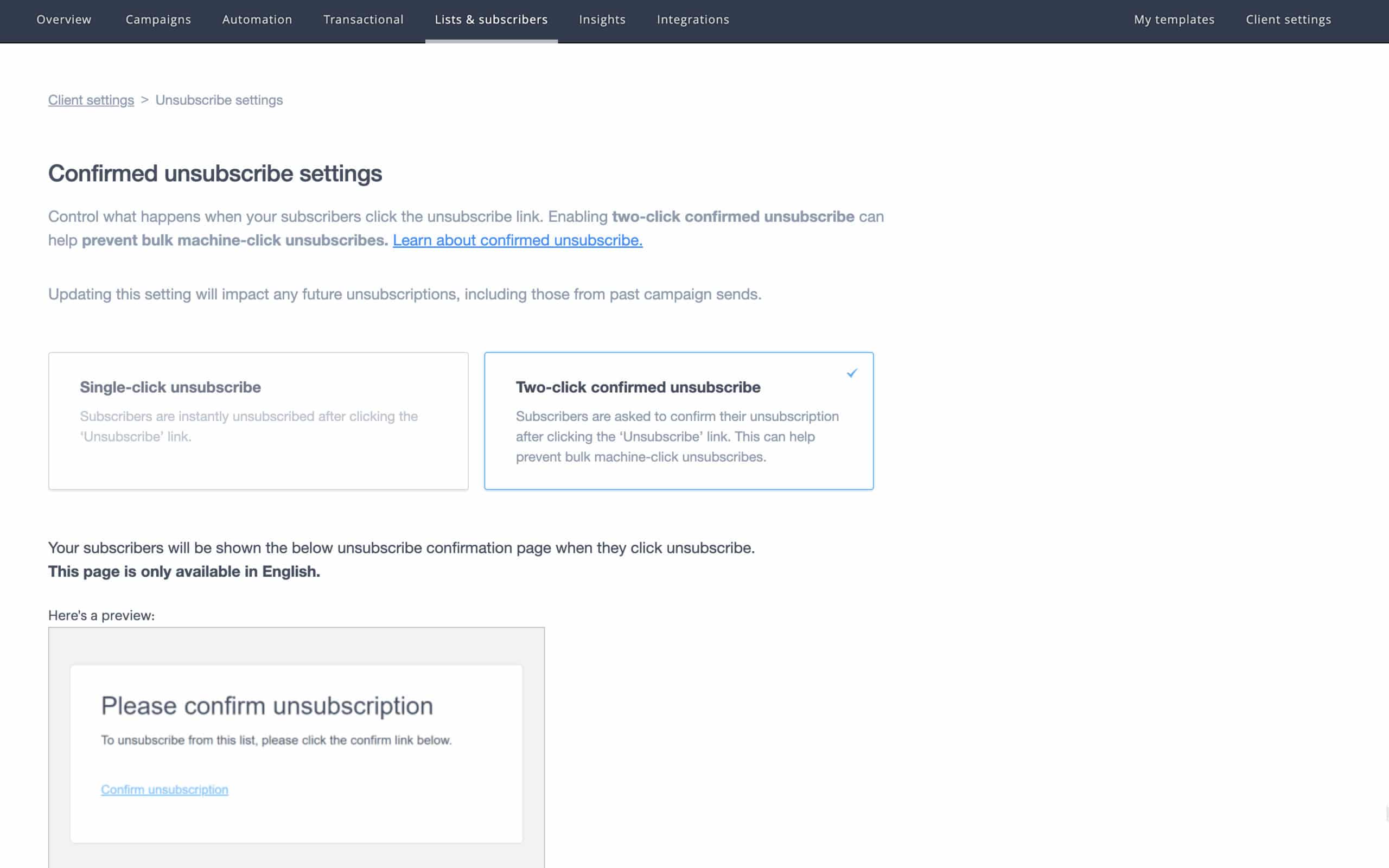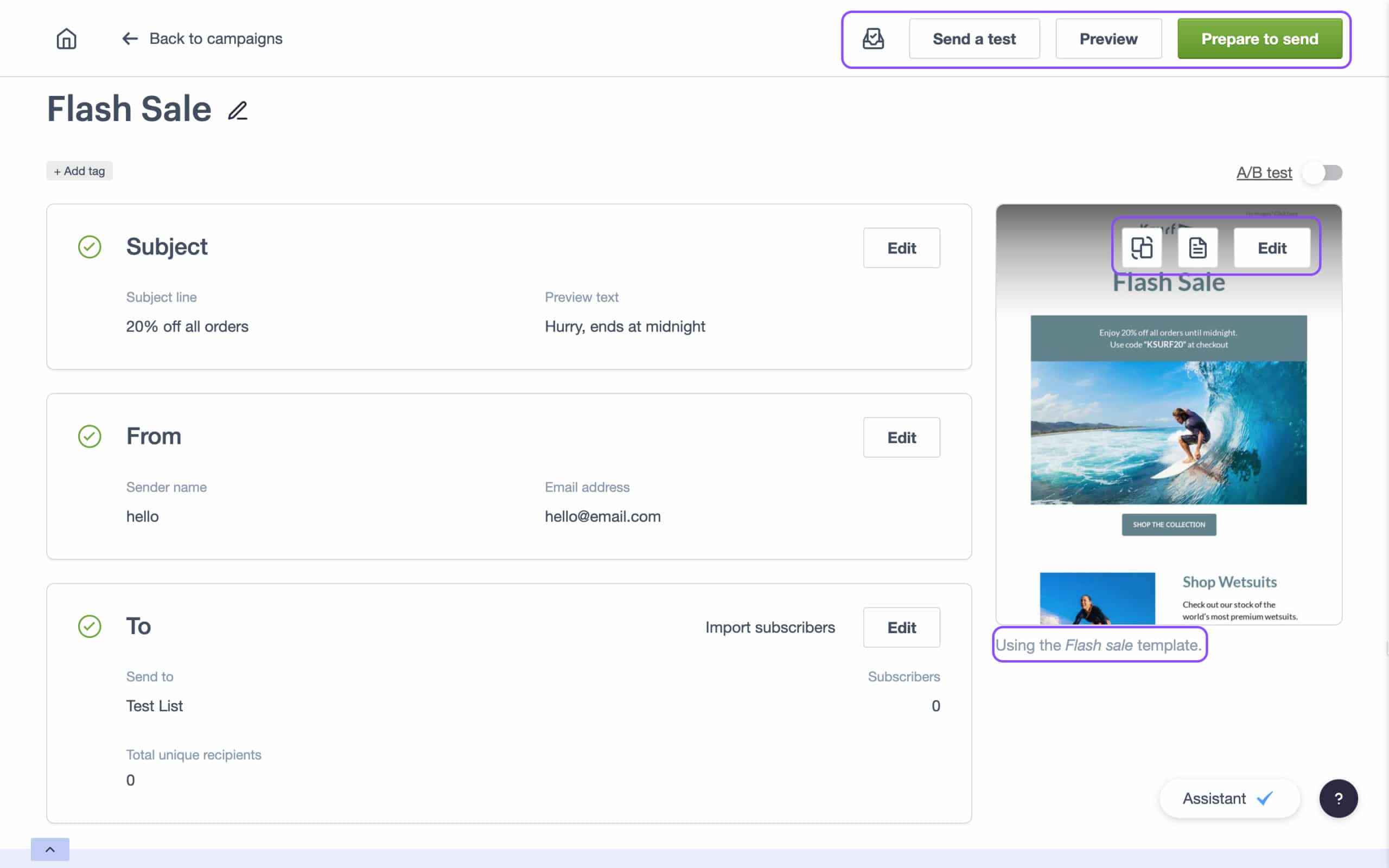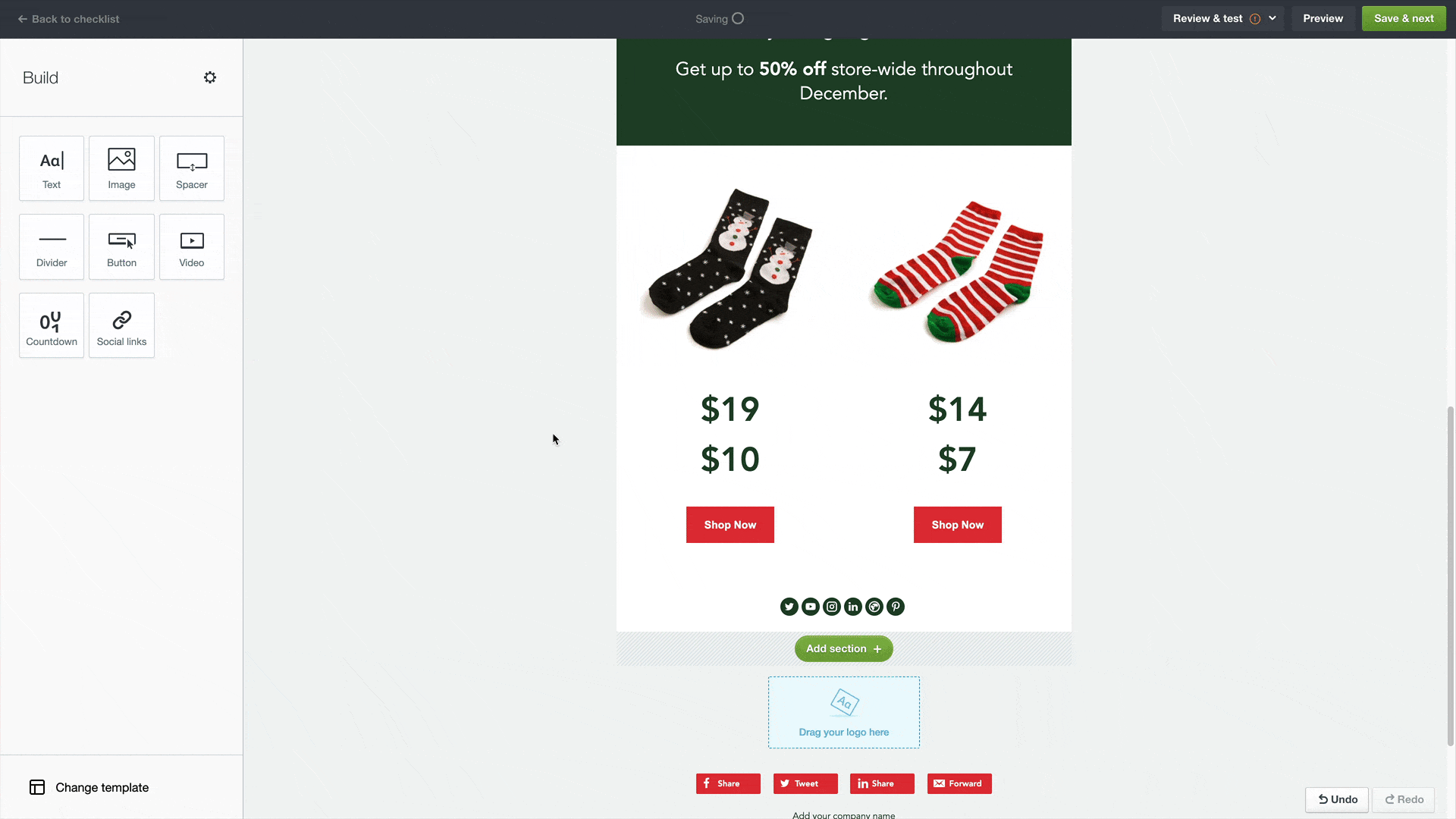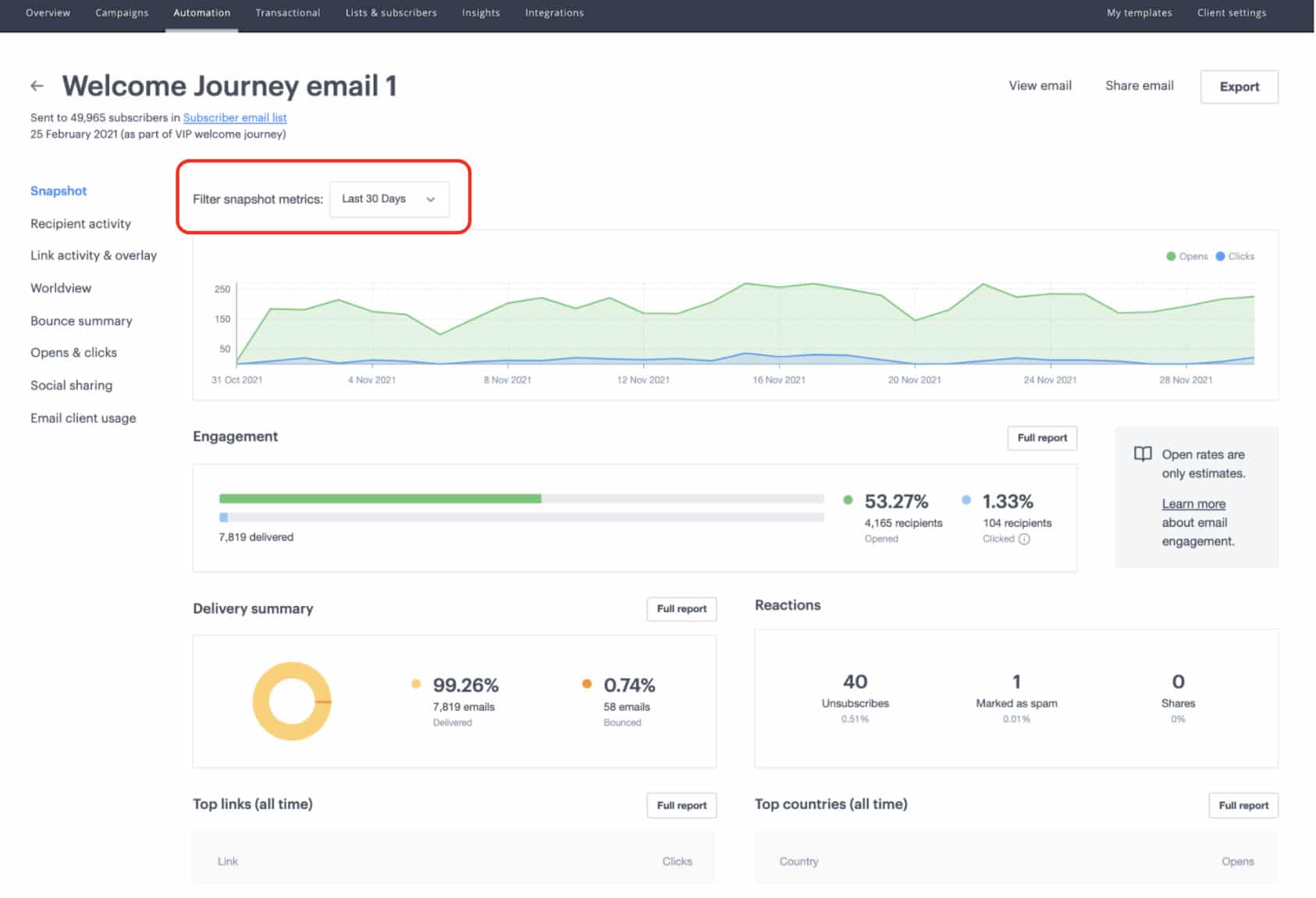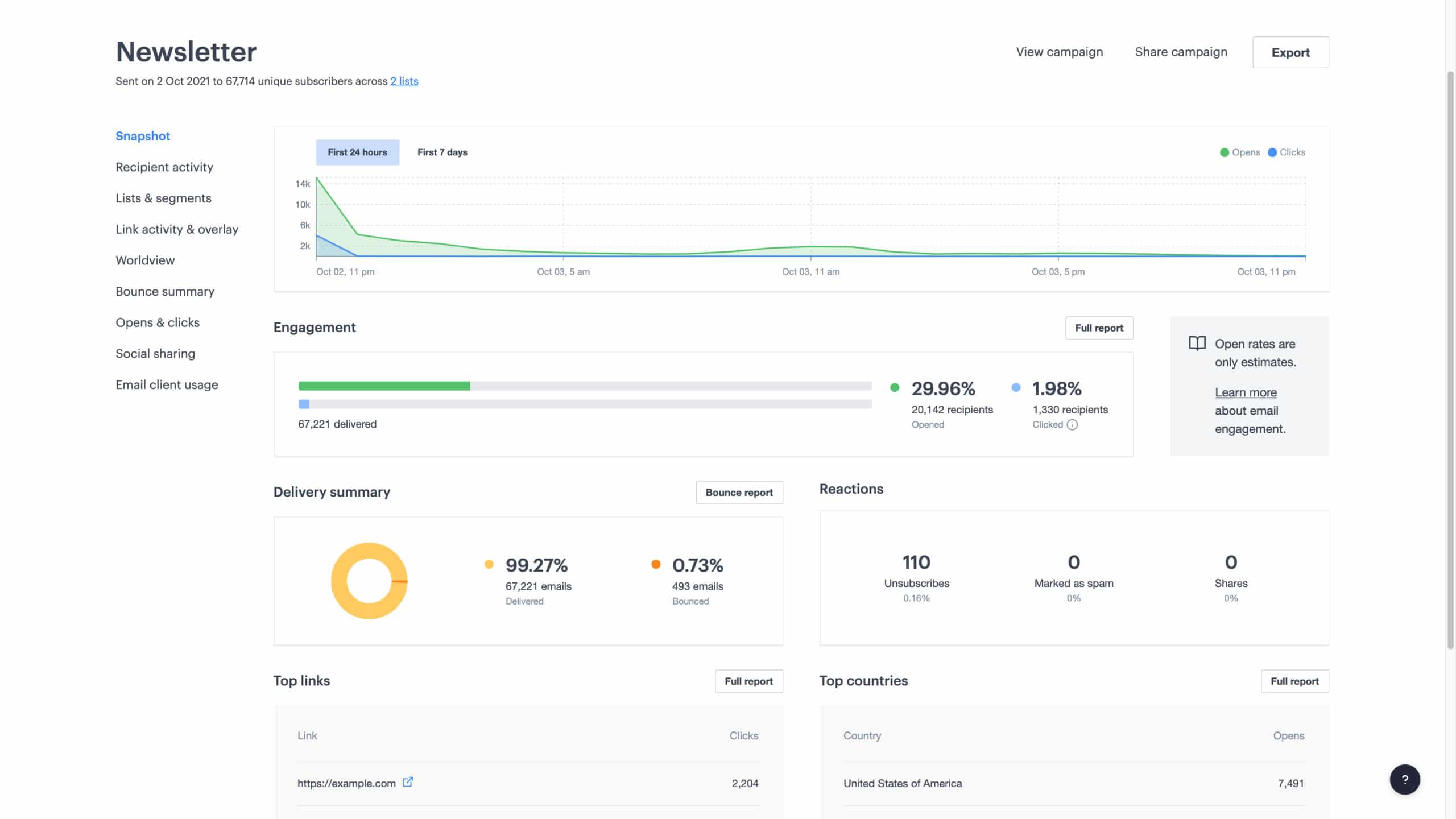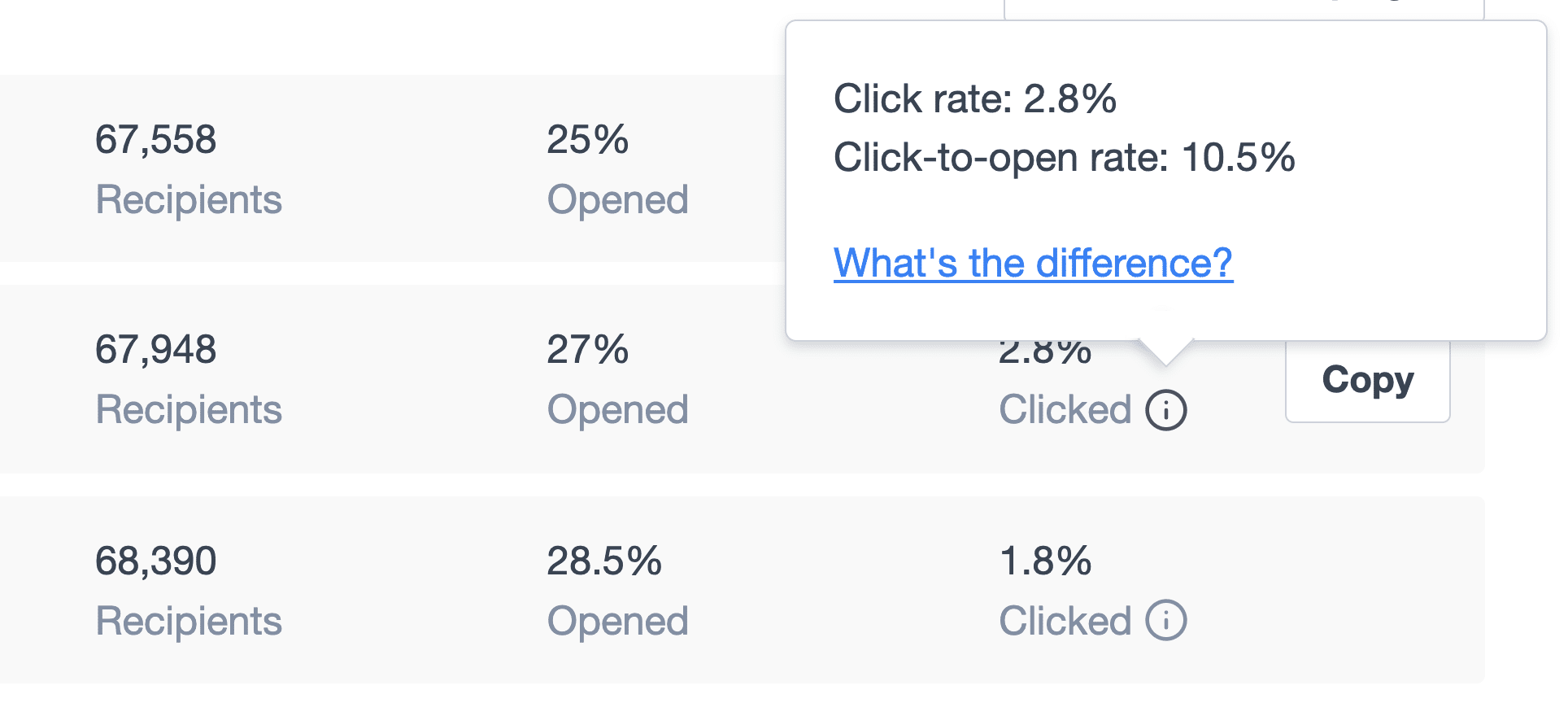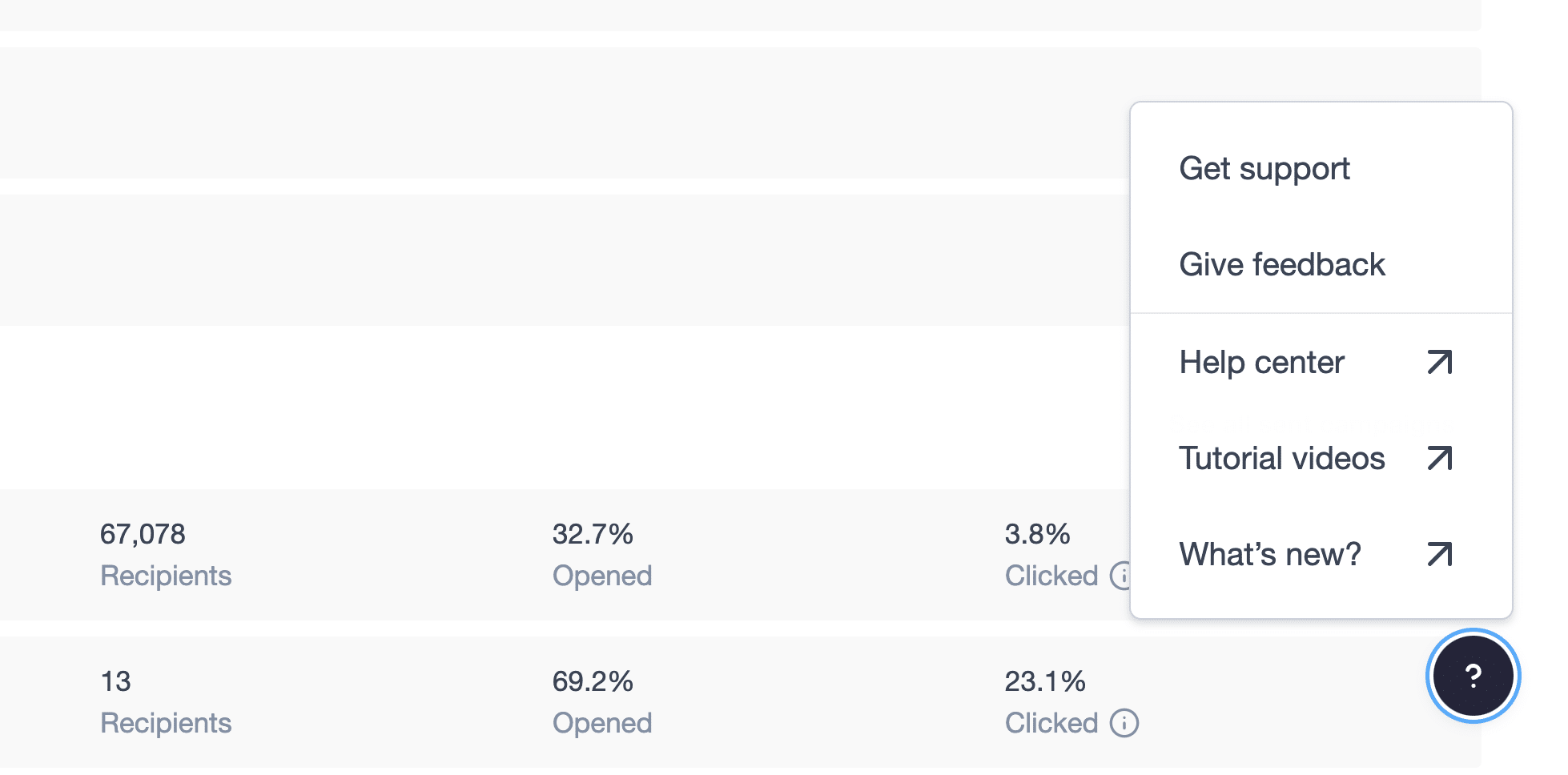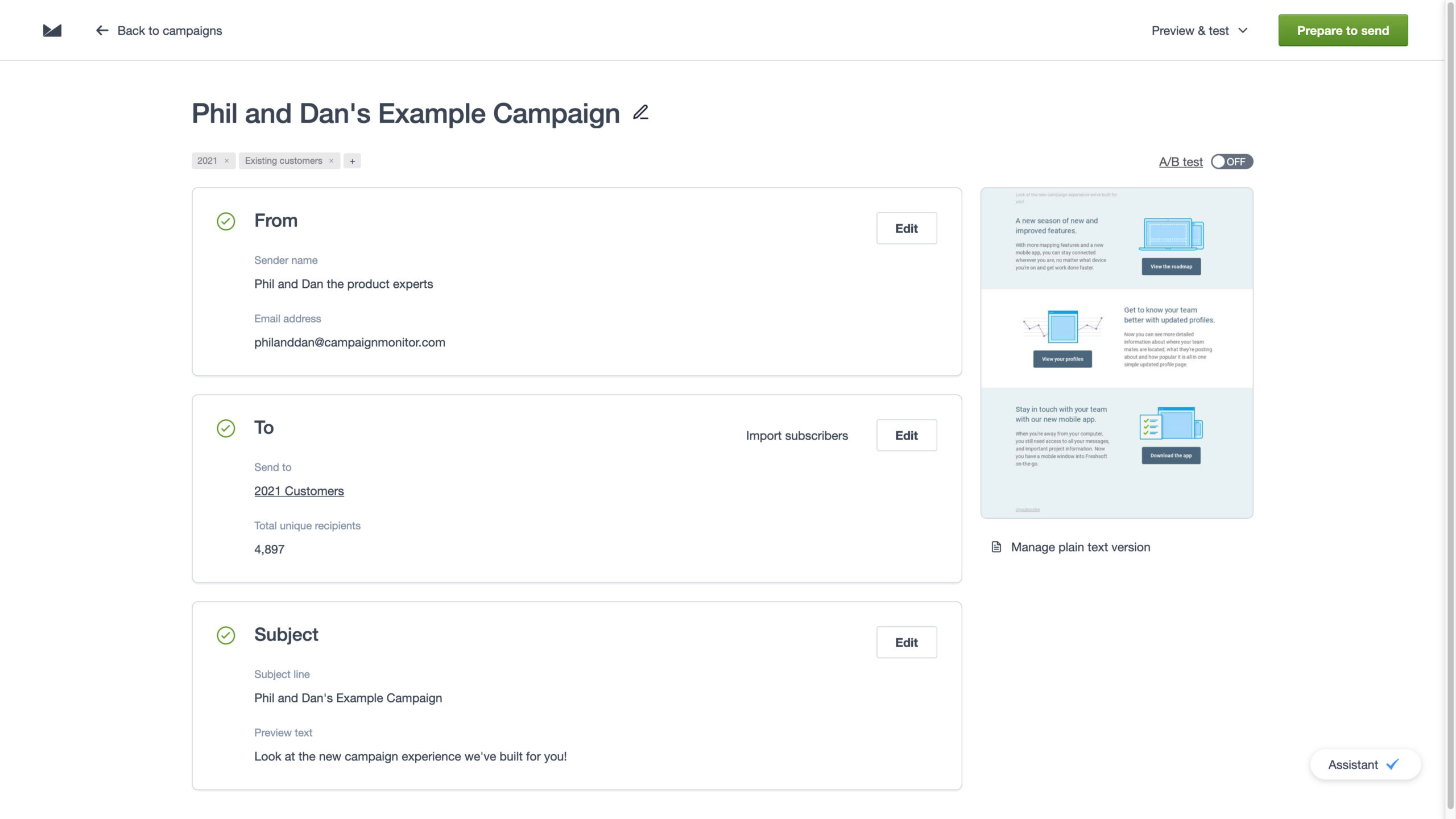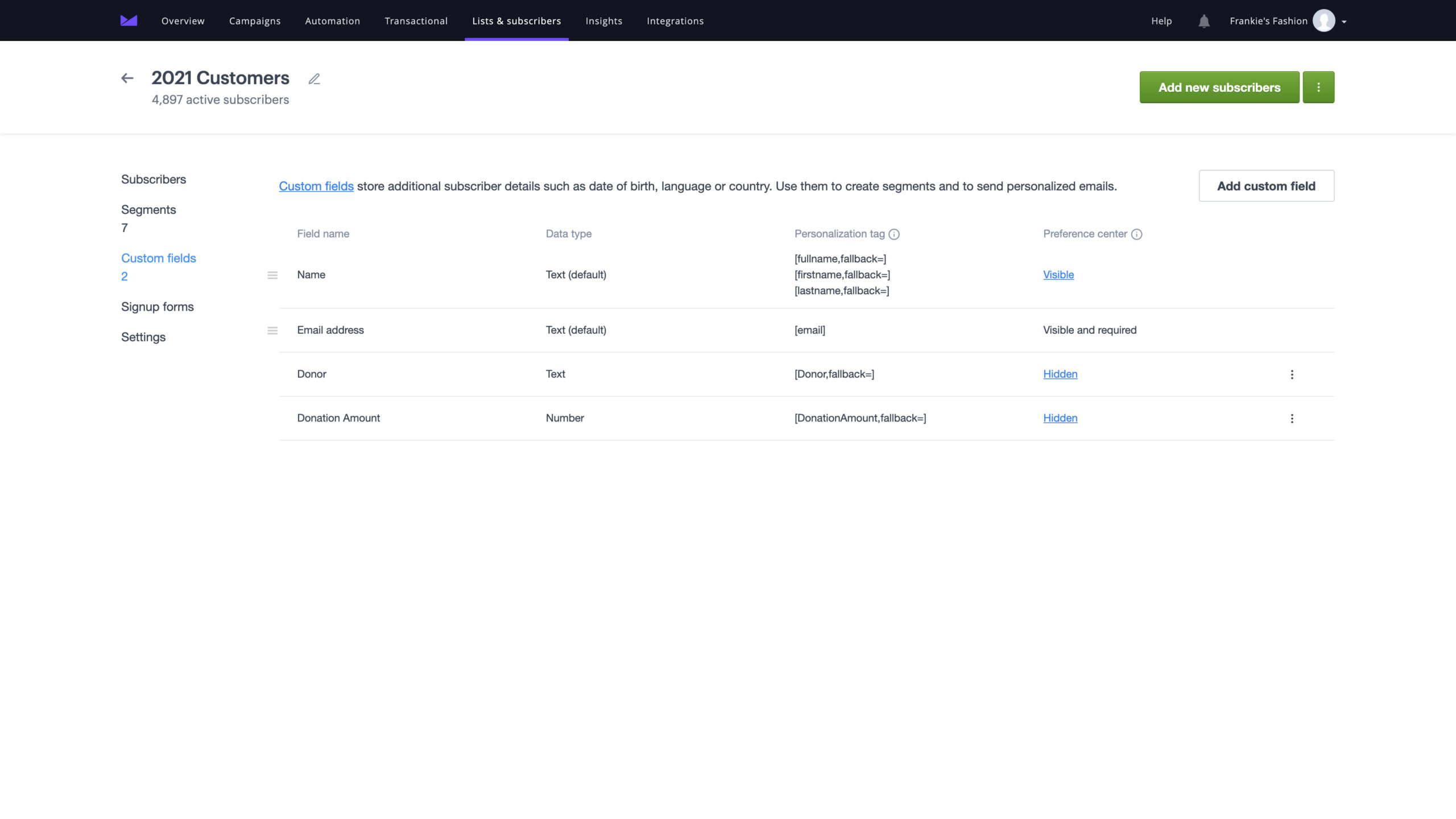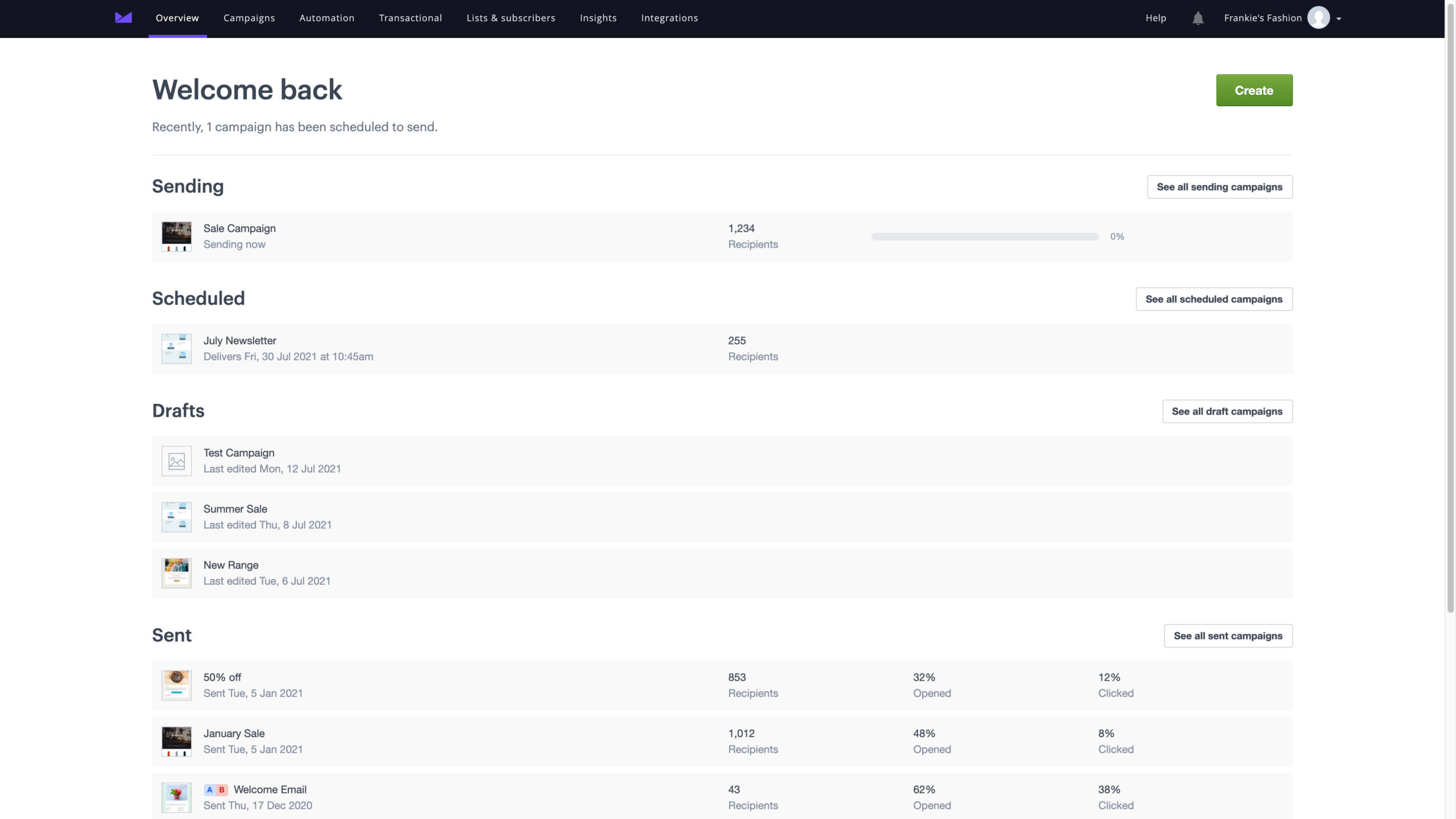Feature add-ons now available on more account types
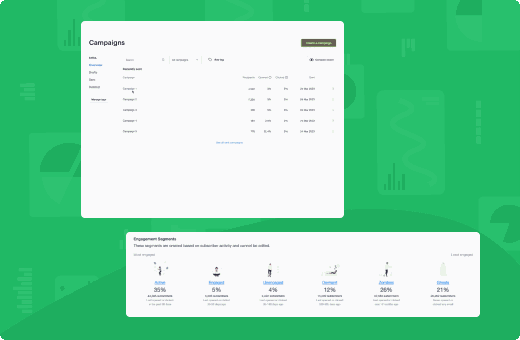
Agency and Multi-team accounts (where the account-pays for clients), can now add the following features to select monthly plans:
- Non-human click filter^: Noticed an increase in your click metrics? Your campaigns may be affected by third party software. If you’re interested in banishing bot clicks, our non-human click filter is the solution for you. This industry-leading feature detects and removes third party software clicks, ensuring you’re accurately measuring and reporting genuine user engagement.
- Engagement segments*: Automatically categorizes your subscribers’ into six pre-built segments based on their level of interaction with your emails, making it easier for you to monitor engagement, and send personalized content.
These feature add-ons are already available for Direct accounts and will soon be available for Agency/Multi-team accounts where the client pays.
^Available as a monthly add-on for Essentials/Unlimited and Premier plans only
*Available as a monthly add-on for Essentials/Unlimited plans (included in Premier plan)