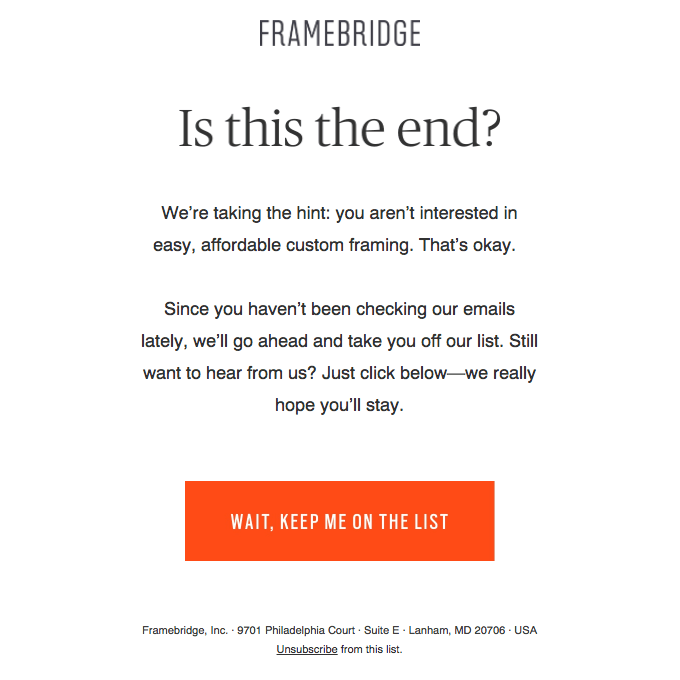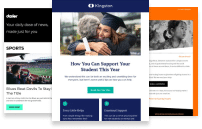Article first published February 2010, updated March 2019.
Re-engaging subscribers can be intimidating. You want to encourage them to read, click-through, and convert into customers, but you also don’t want to come off as desperate.
How to Run an Effective Re-Engagement Campaign
In this post, we’ll go over the benefits of permission reminders and provide best practices for running an email marketing re-engagement campaign.
Panic: permission reminders done right
There are many reasons why we’re impressed by Panic (the purveyors of “shockingly good Mac software”), however, this email really got us giddy.
Here is an example of a permission reminder done just right; It not only explains how they got your contact details, but why they’re contacting you and what they will be sending in the future.
And you have the option to jump off their list.
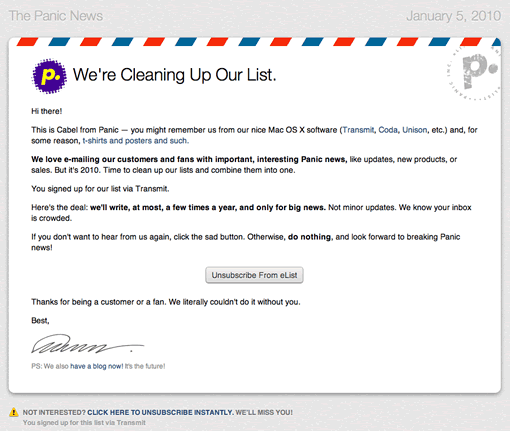
Why and how to re-engage subscribers with permission reminders
Permission reminders are seldom sent. However, their value in re-engagement emails simply can’t be matched.
If you haven’t contacted your list in a while, you’re merging lists, or you plan on changing the frequency of your newsletters, then a polite permission reminder email is best practice.
Here are some of the reasons why you should send them:
It’s simply the right thing to do.
If you haven’t contacted your subscribers in a while, there’s a good chance they’ve forgotten that they signed up to your list. By sending a nice reminder stating specifically how your subscribers signed up in the first place (e.g., “You signed up for our list via Transmit”), you’re much less likely to send folks scrambling for the spam button when they start receiving your emails.
Take a look at our post on how to personalize your permission reminders.
It’s a great way to start the relationship.
Sending a reminder email is a neat opportunity to introduce yourself and set positive expectations for the future. It can also be accompanied by a personal touch (“Thanks for being a customer or a fan. We literally couldn’t do it without you.”) to let your subscribers know that you appreciate them hanging in there.
Your readers can get to know you better.
Permission reminders can be peppered with tasteful cues to explore other areas of your site or business, such as a blog or Twitter feed.
It’s the little things that count
There are other reasons why we simply love this newsletter: from the use of the text-shadow CSS3 property to create a letterpress effect (which degrades gracefully), the airmail motif created using / /‘s, to its visual consistency with the Panic site.
And the message isn’t lost with images turned off. Even the “Unsubscribe From eList” button contains editable text.
We’re looking forward to seeing more email newsletters from Panic. You only need to use their products or visit their blog to see how high they set the bar. Many thanks to Cabel Sasser for letting us pull apart his attractive permission reminder.
Follow Panic on Twitter or via their blog.
Best practices for sending re-engagement emails
Sending an email marketing re-engagement campaign is intimidating. Remember, however, that 40% of all e-commerce revenue comes from repeat customers, who make up only 8% of all visitors.
Keep these best practices in mind to produce the best results.
Segment your inactive subscribers.
Before doing anything else, break up your inactive subscribers into specific segments so you can offer them the most relevant content possible.
- Recent activity. When was the last time each inactive subscriber opened an email? Clicked a link? Made a purchase? Viewed something on your website?
- Where they signed up. Did the subscriber sign up on a landing page or a lead magnet? This will help you figure out why they joined your list in the first place.
- Past purchase history. Understanding which products a subscriber has purchased can help you provide them with unique coupons.
- General metrics. Go through the standard segmentation stages for your inactive subscribers: break them up by age, locations, online behavior, gender, and other demographics you’ve collected.
Ask for specific feedback.
If people aren’t engaging with your content, don’t be afraid to ask them why.
Did they sign up for your list expecting specific content from you? Which topics would they like to hear about? What problems are they facing?
This will help you send an email marketing re-engagement campaign with relevant personalized content.
Personalized content is crucial for retaining customers. According to research from Adobe, 67% of customers expect personalized content from brands and almost half get annoyed when brands don’t offer customized content.
This email from Not on the High Street asks the subscriber to update their email preferences to receive the most relevant content possible (and also provides a nice discount).
Source: Pinterest
Focus on your voice and tone.
It’s important to sound conversational in your general email campaigns, but even more so with your re-engagement emails.
Be as personable as possible and convey a sense of empathy. It helps to imagine that you’re writing each email for one specific person (because you are), but also imagine that person is someone you know personally and are reaching out to reconnect with.
This re-engagement campaign from Farmbridge is like a casual conversation between two people.
Source: Really Good Emails
Make a compelling offer.
Has the subscriber made a purchase with you in the past? If so, why not send out a 40% coupon for one of their favorite products?
Using data you’ve collected based on products they’ve viewed, links they’ve clicked, location, and emails they’ve opened, create customized coupons to encourage re-engagement.
Wrap up
Re-engagement emails take a healthy dose of charisma. You don’t want to appear desperate, but you do want to keep your subscribers active and convert them into customers.
By sending out permission reminders and keeping best practices in mind, you can provide personalized content that’s more likely to interest your subscribers.
Are you ready to level up your email marketing re-engagement campaign efforts? Check out how automation can optimize your engagement.