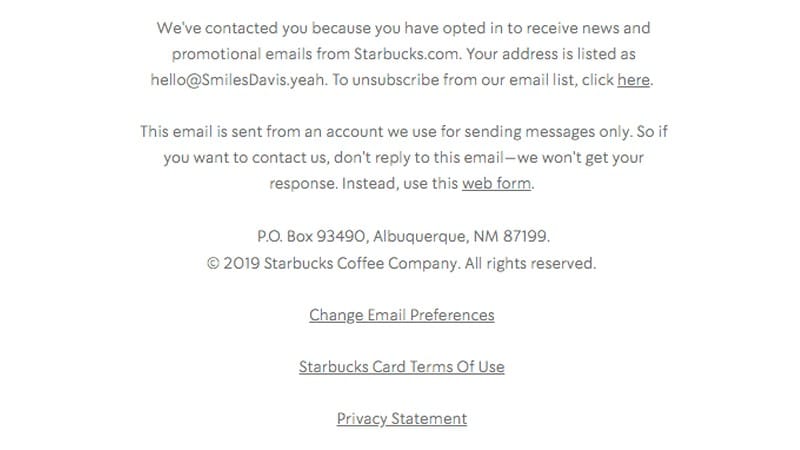As an email marketer, you may use a do-not-reply email message occasionally to disseminate information that doesn’t require a response. Objectively, having a no-reply email address is efficient and straight to the point. So why is it no longer widely considered an ideal email marketing practice?
Read on to find out about current do-not-reply email address issues, as well as alternative processes that may benefit both your subscribers and the success of your email campaigns.
What is a do-not-reply email message?
These are messages sent to subscribers using an email address that’s not monitored by the sender and not able to receive mail. Do-not-reply email accounts are easily recognizable, as they typically use the “[email protected]” format or some variation thereof. When your customers email these addresses, they may get a notification of non-delivery or no response at all.
Many brands still use a no-reply email address to send transactional messages, such as purchase receipts. Content that doesn’t encourage direct email replies—triggered confirmations and reminders, for example—may use these email accounts as well.
A no-reply email address is often used to cut down on clutter and avoid filling inboxes with automated replies: There were more than 280 billion emails received and sent every day in 2018, and the number may go beyond 290 billion in 2019.
To sift through even a minuscule fraction of that amount when you don’t have to could be well beyond the means of a small email marketing team.
What are the advantages of ditching the no-reply address strategy for your email campaigns?
Email marketers may see the do-not-reply email message as a solution but the practice can often frustrate and confuse customers. After all, one of the reasons email remains a powerful tool is because it facilitates conversation. But a no-reply email address literally tells your subscribers you don’t want to hear from them.
Not a great look for a company’s customer service.
Instead, here’s what happens when you adopt an alternative solution and ditch your do-not-reply email address.
1. You foster two-way communication between you and your subscribers.
Subscribers give you permission to email them, so it makes sense for them to assume reciprocation and expect that they’ll be able to email you back easily. When you use a do-not-reply email address, it can come across as you not caring about what your subscribers have to say. It doesn’t matter if your brand has a separate customer support service with a different email account.
These days, people want to have the ability to reply instantly. Requiring extra steps to communicate—going to your website and filling out a contact form, for instance—is tantamount to creating a customer pain point.
In the long run, this can result in less engagement and unsuccessful email campaigns.
2. You keep your email lists up to date.
When you switch to a monitored reply-to email account, you can expect the usual flood of auto-replies and bounced emails. While most of these messages aren’t useful, some can be a source of important information.
For example, when a subscriber changes jobs or office email accounts, you may receive a personal or automated reply containing these pertinent details. Use this knowledge to update your email list and remove the soon-to-be inactive address before its status affects your email campaigns.
3. You have more opportunities to improve the customer experience.
Mixed in with automated replies, you may find several emails from subscribers having trouble completing purchases or downloads. Some may point to problematic email links or website features that may be hurting your metrics. A few may even be testimonials and positive feedback worth mentioning in future email campaigns.
When you respond to the needs of these senders, you may increase your conversion rate and fix issues that you didn’t even know your brand was suffering from.
4. You increase the chance for your emails to be received.
Even if you’re sending from a do-not-reply address, you should have an unsubscribe option link prominently displayed.
You should also make it easy for your subscribers to whitelist your email address by adding it to their contacts. But, keep in mind, many email service providers don’t allow people to save no-reply email addresses, which makes messages sent from them more prone to be flagged.
What are the best practices and alternatives to using a do-not-reply email address?
The do-not-reply email message strategy gained popularity because it was an easy way for email marketers to prevent flooding brand inboxes with subscriber emails. While this essential functionality hasn’t changed, the cons of using a no-reply email address now outweigh the pros.
How can email marketing move on from the do not reply email message? Here are some alternative practices you can implement.
1. Switch out your no-reply email address.
Before anything else, take the big leap and stop sending messages using your do-not-reply email address.
Don’t simply swap it with an existing email account that’s used for other purposes. Create a new email address dedicated to this task to avoid confusion and complications later on.
You may use variations of “[email protected]” and “[email protected]” or even lead with the name of the brand CEO or mascot.
2. Create resources and FAQs informed by customer reply emails.
You may notice some popular topics or regularly touched-on issues in your customer emails, once you start dealing with them one by one.
These patterns can inspire blog posts, FAQs, resources, or tutorials that you can link to in the footer of each email you send.
Source: Really Good Emails
3. Use tools and features to sort and respond to emails.
A no-reply email address may be used for convenience, but it can be a necessity as well. Sometimes you don’t have the manpower to monitor email accounts and reply-to emails.
You can use built-in tools in email service providers to pre-sort the emails. Filtering out emails containing words like “message delivery notification” or “automated response” can make it easier for you to identify and attend to important messages when you find the time to do so.
Using an autoresponder tool can also be helpful. You can set an automated response to inform your audience that you’ll address their concerns as soon as possible. You may also set up a reply containing a list of services, which can include contact details of a dedicated customer support department and another email address for urgent communication.
4. Set different sender and reply-to email addresses.
If you’re intent on using a no-reply email address, you can mitigate the negative effects by using a different reply-to email address.
Many email marketing services will allow you to send campaign emails from a main email address and specify a secondary email for receiving replies.
This strategy is also effective if you want to send emails using a more personalized address linked to your brand identity, while also avoiding inbox clutter.
Wrap up
Sending a do-not-reply email message isn’t forbidden, but it’s no longer your best option. Your customer service department would never talk at customers and then end the conversation, so why would that same experience be positive over email?
It’s not. No one likes to interact with someone who never listens, and the same goes for brands.
Using a no-reply email address may keep your inbox clean, but you can potentially miss out on:
- Fostering two-way communication between you and your subscribers,
- Receiving information to keep your email lists up to date,
- Having access to more opportunities and overlooked details, and
- Increasing the chances of your email being received.
Abiding by best practices for replacing no-reply email addresses isn’t so difficult to manage. Make sure that you consider:
- switching out your no-reply email address,
- using tools and features to sort and respond to emails,
- creating resources and FAQs informed by customer reply emails, and
- setting different sender and reply-to email addresses.
Interested in finding out more about emerging trends that may have you reevaluating and transforming your email campaigns? Read about the future of email marketing and be ahead of the curve.