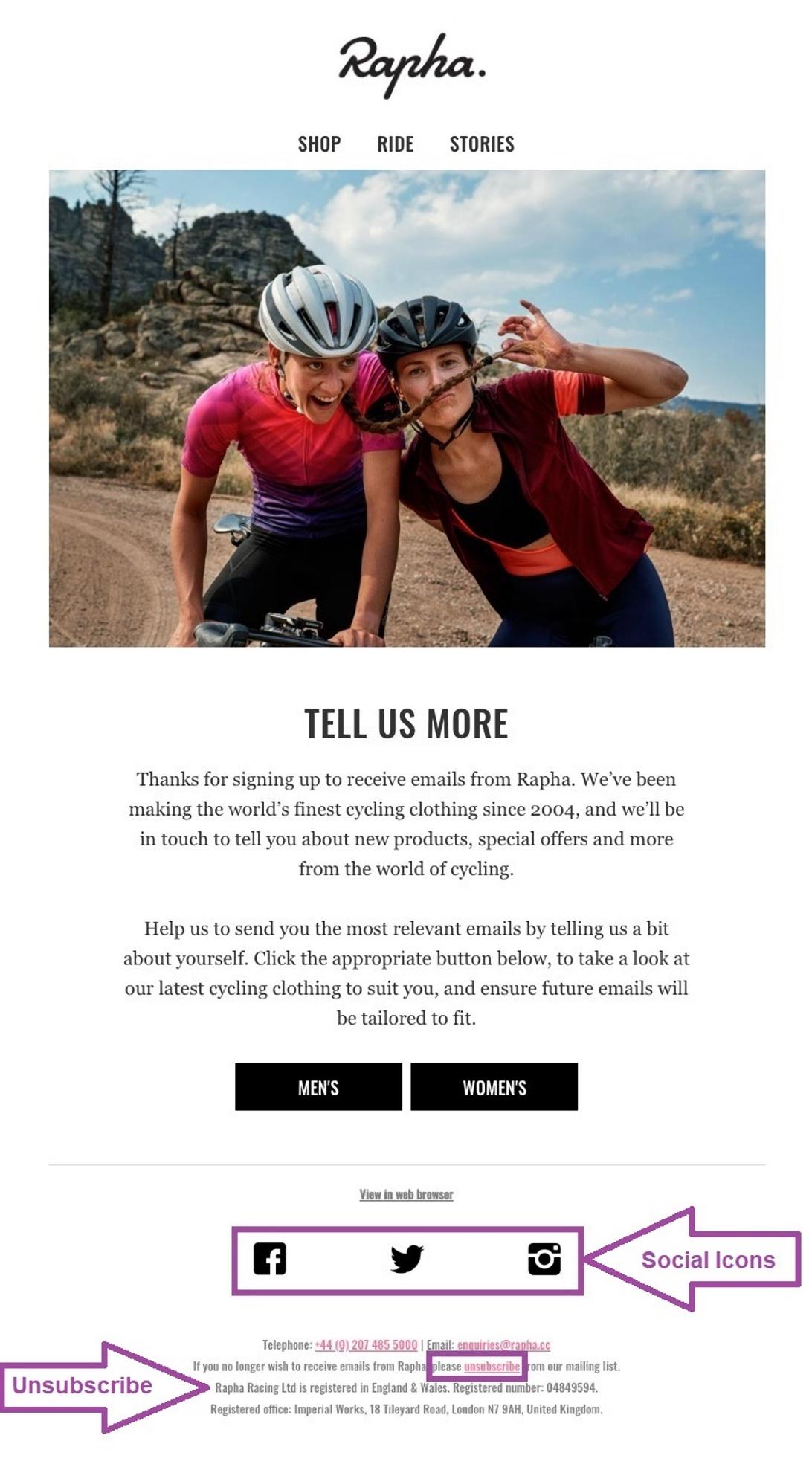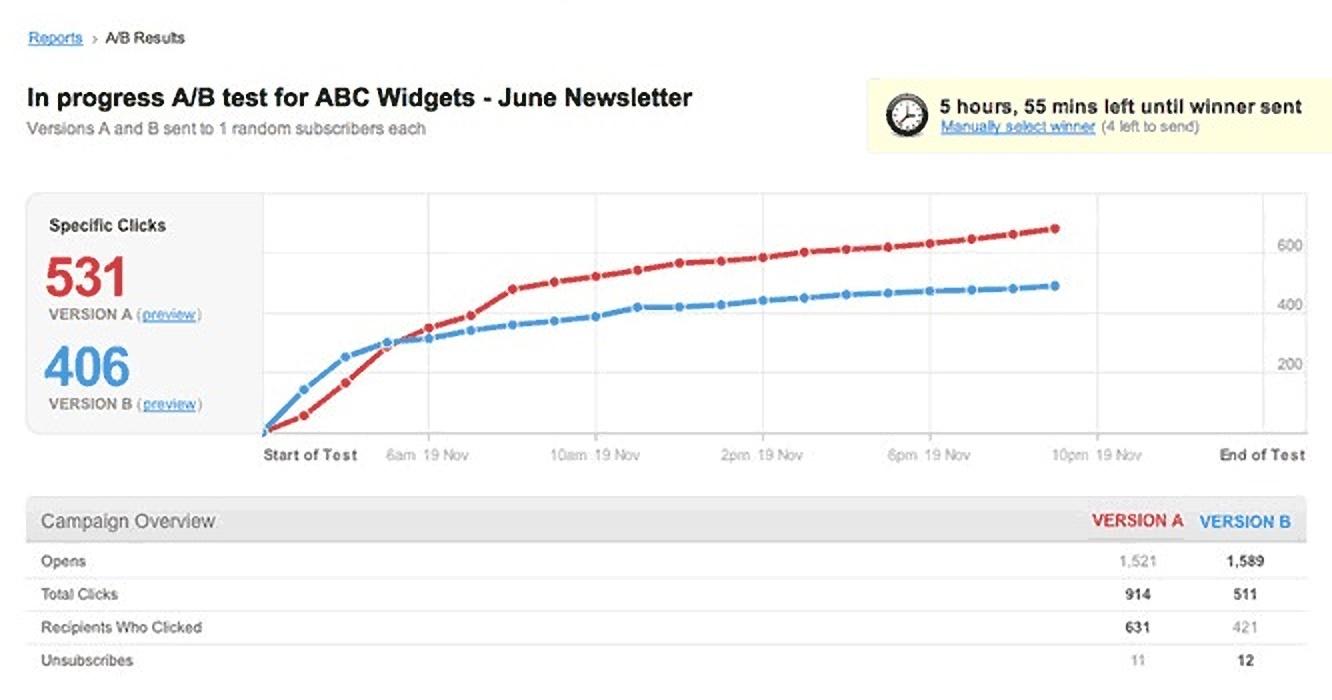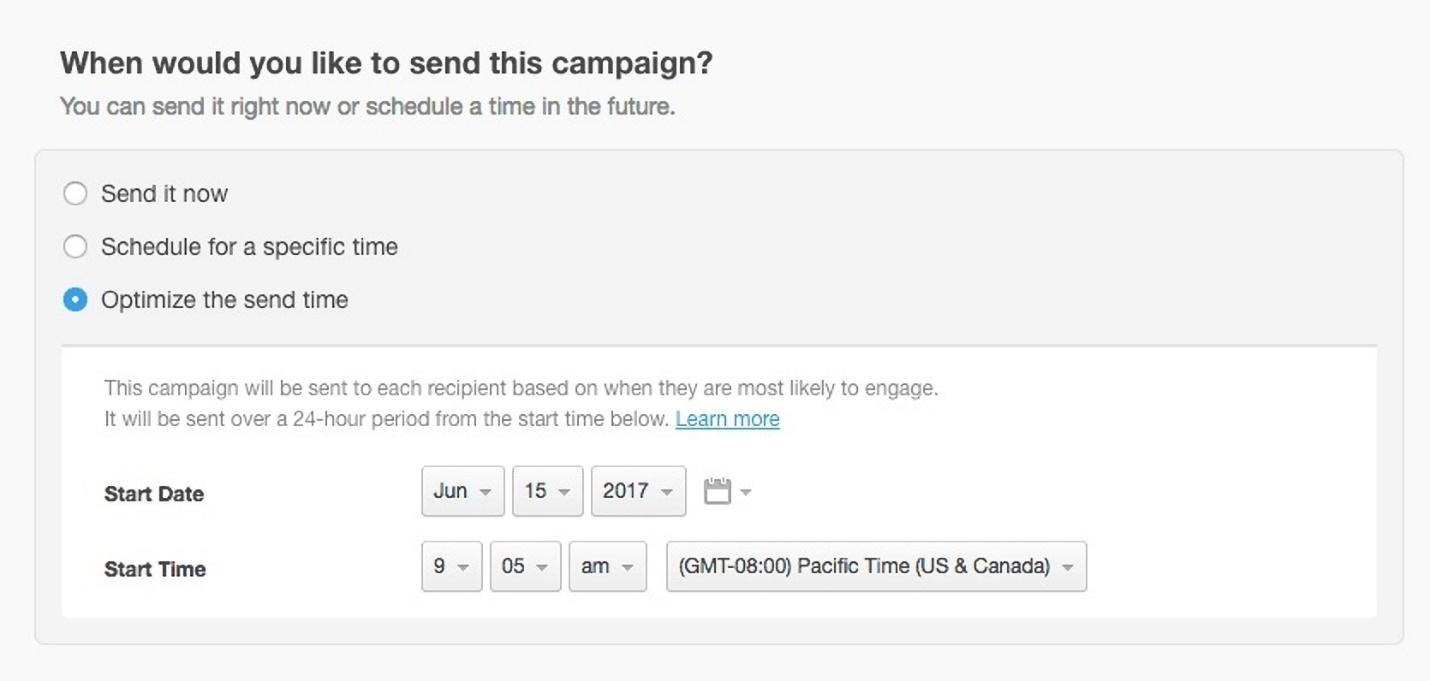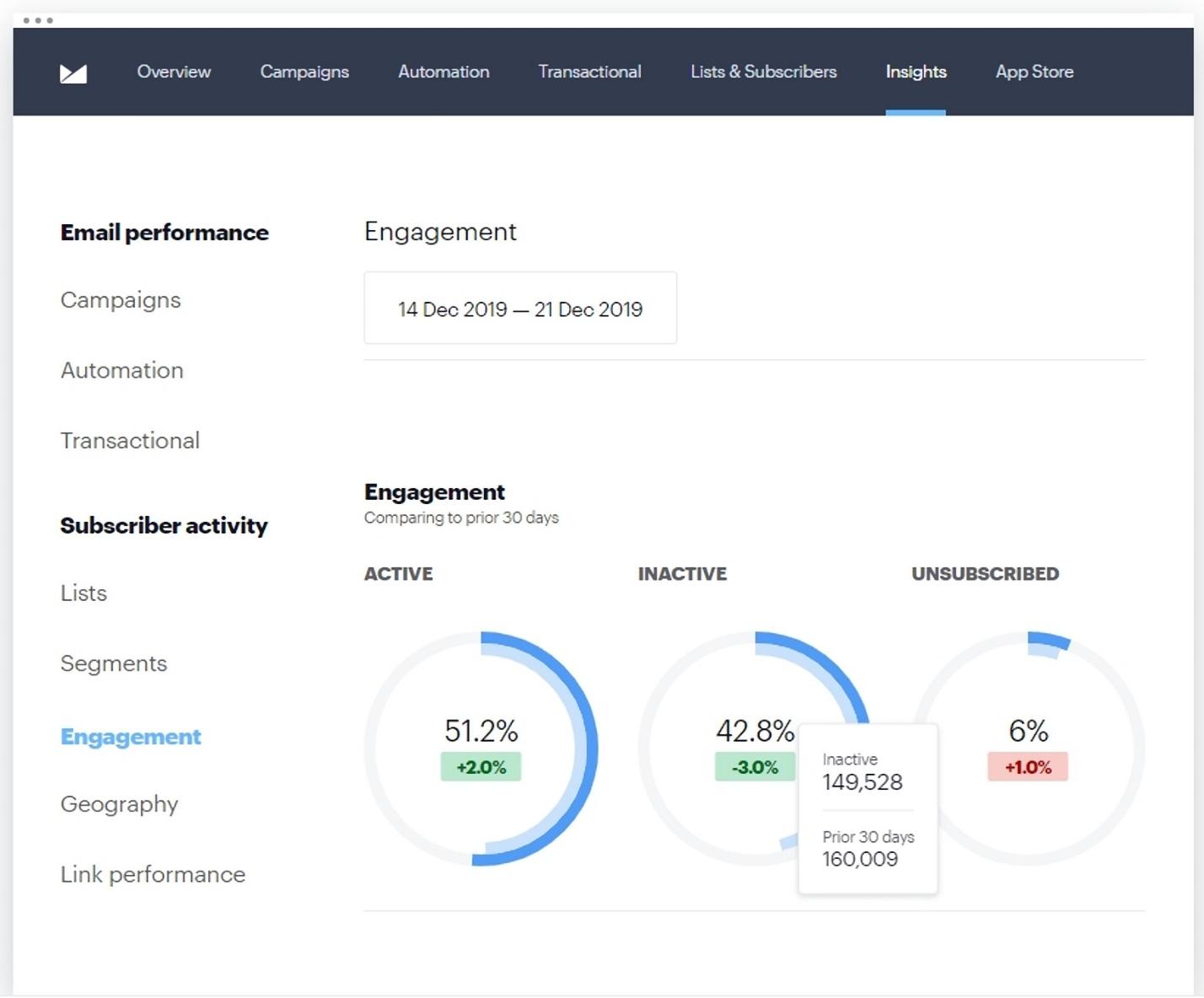Email send fear is real, especially for marketers. Balancing quality content with a professional email format can be challenging. Unfortunately, this means email errors may occur, even with seasoned professionals in the mix.
In fact, customers tell us that one of the biggest mistakes they fear when sending an email is to include a broken or missing link. That’s why we introduced the Link Review tool in our email builder. It notifies you of any missing or broken links before sending your email. It also sends an alert if a link has not been updated if the email was copied from a previous campaign.
To reduce email errors, we’ve created an email campaign preflight checklist you can save, print, and use (then repeat).
Our email team uses this checklist before ever pushing “send” to help ensure that our professional email format is ideal, errors are corrected, and a marketing plan is in place. Not only can you use this email infographic to dissect your own emails, but your entire team can use it for review.
Make an error-free, professional email format with the email campaign preflight checklist.
Send emails with confidence instead of fear. Sit back, watch Worldview, and see your results roll in.

Timing
Send date and time: choose the date and time for your send, and schedule it on your calendar. Ensure it doesn’t conflict with any other sends, and, if it does, do any necessary list suppressions.
The details
Subject line: check for typos and personalization.
Preheader text: have you updated it? Check for typos.
Footer: have you updated, if necessary?
Sender address: always include the physical address of your business.
Permission reminder: have you updated as needed?
Unsubscribe link: you must always include this.
Social icons: are they linked to the correct social networks?
Source: Really Good Emails
The content
Body copy: check for typos and readability.
Images: are they properly linked? Have you added ALT text? Both steps are essential because they provide alternative methods of viewing should the email not render correctly.
Background images: have you added a fallback color?
Headlines: are they properly linked?
CTA buttons: are they properly linked? They need to be linked to the right landing pages for your readers to take the proper action your message requires for a conversion.
Personalization: do you have a fallback in place?
Dynamic content: who should see it? This can be defined by gender, location, and other list details.
Lists
Suppressions: do you need to suppress any lists?
Exclusions: do you need to exclude any portion of your list?
Data: does your subscriber list have all the fields you need?
Testing
Inbox preview: have you sent yourself a test email? This is an important step during the preflight checklist because it’ll help you see not only how the email opens, but also what you may need to change once you’ve viewed it on a computer or mobile device.
Full inbox test: have you tested all email clients? What works well for one email client may not work for another, so make sure you take the time to run a full inbox test to see how your message will open on various email clients.
A/B testing: are you A/B testing this campaign? This is vital for the success of your email campaign. Sending an A/B test allows you to send two variations of the same email to small samplings of your email list. Whichever one performs better is the one that should be sent to the rest of your mailing list.
Source: Campaign Monitor
Other
Notify team: notify appropriate teams like support or sales. Send them a link to the campaign, let them know who the audience is, and tell them when it’ll send.
Send
Schedule your campaign to send immediately or in the future. Choosing the right time is made easy once you’ve taken the time to run an A/B test before sending to everyone on your list.
Source: Campaign Monitor
After the send
Analytics: see how your campaign performed. Analytics help you see who’s engaging with your content, where they’re engaging from, and so much more. These actionable insights help you improve on a given email campaign and your entire email marketing strategy.
Source: Campaign Monitor
Wrap up
Mistakes happen to the best of us, but we hope this email campaign preflight checklist helps you send your emails with confidence.
Are you ready to take your email campaigns to the next level? With our powerful yet easy-to-use tools, it’s never been easier to make an impact with email marketing. Sign up for free.