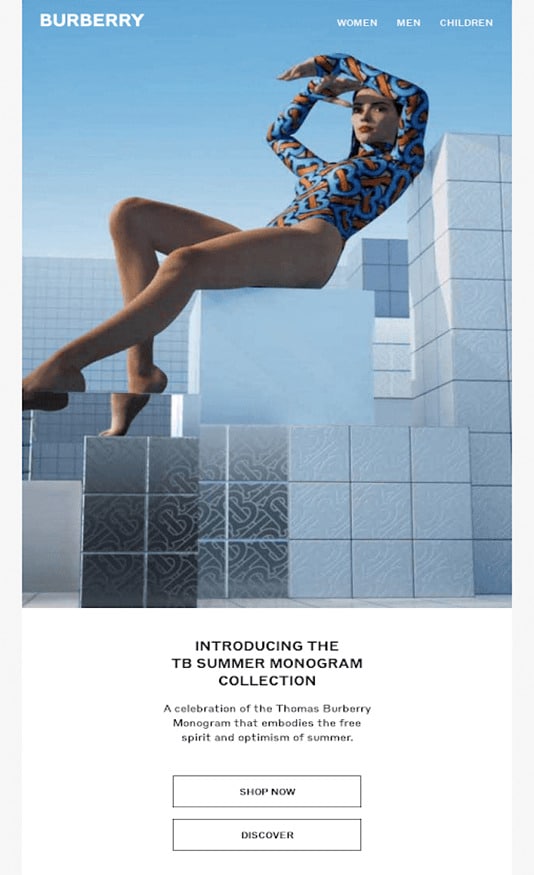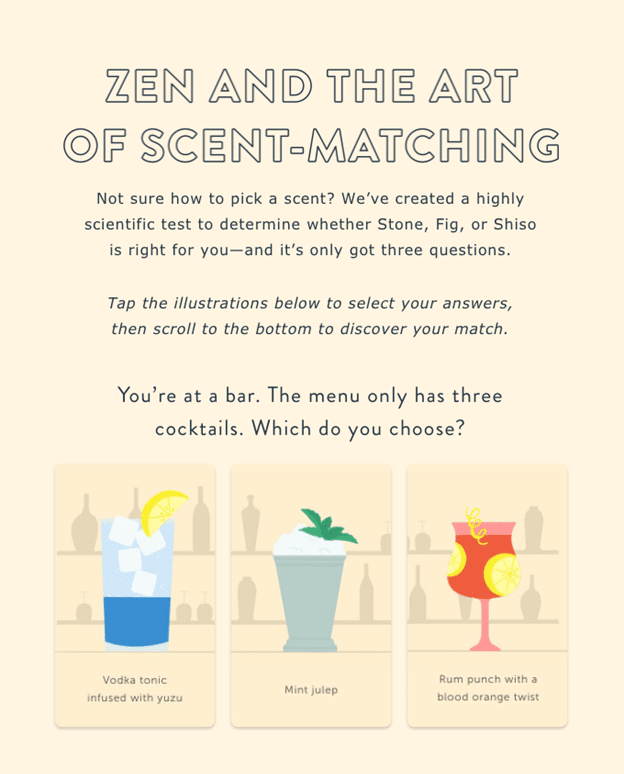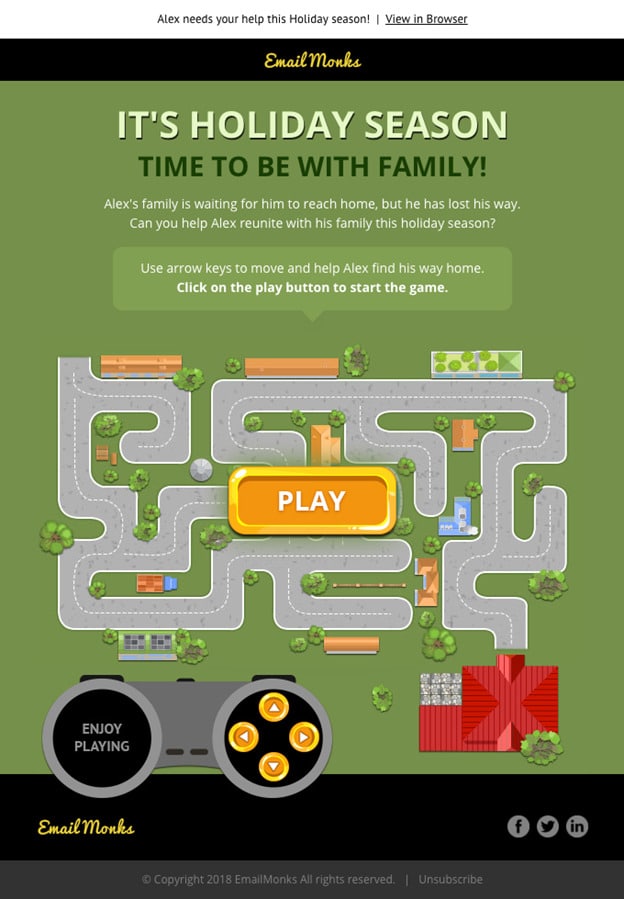Email is a great equalizer for many brands. You don’t have to have a dedicated email team with years of experience to send an email that looks professional and polished. That’s just one reason email is one of the most lucrative marketing channels for any business.
With a few tips and tricks, you can compete with even your biggest competitors. The key is to know how to design an interactive HTML newsletter that stands out and delivers the most enjoyable experience for your subscribers.
An interactive HTML newsletter does just that. Start with the beginner elements and work your way up to the more advanced techniques.
Here’s how to integrate them into your strategy.
Types of interactive HTML emails (with examples)
Interactive content can take many forms, which makes it perfect for email marketers at all levels. Here are some examples of common types of interactive HTML emails.
Beginner interactive elements
These interactive elements are easiest for marketers to implement without much time or expert knowledge:
- Animated buttons
- Roll-over image text reveal
- GIFs
- Videos that play in the email
For example, Burberry uses a small interactive element in the following email, where when you hover over the button, it animates to encourage clicks.
Intermediate interactive elements
These interactive elements require a bit more knowledge to implement correctly and may be more time-consuming to create:
- Surveys
- Quizzes
- Calculators
- Contests
- “Scratch off” discount animations
For example, Harry’s includes a quiz within a promotional email, designed to then suggest personalized product recommendations based on the results:
Advanced interactive elements
These interactive elements take time to create and animate, and some may require significant coding knowledge.
- Games
- Long-form interactive content (ebook downloads, whitepapers, lookbooks)
- Interactive infographics
For example, Email Monks launched a holiday email that included an interactive game:
Interactive HTML email best practices
Creating your interactive HTML emails is not that different from creating regular email content. However, there are a few best practices that we recommend.
Consider your subscribers’ stages of awareness
The Content Marketing Institute discovered that the efficacy of interactive content depends significantly on the stage of awareness. Most types of interactive content is most effective during the early to mid stages of awareness, instead of the later decision stage.
But there are some types of interactive content that lend themselves well to later stages. Here are our recommendations:
Early stages of awareness
Fun, entertaining, and shareable content is best during these stages. This may be because this type of interactive content does not require a large time investment or pre-knowledge from people who may be completely unaware of your product or services.
For your early stage of awareness subscribers, choose elements like quizzes, games, and contests.
Middle stages of awareness
During the middle stages of awareness (pain aware and solution aware), interactive content that educates and qualifies subscribers is most effective.
For middle stage subscribers, choose elements like interactive infographics, eBooks, and lookbooks.
Late stages of awareness
If your subscribers are product aware, interactive content designed to help people make a decision is most effective.
So, for the later stages of awareness, choose elements like calculators. This type of interactive element provides personalized knowledge to subscribers that can help them make an informed decision about whether to purchase or become a client.
Consider your time and budget constraints
With an email service provider like Campaign Monitor, creating interactive content is no longer only available to huge companies with massive email marketing budgets.
But there are some types of interactive content that require more time and more expertise, which could strain a smaller budget.
Here are our recommendations:
Small to midsize businesses without email marketing teams
Go for an easier interactive element, like a quiz, survey, or contest. Or, consider starting with even simpler elements like a roll-over text reveal or GIF.
These types of interactive content will still surprise and delight customers, but they don’t require high-level knowledge or big budgets to implement.
Businesses with a big email marketing budget or adventurous spirit
Larger businesses with more email marketing experts and bigger budgets should consider investing in complex forms of interactive content. For example, you might create a game, interactive video, or a piece of long-form interactive content like an eBook.
Make your interactive HTML email entertaining
When in doubt, aim to entertain. Consumers reported they are more likely to buy from a brand that entertains them.
So, if you’re not sure how to involve interactive elements into your email marketing, go the fun and entertaining route instead of the educational route. Some examples of entertaining interactive elements include creative quizzes, GIFs, “scratch off” discounts, and games.
Combine interactive content with personalization
Make your emails extra enticing by combining interactive elements with a proven tactic for boosting open rates, conversions, and satisfaction.
Consider that:
- Emails with personalized subject lines are 26% more likely to be opened
- Personalized emails lead to 6x higher transaction rates
- 26% of consumers feel happy responding to a personalized message from a retailer
Personalization can be subtle, like segmenting your audience to send highly relevant content, or it can be more direct, like personalizing a subject line or salutation.
How to use interactive HTML email in a newsletter (with examples)
Email newsletters are some of the most consistent and frequent emails subscribers see from brands. So how can you leverage interactive HTML in your email newsletter?
Use tools to make it easy and fast
You don’t have to code your HTML emails from scratch to include interactive elements. There are plenty of tools that integrate with your email service provider to make incorporating interactive elements easy and fast.
Here are few key tools to consider:
- Jotform for surveys
- Stripo for interactive HTML email templates
- Outgrow for lots of interactive elements including, calculators, quizzes, recommendations, forms, surveys, chatbots, polls, contests and assessments
Get inspired by these interactive email newsletter examples
Check out how other companies are using interactive HTML email to create stand-out email newsletters.
Wrap up
Don’t forget that your email strategy doesn’t have to be bare bones just because you have a small team or budget. These interactive elements make your newsletter stand out.
- HTML email is a must-have in marketing, but interactive HTML emails is where to focus to drive engagement, improve conversions, stand out and compete with larger brands.
- Interactive HTML can seem intimidating for smaller companies without a huge email team, but using tools makes it easy.
- Interactive elements can also be simpler than you might expect, like adding a video into your email or animating buttons.
- You can eventually experiment with more complex entertaining options like games!
To get started building interactive HTML emails today, check out our html email template builder.