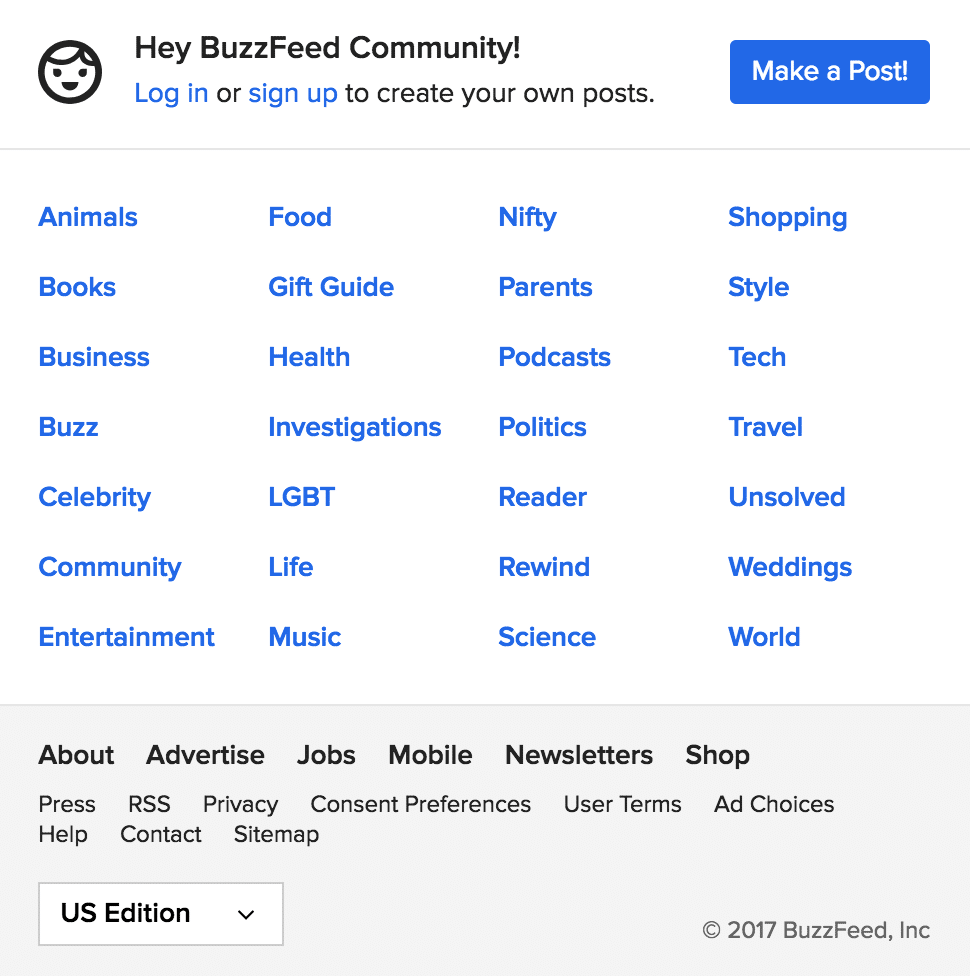If you send out emails, you may have heard that segmentation can improve results. In fact, marketers have noted a 760% increase in revenue from segmented campaigns.
But as a one-person marketing team, segmentation may seem like a dream. How can you easily build separate lists? How can you wisely divide your lists? You need the help of smart tools to get the results you need.
Thankfully, when it comes to segmentation, there are several ways you can optimize your performance to save time, work more efficiently, and rest assured you’ll reach the right customers with the right messages at the right time.
In this post, we’ll cover the basics of how you can segment email contacts into specific groups to give your bottom line a boost.
What is segmentation?
List segmentation is when you collect data on customers and create different customer profiles, or email lists, based on different pieces of data. For example, let’s say you collect name, gender, and age along with every email subscription. You can then use this data to separate your lists.
You could have a list for all your male subscribers and a different list for all your female subscribers. That way, when you introduce a new men’s product, you can send it only to your male subscribers, thereby increasing relevancy.
What are some ways to segment email lists?
The categories of gender and age are easy ways to understand how segmentation works, but there are so many different ways you can use your data to segment your lists. Here are some top ideas to help you fine-tune your lists.
Location
Do you collect geographical data on your subscribers? If so, you can segment your lists based on location. This is great for brick-and-mortar stores with several different locations. It’s also good for companies that run promotions based on regions or locations.
Pomelo Travel is a great example of a company that uses segmentation in their email promotions. When a user subscribes to their email list, they can self-select which cities they want emails from. If you live in Salt Lake City, you’d select the “West” area. Afterward, you’ll typically receive cheap deals on flights from Salt Lake City and Denver.
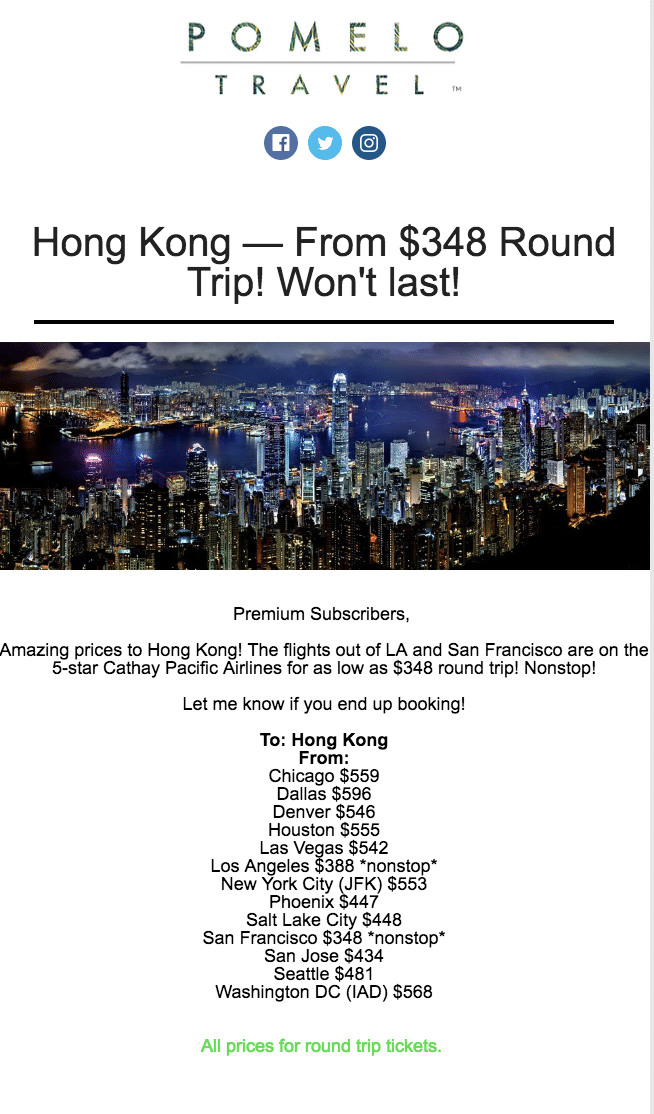
If there are similar deals out of other airports, Pomelo will include that in the email as well. This helps subscribers find cheap flights out of their local airport hub and keeps their email experience relevant.
Persona
Another way to effectively segment lists is based on subscriber persona. For example, let’s say you run a non-profit organization. You’ll need to send different email updates to employees, volunteers, and donors.
As such, you can create different personas for each different type of participant. That way, you can make sure you send information about fundraisers to your donors and information about when volunteers need to be available to your volunteers.
Again, there are several different ways to segment your lists based on persona and this type of segmentation will help you get the right messages to the right people. Additionally, it will save you from the dreaded generic email blast to all your subscribers.
Job function
Segmenting based on job roles is a huge win, especially for B2B companies. Let’s say you offer an agency operations software that is helpful for marketing teams, sales teams, and executives. However, each team may benefit from a different part of your platform.
For example, marketing teams may benefit from your analytics dashboard, sales teams would use your lead management software, and executives would be most interested in your automated reporting tool.
When you segment your list by job roles and seniority, you can make sure you send the right promotional emails to the right people in charge. Segmenting based on job roles leads to increased open rates.
Adobe is an example of a brand that does a great job segmenting by job roles. Adobe offers several tools that different types of professionals will benefit from. Since I am in a creative role, they often send me updates about new Adobe Creative Cloud products. Since the Adobe Creative Cloud is relevant to my job title, these types of email pique my interest and always warrants an open.
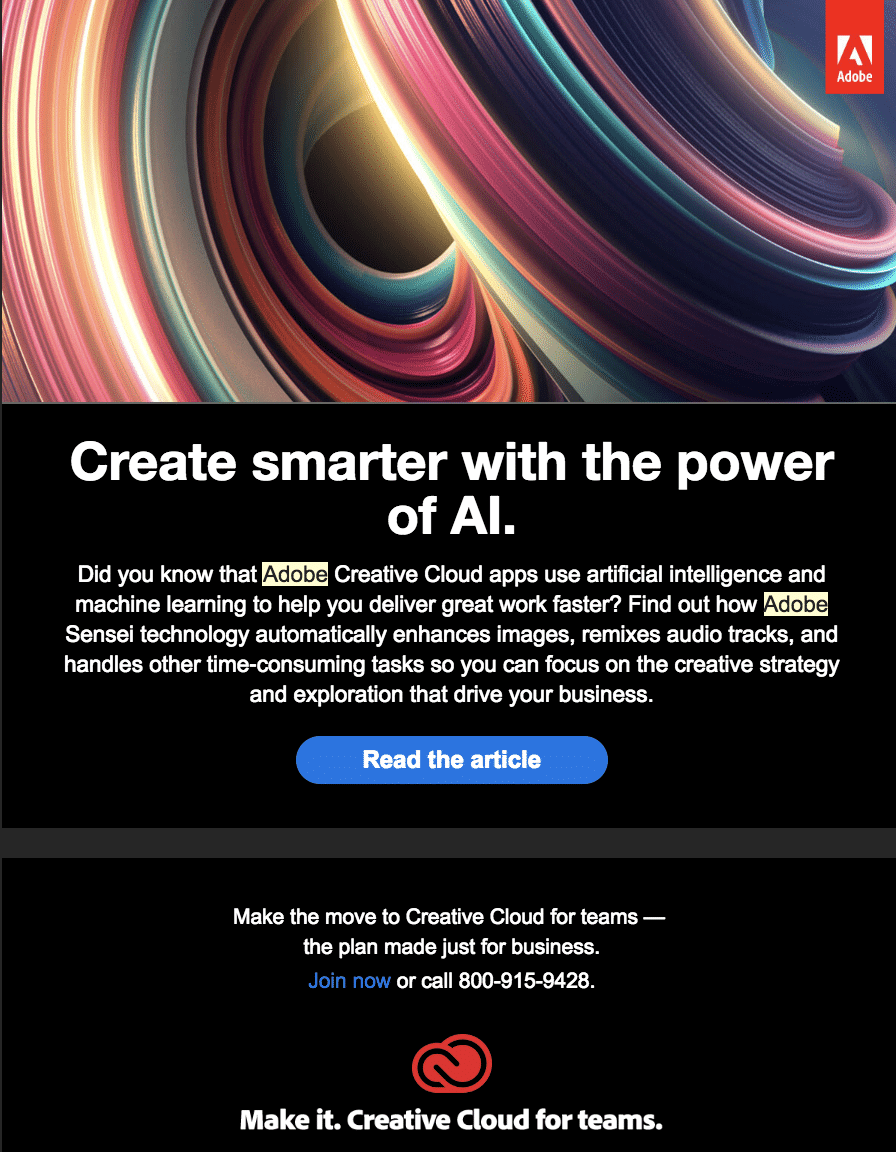
Adobe segmenting based on job role and sending me emails about tools I would actually use makes much more sense than pitching me Dreamweaver and Adobe Animate.
Interests
What if you are a brand that exists primarily online by offering top-notch content? Now let’s say you offer content related to celebrities, real estate, travel, beauty, health, fitness, pets, and more.
Chances are, not all of your customers want to receive all your content. Your customers are all different and their interests are different.
BuzzFeed is a great example when it comes to a company that segments based on interests. When a subscriber signs up for a BuzzFeed list, they have the opportunity to select what type of content they want from BuzzFeed.
If you want to take it a step further, you can even segment your segments.
Let’s say “beauty” is one of your segment categories, but you offer both a men’s grooming line as well as female beauty products. You can segment your beauty list into another segment of “male” and “female.” That way, when you get a new men’s grooming product, you update your target audience—men—instead of everyone.
There are several other ways to segment your lists including organization type, industry, education level, past purchases, behavioral patterns, and so much more. The more you can do to fine-tune your lists, the more personalized your experiences will be.
How to segment your lists
Now that you know some of the top categories for segmenting lists, let’s talk about how to actually segment your lists. There are a few ways you can segment your lists to increase relevance.
- Segment based on existing data
When you use an email service provider like Campaign Monitor, you can integrate a CRM like Salesforce. Your CRM will pull data about your customers into your email service provider. Then, you can use this data to create different lists. For example, if you want to send different emails to subscribers based on age, you can sort that information, and create a list based on different age groups. - Allow users to self-segment at sign up
What better way to keep emails relevant than to put it in the hands of subscribers? When you create your subscriber form, you can include the option for subscribers to opt-in to different lists. Subscribers do this by putting a check-mark in boxes that describe the list. This helps ensure subscribers receive the content they want from you. - Use a preference center
When you create an email, you can include a link for subscribers to update their preferences. When subscribers click on the link, they are taken to a page where they can select what type of messages they receive from you and how often. This method also helps you keep your lists clean by putting subscribers in the driver’s seat.
Wrap up
As a one-person marketing team, you have a lot on your plate. However, when you use a tool like Campaign Monitor, you can streamline segmentation to easily create sophisticated campaigns.