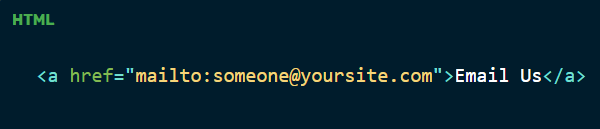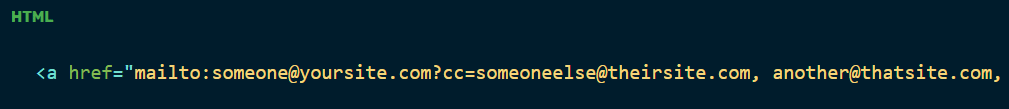Article first published December 2010, updated June 2016
In my previous life as an email campaign manager, we had a client who insisted on receiving individual RSVPs to events via a personal email account. Our email invitations would include a line similar to:
“If you’re keen to attend our event, email [email protected] to register.”
Upon clicking the mailto link, a reply composed in your default email client would pop up, complete with instructions as to what had to be filled in (give the above example a try).
If this had been all, then we would have happily gone home and played Halo while the results came rolling in. But soon enough, the client wanted the clicks on this mailto link to be tracked.
Mailto vs contact forms in email marketing
Now, I’m sure this scenario is probably pretty common, especially if you have a clients who are short on time, or don’t want to spend money on fancy landing pages.
However, there are a couple of solid reasons why it’s certainly preferable to link to a contact form, over adding mailto links to your email campaigns:
1. Links to contact forms are trackable, mailtos are not.
As mailto links simply open a new email message in the recipient’s email client (and not a new page), these clicks can’t be tracked in your campaign reports. Using a contact form is a far more elegant way to measure responses, non-completes, and more.
2. You can reliably collect responses with a contact form.
In the above example, we included a mailto link that populated the body of the new email to collect information like the recipient’s name and contact number. Unfortunately, this technique doesn’t fly so well in Gmail (which ignores any subject and body offered), Yahoo! Mail (no subject) and Windows Live Hotmail (which ignores line breaks in the body). By linking to a contact form, you can potentially pre-populate form fields, use other input types like checkboxes and radio buttons, and look professional while you’re at it.
3. Coding a mailto that includes a subject and body is a pain.
Coding a mailto that includes a subject and a body can be time-consuming and complicated. Here’s the code we used for the simple example above:
<a href="mailto: [email protected]?Subject=I'd%20like%20to%20attend%20the%20event&Body=Name:%0D%0APhone%20Number:%0D%0ABlah%20blah">[email protected]</a>Really. Who wants to code like that?
4. Responses can be used to trigger autoresponders and encourage further engagement.
Imagine someone has registered to your event. You might want to automatically send a “thank you” note, venue details, or even a link to a Google Calendar event. You can do this with autoresponders, whereas with mailto links, the buck stops there.
The truth is that contact forms are easy to set up and monitor, especially if you use a service like Wufoo. Unfortunately, counting and recording individual emails in a personal inbox isn’t.
And, if you’re handling simple Yes/No RSVPs, check out Mat’s earlier blog post on using segments to track responses in Campaign Monitor. It’s elegant and it works.
What is a mailto link? When should you use one?
A mailto link is different than a contact form link. Essentially, an HTML mailto link is a link that triggers the user’s default mail client to open so they can reply to a message. If you’re a fan of email HTML forms and know your way around the coding aspect of things, a mailto link can be preferable, in some cases.
What are the instances when you should use a mailto link? Take what you know about mailto links and apply that to your email communication. Maybe you’re sending out a group of emails to users who you know well. They could be in your same network or company, and you know that everyone uses a default email client.
In this case, using a mailto link could be appropriate. You aren’t as worried about filtering traffic to your website via a contact form, and utilizing that method may seem a little unnecessary in this scenario.
Source: CSS-Tricks
If you’re not worried so much about filtering traffic to your site, retaining subscribers, or tracking activity, contact forms may be unnecessary. In these instances, going with a mailto link could be the right option.
There are also options to modify mailto links for those small additions you do need. Want to input the subject into the receiver’s mail client? Add common modifications like BCC or CC by simply separating values with commas.
Source: CSS-Tricks
As email marketers, it’s easy to get wrapped up in the allure of making a contact form link or another elaborate method for getting responses. Even a simple email form may be unnecessary if you’re engaging in professional-style communication with a small circle of people or any type of inner-organizational communication.
As long as you know that your receiver has a reliable mail client and you aren’t worried about things like click-through metrics or tracking, mailto can be a preferred option.
In some ways, mailto links are considered old-school. Contact forms are easier to make now, so more email marketers are starting to implement them.
Wrap up
Email marketers have a lot to think about before they click send. There’s the matter of making sure your email is written well enough to keep the reader’s attention, but, even more importantly, there’s the matter of getting a response.
A big part of getting a response is knowing the receiver has a reliable method of getting back to you. In many cases, marketers turn to contact form links, as even a simple email form can be more inviting to subscribers.
However, mailto does have certain advantages. In cases where contact forms would be a little excessive, and where you know the person you’re sending to has a reliable mail client, mailto may be a better solution.
Both can require their own coding knowledge, to some extent. However, each can have its own advantages. If you want to boost your responses and learn your options for replies, learn how to create an HTML form for responses.
Many thanks to Jared at @CTDigital for inspiring this post and being all-round awesome. Hopefully next time a client is asking to add a ‘trackable’ mailto link to their email, you’ll have a couple of solid reasons to suggest using a contact form instead.