Just the other day, one of our customers reported that the mailto link in their email campaign wasn’t working. While we’ve previously heard of email clients disabling them, the issue turned out to be a little more pronounced than we assumed.
Mailto links have never really been an ideal way to collect responses to an email campaign. Contact forms, or simply being able to click ‘Reply’ to an email are by far preferable to creating a new email message… Not to mention, trackable. Nonetheless, they continue to be used because they’re easy to personalize and add to HTML email code.
So, it wasn’t unusual that our customer wanted to include a mailto link in their content. The unusual bit was the alert Outlook.com (previously Hotmail) displays when a subscriber clicks on a text link with a mailto behind it:
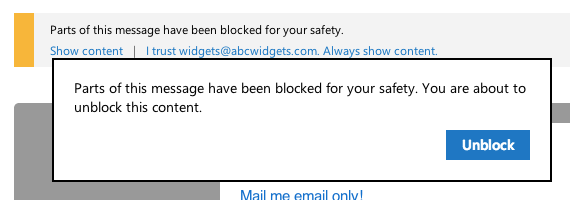
Wowzers. For reference, here’s the code that triggered this freaky-deaky warning:
<a href="mailto:[email protected]">Email us today</a>Not being able to see who you’re emailing does raise legitimate security concerns, thus the likely reason why Outlook.com blocks these links. But that’s not the end of it – even when the link text is identical to the mailto email address, clicking the link does not create a new email message. Actually, it does nothing at all.
In addition to this, we’ve found that the Gmail app for iOS ignores any ?Subject or ?Body defined in mailto links. So much for that plan.
We’ve previously listed a couple of reasons why using a contact form is preferable to a mailto link, so I recommend scooting over and getting the full story. In short, mailto links are unreliable and sometimes rather alarming for recipients, so please try not to use them in your email content at all.





