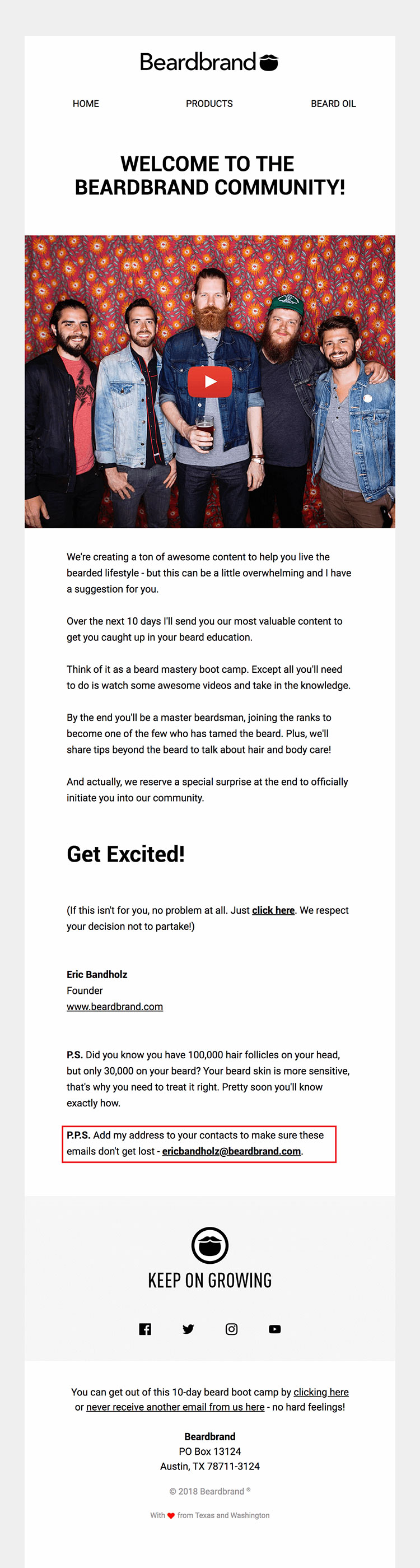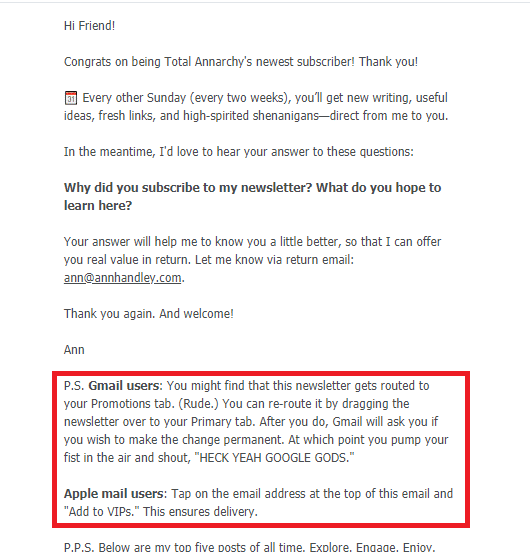Article first published August 2013, updated March 2019
Now that Gmail’s new inbox is placing everyone’s email on mail tabs other than the Primary one, it’s a good time to revisit the classic practice of encouraging subscribers to whitelist your campaigns. By actively asking to have your sender details added to the address book, contacts, or “Safe Senders List,” you can up your chances of landing straight in the inbox, being seen, and, in some cases, have images display by default.
Adding a short whitelisting message to your email content is far from a new idea. However, it hasn’t lost its luster. There is merit to actively having your email marked as important, especially in webmail clients. With Gmail, in particular, assessing the actions of your subscribers as part of their email filtering process, having your emails repeatedly moved to the Primary tab, or having images downloaded by default sends a strong message that your campaigns are valuable.
Before continuing, it’s important to understand the basics.
What does “whitelisting an email” mean?
No matter how hard you work to ensure that your emails don’t end up in your subscriber’s spam box, sometimes they just do. Because of the high prevalence of spam or junk mail, many ISPs have put measures in place to try and protect their clients from receiving unsolicited emails.
This is where getting your email address whitelisted by your subscriber comes in.
Without getting too technical, whitelisting is a way of telling your subscriber’s email server that your email address is safe to allow into their inbox.
If your subscriber has just signed up to receive email communication from you, it’s a good idea to send a “whitelist email.” Another advantage of getting your subscribers to whitelist your emails is that it improves your sender reputation with their ISP, increases deliverability, and, your engagement rates will also improve.
A step-by-step guide for your subscribers
The most common approach to nudging subscribers into adding your “From” name and email address to their address book (or similar) is to have a friendly prompt, similar to the following:
To keep receiving emails from us, please add us to your address book.
Linking to a short whitelisting walkthrough featuring a variety of email clients is especially beneficial for less email-savvy subscribers. There may even be some that don’t know it’s possible to shift messages between tabs in Gmail. So for both the benefit of senders and recipients alike, we’ve created visual instructions for the most popular email clients, which you are more than welcome to link to from your email campaigns. They’re up to date and will continue to be refreshed as email clients change.
A step-by-step guide for your subscribers
The most common approach to nudging subscribers into adding your “From” name and email address to their address book (or similar) is to have a friendly prompt, similar to the following:
To keep receiving emails from us, please add us to your address book.
Linking to a short whitelisting walkthrough featuring a variety of email clients is especially beneficial for less email-savvy subscribers – there may even be some that don’t know it’s possible to shift messages between tabs in Gmail! So, for both the benefit of senders and recipients alike, we’ve created visual instructions for the most popular email clients, which you are more than welcome to link to from your email campaigns. They’re as up-to-date as they get and we’ll be aiming to keep them refreshed as email clients change.
Examples of whitelist email you can swipe
Examine the following to help you get ready for your next email campaign.
1. The Beardbrand
Source: Really Good Emails
The Beardbrand’s welcome email has a good example of a whitelist request you can follow. Here are 2 things they did right with it:
They put it in the P.P.S section
People usually don’t read your entire email. If they do, they won’t remember everything. This is why putting an important piece of information in the postscript or P.S section of your email is a brilliant idea. This is one section of the email that usually gets read, even by scanners. Because it’s the last thing they see, it’s more likely they’ll remember it.
They employ FOMO
By using language that implies that the recipient will miss out by not whitelisting their emails, The Beardbrand uses the FOMO effect to get subscribers to quickly whitelist their emails.
2. Anne Handley
Anne Handley of Marketing Profs is a well-known writer and marketer for a good reason: She creates great content. A good example is her welcome email to her Total Anarchy Newsletter.
What can we learn about whitelist email best practices?
Use humor
Anne does a great job of encouraging her new subscribers to whitelist her emails with the use of humor. This is a great trick, as it actually lightens the burden of those few clicks it takes to get your email whitelisted.
Give your reader clear instructions
Although they are not detailed, the instructions she gives make the user know the exact steps they should take to whitelist the email. Never take it for granted that everyone knows what to do when you ask them to whitelist your emails.
Get wise by skimming our other guides
Our whitelisting instructions are the latest addition to our extensive library of guides and resources on our site, covering topics from responsive email to reporting. If you’re particularly interested in other tactics you can use to stay out of the spam folder, we highly recommend reading our Guide to Landing in the Inbox.
We hope you find these whitelisting instructions useful. If you have suggestions for any other resources that you or your subscribers would find useful, be sure to let us know in the comments below.
Wrap up
By getting your emails whitelisted, you improve your chances of getting higher open, engagement, and click-through rates. These are all important milestones in an email campaign, and you should do anything in your power to ensure they move your marketing results needle up, even if it means giving your subscriber email whitelist instructions.
Along with “whitelist email address” tips and hacks, we have tons of other resources to help ensure that your emails reach the right box. Check out this article on improving your email deliverability rates, for example.