
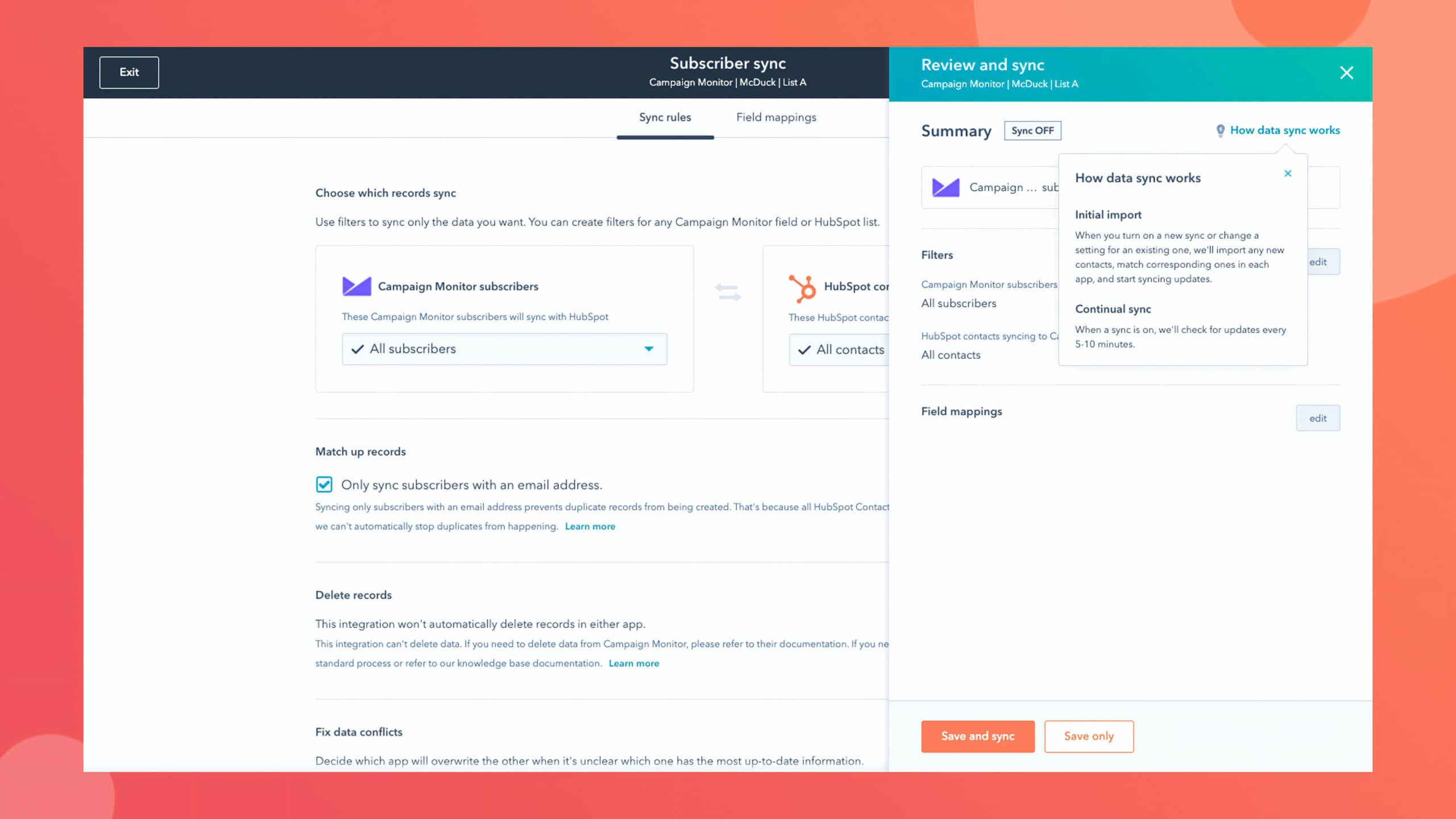
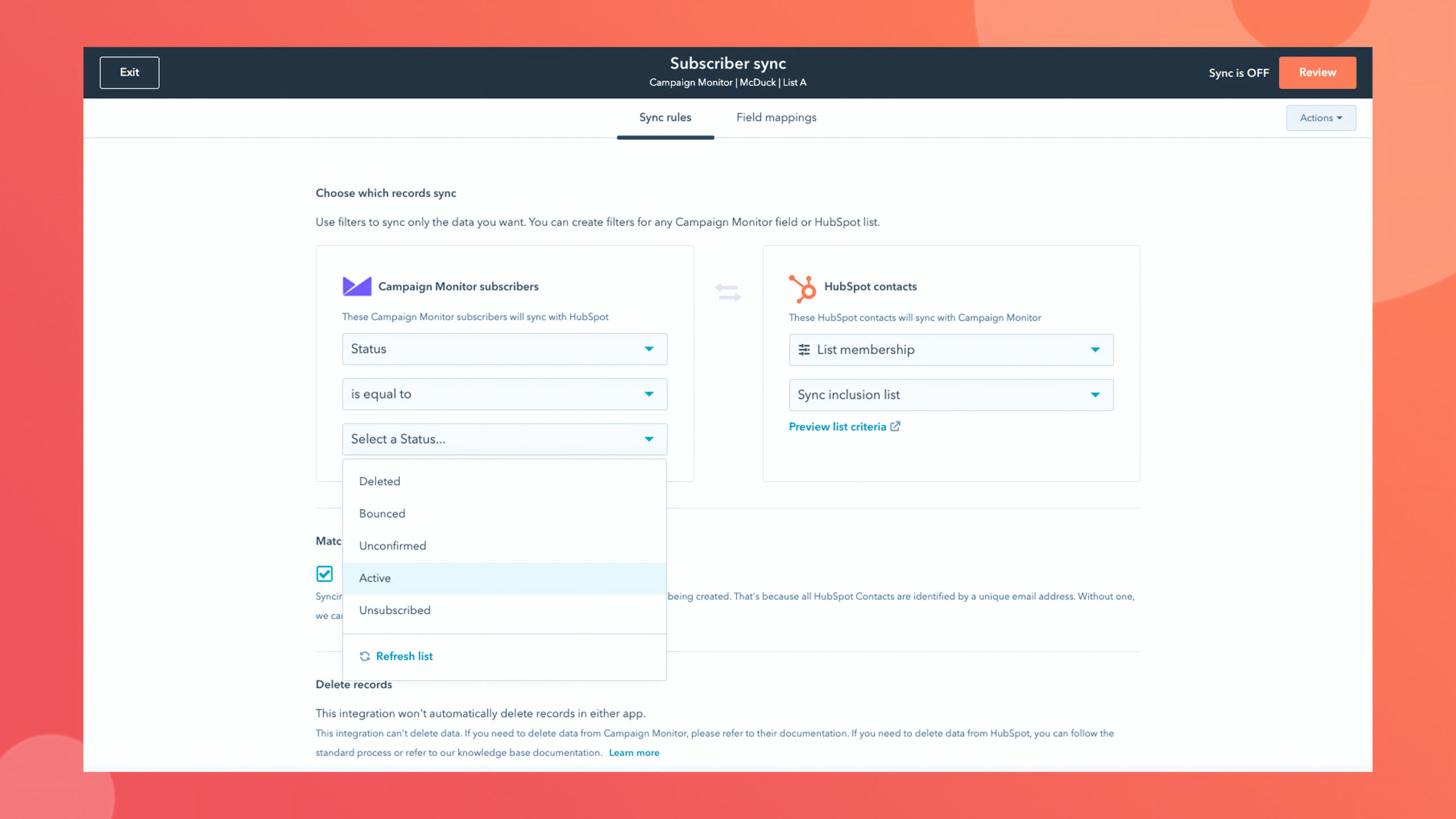
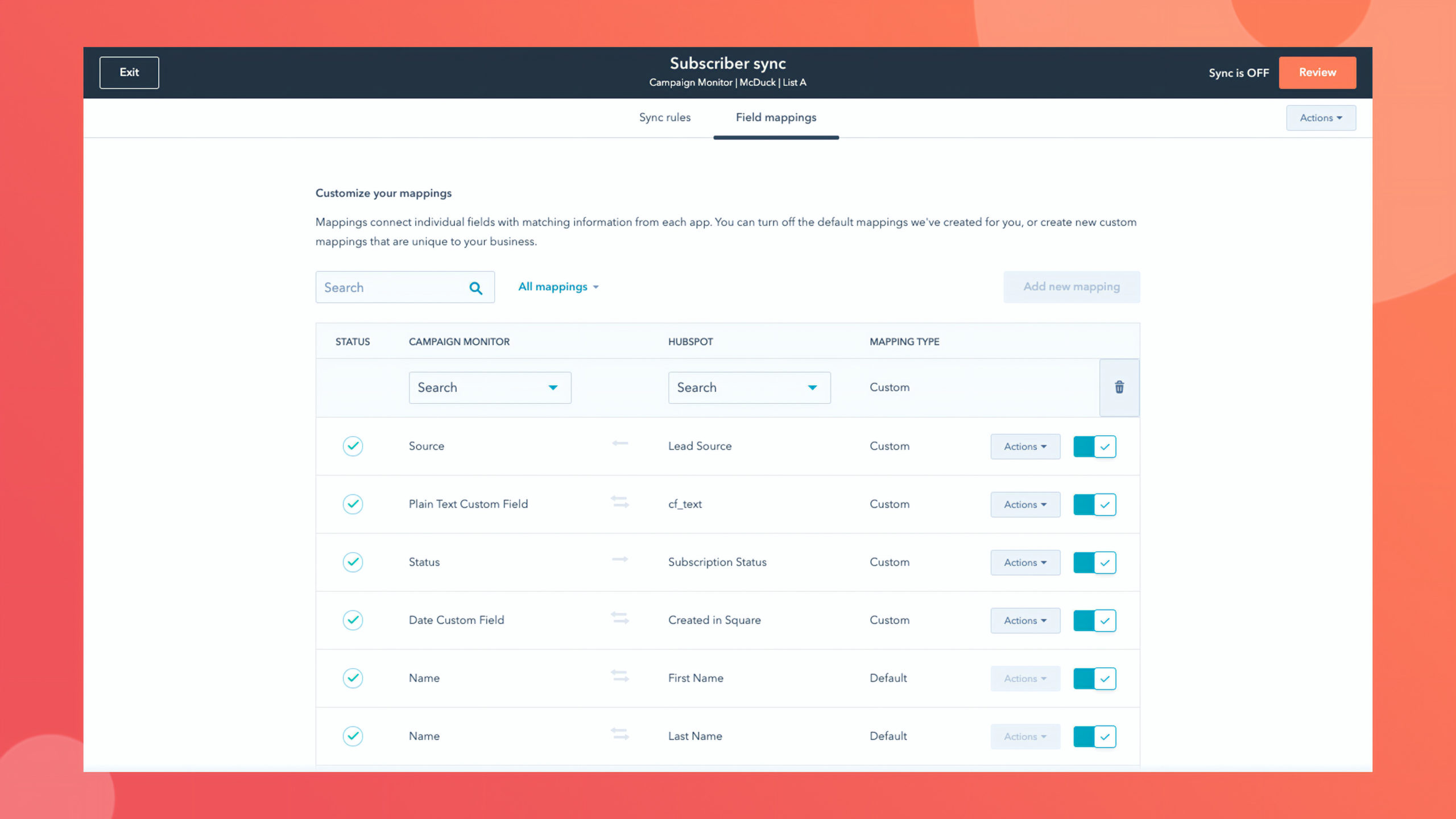



Overview
- Sync data between Campaign Monitor and HubSpot without manual data entry or messy, time-consuming imports
- Two-way sync: Data is shared between Campaign Monitor and HubSpot in real time
- Default field mappings: Set-up is quick with out-of-the-box field mappings already created for you
- Historical syncing: Your existing data will sync right away, and updates will sync as they happen This syncs Campaign Monitor subscribers.
Description
Make manual data entry a thing of the past by syncing subscribers between HubSpot and Campaign Monitor.
When records are created or updated in either app, that information will be automatically shared with the other one. You’re in control of your data. You can set up a one- or two-way sync, which means you can either sync data from only one app to the other or back-and-forth between both apps.
You can also add a filter for any Campaign Monitor field (like status or a custom field) or HubSpot list to sync exactly what you want—and nothing you don’t. Field mappings connect matching information in each app—and we’ve already created them for you. Our out-of-the-box default field mappings make set-up quick and keep your data clean and organized. Plus, there are no surprises: You can see exactly which fields come already mapped in the “Shared data” section below. Custom field mappings are available with Operations Hub Starter or Professional plans. Custom mappings add the flexibility to create your own mappings or make changes to your default ones.
Installation / Documentation
Follow the instructions below.
- You must be a HubSpot Super Admin or have HubSpot App Marketplace permissions in your HubSpot account.
- Get started by navigating to the HubSpot Marketplace listing.
- In the top right, click Connect app.
- You will be prompted to enter your Campaign Monitor credentials if you haven’t logged in.
- Follow the instructions on the screen to set up your sync between Campaign Monitor and HubSpot.
- Select what data you would like to sync, review the sync settings and start syncing.
For more details on how to connect both applications, please have a look at the data sync help article.

Get it now
Price:
Free
Developer:
HubSpot
Developer Website:
hubspot.com
Contact:
Contact support
Release date:
May 18, 2021
Version:
1.1


