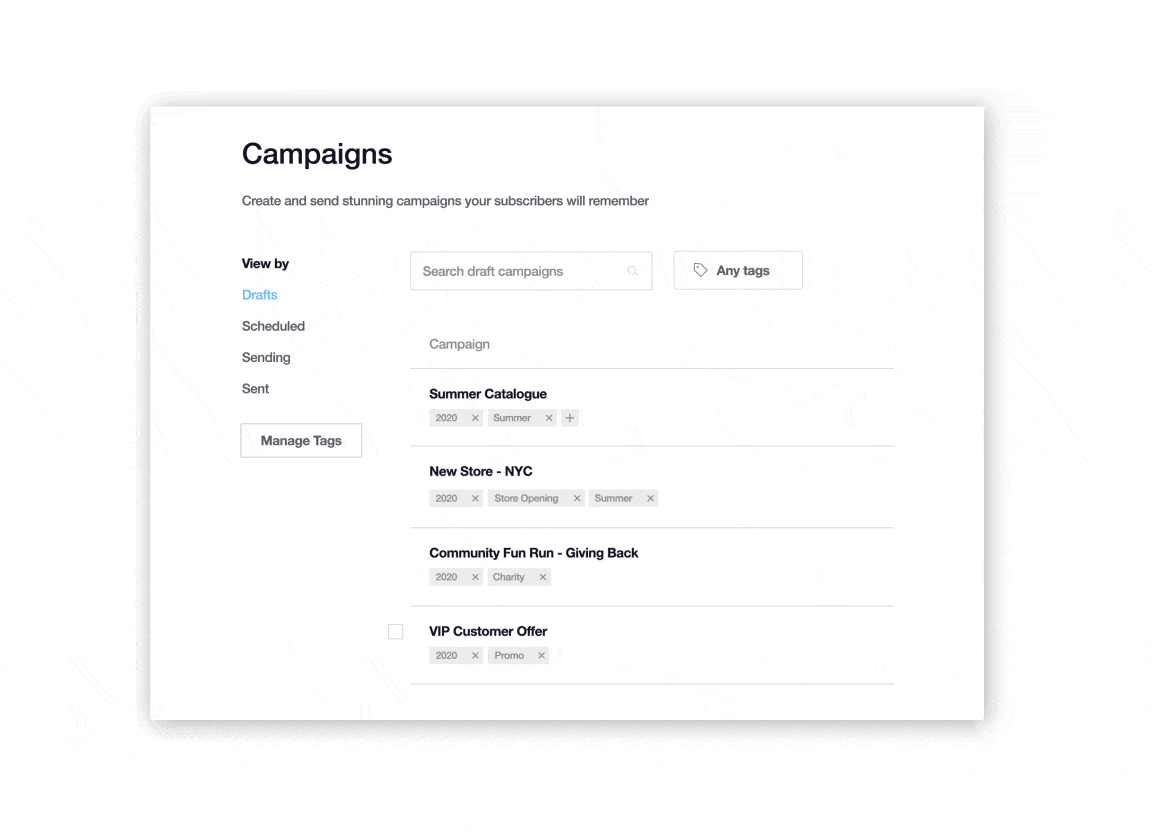Introduction
One of the frustrations we hear from email marketers is how challenging it can be to organize campaigns in such a way that entire teams can quickly find and work with specific emails. Whether you send a monthly newsletter or have multiple campaigns you send to unique segments each week, finding a specific email quickly can be difficult. You don’t have hours to search for past campaign examples, top performers, or seasonal sends.
That’s why we’re introducing tags, a new feature that’ll keep your email campaigns organized. You’ll be able to add multiple tags to an email campaign, categorizing them into groups such as campaign type, audience segment, or whatever criteria you need.
With tags, you’ll be able to create a bespoke organization system, empowering your team to collaborate more efficiently by saving time when you filter and search for drafted and sent campaigns. As your team and your strategy evolve, you can create and remove tags as needed.
Campaign Monitor’s new tagging feature allows us to group and categorize emails efficiently—whether by brand, niche, or email purpose. This helps us not only to better view our strategic goals against core metrics, but also look for new opportunities with greater ease.
Alex Dalland (Digital Producer), Universal Media Co
Here’s a quick video to show you the why, what, and how of Campaign Tags.
Chapter 1
Why tags?
We chose tags in order to increase collaboration and decrease limitations. With folders, campaigns and emails can only be filed under one label. Tags allow you to add multiple categories to a single campaign, making it a useful collaboration tool for large teams.
For instance, you can tag a campaign by email type, as well as audience segment. You can also create tags around department or team members, empowering every team to operate quickly and efficiently without disrupting the workflow of any other team.
Tags also allow you to compare the results of a group of sent campaigns. For example, if you want to compare the results of the past 6 monthly newsletters, you can filter your sent campaigns by the send date and the tag “newsletters” and click Compare.
Chapter 2
How to use tags in Campaign Monitor
To get started, follow these steps:
- Navigate to the Campaigns page and toggle to the List view.
- To add a new tag, hover below the campaign name and click Add tag. From here, you can choose to add an existing tag or create a new one.
- To filter by a tag, select the Any tags next to the search bar and select all the tags you wish to view. You can also combine search parameters to filter by campaign name or date, as well as a tag filter.
- To edit or delete any of your tags, click Manage tags on the left-hand menu. Hovering over a particular tag will let you edit the tag name or delete it altogether.
Chapter 3
Best practices and collaboration tips
The potential for tags is limitless. As you use tags, you can continue to refine your process until you find the perfect strategy for your team. We recommend reviewing and updating the tags of your more recent campaigns on a regular basis. This is a great way to ensure your organization system is up to date.
Here are some examples of different tag categories to get you started:
- Team member: You can tag emails by the team member who created the campaign. This allows users in large teams to quickly search and find all the campaigns they’re working on. By enabling multiple tags, you can implement this organization system without disrupting other categories.
- Email category: Tagging campaigns by their type—newsletter, promotional email, holiday email—allows you to quickly differentiate between campaigns and one-off sends. This can be helpful when you look at metrics to find what works best for your email strategy.
According to one customer, “This will be really useful for our post-campaign analysis, by being able to easily find each category of email.”
- Date created: Categorizing emails based on date has plenty of benefits that most of you are probably familiar with. When you search and identify emails by time, such as March 2020 or Q1 FY2021, you’ll be able to track your email strategy’s success over time.
- Custom field or list segment: You can also tag your emails by your most significant segments or fields—such as NY vs. California or males vs. females—to see how certain segments perform and keep track of what emails you’ve sent. You’ll be able to prepare and perfect the journey for each segment.
- Marketing campaign: You can also tag emails by specific campaigns, such as Black Friday sales, new product launches, or customer appreciation emails.
Tags will allow us to find themes of strategic significance, as well as potential groupings we’ve never even thought of previously.
Chapter 4
Wrap up
How your team uses tags is totally up to you. This system can create a unique system and evolve as your team does. They’ll keep you organized so you can spend less time searching for emails and more time doing what you love.

Press CMD+D to Bookmark this page

Better insights to build winning campaigns
Our analytics suite gives you smart, actionable insights to improve your campaigns.
Learn More
Case Study
This nonprofit uses advanced tools and automation to create more emails—and more time.
Learn how
The email platform for agencies
We started out helping agencies with email, so let us help you.