Introduction
Thanks to emojis, email subject lines are much more expressive. Everything from 💌, to 🚨 and even ☀️ consistently make appearances in our inboxes.
In this guide, we’ll share everything you need to know when using emojis in your emails (like a total 😎).
Chapter 1
Why are marketers using emojis in email?
Inboxes are crowded places with limited real estate. Marketers are increasingly embracing emojis, especially since they’re an easy and expressive way to stand out to subscribers. There’s even an entire day dedicated to the love of emoji with World Emoji Day.
By using emojis in place of words, or to complement words, marketers have unlocked a new way to engage and connect with their recipients. And engagement is everything in email marketing. In fact, unengaged subscribers can lead to more emails being filtered into spam.
The effect emojis have on engagement and the resulting benefit is undeniable.
Fifty-six percent of brands using emoji in their email subject lines had a higher unique open rate, according to a report by Experian.
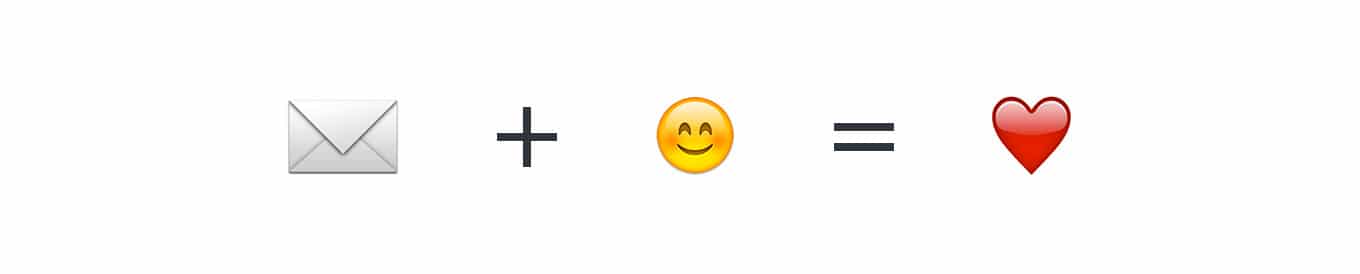
But wait. There are even more reasons to use emojis in your subject lines:
- Emojis in subject lines can lead to higher response rates than traditional email, meaning you could be missing an opportunity to engage your readers if you don’t use emojis. 😱
- Only 2% of company emails sent to private clients use emojis in their subject lines. This affords other businesses the chance to set themselves apart from the competition. ❤️
- Using emojis can help your subject lines fit on mobile devices. 🤩
Chapter 2
Cool examples of emojis in email
Because we work in email marketing, we see the innovative techniques other marketers are using in their messaging. The use of emojis in email subject lines has become extremely creative.
Emojis are popping up all over. In fact, Jess Nelson of Email Marketing Daily reports that “the use of emojis in mobile and email marketing messages has increased 775% year-over-year.”
She goes on to say that the use of emojis in messages jumped more than 7000% in just the last few years.
Some brands use a single emoji to set off their subject line like the example below from On.
On is a premium running shoe company and is known for their Cloud line of shoes. They include a ☁️ in all their email subject lines as a natural extension of their branding. And it makes their emails easy to spot in the inbox.
Take a look:
Here’s the subject line in preview pane of Gmail:
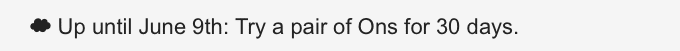
And in the opened email:

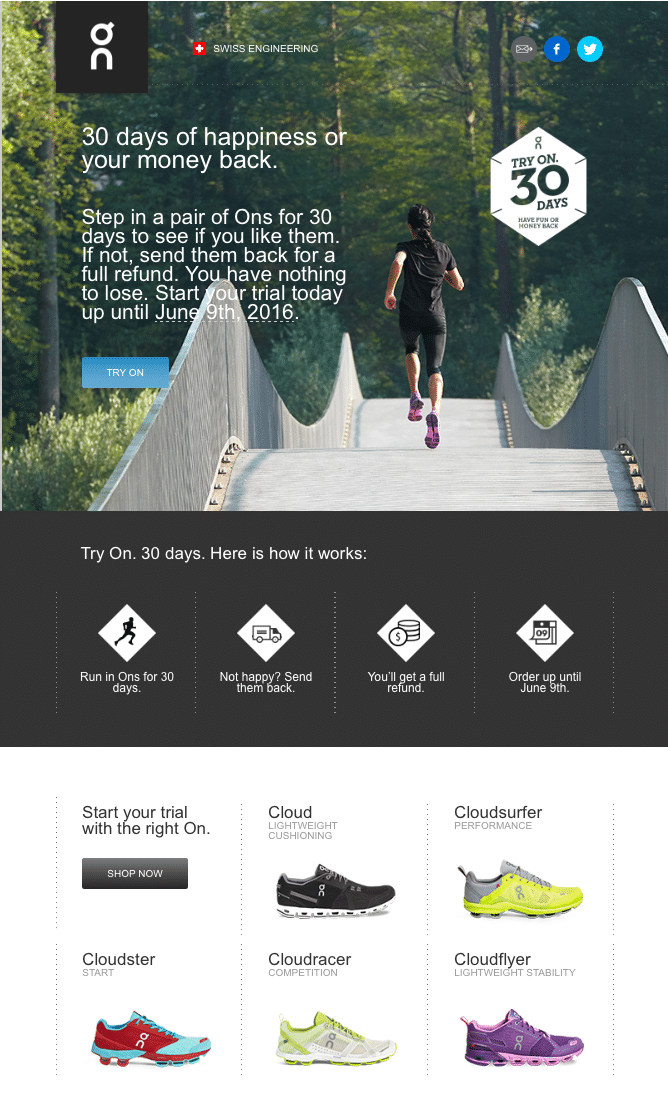
Note: You may notice in Gmail when you use emoji in the subject line the icon will look different in the inbox view and after the email has been opened. This is due to the inbox view using the Android version of the emoji, meanwhile, the opened email view uses Google’s own emoji style.
Other brands, use multiple emoji to complement their message like this example from Alto:
![]()
And this one from Doughbies, a San Francisco-based company that delivers cookies on demand:
![]()
You may be wondering which emoji tends to get the highest read rate when used in subject lines. Surprisingly, it’s 💩.
So, how can you insert colorful characters into your own emails to increase opens, read rates, and click-throughs?
Chapter 3
How to use emoji in your email subject lines
Using emojis in your email subject lines is as simple as copying the symbol or emoji from a website/document like Facebook Symbols, or Emojipedia, and pasting it into the subject line field of your email.
Let’s look at how to add an emoji to your subject line using Campaign Monitor
Create a new campaign and add the emoji in the subject line field.
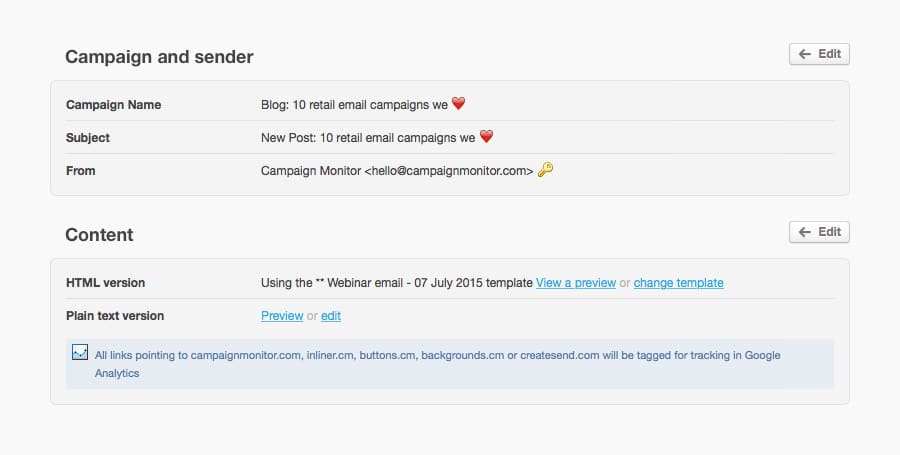
Send a test to see how your emoji looks in over 30 email clients.

Send your email and see it in the inbox.

Chapter 4
Things to keep in mind when using emojis in email subject lines
From 💀 to the open-inducing ⛄, there are heaps of emoji to choose from, but not all of them show up properly on different mobile devices and email clients. If this happens, subscribers may see this ▢ or just the word ‘emoji’ instead of your intended icon. That makes marketers feel 😖.
Email client support for emoji
As marketers, we have to keep in mind that there are many different email clients out there like Outlook, Gmail, Apple Mail, Thunderbird, etc. And, all these email clients don’t render email the same way (wouldn’t that be a dream!)
Because we can’t force all the email clients to play nice and render our emails the same way, it’s important to know that your emoji may look different in the different clients. So how do you know which email clients are particularly problematic for emoji?
To see what would happen when we included emoji in our email subject lines, we tested a variety in several email clients, old and new. Even in the more dated clients, we found they were generally well supported:
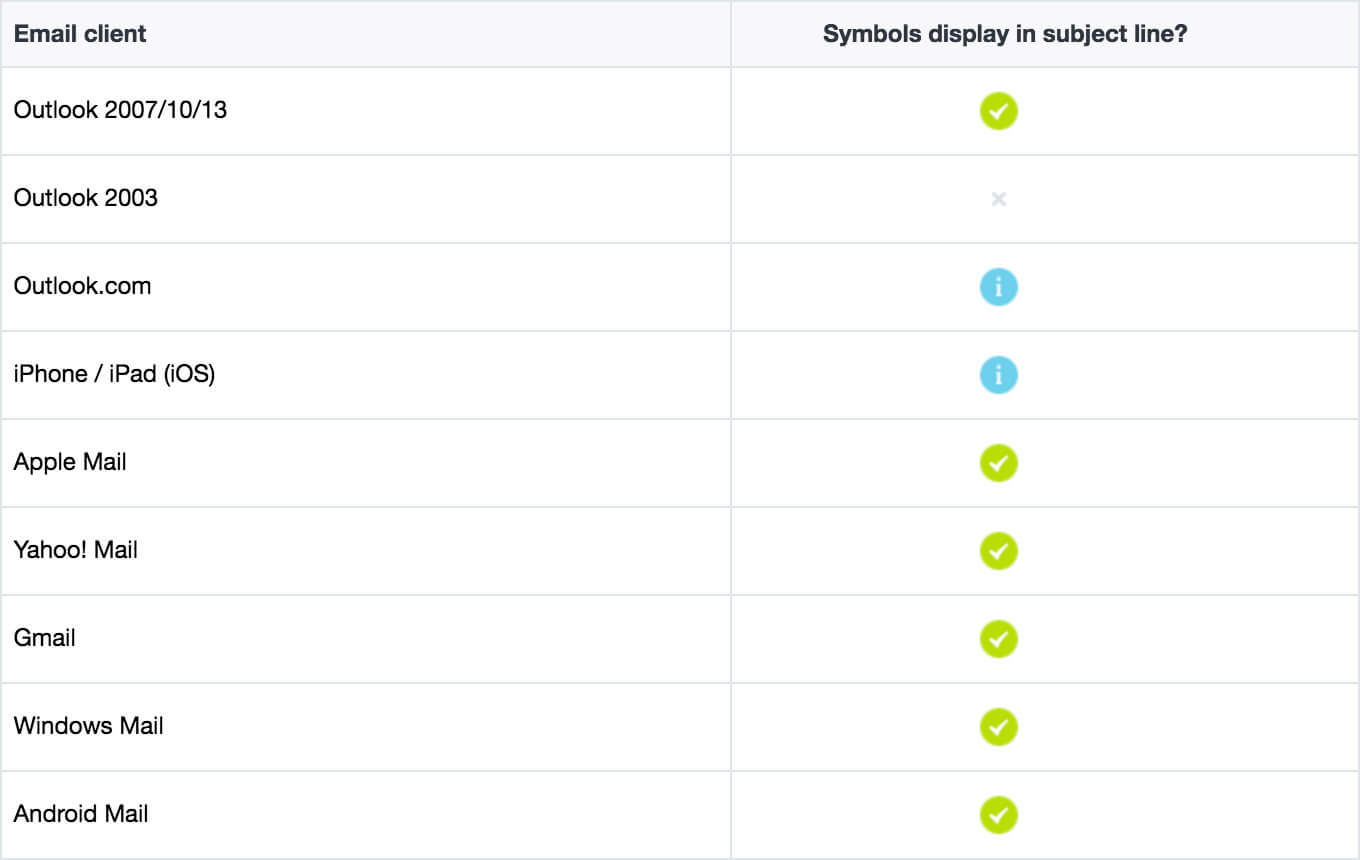
With the exception of Outlook 2003, there was near-universal support. Outlook.com and iOS devices included an additional twist. Instead of displaying the basic characters, some symbols like ❤ are replaced by the word ’emoji’, or a small graphic instead.
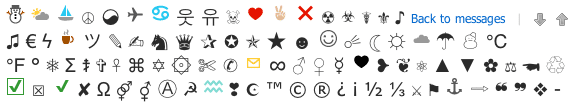
With an Android device, you can insert an emoji using the appropriate button on the standard Android keyboard. However, emojis inserted in this way will be visible in Inbox on Android but not necessarily in the web version.
Keep in mind that if an emoji isn’t supported in the email client, the recipient may see a ☐ character instead.
Remember: Gmail has to have some extra special considerations when using emoji. You may notice in Gmail when you use emoji in the subject line the icon will look different in the inbox view and after the email has been opened. This is due to the inbox view using the Android version of the emoji, meanwhile, the opened email view uses Google’s own emoji style. While the emoji basically look the same, it’s still worth testing to make sure the same sentiment is expressed in both versions.
In addition, for Inbox by Gmail, it’s currently not possible to insert emoticons in Inbox messages using the browser version.
Chapter 5
Wrap up
Using emoji in your email subject lines can be an effective and attention-generating technique to increase your email open rates 🌻 and get more people engaging with your campaigns.
Remember to test any emoji in your email subject lines before sending to avoid looking like a ☐ in your subscribers’ inboxes.

Press CMD+D to Bookmark this page

Better insights to build winning campaigns
Our analytics suite gives you smart, actionable insights to improve your campaigns.
Learn More
Case Study
Rip Curl, Australia’s leading surf brand, uses dynamic content to drive conversions.
Learn how
The email platform for agencies
We started out helping agencies with email, so let us help you.
