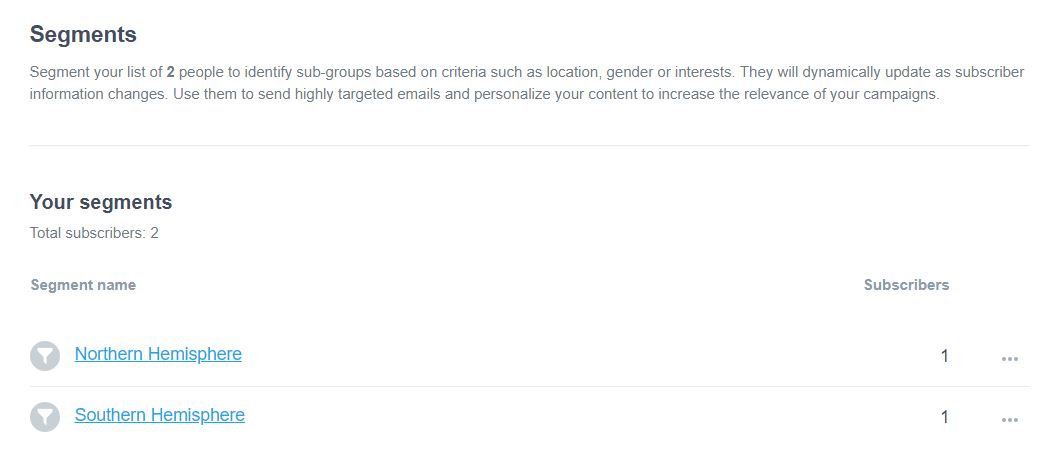Email personalization is a necessity for any well-crafted marketing campaign. If you’re not already using personalization based on list segmentation, now’s the time to start.
To improve your personalization, you can use dynamic content to ensure the same email engages with any customer.
What is dynamic content?
Dynamic content allows you to change what a recipient sees when opening an email. You can define content based on predefined sets of segment rules from your lists’ data points. To segment your lists, you can set up automation rules while designing your templates, and using a single template to design personalized content for your subscribers isn’t as difficult as you may think.
What information do you need for dynamic content personalization?
Depending on how you’ve grown your list, you can use any single data point or a combination thereof to segment subscribers. Once you’ve grouped the list into subcategories, you can assign which content to display simply by selecting the relevant group.
What’s clear from the above is that, if you want to use dynamic content, you’ll need to segment your lists. If you’ve used a comprehensive signup form, the information may already be available. If your list consists of only addresses, you can ensure your customers still receive the personal touch using analytics.
How to add dynamic content to an email campaign
The first step to adding dynamic content is choosing how you want to segment a list. Any data point you can think of can create a list segment. Data points can also include custom fields that you’ve either gathered over time or imported to Campaign Monitor or the metrics you’ve gathered from previous campaigns. Think about it this way: Not only can you design entire campaigns specific to customer’s preferences, but you can use those same preferences to filter the content.
To segment a list in Campaign Monitor, select the list and then choose segments and create the appropriate filters.
The above image shows how you can use an exact filter to deliver different types of content to a specific segment of your list based on a subscriber’s location. Using the segment rule above in the template design, you can send only information relating to the northern or southern hemisphere.
In the Campaign Monitor template designer, the “Who should see this?” function will determine what content is dynamically personalized.
Does it really matter?
When designing campaigns with content personalization in mind, your engagement will improve. Imagine a subscriber from the southern hemisphere receiving a summer sale campaign in the middle of July. That won’t be an effective use of yours or your subscriber’s time.
Emails that use personalization return 5.7 times higher revenue.
With dynamic content, you don’t have to run two separate sale campaigns for each hemisphere. You can just segment the list according to the location and set the content to display your summer or winter sale offers. This approach requires less effort in order to deliver highly personalized, dynamic marketing campaigns. Successful email marketing campaigns require personalized content specific to a list member’s circumstances.
Dynamic content is how you deliver unique content.
Email marketing remains one of the best ways to drive revenue from customers. Not personalizing content reduces how many recipients open or click-through your campaigns. It may even result in more unsubscribes.
The more information you have about your subscribers, the more personalized each campaign’s content can be. If you include analytics as part of your segmentation filters, almost every email you send can be unique to that recipient’s circumstances.
What now?
Now that you know the power that comes with list segmentation and dynamic content, why not choose a template and start designing your next personalized campaign? With lots of templates available, any kind of segmentation is possible. Your next round of marketing emails doesn’t have to be a static affair. Simply design the right segments for your list and specify which content they need to receive.