At 1.47 million emails sent per month, US companies send more emails than the global average of 1.38 million, according to MarketingLand. Needless to say, today’s consumers receive an onslaught of emails each day.
In a busy digital landscape, it’s tough to get attention for your brand. Thankfully, if you’re able to personalize the experience, subscribers will be much more likely to open your emails and engage. That’s why half of all marketers see personalization as the number one tactic to use to engage subscribers, according to research from Experian.
While personalization is effective, it takes some elbow grease to implement. But fear not – we’re here to help you put personalization to work with this five-step guide:
Step 1. Have a plan before you start
Personalization can give your response rates a boost, but only if you have a plan in place before you start. Personalizing a subject line here or there may help your open rates, but it isn’t a solid plan.
When creating a personalization plan, ask yourself what you want to accomplish through personalization, as well as how you will measure that success. For example, perhaps you want to improve engagement from your list, which you’ll measure through open rates. Maybe you want personalization to increase sales, which you’ll measure through conversion rates.
Before you try personalizing any email fields, take some time to identify your goals and the metrics you plan to watch to gauge the success of your campaigns.
Step 2. Collect data to power your personalization
You need data to personalize your email campaigns. The more information you can gather about your customers, the more targeted your emails can be.
Try to collect data at every touchpoint. If you’re collecting information online, use a well-designed form like the one below. As a subscriber signs up for this webinar, they must provide several nuggets of information like industry and job title.
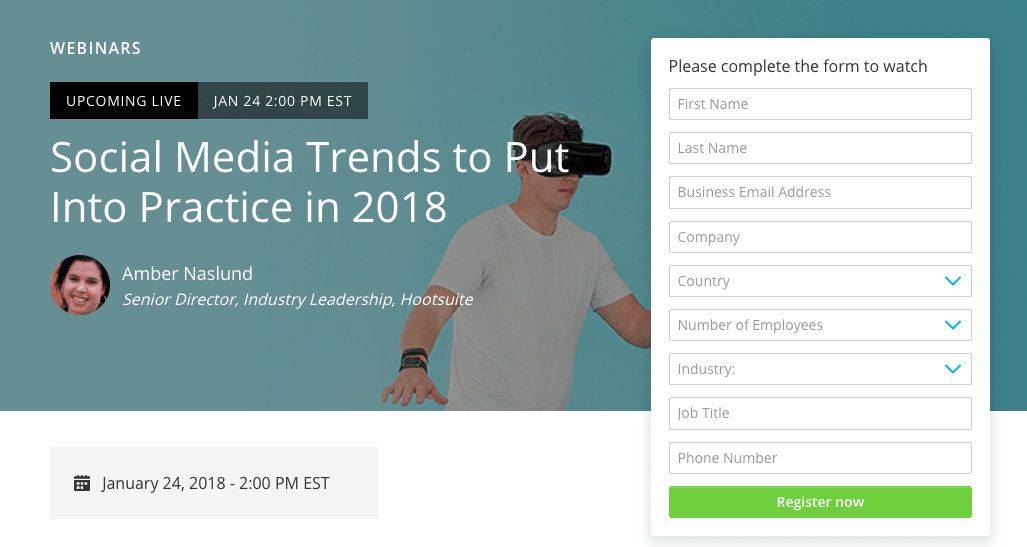
Most brands collect information but don’t go beyond the basics. Check out the chart below that shows what information most brands have on their customers. As you can see, most have a customer’s name, phone number, purchase history, address and email. More in-depth data like lifetime spend or browsing history is less common.
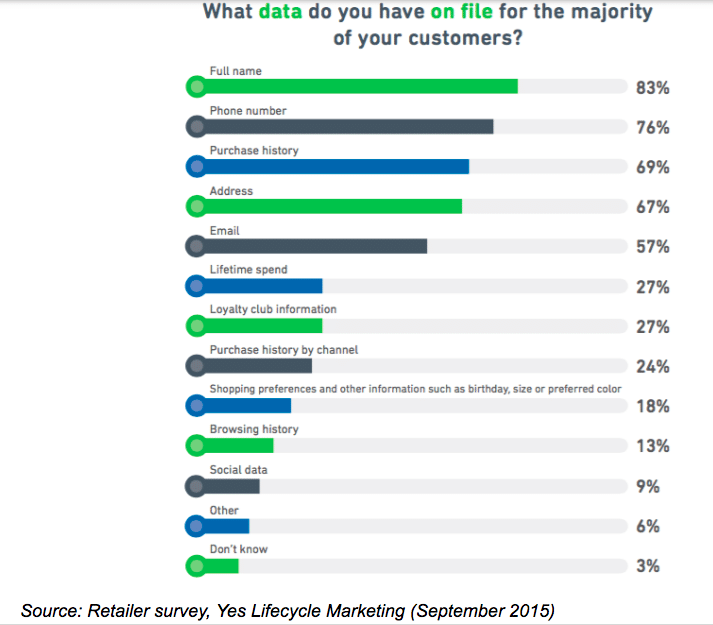
When building out your personalization strategy, review the data you have about your subscribers/customers. What’s missing? Make efforts to fill in the gaps. For example:
- When subscribers sign up for your email list, ask for their birthday.
- When subscribers make a purchase, ask them to fill out a survey about their buying preferences.
- When customers make an in-store purchase, ask them which social channel they prefer.
Data collection is an ongoing process, but one that’s necessary for effective email personalization.
Step 3. Automate your personalization efforts
It would be great if you could personalize every email you send, but who has that kind of time? Your list is likely made up of hundreds or thousands of subscribers– there is no possible way to create individual messages for each person. That’s why you need automation.
You can set up automated journeys so subscribers automatically get personalized emails based on their actions. For instance, if a subscriber adds items to a shopping cart but leaves before checking out, this action can trigger a series of abandoned cart emails. One hour after the shopper leaves, a reminder about items left in the cart is sent. If the subscriber doesn’t act within two days, a coupon is sent to his or her inbox.
To do this, you simply create the emails ahead of time and set up a workflow so the emails are sent when certain criteria is met.
You can set up similar journeys to nurture potential leads or welcome new subscribers to your list. Here’s an example of an automated journey that’s used when customers join an email list in-store. In this case, you can segment newcomers and give a corresponding discount to each.
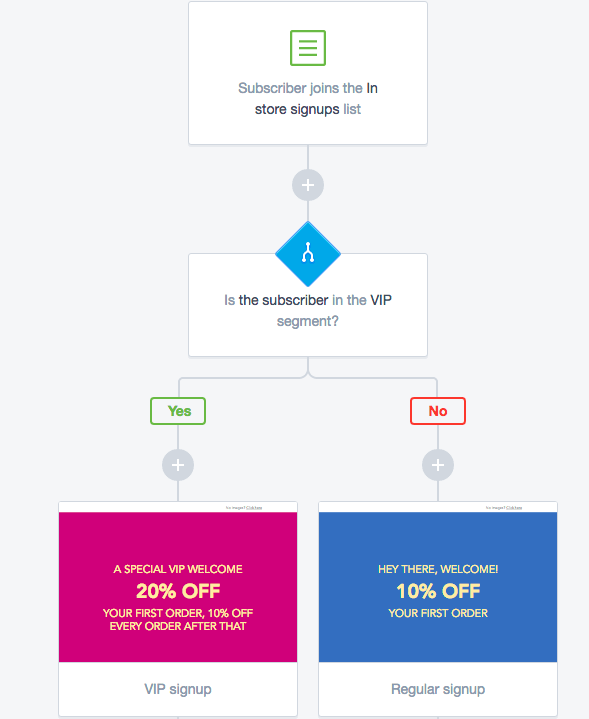
Once automated journeys are set up, your workload is drastically reduced. You don’t have to worry about manually sending out a batch of welcome emails to new contacts or trying to capture lost sales when customers abandon their cart.
It’s like having a cruise control feature for your email campaigns. You still have to keep an eye on the road, but your email engine runs on its own.
Step 4. Continually find creative ways to segment your list
Fifty-seven percent of marketers believe email segmentation is the most effective email marketing tactic available, according to research from Campaign Monitor and Ascend2.
No question, segmenting is effective. Most contacts are segmented based on demographic data like gender, age, and location. But, you can do more.
Start segmenting your segments. Rather than rely on demographic information, start mining your analytics for interests or behaviors that you can use to segment groups.
- Segment based on purchase history – Take a look at buying history and browsing behavior to look for specialized segments. For instance, a camping retailer can break “Male Subscribers” up by interests based on past purchases and create a “Men Who Love Camping in Winter” segment and a “Men Who Love Camping in Summer” segment.
- Segment based on interests – If you’re struggling to identify segments of interest, you could create a newsletter that offers a variety of different topics and see which articles subscribers click on. Take this newsletter sent by Apartment Therapy, for example. If a subscriber clicks on “Seriously Stunning (and Well-Outfitted) Celebrity Closets,” you can add the subscriber to an Organization segment. Insert: Newsletter Interests]
- Let subscribers self-segment – Subscribers can also segment themselves. How, you ask? Through an email preference center. Encourage subscribers to visit a preference center where they can tell you exactly what they’re interested in.
Groupon, for example, has this preference center. A subscriber can tell Groupon their sex, location, and interests here.
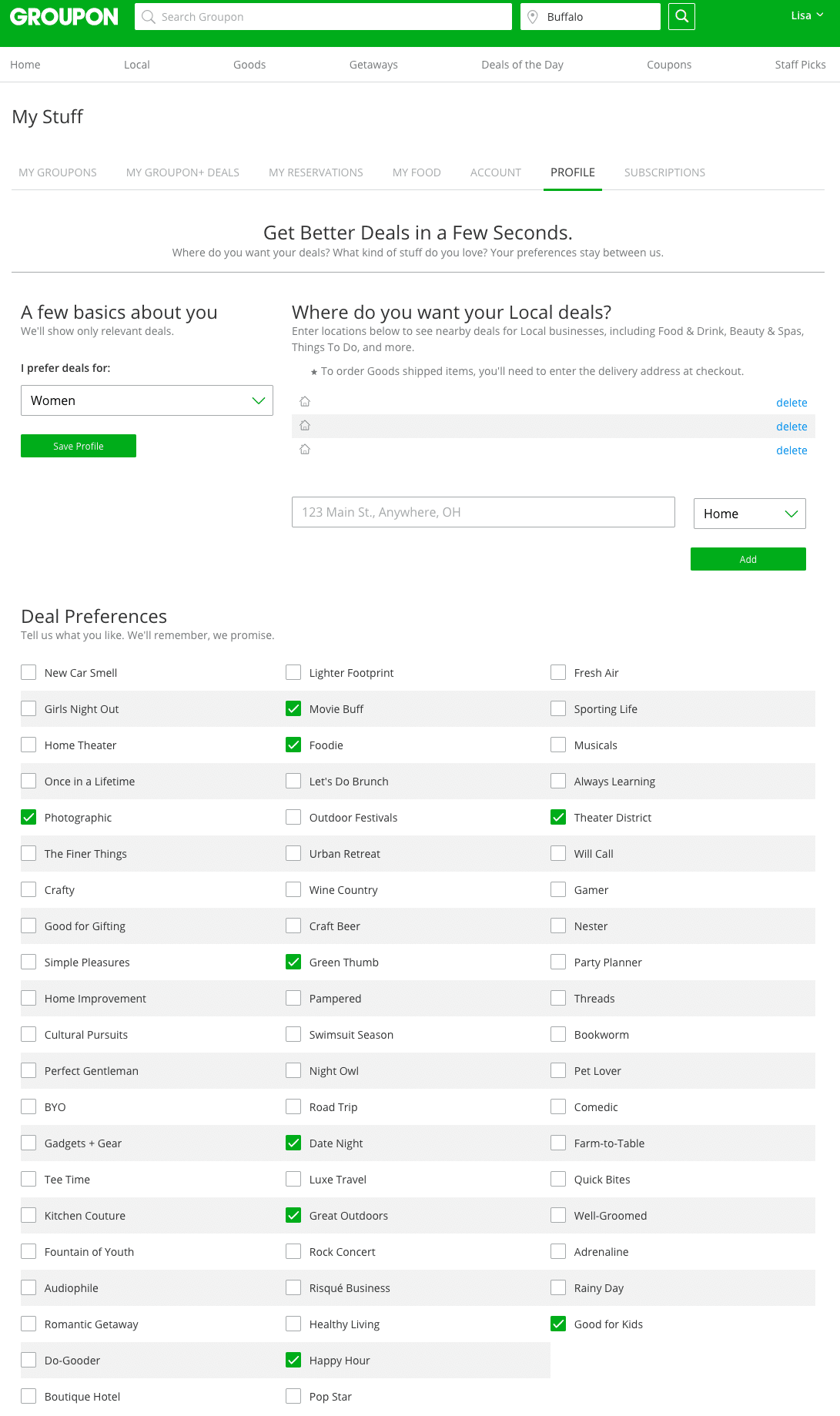
Using this information, Groupon can send emails that are relevant to each subscriber.
Preference centers give subscribers more control over the messages and content they see, so subscribers typically embrace them. You’ll have to send an email or two to let subscribers know the preference center exists, but they serve as a helpful platform for subscribers and brands alike.
Step 5. Test until you drop
You’re on your way to creating targeted, personalized emails, but to really make your response rates soar you’ll need to test your emails.
Test different personalization aspects to see how subscribers respond. You can test images, text, personalized greetings, CTAs, subject lines – you name it.
For instance, when you’re sending an email to “Men Who Love Camping in Winter,” add the location of their last camping excursion to the message and see if it performs better than an email without the reference.
Yes, A/B testing takes some time, but it shows you what subscribers want so it’s a worthy time investment. You’ll see the proof in your response rates.
Wrap up
Personalized emails can have a tremendous impact on your overall email marketing strategy, but as you can see, it takes some work. From data collection to creating automated journeys, personalized emails do require a strategy. But, if you commit to personalization you and your subscribers will be happy with the results.





