Looking for sales outreach ideas that stand out from the typical cold call or plain-text email? Consider adding sales video to your repertoire.
Video is being consumed more than ever. And, because it allows information to be delivered more quickly and with more color than plain text, it has grown into an unstoppable medium.
It’s never been easier for someone with limited experience to create a professional-looking sales video. You probably have everything you need to get started, from the equipment and ideas to the prospects and the target.
In this post, we’ll cover some best practices so you can start implementing your outreach video ideas like a pro.
Get set up for sales video success
Before you go about shooting a sales video, you need to get organized. That boils down to your target audience, tools, and script.
Start by getting your prospect lists in order. You can segment them based on their presumed needs and budgets if you offer multiple packages and price points. This will help you plan what to say in each sales video you create for different prospect profiles.
Equipment-wise, you’ll need software to create videos and, when necessary, record your screen. There are plenty of free options, as well as premium tools that offer more features and flexibility.
Other than that, all you’ll need is a computer with a webcam and microphone (or a smartphone with those features, preferably set up somewhere stable), along with a place to record. Here are some steps you can follow to shoot a top-quality video with just an iPhone.
Lastly, you’ll need something to say. Start by creating a short script for one target person or segment that gets straight to the point. Introduce yourself and explain why you’re reaching out. Discuss what you know about the prospect’s company and how your product/service could help.
You may only get through a small portion of your outreach lists each week at the start of your sales video campaigns, and that’s okay. The point of these videos is to establish trust and a personal connection—the learning curve is inevitable.
As with anything, the more time you invest in writing sales video scripts and putting yourself on camera, the more polished your sales outreach ideas will become and the faster the process of creating them will be.
Keep sales videos short and digestible
Your prospects are just as busy as you are, so respect their time by creating short sales videos that get straight to the point.
Hubspot advises keeping “quick tip” sales videos to 30 seconds, while product-focused videos should be three minutes at the most. But, these days, even three minutes feels like it’s too long for a sales video.
Aim for videos that last between 45 and 80 seconds for most of your sales outreach ideas. Save longer videos for later, once your initial sales videos strike a positive chord and you’ve built a connection.
With practice, you’ll learn to convey who you are and why you’re contacting prospects in a matter of seconds via video.
Be the star of your sales videos by being yourself
An invaluable benefit of using a sales video is that you can create a stronger connection with prospects and customers than you otherwise might not through another medium. So remember to be yourself and not put on an act just because you’re on camera.
Use the same conversational tone you’d use with a prospect on a call or at lunch. Your sales videos are a chance to be real with another human, so it’s important not to sound contrived and to provide real value.
By showing your face and letting prospects hear your voice, you can create a stronger bond than you could through words, but only if you come off as truly authentic when giving tips or making a case for your offering as a solution.
Use a clean backdrop, good lighting, and interesting props
The best place to record your sales videos is a quiet space in your home or office with natural light and without clutter. Ideally, you want to avoid filming yourself with your face half shrouded in shadows or with distractions in the background.
If you have a window with natural sunlight filtering in, set up your camera nearby so that your face is evenly situated in that light. No windows around? Find a room with bright light fixtures and set up your camera where you appear evenly lit.
And don’t be afraid to use props. Using a whiteboard to write “Hi [Prospect’s Name]” and making it visible in the video’s thumbnail image has become a popular personalization tactic in sales video strategy. You can also film your actual product if it’s a physical device or object. Or, if you’re selling software, showcase it in action with screenshots and recordings.
Still, savvy reps can find success while bucking convention. If you have kids, for example, consider shooting a short sales video in your car when picking them up from school. On one hand, it shows that you know how to multitask, and, for the right recipient, this kind of sales video could quickly establish rapport through relatability.
Finding the right balance of creative and informative may take some time and tweaking. But, with a well thought out backdrop and lighting that flatters your face, your videos will positively stand out.
Make a personal connection in every sales video
According to Vidyard, you have the potential to get 5x higher open rates and 8x higher open-to-reply rates by using video in your prospecting, relationship-building, and sales emails.
One way to push those numbers in your favor is to put in time researching your prospects. That way, you can add a personalized element to each sales video you create.
We mentioned adding a prospect’s name on a whiteboard to highlight your effort in creating a one-off video for them. But you can also go beyond that in your sales video script.
Consider showing empathy about a pain point you know a prospect has in their role at their company. Or find something you have in common on their LinkedIn profile that you can mention to build rapport. Better yet, find a video of a talk they gave to gain deep insight into their career and potentially discover a seamless way to introduce your product or service as a solution.
Above all, show kindness and compassion about their situation and explain how your offering can help. And never be pushy.
While the person you’re contacting may not be the ultimate decision-maker, the impression you make with your first point-of-contact at a company can make or break your effort to close a sale.
Use a strong subject line (and mention there’s a video inside)
Sale videos are not yet the norm when it comes to approaching prospects. That means a well-crafted video will stand out among the clutter of your prospects’ inboxes. But only if they open an email that presents it.
That’s why an enticing subject line is key.
The copywriting experts at Copyblogger suggest that you write email subject lines that provide a short summary, create a sense of urgency, match your content, arouse curiosity, and convey a strong and clear benefit to your readers.
You should also add something like “[Video Inside]:” or “[VIDEO]” at the beginning or end of your subject lines to improve your open rates. According to a report from HighQ, you can boost email open rates by 19% and click-through rates by 65%, while reducing unsubscribes by 26%, by simply adding “video” to your email subject lines.
You can also test whether adding someone’s first name to sales email subject lines helps enhance your email open rates.
It takes practice and countless testing to see what types of subject lines get the best open rates. The key is to simplify your testing variables and to iterate, analyze, and adjust your copy as necessary based on the results you’re getting for each of your sales outreach ideas.
Include videos in each stage of the sales conversation
A solid sales video will seriously up your game when it comes to prospecting. But your strategy shouldn’t end there. You can also use videos later on in the conversation, from the follow-up to check-in, and even to thank or engage with your client after the sale.
Each personalized sales video you create for a prospect can add layers of trust to the relationship you’re building. And once you convert them to a customer, you can still send sales videos to educate them on how to get the most value out of your product.
By extension, you may find opportunities to cross-sell, upsell, and/or ask for referrals in your videos after you’ve developed a sound relationship with your customer. If you have a referral program at your company, all the better, as that deserves a video in itself.
Consider adding bullet points into the text of your emails containing sales videos with the most crucial takeaways from your videos. This shows respect for your recipients’ time and is extremely helpful if they’re too busy to watch your entire video.
Wrap up
It’s only the start of the sales video revolution, and it’s simple to get started creating valuable, impactful videos. With a bit of practice, you’ll hone your tone and develop your on-camera strategy for prospects and customers alike.
To review, make sure you do the following when using sales videos for outreach instead of cold calls and plain-text emails:
- Plan ahead by organizing prospect and customer lists
- Get free or premium video creation and screen recording software
- Write strong scripts that quickly answer who you are and why you’re reaching out
- Keep videos short (aim for 45 to 80 seconds)
- Be yourself and use a conversational tone on camera
- Add value by providing helpful tips and insights
- Use a clean backdrop, even lighting, and props for personalization and memorability
- Always connect on a personal level, even when aiming at a broader audience
- Use a strong email subject line and consider mentioning there’s a video inside
Remember that a strong sales video can serve you at every stage, from cold prospects to warm leads and beyond, when you’re trying to educate, upsell, and get referrals from happy customers.
Once you start creating sales videos and testing which ones convert best, the process will get faster, communicating on camera will become easier, and you’ll get better at using them to meet and beat your sales goals.
Sarah is the Senior Content Marketing Manager at Wibbitz, an automated video creation platform that enables businesses to make their own short-form video content in minutes.