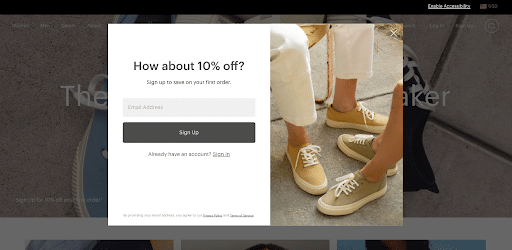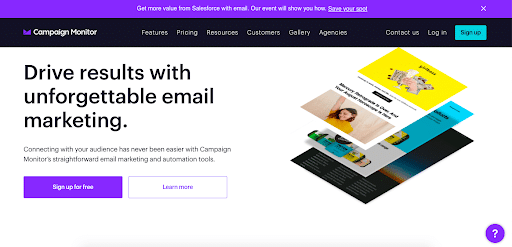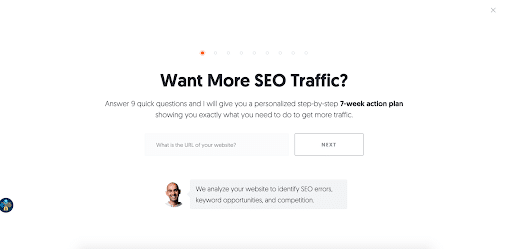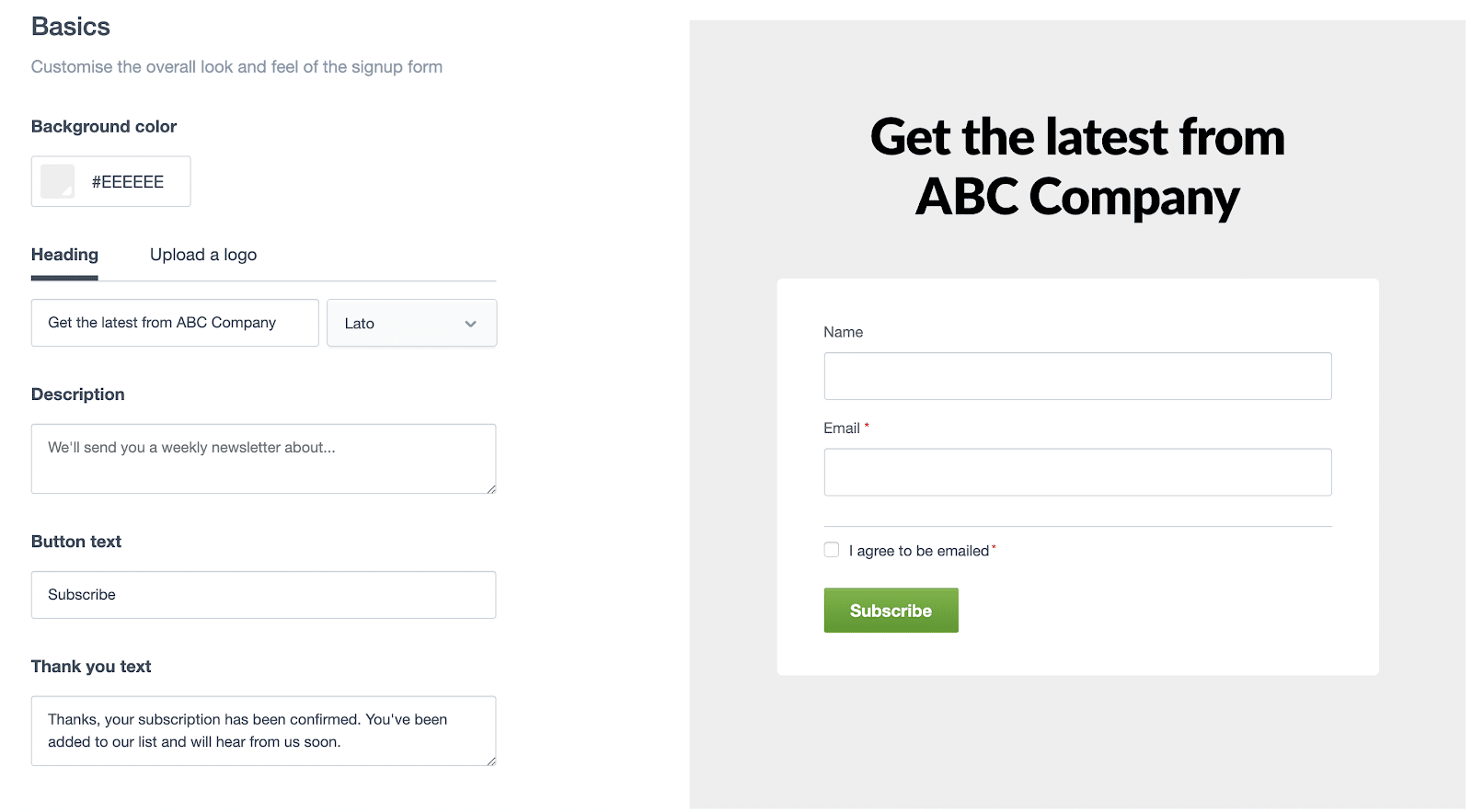Despite the perception that people hate popups, the popup form remains one of the most popular ways to collect email addresses from website visitors and build your list.
The reason? Popups work, often converting at a higher rate than traditional embedded signup forms. It could be that many website visitors don’t hate popups — they just hate bad popups. As one study found, 83% of people reported a desire to filter out “the really obnoxious” popups, but not eliminate all.
In this article, we’re sharing how to use popups forms to build your email newsletter list.
What is an email popup form?
Traditional email signup forms are embedded into the content of a webpage. They may appear in line with the text or at the end of the webpage. Just like any other content on the page, the signup form is fixed in place.
A popup form, on the other hand, is a signup form that appears suddenly on a webpage and is not part of the webpage content. Popups are triggered by something, such as the behavior of the website visitor or how much time has passed.
Why should you use an email popup form?
There are many reasons a popup form is a strategic marketing move, but the main reason is to balance out attrition rates and grow a list of permission-based, engaged subscribers.
When a visitor sees your signup form and enters their information, they’re actively giving you permission to send them content. In other words, they want to hear from you.
When subscribers want to hear from you, your attrition rate decreases, your open rates increase, and your conversions are more meaningful and robust. It’s a win-win, and one of the best ways to stay in touch with active and engaged subscribers.
Different types of email popup forms
As you’ve likely experienced as you’ve explored different websites, there are several different types of popup forms.
Here are the most common:
Lightbox
A lightbox popup form is a small window that appears over the main webpage; as its name suggests, the small window is brightly lit, and the main webpage behind it grows dim.
This type of popup form works because readers have no choice but to pay attention to the form. If they don’t take the opt-in, they can click to exit and restore their regular screen.
Image source: Everlane.
Floating bar
A floating bar popup form appears in a full-page-width slim bar at the top (or bottom) of the webpage. This type of popup is less intrusive than lightbox popups, so it may be considered less annoying to some readers.
This type of popup captures attention, but doesn’t cover up the main content on the webpage. It may also float across all webpages, remaining in the reader’s attention even as they click to different pages in your website.
Image source: Campaign Monitor
Fullscreen
A fullscreen popup is exactly what it sounds like: A popup form that covers the entire screen. Like a lightbox, these types of popups are impossible to ignore, ensuring that every person will view them.
However, some website visitors may find this approach too aggressive.
Image source: Neil Patel
Slide-ins
A slide-in popup is a signup form that usually appears in the corner of the screen and floats there as the website visitor scrolls down the page.
This type of popup is less likely to attract attention than fullscreen or lightbox popups, but it also won’t hamper user experience, as website visitors can still read everything on the screen.
Image source: Spruce CBD
Popup form triggers: Which is best?
A popup form trigger is the signal for the popup to appear. Choosing the right trigger is a delicate decision, as you must balance capturing as much attention as possible without hindering the user experience of your website.
Let’s take a look at the most common popup form triggers.
Entry triggers
Popups with entry triggers will appear as soon as a visitor enters a webpage. In other words, they are immediate. This type of trigger can be appealing because it means that your popup is guaranteed to be seen by every visitor, no matter how they stay.
However, entry triggers can also harm user experience and increase your bounce rate, as one company found. This is likely due to website visitors feeling overwhelmed and annoyed at being asked for something before they’ve had a chance to receive any value from your website.
Timed trigger
With a timed trigger, your popup will show on the webpage after a predetermined number of seconds the visitor has been there. This trigger ensures that visitors aren’t immediately bombarded with a popup before they’ve had a chance to read your webpage.
Sleeknote analyzed 10+ million popup views and found that the best-timed trigger for conversions was 8 seconds.
Scroll trigger
A scroll trigger signals your popup form to appear when a visitor scrolls a certain amount down your webpage. Like a timed trigger, this trigger ensures that the visitor isn’t overwhelmed with a popup before having time to engage with your website.
A scroll trigger is advantageous because it will only show your popup form to those who have proven to be invested in your content (which means they will likely be more interested in joining your email list).
Sleeknote’s analysis found that 35% down the page was the most optimal scroll trigger for conversions.
Exit trigger
With an exit trigger, a popup form appears as the visitor moves to exit the page (either by exiting their browser or going to a different website or webpage). Sometimes, these popups are called “exit-intent popups.”
One company found that exit-intent popups out-perform other types of popups by at least 5%. While the research across all industries isn’t substantial, this finding makes sense: As visitors are exiting, a popup wouldn’t feel like an interruption, and they may be more likely to engage with it.
For this reason, we view the exit trigger as the best popup trigger.
Principles of effective email newsletter popup forms
Here are some of the most important aspects of designing a successful newsletter popup:
- Keep it simple: From the number of fields asking for information to color schemes and even vocabulary, your form should be straightforward without being boring.
- Tell subscribers what they’ll receive: Clearly state what information you’ll be sending out as well as its frequency.
- Respect user privacy: This is key to building trust as well as following General Data Protection Regulation (GDPR) guidelines for user information privacy and use.
- Include a lead magnet: Offer your new subscribers something tangible for signing up.
- Integrate social proof: Prove the worth of your newsletter by showing how other subscribers find value in it.
- Use a descriptive call to action (CTA): Be clear in your CTA about the exact benefits subscribers will receive.
For inspiration, check out these examples of email newsletter signup forms that perform.
How to add a popup form to your website
Adding popup forms to your website is easy using Campaign Monitor’s email newsletter signup form builder:
- Click “Lists & Subscribers”
- Choose the list you want the pop-up form to feed into
- Click “Signup Forms” and choose the type of pop-up form you want
- Customize your form
- Click “Save” and publish
- View the code and copy the script code
- Paste the code into your website’s HTML before the closing </head> tag
- Save and publish the updates to your website
- As with the other Campaign Monitor form options, you can customize the form’s aesthetics, set privacy, and adjust your confirmation messaging.
Image source: Campaign Monitor
Wrap up
Popup forms are an excellent way to grow your email newsletter list through your website.
There are different popup form types to choose from, including lightbox, floating bar, fullscreen, and slide-in. The type you choose will depend on how aggressive you want to be with website visitors. Floating bars and slide-ins are the least intrusive, while lightboxes and fullscreens grab attention more aggressively.
When it comes to triggers, we recommend the exit trigger because it doesn’t interrupt the user experience and has shown promising conversion rates.
To get started with popup forms, create your email newsletter signup with Campaign Monitor.