This post has been updated as of May 2019
When your relationship with one of your subscribers ends, sometimes the worst part is not knowing why it all went wrong. Thankfully, you can set up an optional exit interview to capture the reasons why they’re leaving after they unsubscribe. This is a neat way to turn an unfortunate situation into solid lessons for your future email sends.
Read on to help you figure out why people may be unsubscribing from your emails and how you can use that information to improve future campaigns.
Why do people unsubscribe?
According to a 2009 Epsilon study on email usage trends, the top reasons given for unsubscribing from a newsletter amongst worldwide respondents included:
- Content was irrelevant – 64%
- Received too frequently – 60%
- Thought address was being shared/sold – 40%
- Didn’t recall signing up – 33%
- Privacy concerns – 33%
All these reasons are fairly self-explanatory. Many of us have probably signed up for a newsletter and later realized that most of the content didn’t interest us, or we’ve given up on updates from an online store that insisted on promoting daily sales.
Since we encourage all our customers to do the right thing and always obtain permission to send emails, we’ll focus on “Content was irrelevant,” “Received too frequently,” and “Don’t recall signing up” in our demonstration of how to create an exit survey. We’ll also include an “other” field.
Creating an exit survey
First of all, you need to find yourself a survey app. Since we’re fond of the folks at Wufoo (as they integrate with us and are all-around nice people), we’ll use them in this example. However, you can choose any software to do the job.
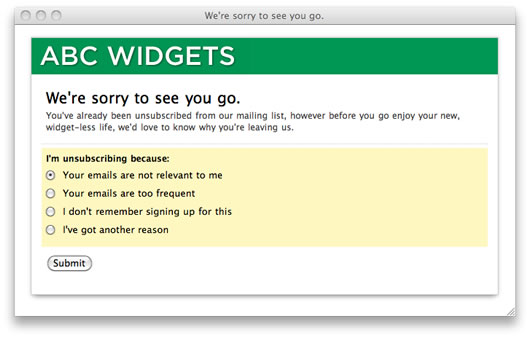
Thanks to Wufoo’s field rules, you can create a text area that only appears if you select “I’ve got another reason.” Click to see this in action:
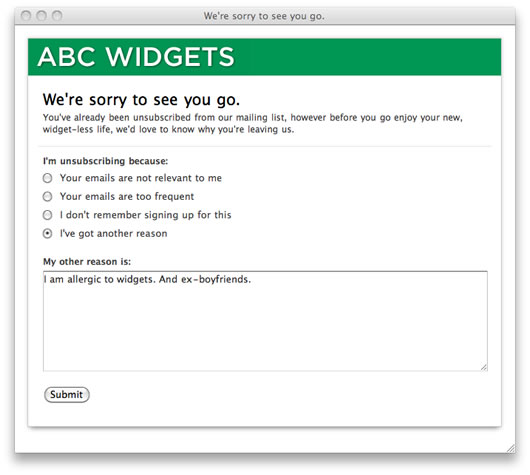
Now that your survey is complete, you can either embed it on your site or leave it as a standalone page to link to. Either way, let’s copy the URL of this survey and make it our unsubscribe confirmation page in Campaign Monitor:
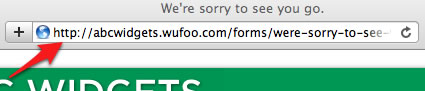
Adding your exit survey as an unsubscribe confirmation page
Log into your Campaign Monitor account and on the “Lists & Subscribers” tab, then click on the subscriber list you want to apply this exit survey to. Then, in “Unsubscribe settings,” add your exit survey’s URL to “Redirect unsubscribers to your own confirmation page.”
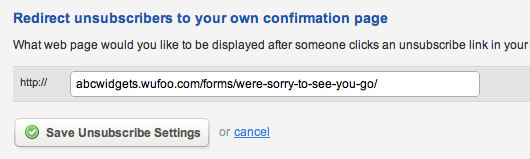
Save your unsubscribe settings. Note that these unsubscribe settings apply to individual lists, not clients or campaigns.
Now, whenever someone on this list unsubscribes, they should see your exit survey. It should be totally optional to complete and, hopefully, not too long either.
What can I learn?
Once a few folks have unsubscribed, take a look at your results. They might provide an insight into how you can keep subscribers and maintain a more responsive list. Hopefully, you’ll be inspired to try something new (like autoresponders or A/B testing), send more segmented campaigns, or even reconsider your newsletter content:
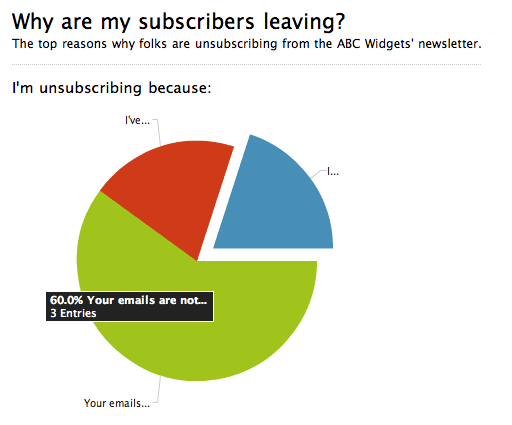
Later down the track, these results can be used as a starting point for further surveys with your active subscribers to monitor whether tweaks to your campaign have resulted in fewer unsubscribes.
How do I create an unsubscribe page?
Creating an unsubscribe page is essential to provide all of the features that customers will expect from you. Not having an unsubscribe page is an irritant to customers who want the freedom to unsubscribe. After that, all you have to do is supplant the original link with your own URL address.
By replacing the default link and using your own URL, you can control what the unsubscribe confirmation page looks like. That can be a huge advantage as you can try to artfully dissuade the customer from unsubscribing permanently. You can, for example, implore them to re-subscribe or take a break from newsletters and re-subscribe again at a later date.
The details that you can include on these pages, especially in unsubscribe surveys, are crucial to retaining more subscribers and stemming the flow of lost subscribers.
Even though it’s important to have an unsubscribe page for customers who truly want to stop receiving newsletters, it’s also important to make sure you aren’t losing too many subscribers. You should be paying attention to the rate you’re losing them and take appropriate action whenever there’s an alarmingly substantial uptick. An unsubscribe rate that’s higher than 2% is cause for alarm, as that’s generally an ideal rate for most businesses.
To make an unsubscribe page, click on the Unsubscribe settings under Lists & subscribers in your Campaign Monitor dashboard. From there, you’ll want to click the option to redirect subscribers to your customized confirmation page, which should include the unsubscribe survey.
While you can certainly use unsubscribe surveys to help pull customers back in, you should avoid irritating them with certain approaches, like requiring them to log in to unsubscribe. Another thing to avoid is sending unsubscribe confirmation emails. If the customer has requested to unsubscribe, they probably won’t welcome another email, even if all it does is confirm that they’ve unsubscribed.
Now that you know the basics of how to set up an unsubscribe email message, it’s important to think about why the customer unsubscribed in the first place. The customer’s unsubscribe reasons are an essential factor to examine in order to make your newsletters and overall content more effective.
Artfully ask customers why they chose to unsubscribe from your company’s emails with a survey. For example, BetaList used a clever image from Toy Story with a friendly message requesting feedback.
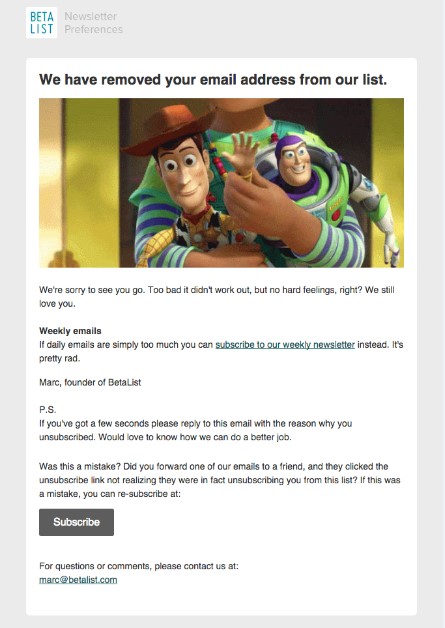
Source: Really Good Emails
Building better content is the key to retaining more subscribers. An unsubscribe survey is one of the best ways to find out how to do better. By analyzing the survey, you can learn more about what the customer didn’t like about receiving newsletters and improve for the future.
Wrap up
You should always remember to keep an eye on unsubscribe rates and make sure that it doesn’t exceed 2%. If it does, take action and be sure to put thought into your unsubscribe surveys, as they can give you the insights to help you retain other customers.
The quality of your unsubscribe email page can make a difference in increasing subscriber retention rates. The takeaway is not to think of an unsubscribe email message as an unsubscribe exit strategy, but rather a method to improve your content for future customers.
Now that you know how important an exit survey is, it’s time to better understand the unsubscribe settings for lists.
* Epsilon, “Inside the Inbox: Trends for the Multichannel Marketer.” June, 2009. (accessed 18 August, 2010).
This post was originally published in October 2010.





