Article first published September 2014, updated March 2019
In September of 2014, Gmail made a widely publicized announcement about the unsubscribe button, which now appears in the header of your email marketing campaigns.
It was picked up by major publications like Adweek and Mashable and was proclaimed as a “huge blow” to email marketing.
But what does the unsubscribe button really mean for marketers like you? And how do you best address it in your email marketing strategy?
We took a deep dive into our data to bring you a genuine overview of what the unsubscribe button is, whether it has actually increased unsubscribe rates, and what you can do to make the most of the situation.
The evolution of the Unsubscribe button
The unsubscribe button has actually been offered by Gmail since 2009 but, instead of being included in the main header, it was only offered when someone clicked the “Report Spam” button.

Then, in February of 2014, Google quietly rolled out an update that put the unsubscribe button directly in the header of the email. However, it was only a Beta release at this stage and was only available to a select number of users.
Finally, at the beginning of August, Google offered it to all users and announced it on the Gmail blog. With this release, the unsubscribe button now sits at the top of all emails that contain an unsubscribe link somewhere within the email.

Has the new unsubscribe button actually increased unsubscribe rates?
In order to understand the true effect of the unsubscribe button, we took a deep dive into our databases to see whether, on aggregate, there has been an increase in unsubscribe rates. We looked specifically at the unsubscribe rates of Gmail users dating back to January 2014.
Here’s the data:
| Month | Emails Sent | Opens | Unsubscribes | Unsubscribes to Sends | Unsubscribes to Opens |
| January | 186,150,910 | 35,069,181 | 448,573 | 0.24097% | 1.27911% |
| February | 184,852,785 | 37,100,016 | 426,342 | 0.23064% | 1.14917% |
| March | 214,042,663 | 41,407,716 | 451,814 | 0.21109% | 1.09113% |
| April | 216,000,196 | 42,453,861 | 470,743 | 0.21794% | 1.10883% |
| May | 223,985,470 | 43,886,529 | 501,624 | 0.22395% | 1.14300% |
| June | 235,135,686 | 41,894,598 | 466,276 | 0.19830% | 1.11297% |
| July | 248,768,143 | 45,827,408 | 463,135 | 0.18617% | 1.01061% |
| August | 239,466,142 | 42,983,840 | 445,550 | 0.18606% | 1.03655% |
According to the results, there hasn’t been any significant increase in unsubscribe rates since Google rolled out the unsubscribe button at the beginning of August. While the unsubscribe percentages were up slightly, it isn’t anything outside of the normal variation we’d expect to see on a month-to-month basis.
That being said, it is only early days and not every Gmail user reads technology and advertising publications, so there’s a good chance awareness is still low and adoption across the wider user base is likely to take some time.
How the unsubscribe button really affects email marketers
While the press has made it seem like doomsday for email marketing, there are a number of reasons why this may not be true:
The impact on your subscriber base is likely quite small
Given that awareness and adoption isn’t widespread and that your subscriber base is likely using a variety of email providers and clients, the amount of subscribers actually affected by the change is likely smaller than you think.
If you’ve followed list building best practices, most of the people on your list should be interested in your content, meaning that very few subscribers will actually click on the Gmail unsubscribe button. On a side note, this is one good reason you should never consider renting or buying a list. Since most of the people on that list won’t know you or need your content, you’ll experience a flood of unsubscribes, and that is a big waste of money that could have been put to better use in building an engaged list.
Fewer users will hit the spam button
Gmail’s unsubscribe link is actually a replacement for the old button, which, by default, unsubscribed you from the newsletter and marked your emails as Spam.
When consumers hit Gmail’s spam button, it costs you a bundle in reputation points. That’s not just with Google, but with other providers like Yahoo and Microsoft as well. This reduction in reputation points affects your deliverability rate. This means that, with fewer people hitting the old unsubscribe button and marking your emails as spam, you could actually see an increase in deliverability rates.
The quality of your list will improve, making your email marketing more effective
Even if you do see an increase in unsubscribe rates, there’s a very high chance that it’s from people who didn’t particularly want to receive emails from you in the first place. These are people who were probably deleting or just letting your email sit there unopened anyway. Both these actions are harmful to you, as they will result in your emails being relegated to your subscriber’s spam folder. Ultimately, your sender reputation will be negatively impacted and result in a drop in your deliverability rates.
By giving such subscribers the opportunity to voluntarily unsubscribe from your list, you’ll actually be helping yourself maintain a clean and healthy list. You are more likely to see the cost of your email marketing initiatives decrease and the open rates and general effectiveness increase.
They say the money is in the list, but that’s only true if your list is engaged. This is why the Gmail unsubscribe button is actually a blessing for marketers.
How email marketers can address the changes
There will always be technology shifts and platform changes that email marketers need to address. However, contrary to what some might say, email providers like Google aren’t out to destroy email marketing. Instead, their goal is to create the best possible experience for their users.
The best way to avoid being affected by changes companies like Google make is by focusing on giving your subscribers a great user experience as well. Here are 3 fundamental ways to do just that:
Build your best list
Take list management seriously and make sure you understand the laws and best practices around permission. Using confirmed opt-in on your lists is an easy way to make sure you’re getting this right.
Some tips you can use to ensure that you build a list of subscribers who will always look forward to reading your emails include:
- Create a buyer persona. This will help you understand your ideal audience and their needs.
- Hook them with an irresistible and relevant lead magnet. When creating a lead magnet, make sure it solves the problems your buyer persona is most likely to have. This ensures that you attract the right audience.
- Guest post on sites your ideal customers visit often. This will increase your exposure and help you showcase the kind of content you have to offer.
- Ask for a share. Ask your subscribers to forward your emails to friends who would benefit from your content.
While it’s tempting to build a huge list, you’re actually better off with a small list of interested subscribers. So make sure to build your best list, not just a big list.
Send great content at reasonable intervals
Avoid just emailing your users for the sake of keeping in touch. We get great response rates from our own email campaigns because we put a lot of effort into making sure the content and design is top notch.
When it comes to great content, make sure it’s:
- Personalized. This means it must be content you know your subscribers will find useful.
- Engaging. No matter what industry you are in, make sure that your content is engaging and fun to read. Otherwise, your subscribers will stop opening your emails. They might even become tempted to use the Gmail unsubscribe button.
- Actionable. Your content must not just be valuable but actionable. Readers are looking for practical solutions to their pain points. By providing them with those actionable solutions, you ensure that your subscribers will never use the dreaded Gmail unsubscribe button.
While your content may be the best, make sure not to overwhelm your subscribers with information overload. Space your content delivery wisely.
Make your email campaigns beautiful
When we redesigned our blog subscribers’ email, we got a 127% increase in click-throughs. By putting extra effort into the design of your emails, you can increase your click-through rates. This, in turn, increases your reputation with email providers like Google and ensures your campaigns continue to be effective, regardless of the changes they make to their platform.
Source: Campaign Monitor
As a Campaign Monitor client, you have access to our vast library of beautiful email templates that are definitely bound to help you increase your campaigns’ visual appeal.
Wrap up
Contrary to popular belief in the media, the Gmail unsubscribe button does not spell doom for email marketing.
If you’re still concerned, then take the necessary steps now to clean up your email marketing initiatives. If you follow permission best practices and make sure you send relevant content, then you have no reason to fear changes Gmail might make now or in the future. The changes will likely benefit you, as they continue to eliminate the clutter and leave room for the best campaigns to get people’s attention.
How do you feel about the new Gmail unsubscribe button? Do you think it’s a good thing for email marketers? Or is it going to decrease the effectiveness of email marketing?
If you need any more information on how to keep your unsubscribe rates low and engagement rates high, check out our article on improving unsubscribe rates.