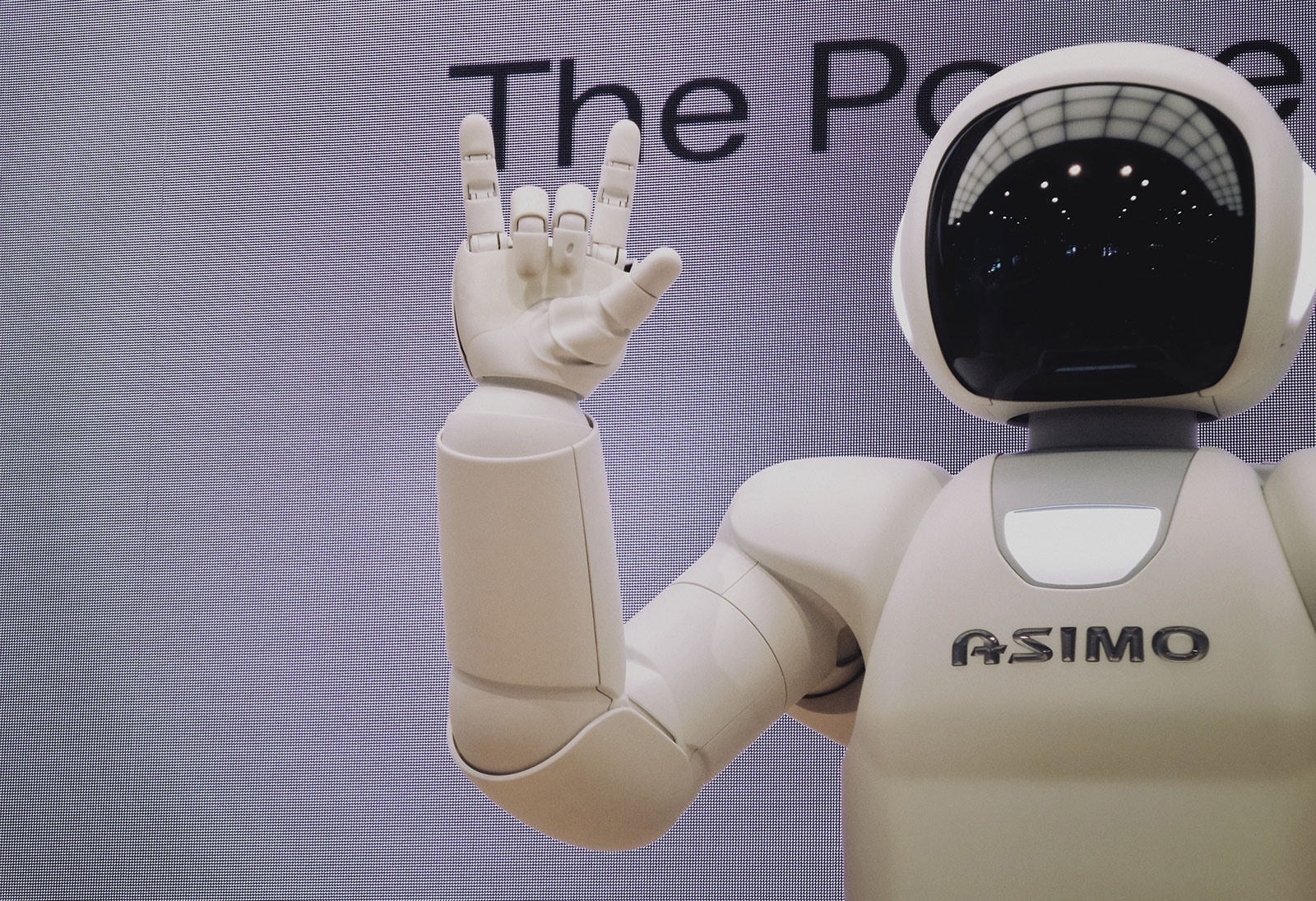This is a guest post from Matthew Fritschle, a content writer at Aumcore.
AI (artificial intelligence) is nothing new. In fact, the field of AI research technically began in 1956, meaning we’ve been advancing AI for over sixty years. However, as we continue to advance, AI does provide a constant stream of news and concerns.
For example, programs now have the ability to learn without being explicitly programmed to do so, as we’ve seen with machine learning.
Although this development has many positive results, many have voiced concerns over AI. For instance, what if dependable positions are taken by AI? What if we create something that mirrors hateful human behavior (as was the case with Microsoft’s Tay)?
While these concerns are valid, AI is all around us, largely making life more convenient. AI is often used where you shop (Amazon comes to mind) and programmed into binge-watching platforms like Netflix. We use AI constantly to improve otherwise inefficient situations.
Still, depending on your profession, you may not embrace the changes AI brings with it.
As mentioned above, we’re already seeing automation take jobs away from human workers in factories and fast food locations worldwide.
This begs the question, what’s next?
What does the future of design look like with AI?
A lot of the talk surrounding AI recently has been around machine learning and whether algorithms can shape the future of design.
For example, as design technology gets smarter, it’s gaining the ability to generate templates. Programs can even use inputted information, like content and colors, to generate very specific designs. Because of this, many fear the possibility of a machine taking over the role of a designer.
And then there’s the introduction of AI-powered web builders (e.g. The Grid), which promise convenience: machines doing everything with algorithms that take shapes, colors, and text into design consideration.
But as we saw with The Grid, these promises of the future are still very much a work in progress. So, even if AI feels a bit threatening to some design professionals, there’s still quite a lot of improvement that needs to happen before AI becomes a true threat.
A perfect mix: The future of design with AI
“At its heart, AI is computer programming that learns and adapts. It can’t solve every problem, but its potential to improve our lives is profound.”
Above is a quote from Sundar Pichai, CEO of Google, about the search engine’s AI principles. In short, AI helps us, but it also continues to experience limitations.
In terms of design, this means AI—at least the AI of today—is not going to take any design jobs soon, but it will be found in the workplace.
For instance, think of what design really is and the purpose it serves. Design is more than aesthetics—design evokes emotions and even actions, which is why it’s so crucial to businesses.
While the more technical elements of design can be handled by various programs, it ultimately takes a human touch to ensure quality.
Lack of human touch is the biggest problem with leaving everything to algorithms and machines—even those that learn automatically.
While AI can take a variety of inputs like colors and shapes into account, it fails to assess the complexity of an audience. This makes designing for emotional appeal too advanced for contemporary programs. It’s largely still up to marketers, designers, and advertisers to create that specific connection between brand and audience.
Because of this, the future of design with AI looks more like a partnership between designer and machine. In this partnership, the machine lends its (artificial) intelligence to human designers through tools, leaving higher-level tasks to the designers.
For example, a set of algorithms can take over mindless tasks, like searching and rating thousands of templates against set criteria. This allows a designer to spend their time conceiving and creating designs for their clients’ needs.
In other words, while AI can parse and analyze data, resize images, and color correct photos, it ultimately can’t determine how to create a better picture.
The tools
If you’re a designer, you can rest easy knowing AI isn’t taking your job any time soon, but rather helping you to streamline your processes.
Let’s discuss some of the AI-backed tools you can integrate into your process:
1. Let’s Enhance
Let’s Enhance is a platform that “uses cutting-edge image super resolution technology based on deep convolutional neural networks” to increase photo or image size without losing quality.
In other words, Let’s Enhance uses AI and machine learning to learn common features on physical objects. After recognizing those features on uploaded images, the program can then add extra details based on recorded data.
With this ability, Let’s Enhance comes with three main functions, a JPEG noise remover and two additional processing options, Magic and Boring:
- JPEG noise remover: if an image with a .jpg or .jpeg extension is detected, Let’s Enhance automatically applies a noise reduction system based on neural networks
- Magic filter: the Magic filter truly seems like magic, as it does the impossible. It “hallucinates” additional details and adds them to images to improve their quality (perfect for photos and complex pictures)
- Boring filter: the Boring filter is best for illustrations, art, logos, etc. because it can keep colors, details, and edges sharp while enlarging the whole image (up to 4x its size), essentially allowing you to upscale and clean your designs
2. Select Subject
And then there’s Select Subject, a new tool in Adobe Photoshop that uses Adobe Sensei, Adobe’s machine learning technology, to memorize shapes and allow users to make subject selections with a single click.
As Photoshop Essentials explains,
“Photoshop, in the past, has looked at images as nothing more than a collection of pixels…It had no idea that there was a person, an animal, a tree, or any other type of object in the photo.”
With Adobe Sensei and Select Subject in tow, this problem is a thing of the past as users can now select prominent subjects in images without the fuss of dragging around the cursor (the struggle of the previous tool, Quick Selection).
3. Prisma
More on the design side is Prisma, a photo-editing application that uses neural networks and AI to transform photos into “paintings” with artistic effects.
This program allows images to mirror existing art styles, like sketches or impressionist paintings.
4. Deepart
Another site that leans heavily on the design and artistic side is Deepart. Like Prisma, Deepart turns your images into artwork, but this one also allows you to upload your own style image to further tailor what stylistic elements you use.
As to the how, Deepart uses “a neural algorithm of artistic style” that was developed by several of its creators. This algorithm allows the program to separate style elements from a piece of art.
Wrap up
Artificial intelligence is creating great change, but many fear that the change will be too great, eventually outperforming humans and taking on the worst of their traits.
While this is a valid concern from some, the world of design is still safe from the effects of AI automation. This will remain true as long as design requires an emotional element and the human touch.
Luckily, we’re seeing streamlined processes and empowered designers thanks to AI. In short, designers use technology to enhance what they do best.
Bio: Matthew is a content writer for Aumcore, a digital marketing agency based in New York City. He writes on a variety of topics that range from digital design to crafting the perfect creative content marketing plan. You can find him on Twitter or on Gravatar (mfritschle(at)aumcore(dot)com).