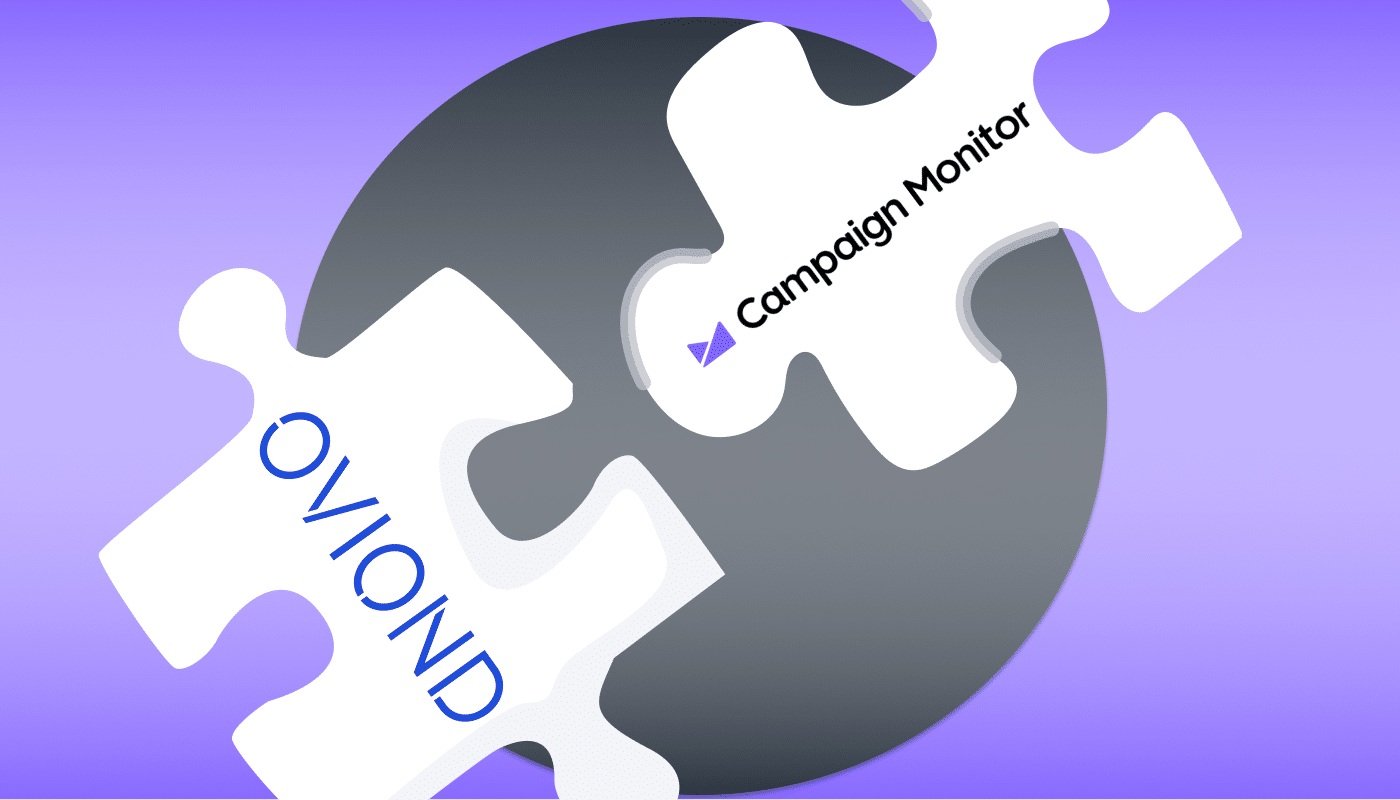Digital marketing is constantly evolving, with new media, tactics and tools constantly entering the market. But email, one of the digital world’s oldest marketing channels, continues to deliver results and remain relevant in the face of change and competition.
Just as other marketing platforms have evolved over time, email marketing tools are constantly changing to ensure that businesses have the ability to reach out to their customers with ease.
There’s no shortage of technology now available to help monitor, track and report on the effectiveness of your email marketing campaigns. And sometimes, bringing these tools together can create especially powerful combinations to help you reach your audience at just the right place and time with just the right message. That’s why Campaign Monitor has partnered with Oviond to help you better understand, analyze, and store your data for bigger impact and better results.
Campaign Monitor and Oviond: The perfect pairing
Together, Oviond and Campaign Monitor offer a powerful one-two punch of email marketing execution and data analytics. The two platforms work together for mutual benefit, allowing for richer marketing data and more relevant, more personal emails.
Lists and segments
Let’s take a closer look on how to create a list on Campaign Monitor as well as how to utilize Oviond to report on the actions taken by the contacts in your list.
Getting ready to integrate
Before you even get started with creating email campaigns, you need contacts! An email list is a collection of email addresses that have given you permission to email them.
Lists on Campaign Monitor can either be added manually or imported. Subscribers will automatically get added to a list or segment, if the actions they have taken or their data meets the rule of that specific segment.
Segments can also be created to further filter the contacts according to actions taken. For instance, if a number of contacts have opened a specific email, they can get put into a new segment for a follow up email.
Making the most of data with Oviond
Once you have connected your Campaign Monitor account to Oviond, you will be able to report on your campaign analytics. Under your reports, dashboards or funnels, select the icon named “Add Data Widget.”
Under your widget menu you will see a section called “Data View”, in order to report on your campaigns, the data view would need to be selected to “Lists”.
How to get started
To get started tapping into the power of Oviond for your email marketing, you will first need to have data in your Campaign Monitor account. This means, if you haven’t already, that you will need to create your first campaign.
With Campaign Monitor you can use a campaign to send a single email to your contacts, either by scheduling a specific time and day of when you would like your email sent out, or by having it sent immediately.
There are a few different ways you can create your email campaign:
- Choose a design — Select one of our ready-to-go email builder designs and customize it to suit your brand. When you’re done, you can save the email as a template to use again next time.
- Use a custom HTML template — You can import a custom coded template to use, however this has to be done before you create a campaign. When it’s uploaded you’ll be able to select it from My templates in the left sidebar. Learn more about our email template options.
- Import HTML — If you already have a complete HTML email, designed externally and ready to send, you can import it from your computer or the web by selecting Import HTML in the left sidebar.
- Plain text — Text-only emails are another option. Select Plain text in the left sidebar to create one. Please note that only basic reporting is available for plain text emails.
Once you have finished the design of your email and your email content, you will need to select the contacts to which you want to send the email to. You can do this by selecting a specific list or even selecting specific segments within a list.
Lastly, choose how you would like to send your email, immediate or schedules, and voila! Now all you have to do is wait for your data to start rolling in and connect your account to Oviond.
Connecting to Oviond
Once you have connected your Campaign Monitor account to Oviond, you will be able to report on your campaign analytics. Under your reports, dashboards or funnels in the Oviond platform select the “Add Data Widget” icon.
Under your widget menu you will see a section called “Data View”, in order to report on your campaigns, the data view would need to be selected to “Campaigns.”
With Oviond you can report on metrics related to a specific campaign performance. You can pull metrics such as bounces, unsubscribers, clicks, Spam complaints, opens and much more, and keep your data all in one place with the rest of your digital marketing data for easy cross-referencing and report pulling.
Use Oviond’s different data visualization capabilities monitor trends over time and identify opportunities and weaknesses in your strategy. so you are able to better evaluate and optimize your campaigns, in the time period selected.
Wrapping up
When it comes to generating and using valuable data, nothing beats email. So it makes sense that combining a powerful and intuitive email platform with a leading marketing analytics and reporting tool gives you the best of both worlds.
Learn more about integrating Campaign Monitor with Oviond here and try a free trial to see if it’s helpful for your organization. Find out about our other integrations on the Campaign Monitor appstore.