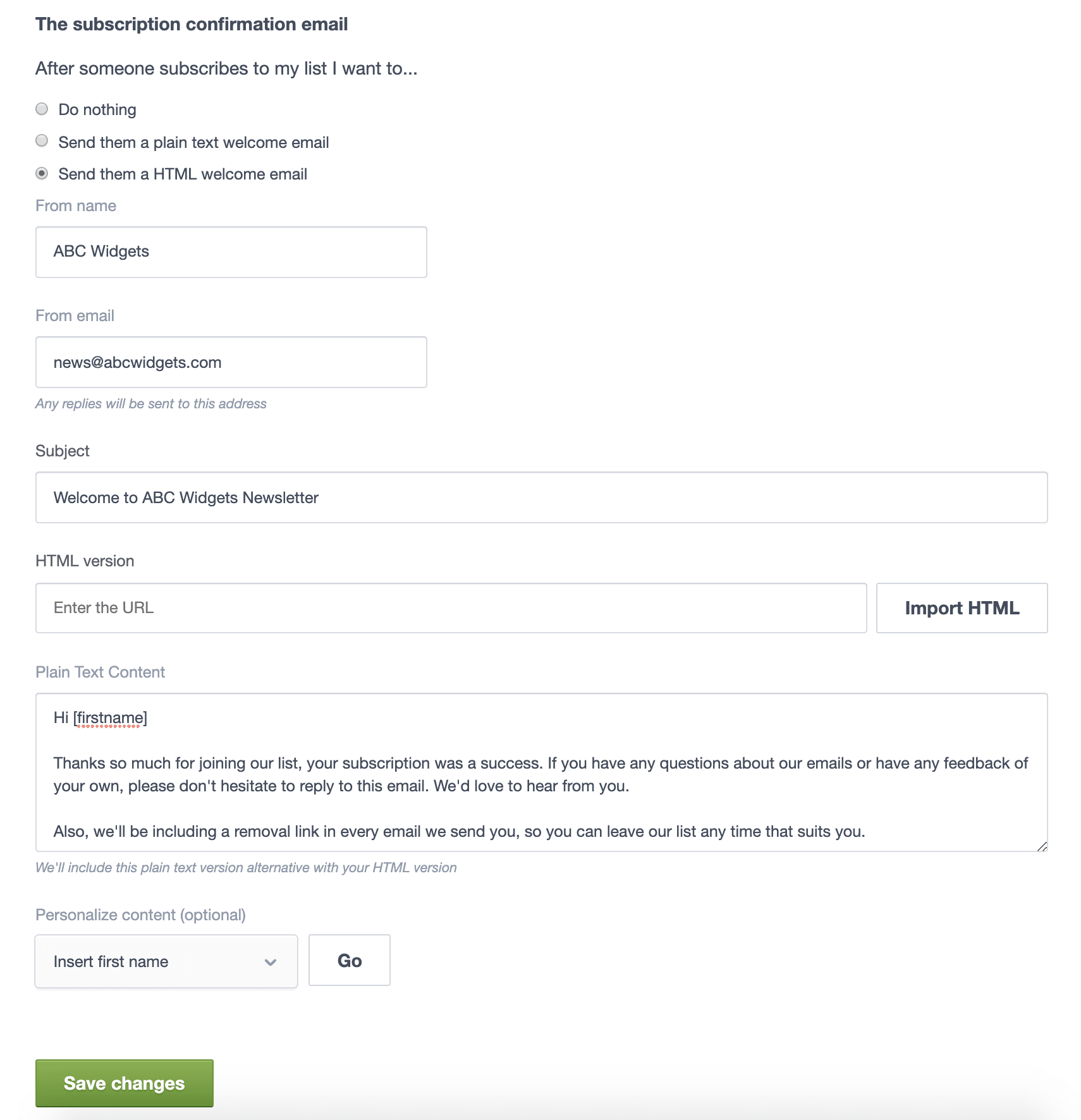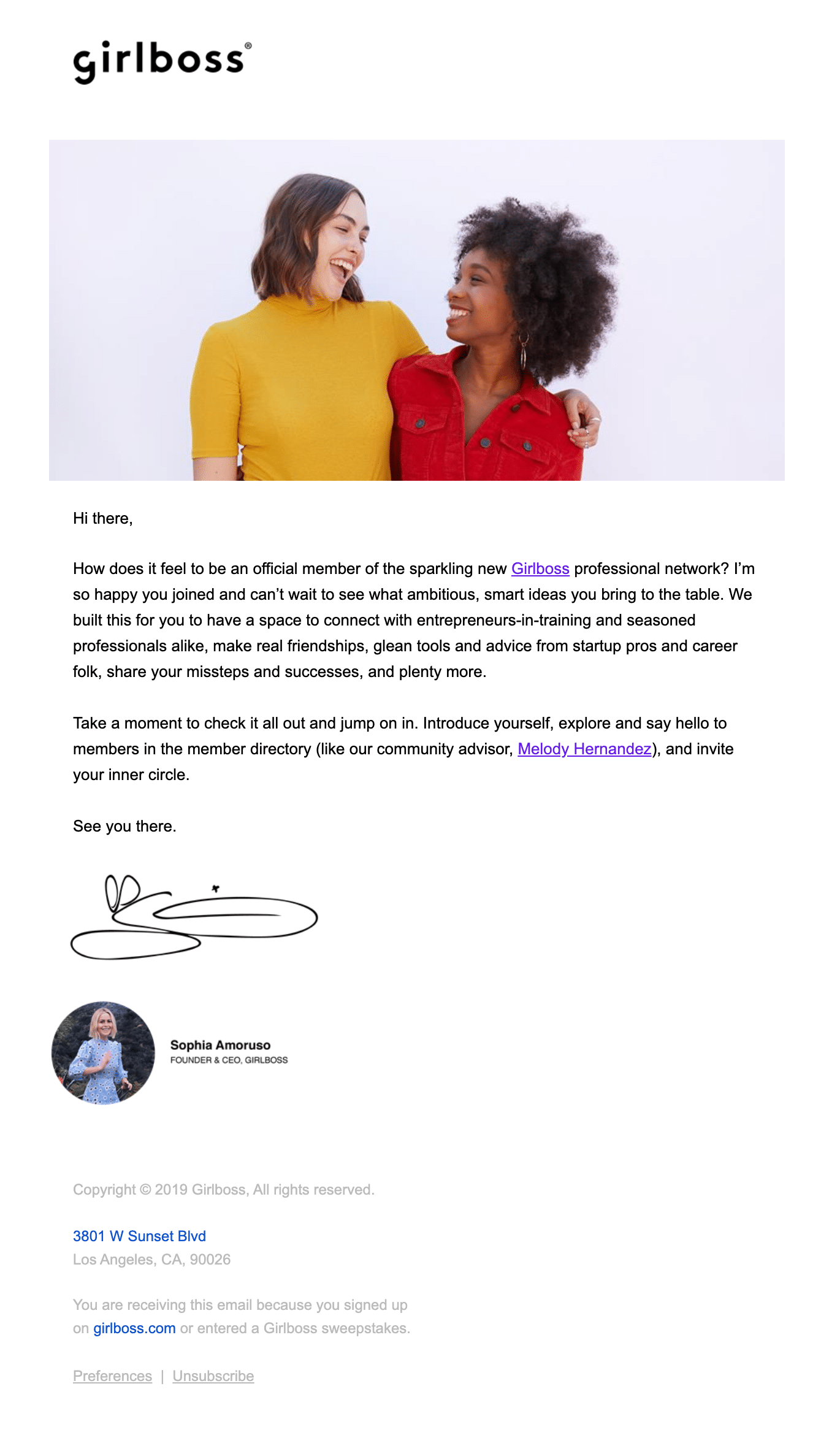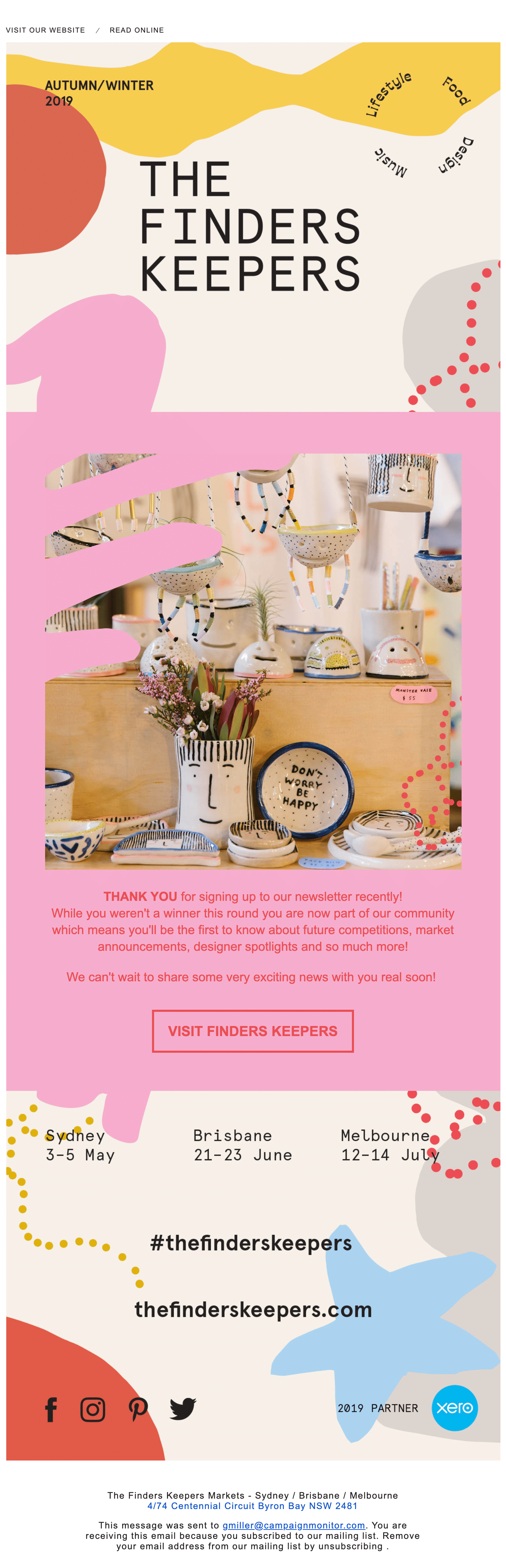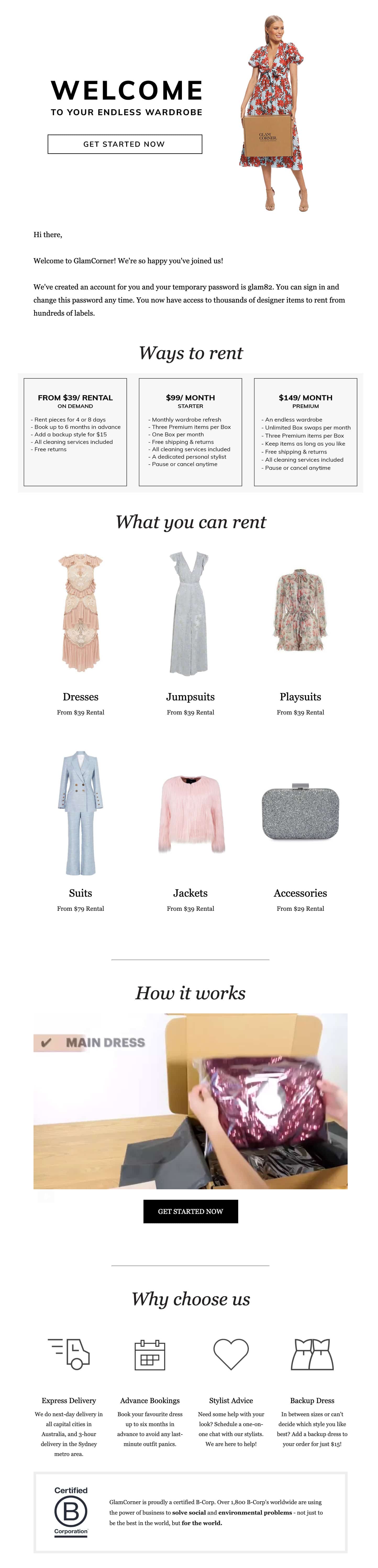Originally published November 2007, updated October 2019
To begin your relationship with your new subscribers straight away, Campaign Monitor offers you the option to send your subscribers a thank you style confirmation email. This can be a plain text email, or you have the option to send a nicely formatted HTML confirmation email to anyone who joins your list from your subscribe forms or via the API.
To import the HTML creative for your confirmation email, you just need to provide us with the URL.
We’ll grab the page, import all images and even externally linked CSS into a single email referencing the images on our servers. You can easily preview your HTML version once it’s imported and make any changes that suit.
Say thanks in style: Examples
Not sure where to begin? Here are some examples to inspire you.
Girlboss provides a note from its founder.
When welcoming new members to its professional network, Girlboss sends a quick note from Sophia Amoruso to make sure subscribers feel welcome and excited.
This email also does a great job of explaining why someone’s receiving the email and the next steps they can take to become more familiar with what they have to offer.
The Finders Keepers offers a chance to win.
While this subscriber, sadly, did not win, The Finders Keepers still makes their newest subscriber feel welcome and reminds them of the value their newsletter will deliver directly to their inbox.
Not only does this email provide an example of the beautiful content their audience can expect to receive from them in the future, it also reminds them of why they signed up in order to make sure subscribers keep an eye out for the next chance to win.
GlamCorner explains how to get started.
When new members create an account with GlamCorner, they follow up with clear explanations for how the business works and what members can expect.
These explanations—including their B Corp status—means new members know exactly how the business works and how to get the most out of their membership. This will lead to greater retention down the line and earn GlamCorner more brand loyalty.
Wrap up
To improve deliverability and ensure the confirmation looks great for those who prefer plain text, you can also provide a basic plain text version of your confirmation email that will be included in the same email.
We’ll include a sample one to help get you started. If your new subscriber is using a plain text email client, they’ll see that version instead. To set up your own HTML confirmation email, head into your subscriber list and click on “Customize the subscribe process” to get started.
Note: If you don’t see these options available in your account, you may need to go through the approval process, or speak to your admin.