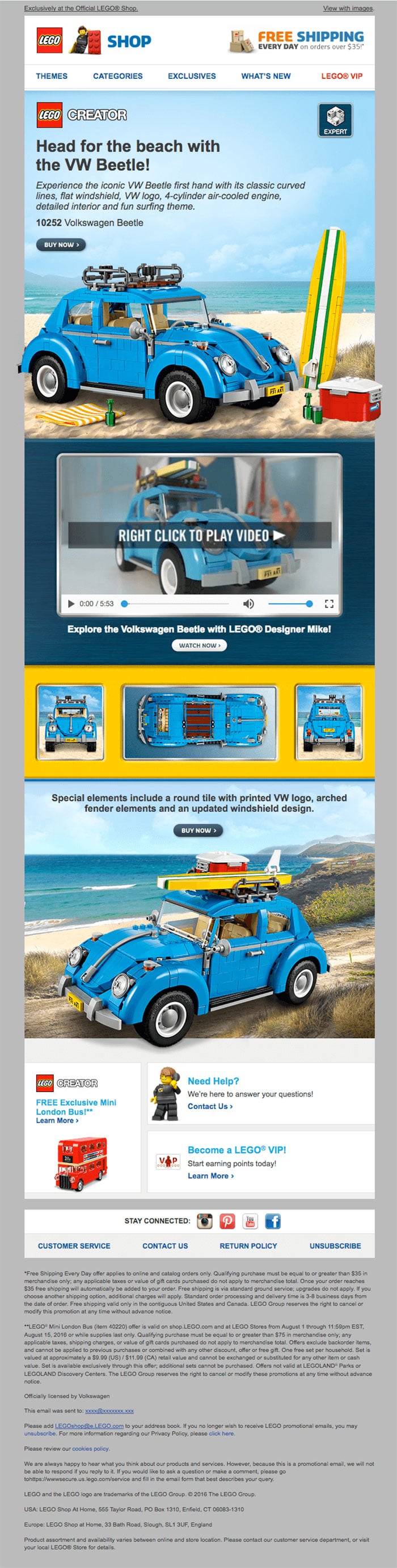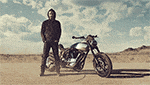Article first published May 2016, updated May 2019
The first time I came across a video within an email was in 2011 when I received a Game of Thrones email from Sky TV in the UK. Even though I was using Outlook 2007 at the time and had images blocked, I was still pretty amazed to see a real working video when I clicked on the “Can’t view this email” link.
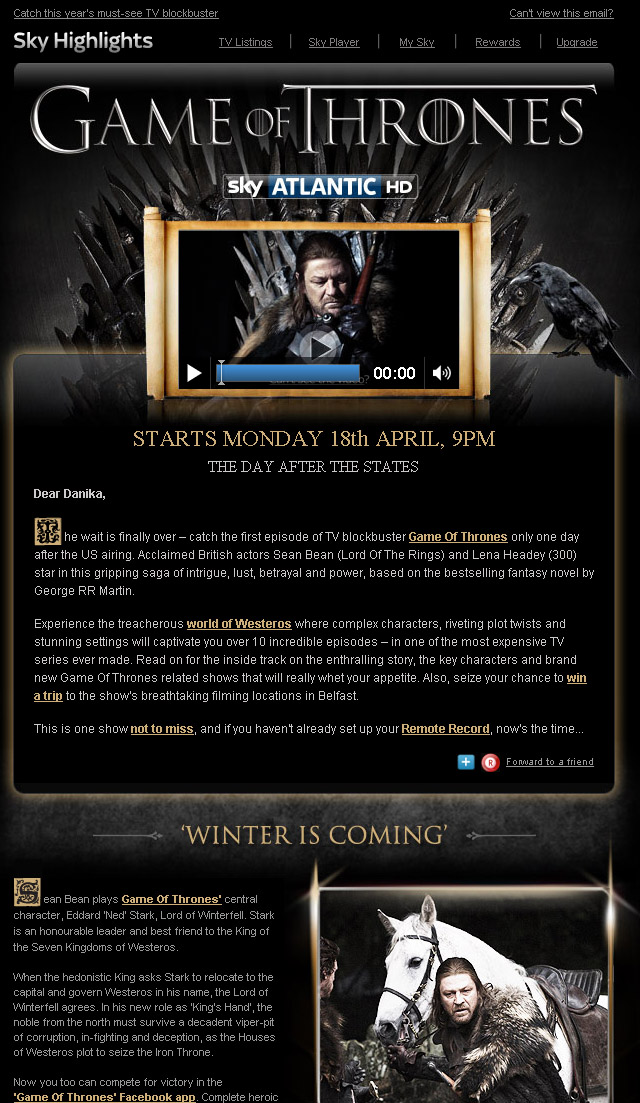
As a fairly geeky email marketer, I viewed the source code to see what magic was going on.
I quickly identified something that looked like this:
<video width="640" height="360" poster="https://mysite.com/uploads/fallback.jpg" controls="controls">
<source src="https://mysite.com/videoname.mp4" type="video/mp4" />
<a href="https://mysite.com/"><img src="https://mysite.com/uploads/fallback.jpg" width="640" height="360" /></a> </video>
If you’re wondering what that code is, it’s actually HTML5 video tag, which was very advanced at the time. Campaign Monitor co-founder, Dave Greiner, blogged about this snippet of code back in 2009 and came to the conclusion that it was the best way to embed a video within an email, but it still lacks support from most email clients.
Can a video play in an email?
Research by Wordstream shows the power of video marketing. They discovered that marketers who use video are likely to grow their revenue 49% faster than those who don’t. This is what has fueled the implementation of videos in email.
But can a video play right within an email?
According to our friends at Email on Acid, videos in email will work in Apple Mail, older iOS versions of the iPhone, and Outlook.com. So, if you happen to have a high number of subscribers using one of those email clients, you can consider including a video within your emails. Otherwise, it’s not something we would recommend. You can easily check what the most popular email clients and devices are among your subscribers with our email client usage report.
To solve for all the other email clients, we have some alternative options for using video in email in this post.
Updates for 2019
If you’re looking to create impactful emails, video is an excellent choice for 2019. However, video in email isn’t something entirely new. Marketers have been trying to combine these two marketing tactics for quite some time now.
The reason for that is simple: Videos in email are known to increase open rates by 19% and click-through rates by as much as 65%. With such high engagement rates, videos should be included in your email marketing strategy.
How are successful email marketers implementing video in their emails? Let’s look at a few best practices that professionals are using today.
Host the video on your real estate
One clever way email marketers are avoiding the embarrassment of video playback errors in an email is through hosting the video on a dedicated landing page. Especially if the video is hosted on a platform other than your own (like YouTube), sending your subscribers there could result in them forgetting about your original email offer.
It’s recommended to host videos on your own website to not only drive additional traffic to your website, but also to give the user the ability to choose to play the video on their own time.
Turn off autoplay
Another good practice when you want to use videos in email is to always make sure autoplay is off. Most email opens take place on mobile devices, meaning your subscriber can open your email from anywhere, at any time.
This is why you should give subscribers control of video playback.
Embed your video after your text
Embedding videos in email, as we have seen, boosts open rates. However, there’s a caveat: The video might distract from your main message if not used well. This is why it’s advisable that you embed your video after your message.
Here’s a great example from Lego:
Source: Really Good Emails
Notice how they pitch their product first before directing the reader to the video. In this example, the video is designed to beautifully seal the deal.
Utilize strong messaging first, and then embed your video to increase overall engagement, ROI, and brand awareness.
Test – before and after
Particularly if you’re new to embedding videos in emails, test to see how your audience will respond to video in your emails. Simply send two versions of the same email—one with an embedded video and the other with a static image. This split test should reveal how your subscribers will respond to your video marketing campaigns.
As with everything you do in your email marketing campaigns, testing how your video will work from the recipients’ point of view is important. Before sending out your blockbuster video email, test it as much as possible (and on as many devices) to ensure that it’ll play well.
Optimizing your video for email
If you determine that you have a large Apple Mail/Outlook.com subscriber base and you want to try embedding an HTML5 video in your email, there are a number of things you can do to optimize the experience for your subscribers.
Keep it short
It’s likely that half of the subscribers who open your emails spend less than 10 seconds reading them. Don’t bother trying to display a full feature film within your email. It’s a good idea to keep your video under 60 seconds.
Keep file size low
Another good reason to keep your video short is that you also want to try and keep the file size as low as possible so that the video doesn’t need to buffer to start playing. Keep in mind that many people open your emails on mobile devices, which might not have the fastest download speed.
Turn the sound off
People don’t expect sound to come out of their emails. So make sure that you turn the mute sound option on within your code.
Use video for the right reasons
Don’t use a video in your email just for the sake of doing it. Make sure that you have the right audience for the video and that it actually adds value to the email. Some good use cases might include event announcements, new product launches, exclusive interviews, etc.
What’s the alternative to embedding video in your email?
While embedding video in email isn’t a great idea for most, due to the lack of support across email clients, there are other solutions you can use to bring videos to your emails, including the following:
Animated GIFs
The obvious alternative to video within email is to use an animated GIF. These are easy to make, lightweight, and are supported by most email clients. That’s why so many emails you receive from retailers includes an animated GIF of some sort.
Static image with play button
Using a play button on top of a static image is an incredibly easy way to link to video content hosted on sites like Wistia, YouTube, or Vimeo. Like the animated GIF option, this is a great lightweight solution. And, unlike embedding your video in the email, you’ll be able to track your clicks to see how many people are viewing the video from the email.
We did this recently in our Campaign Monitor newsletter with a slick video for Jaybird.
Animated play button
To add a little extra emphasis to their play button, Harley Davidson of Australia & NZ used an animated play button to draw attention to the video in their email campaign:
Using these alternatives is very easy and has none of the drawbacks of embedding video in email.
Cinemagraphs
Cinemagraphs are another cool and very effective alternative to embedding video in email. These are simply images that have one or two moving elements that give the impression of the image being a video. The rest of the image is static. Here’s a really cool example from Squarespace:
Source: Really Good Emails
Cinemagraphs have a peculiar allure to them that many people just can’t resist, making them a powerful medium to help you convey your message effectively. And that, for a marketer, leads to more conversions.
How do you email a video that is too large?
What happens when a video file is too large to send the conventional way? With many email clients restricting the amount of data you can include in an email, sending large videos becomes a problem. And, because there’s no standard file size to dictate the limits across email clients, what may be an acceptable file size on one client can be too large on another.
By far, the easiest way to go about this is to save your video in cloud storage services like Google Drive, Dropbox, or any other cloud service you use. Doing this will allow you to share the link with your recipient, who can then either download the video to their computer or simply watch it from the cloud service.
Wrap up
Video in email is not just a gimmick you can opt to use. It’s quickly becoming a key factor to running successful email marketing campaigns.
Whether you choose to get more technical and use HTML5 video in your email or choose to use one of the alternatives outlined in this post, using video in email can be an engaging way to bring compelling content to your subscribers. Be sure to check out our video in email guide to learn more.