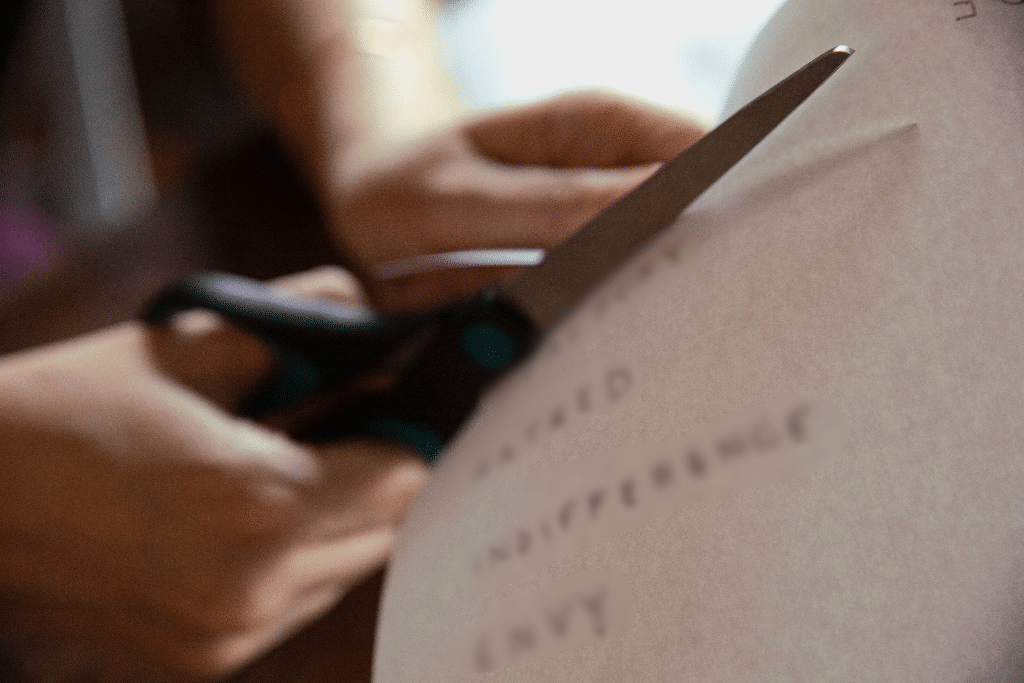The marketing world is a place where numbers matter. Brands with the most Instagram followers become influencers. The more website visitors a company has, the more opportunities they have to showcase their products and services.
By this logic, it should also ring true that the more subscribers your email list has, the better your ROI will be, right? Well, yes and no.
When it comes to email, marketers are often tempted to engage in the same numbers game they do with other digital marketing strategies. As such, marketers purchase email lists, clamor for random opportunities to collect additional emails, and set subscription defaults to a single opt-in subscription choice.
While these strategies will grow your numbers (at first), they won’t contribute to your bottom line or positively affect your ROI. In fact, it will lead to a decrease in the relevancy of your audience and increase your subscriber count. If this happens, don’t worry. That’s right, don’t worry.
The best ways to get results is to fine-tune your list and make it as relevant as possible, even if it means losing unsubscribers.
This post will present some of the top things you can do to make your lists more relevant and deliver the right content to the right subscribers.
1. Require a double opt-in
The name of the game in email marketing is relevancy. You want to provide personalized experiences to the right customers.
The first step in making this happen is making sure people who subscribe to your email list actually want to hear from you.
Thankfully, with the help of the right email provider, this is a sinch. When setting up your email subscription form, select “double opt-in.”
What this means is subscribers will have to enter their email address into your subscription form. Then, your email provider will automatically send a verification request asking the new subscriber to verify their email address.
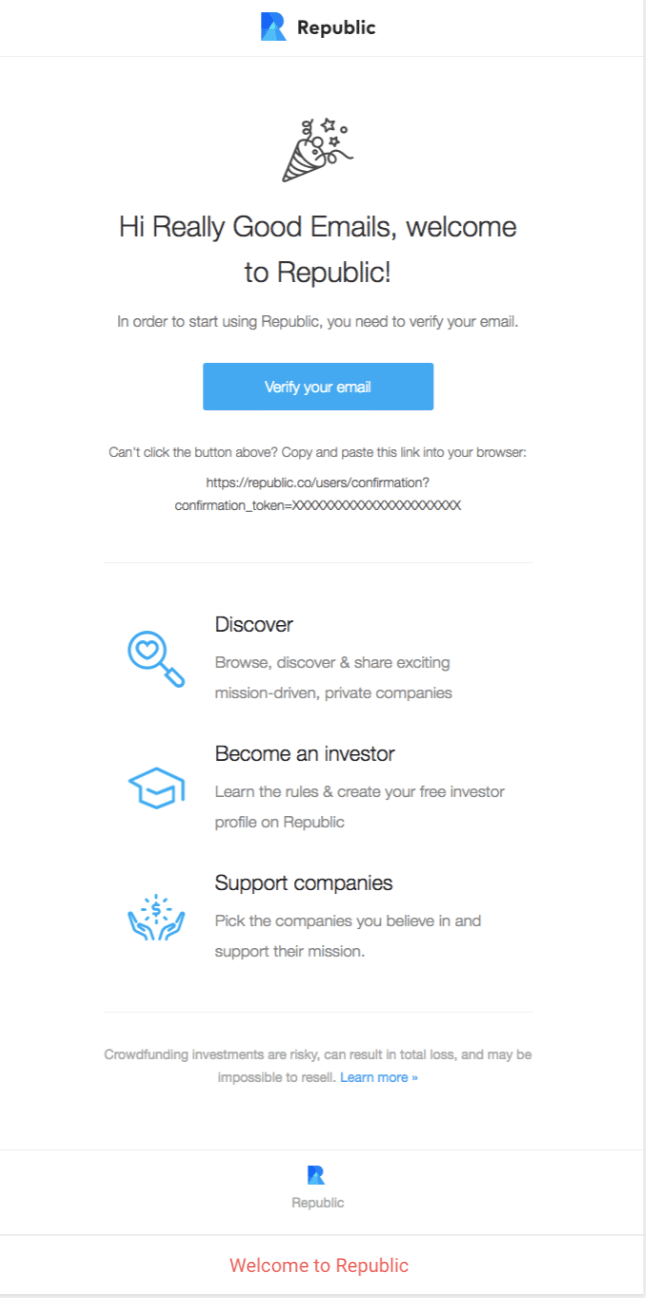
This does two positive things for your email marketing. First, it ensures the email address is valid and not a robot. Second, it acts as a double-check to make sure subscribers really want to hear from you.
When you select the double opt-in subscribe method, you are already well on your way to building a more relevant list.
2. Make it easy for subscribers to unsubscribe
When you don’t make it easy for people that don’t want your messages to unsubscribe, they can report your messages as spam or block you. If this happens too many times, you get in trouble with your email service provider and may run the risk of getting your account suspended. Therefore, the best option is to include an unsubscribe link at the top or bottom of your email messages.
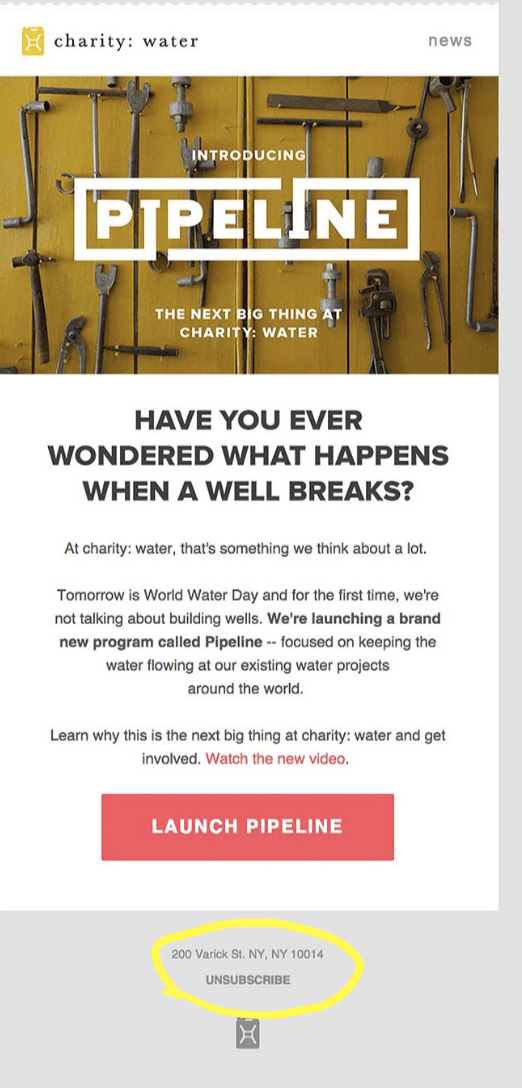
Again, don’t worry. It’s good when people that don’t want your messages unsubscribe. It leaves you with a better list and more opportunity to find and market to the people that do want to hear from your brand.
In fact, it’s not a bad idea to reach out to customers that haven’t responded positively to your emails in a long time and ask them if they want to unsubscribe just like in the following email from Animoto.
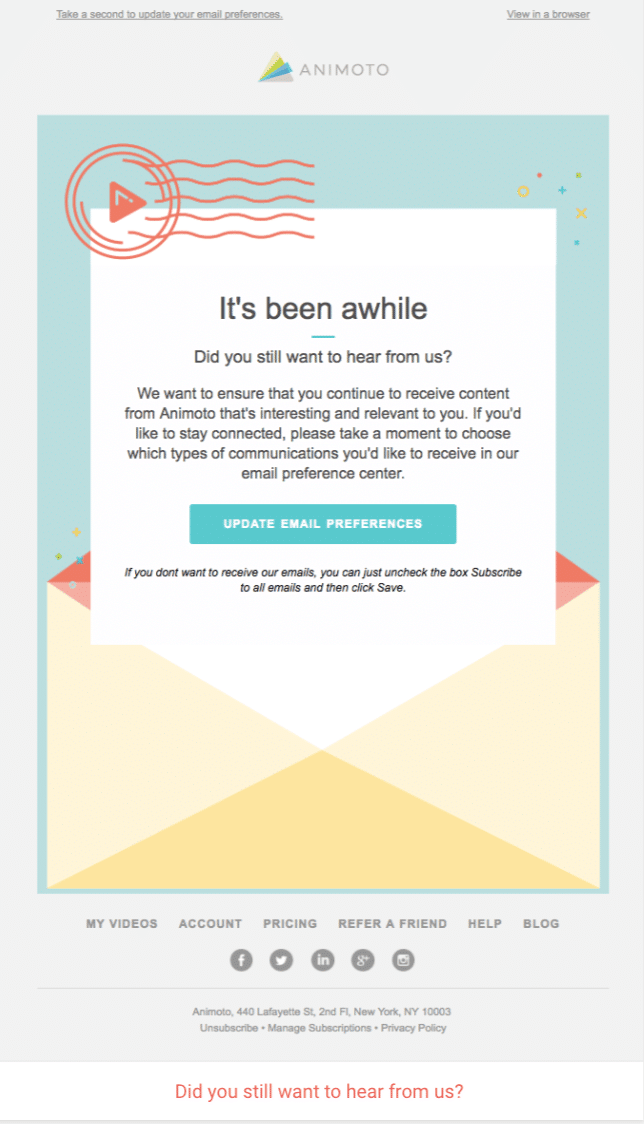
This gives subscribers that aren’t interested a chance to opt-out. It also gives subscribers an opportunity to update their preferences, which we will talk about next.
3. Allow subscribers to update their preferences
Not all of your customers are the same. As such, they don’t all want to receive the same information from you.
For example, if you are a non-profit organization, you will have very different messages for your donors than you will for your volunteers. Similarly, a B2B brand will have different messages for potential customers, new customers, and long-time customers. B2C brands may have different products based on gender, age, location, interests, products, and more.
With an email provider, you can set up different lists that match different subscriber preferences. You can also give subscribers the opportunity to opt in or opt out of different lists by managing their own email list preferences.
Sometimes subscribers still want to hear from you, they just aren’t grouped in the right email list for whatever reason. When you include an option for subscribers to update their preferences, they can select which messages they receive from you and how often.
TravelZoo is a prime example of allowing customers to select which email lists they want to receive.

You’ll notice customers can add a country to receive deals in that country, select which email lists they want to be a part of, update their postal code to receive local messages, and even unsubscribe from all of the lists.
4. Create personalized email messages that offer more value
Once you have your lists sorted out by making sure you have correct email addresses and have given subscribers the power to select different email lists, it’s time to think about your actual content.
By using an email provider, you can personalize your email messages to all of your individual subscriber groups.
Statistics show that personalization pays off when it comes to engaging subscribers:
- Personalized email messages improve click-through rates by an average of 14% and conversions by 10%.
- 74% of marketers say targeted personalization increases customer engagement.
- Emails with personalized subject lines are 26% more likely to be opened.
- Segmented and targeted emails generate 58% of all revenue.
- Marketers have noted a 760% increase in revenue from segmented campaigns.
With these statistics in mind, it’s clear that personalization is they way to go. But, how do you personalize? Here are some top ways you can include personalization in your content to reach your audience.
Here’s how to do it:
Personalize your subject line
People like to see that you know their name. This is evidenced by the research above stating emails with personalized subject lines are 26% more likely to be opened than those without a personal greeting.
You can personalize subject lines easily with an email provider. When someone subscribes to your list, they enter their first name along with their email address. This information gets imported into your email provider. When crafting an email, you can import this filed into the subject line and it will automatically populate the email with the subscriber’s name. Cool, right?
Personalize the content
By using the same data, you can personalize your content as well. For example, you can select the name to populate after a standard greeting. That way, when a subscriber opens an email address, they will see “Hello John!” instead of “Hello Customer!”
You can also include names in images by selecting the same name field in your email provider. Customers like to see their name in the subject line, but they also like to see it in the content.
Use dynamic content
Did you know you can switch out paragraphs of content based on different subscriber data?
A simple way to explain this is with gender. If you collect data on your customers…something like gender…you can switch out content based on that information.
For example, let’s say you sell men’s and women’s clothing at your store. With dynamic content, you can craft a similar message to all subscribers and then switch out new men’s collections for male subscribers and your new women’s collection for female subscribers.
The use of dynamic content through your email provider will help you get the right messages to the right customers.
Wrap up
You’re not scared of email unsubscribers anymore, are you? Additionally, you’re officially equipped with the tools and strategies to fine-tune your email lists as well as create content that resonates with your subscriber base.