An engaged email list is a profitable one. When subscribers open, click and share your emails, they are not only more aware of your product, but they’re more likely to buy from you.
What’s the secret to creating an engaged email list? A highly engaged list is achieved through a variety of tactics that work in concert to keep subscribers active and (click) happy.
To help marketers increase engagement, we’ll explore what email engagement is, why it’s important, and provide a list of ways to update your list to spark more engagement.
What is email engagement?
When subscribers interact with your email, they’re engaged.
Email engagement is a way to measure how interested subscribers are in your emails based on how they respond to your message.
Email inbox providers look at read rate, replies, and forwards, to see what kind of response subscribers typically have to your emails. If subscribers are highly engaged, they’ll open, click, and share your email.
Disengaged contacts tend to ignore your emails, delete them without opening, or maybe even report your messages as spam. These are red flags to email inbox providers as they show poor engagement.
Why is email engagement important?
Simply put, engaged subscribers are important to your bottom line. Active, engaged subscribers interact with your brand and product more, which means they’re more likely to buy from you.
In addition, an engaged email list helps you maintain a solid reputation. That’s right—you may not know it, but you have an email reputation to protect. If subscribers ignore you, or worse, report your messages as spam, it hurts your reputation. If it gets too bad, you can wind up blacklisted, which drops your chances of delivering emails to your subscribers. (Curious about blacklists? See how they work.)
5 ways to improve email engagement
Ready to kick your engagement up a notch? Use these five tips:
1. Spring clean your contact list
You spring clean your home once a year, right? Well, your email list should get the same kind of deep clean.
You want an email list that’s full of engaged subscribers who are actually interested in your product or service. Subscribers who aren’t interested aren’t worth keeping around. Yes, that means you may have to delete a few contacts. But how do you know when to delete them?
Campaign Monitor has a whole post on managing disengaged subscribers, but here’s a quick lesson:
If your list is two years old…
Scrap your list and start new. Reputable email service providers won’t let you send to lists that are two years old. Why? Two years is a long time, and there’s no way to know if subscribers are still interested in your emails.
If your list is old and not used consistently…
You need to refresh your list. Segment out subscribers who joined your list in the last year. Run those names through a validation program like Kickbox to eliminate emails that are no longer used. Now, send the group an email and see how it goes.
If subscribers are inactive…
Try to win them back. First, define what an inactive subscriber is for your business, and then start crafting a re-engagement campaign to bring these customers back. And that brings us to our next topic.
2. Send re-engagement campaigns
Disengaged subscribers are still potential customers. Don’t say goodbye to them, re-engage them instead.
Re-engagement campaigns can win back customers, which is actually more cost effective than attracting new ones. Research shows the cost of winning back a subscriber is $28.50 while the cost to acquire a new contact is $55.24, according to Experian.
Start by sending an email that simply says, “We Miss You.” Tell subscribers what they’ve missed, showcase a product, and consider offering a discount as an additional incentive.
Here’s a great example, from Skillshare:
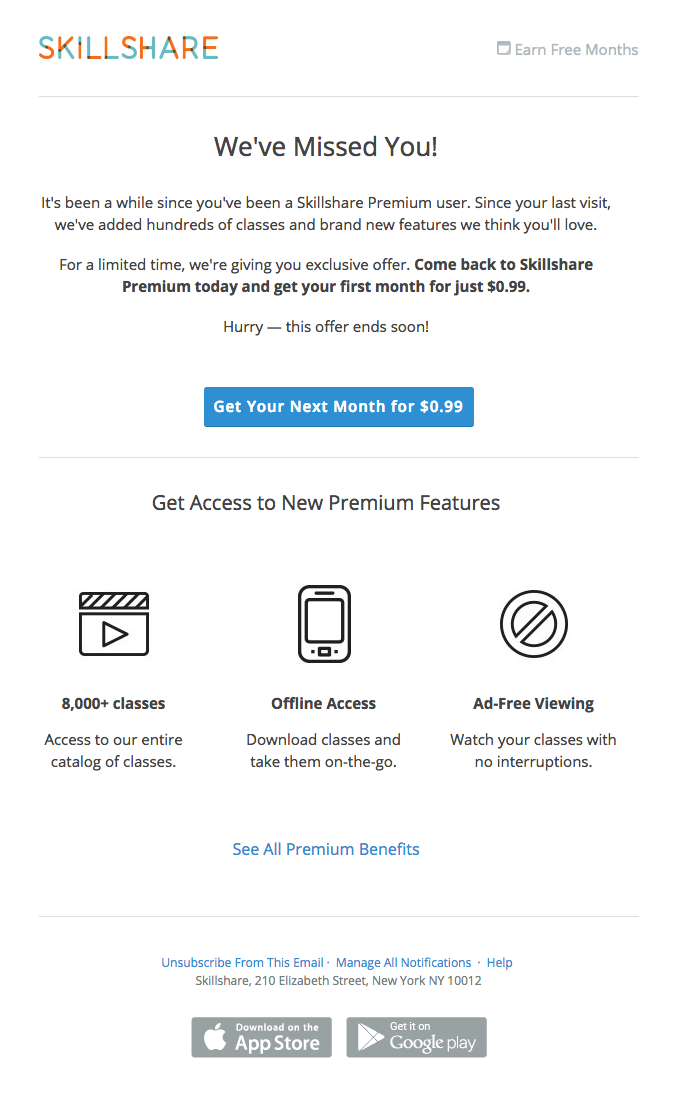
Re-engagement campaigns aren’t a one-and-done effort. Send several re-engagement emails to make sure you identify subscribers who still want to hear from you.
You can even ask subscribers point-blank, “Do you still want to hear from us?” This kind of email, called a confirm opt-in email, typically sends a subscriber to a preference center, where he or she can take control over emails received. Here’s a great example from AutoTrader:
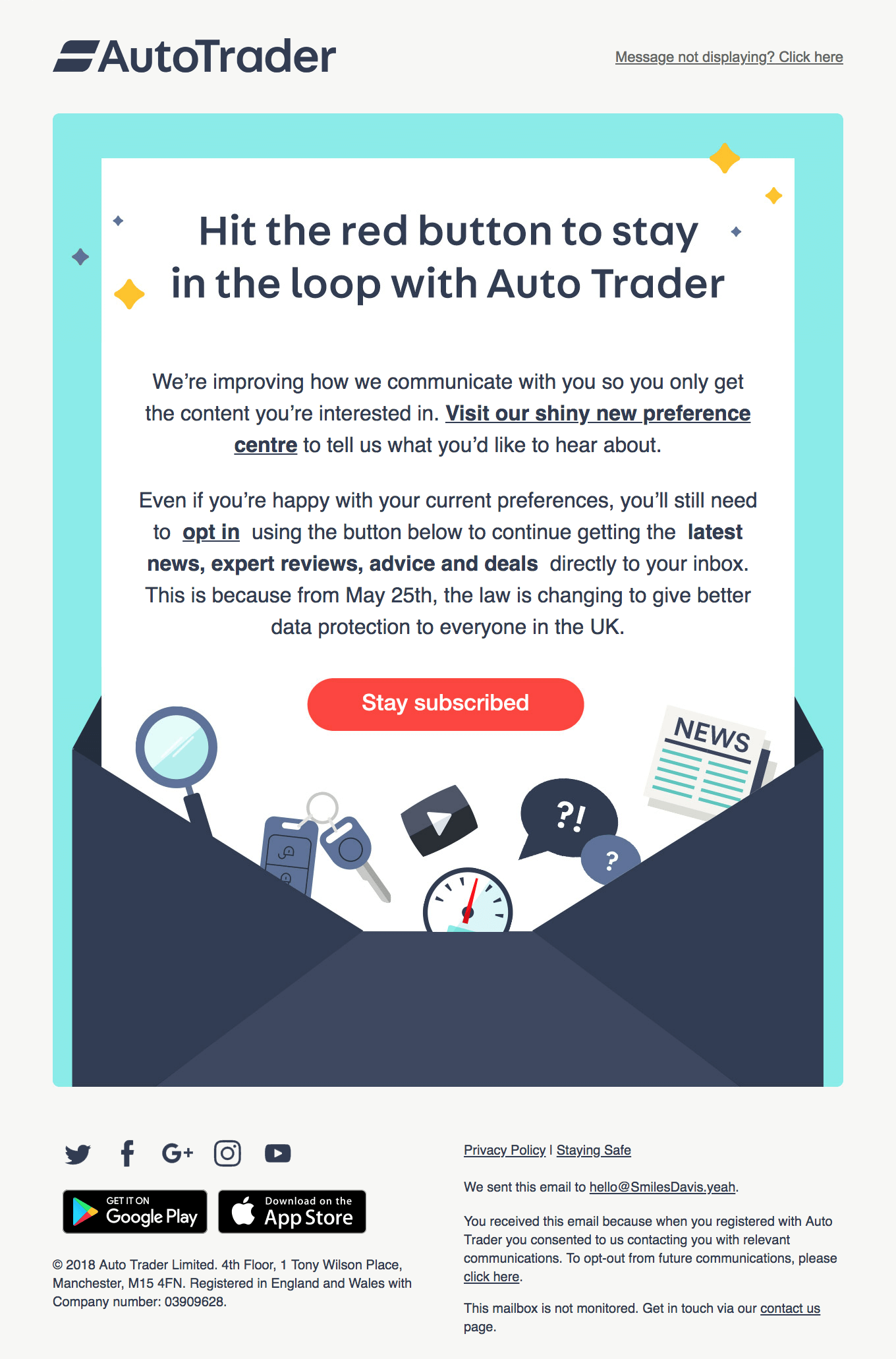
3. Segment your list, and segment it again
With your inactive subscribers handled, it’s time to focus on increasing engagement across the board.
One of the best ways to increase engagement is to segment your email list. Segmenting your email list simply means you divide your list into groups. Each group shares a similar make-up or behavior. You can segment your list by demographics like age or income, or by behavior, like past purchases.
After segmenting your email list, you can send tailored emails to each group.
An online jewelry store, for example, might segment customers into Bracelet Lovers and Necklace Lovers. Each group receives emails that focus on the kind of jewelry they prefer.
Remember though, you can segment groups more than once. The Bracelet Lovers could be split by age too, for example, so subscribers not only see the kind of jewelry they like but now it’s age appropriate too.
The more tailored an email is, the more likely a subscriber is to engage with it.
4. Automate key emails
To keep subscribers engaged, it’s important to send emails in a timely manner. A welcome email, for example, should be sent within hours of signup. However, keeping track of new contacts and sending an email instantly isn’t easy—or is it?
Email automation can help you send emails efficiently, and you don’t even have to be at your computer to do it.
You can set up email triggers that automatically deliver premade emails to specific inboxes.
For example, when a new contact joins your email list, it can serve as a trigger to send a premade welcome email to that specific subscriber. Here’s a great example of an automated welcome email from Campaign Monitor customer, Sephora:
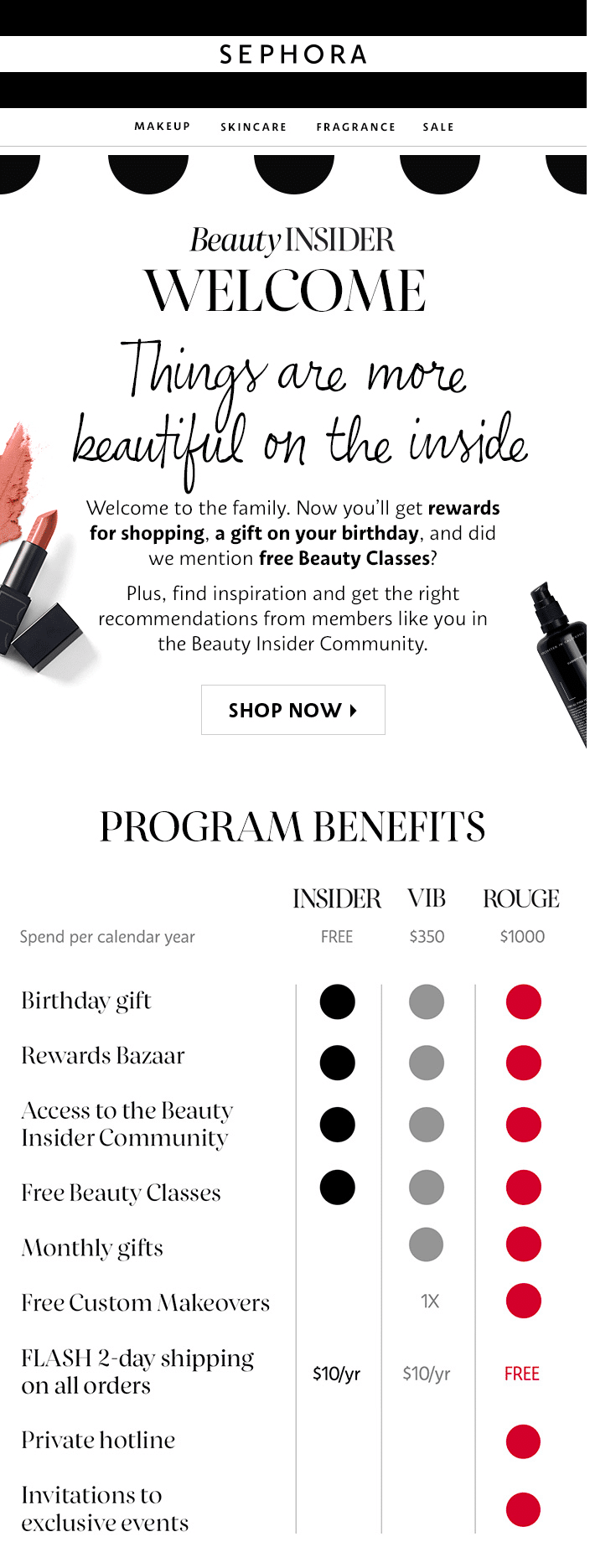
You can also automate other emails. Consider automating a post-purchase receipt when a customer buys something from you or automating an abandoned cart email when a subscriber leaves items in their digital cart.
Timely emails keep subscribers interested in what you have to say and more engaged with your messages overall.
5. Set up a double opt-in process
As you grow your email list, make engagement a priority by setting up a double opt-in process. With double opt-in, subscribers receive an email confirming their subscription after they join your list.
How does this help engagement? It solidifies a subscriber’s interest. A subscriber who signs up and confirms sends a clear signal, “I want your emails.”
Plus, if a subscriber gives you a bogus email address, you’ll know it. Remember, you want a clean email list full of engaged subscribers, so if a new contact gives you an outdated email address, it’s not a good foundation for future engagement.
Wrap up
Building an engaged email list takes time, but with the right efforts, subscribers will interact with your messages more.
As you ramp up engagement efforts, watch your metrics. Keep an eye on opens, clicks, bounces, and unsubscribes. These metrics are good indicators of engagement. High open and click rates signal happy, engaged subscribers, while high bounces and unsubscribes signal disengaged subscribers.
Your metrics, in combination with the tips above, will give you the direction you need to boost email engagement.