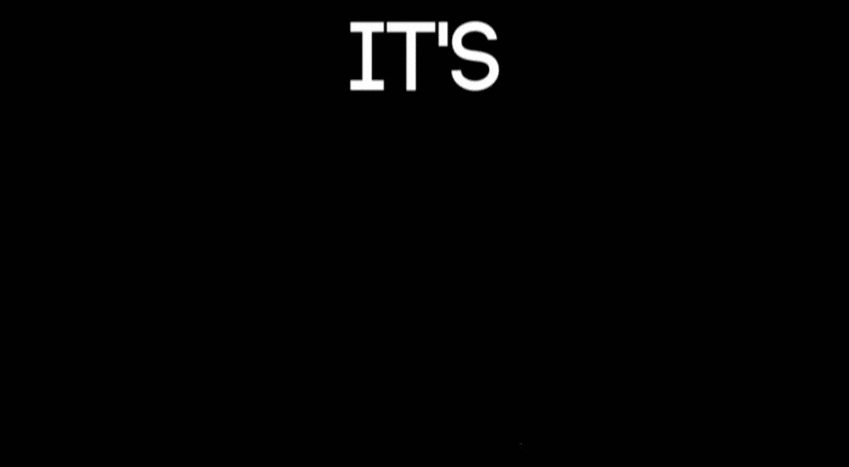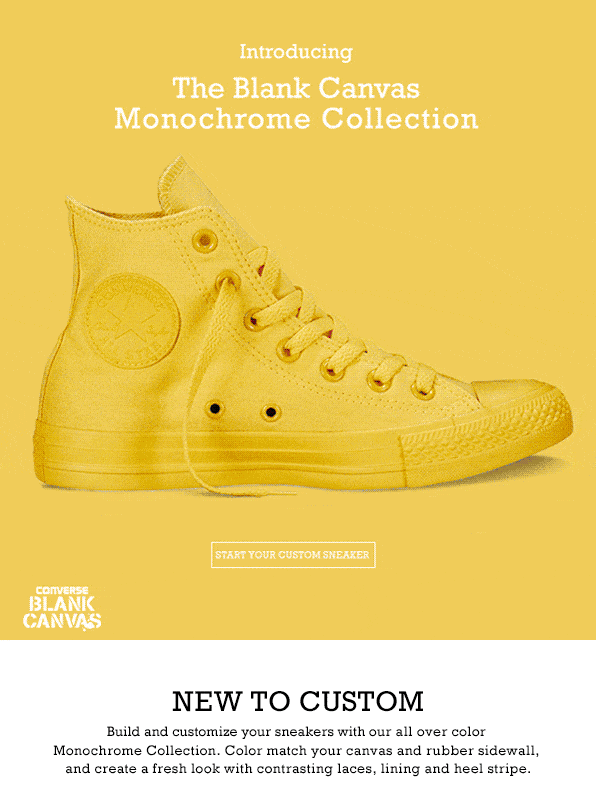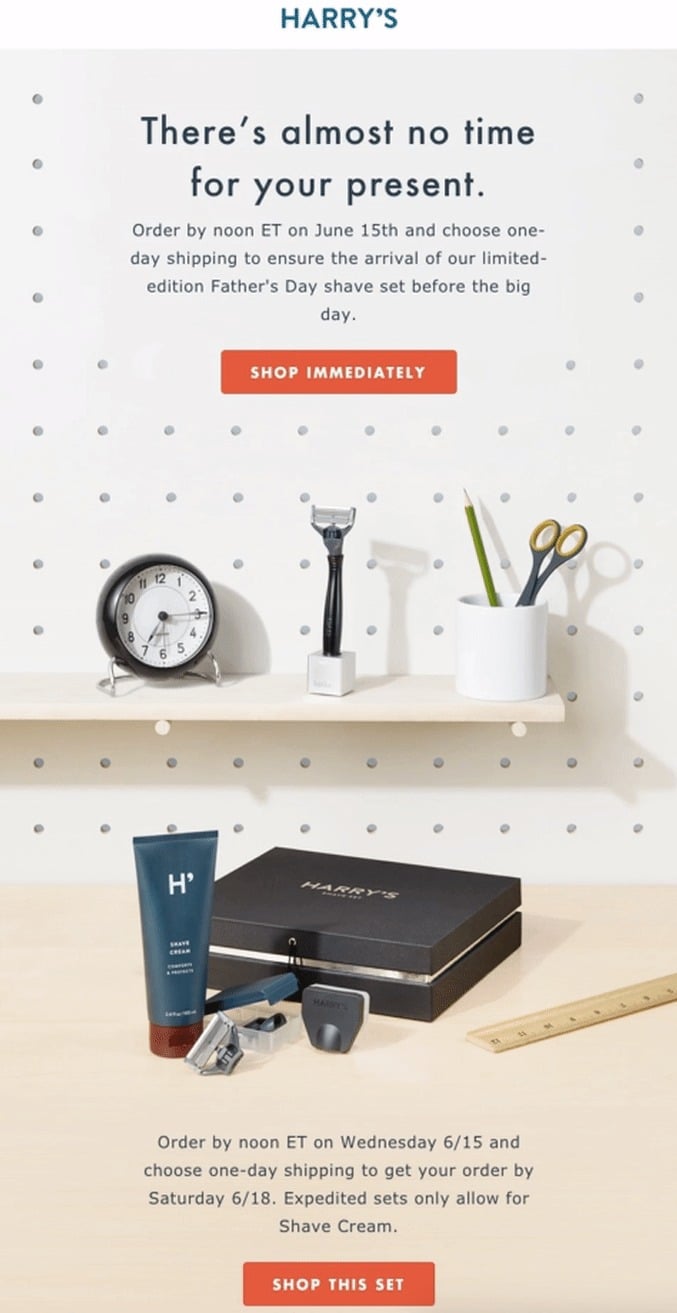This post has been updated as of May 2019
Whether you pronounce it GIF or JIF, it’s no shock that animated GIFs have become a daily occurrence in most people’s inboxes, text chains, and Slack feeds these days.
Despite the popularity of GIFs, there’s still plenty of opportunity for most marketers to improve how we use these simple but engaging graphic images in our email marketing. GIFs shouldn’t just be a garnish on your emails, they can also be the main course. So let’s take a look 5 real-life functional uses of GIFs in emails from some recognizable brands, including Converse, Birchbox, and more.
Why use GIFs in emails?
Like the ever-popular emoji, animated GIFs can spice up your email campaigns with an element of surprise, delight, and real purpose. Whether you use them to entertain or educate, GIFs can be used in a variety of engaging ways.
Things to consider before using GIFs
As with anything you’re considering adding to your email campaigns, you’ll want to weigh the pros and cons of using GIFs.
Before diving in too deep, you should ask yourself a few questions:
- Will the GIF work in the email?
- Will it provide value to your email?
- Is it really worth sending?
- What restrictions do you have to work with (if any)?
Do GIFs play in email?
The great news is that animated GIF support is pretty much universal across the major email clients, except Outlook 2007, 2010, and 2013. In Outlook, only the first frame displays, which means that, if your animation contains any important information, it has to feature on the first frame or risk being lost.
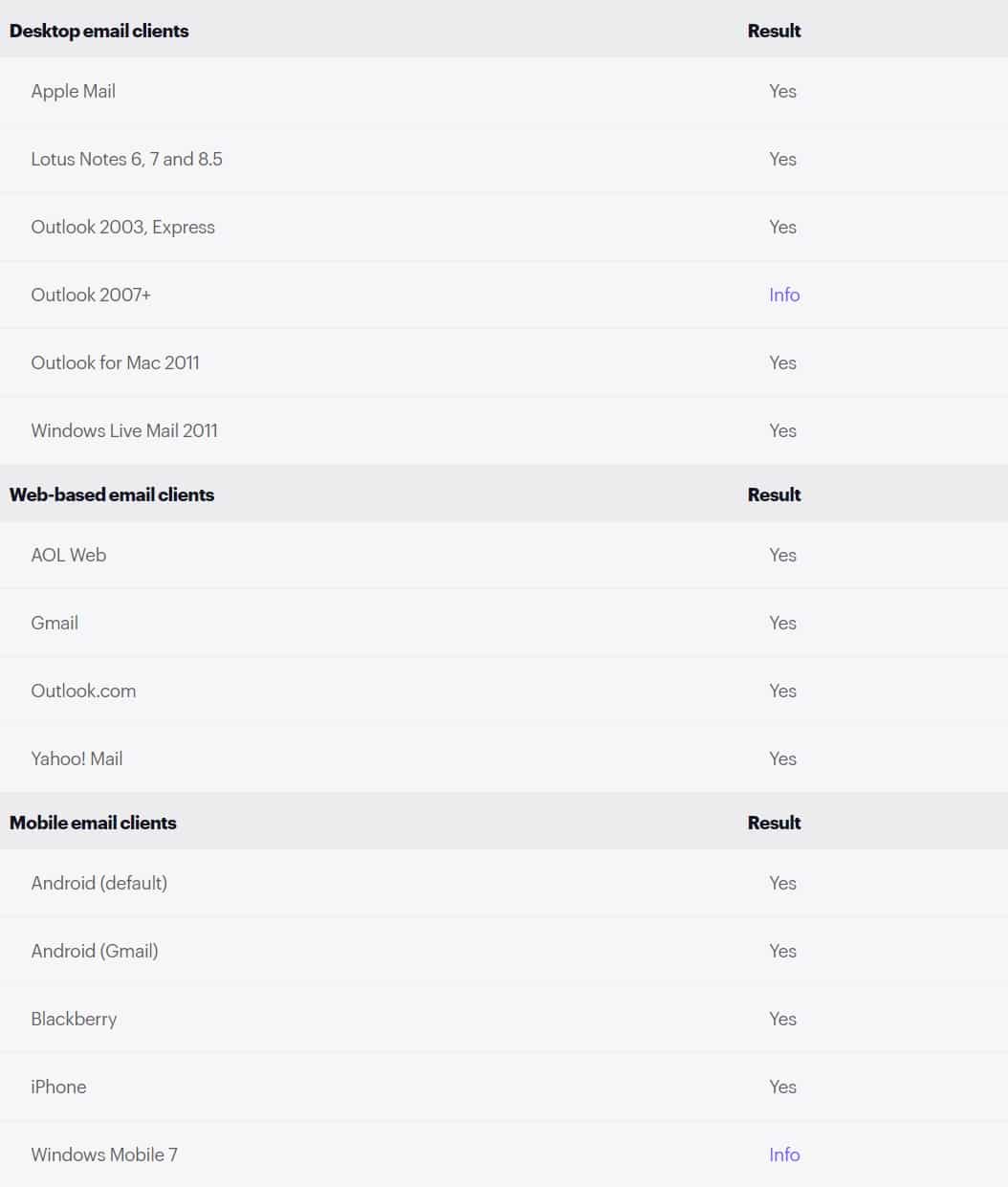
Source: Campaign Monitor
How to send an animated GIF in email
Sending an animated GIF in email campaigns isn’t nearly as tricky as it may initially seem. It all simply comes down to what email client you’re using. Some will allow you to embed the HTML code into the body of your email message, while others will have you attach it separately due to the size of the media.
Either way, GIFs fall under the “image” category, so you’ll have to follow your email client’s specific instructions as to how you’ll best be able to send an animated GIF in an email.
How do you embed a GIF in an email?
Depending on which email client you’re using, there are a few varying steps you’ll need to take to embed a GIF in an email. For Campaign Monitor subscribers, adding GIFs isn’t all that difficult:
Begin by dragging and dropping an “image” content block from the “Build” menu (located on the left of the screen) and into a section column.
Next, return to the left sidebar and click, “Choose file.” From there, you’ll be able to select your file—in this case, your GIF— and add it to your email. You can also choose to simply drag and drop your selected image from your file manager and place it directly into the image block.
Once you’ve placed your GIF, you’ll be able to make any additional adjustments to make sure it fits and works as you want it to.
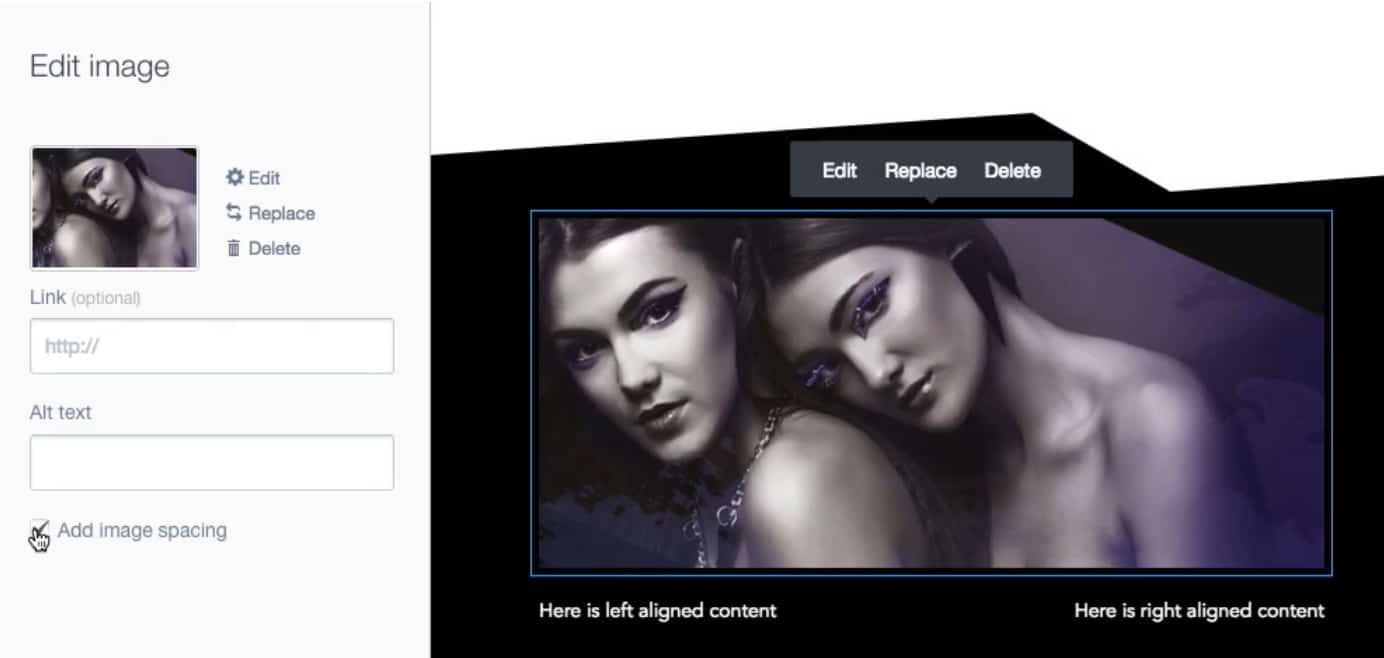
Source: Campaign Monitor
When shouldn’t you use GIFs in an email?
As fun as GIFs can be, there’s a time and a place for everything. That being said, it’s essential to know that, sometimes, it’s better to leave them out.
One of those reasons is that GIFs carry a lot of weight to them—meaning they’re a larger file size that can bog your email down, making it load much more slowly than some are willing to wait.
Another reason to consider leaving those GIFs out of your email campaign is simply the fact that many individuals find them annoying and unprofessional. If your email is meant to serve a more serious purpose, then leave the GIF out. It’s not worth losing the respect of your subscribers.
Real-life examples of GIFs in email campaigns
GIFs are also effective ways to bring attention to your emails once they’ve been opened by your subscribers. Check out these excellent examples of how brands can (and do) use GIFs in their email campaigns.
Converse
Converse used an animated GIF in this colorful and engaging email to announce their new Blank Canvas Monochromatic Collection. It commands attention in the inbox and begs to be clicked on.
Harry’s
Harry’s uses a simple animated GIF to reinforce the sense of urgency in their offer and evoke FOMO.
Lyft
Does your product, app, or website have a hot new feature? Animated GIFs in your announcement email can be the perfect way to showcase it. Rather than displaying a static image, an animated GIF can bring your new feature to life by showing how it works.
Lyft recently sent this engaging email about an update to their app which features a prominent app demonstration GIF. As you can imagine, this was far more engaging and interesting than a static image and had the benefit of showing users how the new feature actually works.
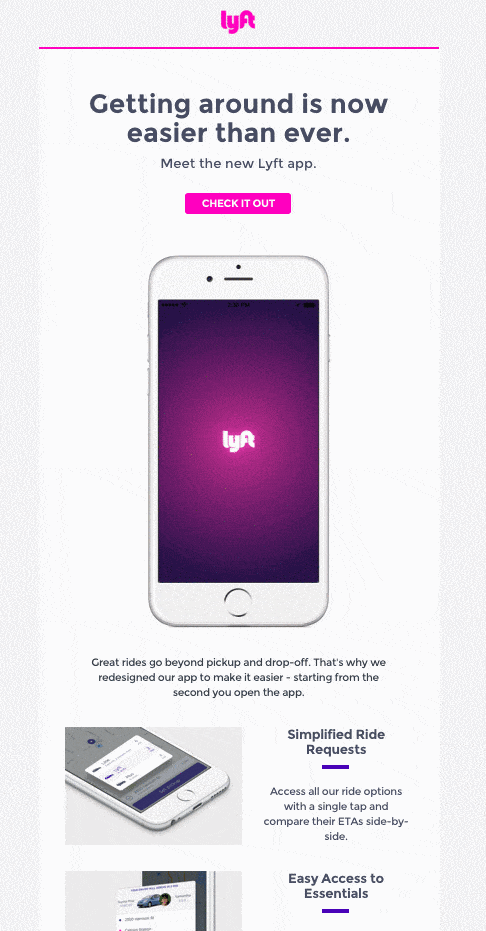
Source: Emma
Nest
Eric Lepetit and the email engineering team at Nest have been creating some amazing interactive emails recently.
These emails incorporate carousels and interactive buttons that allow them to showcase their products within an email like never before. However, they still use a trusty GIF now and then.
This email example incorporates a simple GIF that shows the Nest thermostat temperature changing, which already looks great, but they’ve taken things a step further by allowing subscribers to click on the “At a distance” button, which transitions the thermostat smoothly onto another screen. We’ve shown this in the images below.
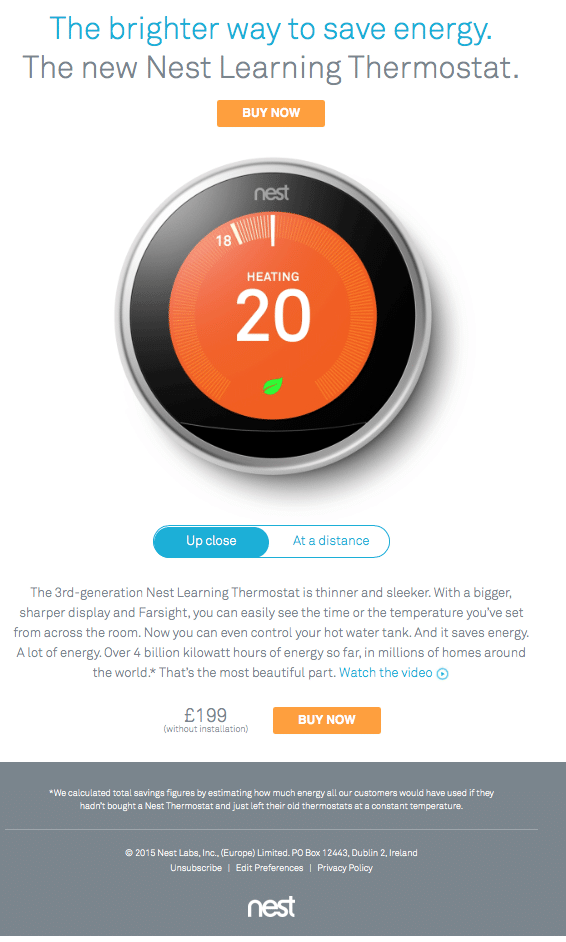
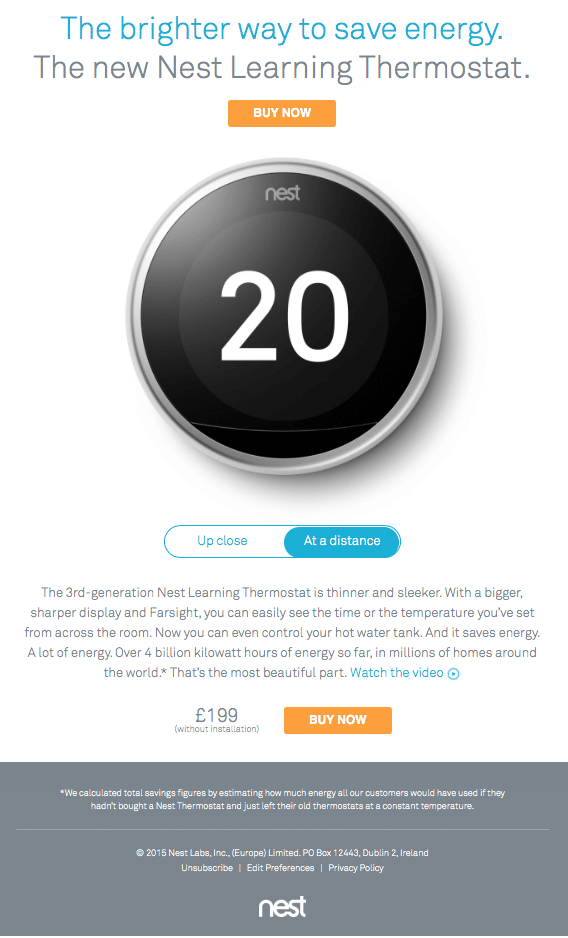
Wrap up
Now you’ve seen five examples of functional GIFs in email campaigns, and you can see that adding an element of animation to a usually static email can help engage your subscribers and get them to take action. Try using animated GIFs in your emails and see how they can help increase your click-throughs and engagement.
Ready to start building and optimizing animated GIFs for your email campaigns? We’ll show you how.
This post was originally published in January 2016