In the market for a new email service provider (ESP)? There are many to choose from– and many are robust– so you need to ensure that you pick one that has the right features.
No matter how big your company is or how many emails you plan to send, you need an email service provider that gives you the ability to create emails that subscribers can’t ignore. You want an ESP that has a wide variety of features that you can use today and in the future.
Here’s a look at four helpful features you should look for to help you figure out which email service provider is best for you.
1. Tools that make email creation a snap
Creating an email should be simple. You want an email service provider that gives you the ability to make customizable, mobile-friendly emails that show off your brand.
Specifically, you should look for:
- Pre-built, mobile-friendly email templates. Get access to templates so you don’t have to build every email from scratch. The templates offered should have a responsive design, which means they’ll adapt to any device from a smartphone to a tablet.
- Customization. You want the ability to change every feature of a template so you can make it your own.
- Drag-and-drop editor. You shouldn’t need coding skills to create an email. Look for a drag-and-drop editor that gives you the power to add text, images, white space and social icons with ease.
2. Access to sign up forms
For email marketing to be successful, you need a healthy list of interested subscribers. In an ideal world, your list is always growing. That way, if customers leave or lose interest you’ll have a steady stream of new prospects ready to go.
Look for an email service provider that offers sign up forms. In fact, you should look for a provider that has several “subscribe tools.” Campaign Monitor, for example, offers a sign up form, a sign up page, and a sign up button.
The sign up form requires a little HTML knowledge to embed the form on your website, but the sign up subscribe page is a stand alone page with a shareable URL. You can share it online or in your email signature in a snap.
Wondering where to put sign up forms? You want to add forms to prominent places. Consider adding a form to these areas:
- Your home page. Add a sidebar or footer that asks visitors to join your email list.
- At the end of each blog post. Let interested readers join your list for access to more great content.
- On your ‘About Us’ page. If visitors are interested in learning about your company, they might be interested in joining your email list too.
- In your email signature. Add a link to your email signature that gives subscribers the ability to sign up for your promotional emails.
3. Great customer support
As you create and send emails, you’ll have questions along the way. Make sure that the email service provider you select offers support. Look for both phone and email support. Consider sending an email to the provider to see what kind of response time you get.
Look for a knowledge base that provides step-by-step instructions to accomplish specific tasks too. You might need help after hours or just need a little DIY help creating an email, so an extensive library of how-to articles that are available 24/7 is extremely helpful.
Campaign Monitor has an expansive resource library that’s full of helpful how-to articles that can walk you through everything from adding an unsubscribe link to scheduling an email to deliver next week.
You should also cruise through the email service provider’s blog. See if the company provides content that can help you become a better marketer. That says a lot about a company. If the company is willing to create in-depth blog articles that share best practices, trends, and tips, it shows the company’s commitment to its customers.
4. The ability to build individual customer profiles
A lot of email service providers help you collect customer information, but they don’t provide a way to analyze and leverage it. You need an email service provider that shows you easy-to-read analytics that drill down to a granular level.
For instance, you should be able to see how many times a specific customer opened an email and where he or she lives. And you need it presented in a way that make sense, like this:

At a glance, you can see specific information about Sally Hodges, such as the percentage of emails she has opened, clicked, and shared. You can see what devices she uses to open her emails, what time she reads your messages, the links she has clicked, where she lives, and how old she is.
That’s the kind of detailed, easy-to-comprehend customer profile you need to see real results.
To make this kind of profile happen, look for an email service provider that can help you collect data from:
- Third party apps. Look for the ability to integrate the apps that you use everyday with your email marketing platform. You should be able to link to Shopify, Salesforce, Facebook, WordPress and Google Analytics – just to name a few. You want all of these platforms to work together so data can flow between them.
- Preference centers. An email service provider should give you the tools to deploy a preference center on your website. A preference center lets subscribers tell you what they want. They can select email frequency, the types of emails they want to receive, or products they’re interested in learning about.
You can encourage customers to use the preference center through an email campaign, and then use the information gained to segment customers and personalize emails.
Campaign Monitor customer and publisher Penguin Random House uses a preference center to understand what books subscribers like. It looks like this:
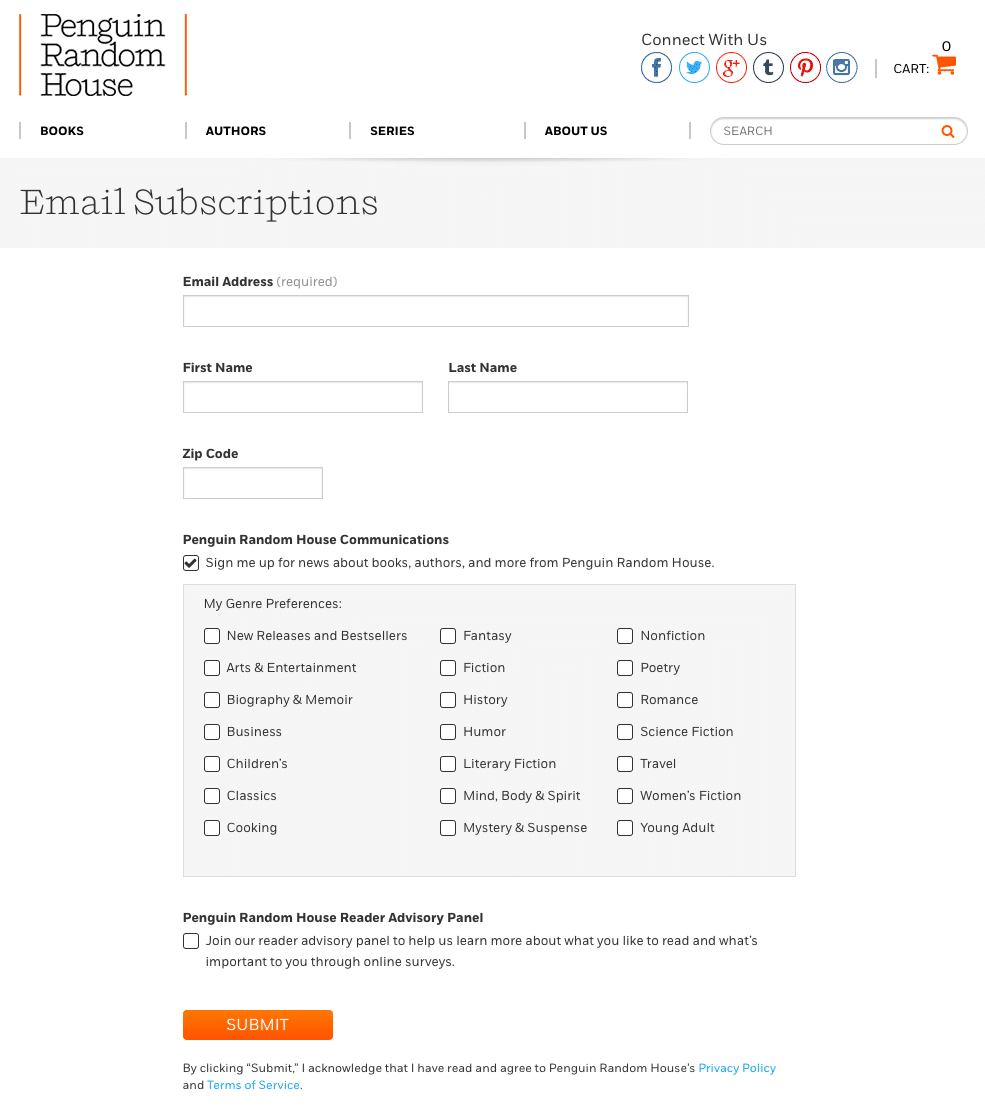
They use the preference center to send targeted emails that offer book suggestions based on a subscriber’s interests.
Wrap up
Selecting an email service provider can be a tough choice. To find the best fit, you’ll need to find the provider that helps you understand your audience and connect with them in a personal way.
For a closer look at how Campaign Monitor can help you achieve email marketing success, check out our extensive video library.





