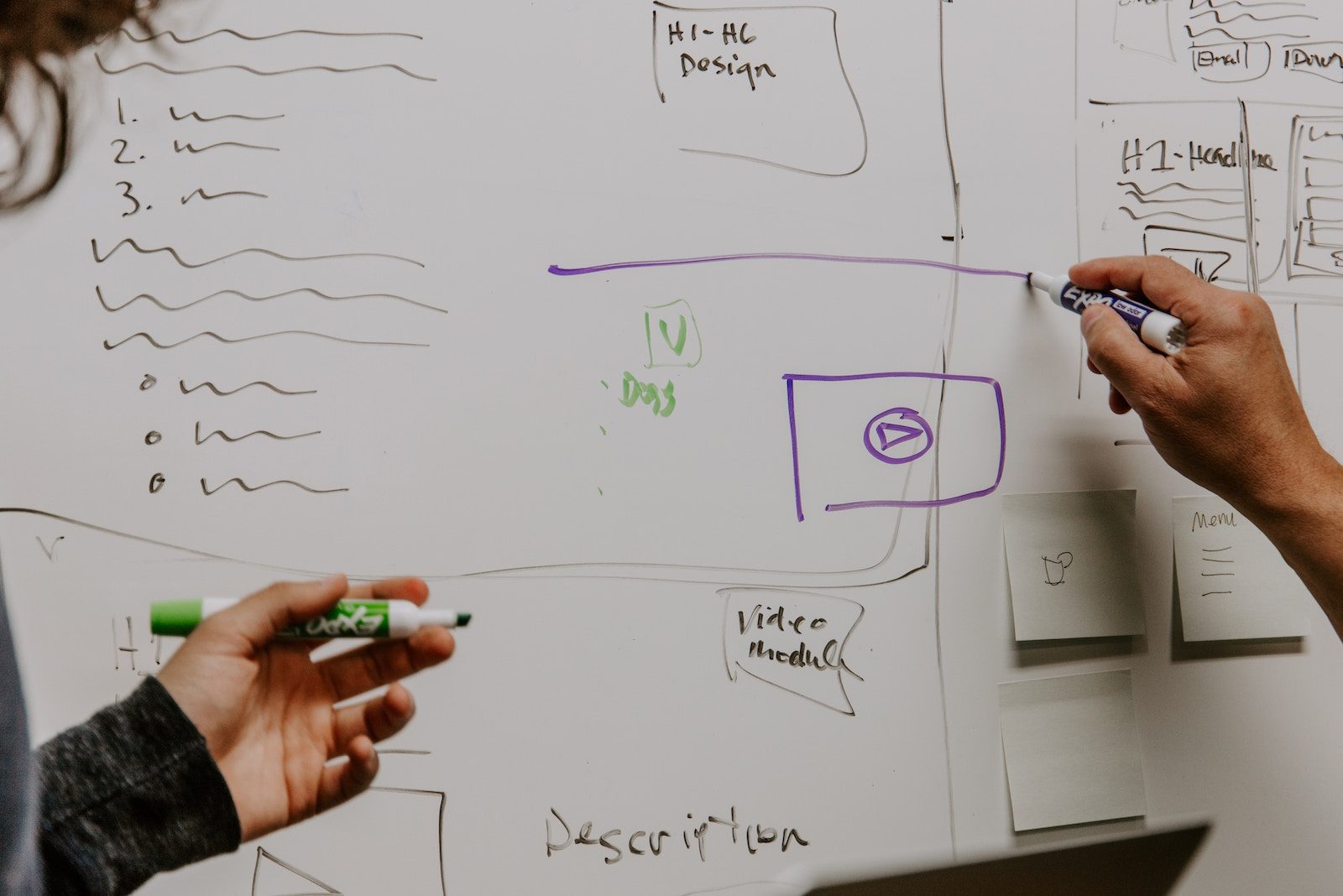Email marketing is an extremely powerful method of online marketing—and one reason email marketing is so effective is that it can be easily tracked and measured. Tracking the success of your email marketing campaigns not only shows you where you’ve converted your subscribers, it also reveals the places you can improve your email marketing strategy to increase your engagement and drive more revenue.
Taking these measurements and putting them into a report can be extremely helpful for managers, executives, and stakeholders to gauge the effectiveness of an email marketing strategy.
The great news is that these metrics can be put into an email marketing reporting template to present to your team. After all, one of email marketing’s greatest benefits is its ease of use.
But how do you set up a strong email marketing reporting template in order to make tracking your key metrics as easy as possible?
How are your email campaigns doing?
The main question you should be asking is how are your email campaigns doing?
You may also be wondering about the following:
- What exactly should we be measuring?
- How should we determine benchmarks?
- What should we be looking for to determine success?
- How can we continuously optimize our strategy?
Some of the most specific answers to these questions will depend on your business needs and why you use email marketing.
For instance, if you’re looking to convert email opens to product sales, you’ll of course measure things differently than a company primarily using their email marketing to build brand awareness and maintain existing customer retention.
Using the built-in reporting available with your mailing list
A good portion of your email marketing reporting can be handled through the built-in reporting capabilities of your email service provider.
These automatically generated reports can often be printed out and shared without any additional formatting, although they may not have the exact metrics on a single page that you want to feature in your report.
For example, Campaign Monitor has very robust email reporting features. You can view Campaign Performance at a glance, and select various date ranges, specific campaigns, and enter lists or certain segments.
The information provided includes the number of campaigns sent, emails sent, delivery rate, open rate, click rate, unsubscribe rate, and source rate. The Detailed Performance section compares these metrics for various campaigns and uses bar graphics to show the detailed data at a glance.
No matter your ESP, a few of the most important metrics to track include:
Email campaign open rate
The open rate for your email campaign is a measurement of how many recipients actually opened your emails. Open rates will vary depending on your industry, the size of your list, and the target audience. A strong open rate also depends on having a quality list. If you have a bunch of emails on the list from old or defunct accounts that are never used, you can’t expect your email to be seen, much less opened.
Don’t expect an extremely high open rate. A good percentage is between 20 and 40 percent. If you have open rates higher than 40 percent, congrats, you are doing quite well!
Email campaign click-through rate
Your click-through rate (CTR) is a measurement of how many people actually clicked on a link within the email to view the content on your website. You should shoot for an average click-through rate of around 15 percent.
Note, however, that you cannot expect to get that high of a click-through rate consistently if you’re just linking to products for sale in your emails. That CTR also counts for links to blog posts and other types of interesting content, all of which help with branding, and ultimately, drive revenue down the line.
Email list unsubscribe rates
How many people are unsubscribing from your email list each time you send a campaign? Hopefully, that number isn’t too high. You should have an unsubscribe rate of less than 2 percent on average. If you are getting an unsubscribe rate that is a lot higher, you may be getting flagged as spam. This means you’ll need to adjust your email content.
Additional business metrics
The metrics above are great, but they only measure the early indicators of email marketing success.
However, we’re willing to bet that every email you send has a goal that goes beyond the inbox, like driving more reservations to your hotel or revenue for your business. Using integrations between your ESP and other platforms in your tech stack, you can measure the metrics that really matter to your business.
Now that you know key metrics to track, here are 8 tips to create your email marketing reporting template before your next big send:
8 basics of a good email marketing reporting template
1. Use a clean, attractive design
You want to have a clean design for your email marketing report. Don’t try to jam so much information into a page that it’s impossible to read and understand at a glance. Executives and managers are busy people and want to know the bottom line quickly.
2. Focus on the most important numbers
Speaking of busy managers, while you do want to have hard numbers in your report, you need to pick and choose which ones are the most important.
Don’t just throw a metric in there because you can. For example, you may not need to have a section on the geographical breakdown of your email list because almost everyone who signs up for the list is from the same area.
Ultimately, the most important numbers are the ones that show the bottom line. Your KPIs need to show that the email campaign is bringing in more business, more paying customers, or increasing customer retention and brand loyalty.
3. Showcase your higher performing campaigns
Which campaigns have performed the best in the past? Consider featuring those campaigns and offer a separate analysis of what they did right compared to other campaigns that didn’t fare so well.
You learn a lot from your successes, as well as your failures. Over time, you should be increasing your overall campaign performance, and if not, then it’s time to rethink your email marketing strategy.
4. Remember your list segments
Ideally, you’ll have your email lists segmented by various demographic considerations, such as buying habits, interests, and other important identifiers. These segments should be included in your email marketing report.
Remember that emails sent to small groups of highly engaged subscribers will always do better than messages sent to your entire list, so you’ll want to measure success based on those factors as well.
You might also have a section of your report showcasing your buyer personas if you’ve developed any as part of your email marketing strategy. (If you don’t have buyer personas set up for your email list segments, this might be a good time to create some.)
5. Include your customer journeys
A customer journey is a pathway you have set up for your customer to get them to complete a sale or another action. It might include a series of emails that are leading up to a particular sales outcome. These can be tied in with your email segments (and customer personas).
Each customer journey might have its own area for reporting, with metrics such as open rates and click-through rates showing how successful the customer journey was in leading people to a sale.
6. Feature overall trends
Looking at overall trends can be very important in terms of managing and upgrading your email marketing strategy. Are your subscribers going up or down? Are people clicking more or less as time goes by?
However, keep this data very focused and useful. Don’t just throw numbers in for the sole purpose of having more numbers.
For example, while historical data can be of interest, you really don’t need to go back to 2005 to measure your email subscriber list growth. Depending on your business and the frequency of your email mailings, you may only need to go back three months to show your subscriber growth, or perhaps a year at most.
7. Specify mobile vs. desktop
Your email metrics can tell whether your subscribers are reading your messages via mobile phones, tablets, or desktop computers. Though you might think you know where your subscribers are viewing your emails, don’t make assumptions here.
You may find out, for example, that your B2B customers are more likely to complete a purchase when reading an email that is optimized for desktop computer reading because they’re using their computer on the job. Meanwhile, B2C customers might complete a purchase on their mobile devices.
These types of metrics can help in determining what types of emails (including templates) might work best for different segments.
8. Consider your subscribers’ origins
This metric may require statistics from not just your email list provider, but also from your website. Ultimately, people are finding your list from your website and social media accounts.
Therefore, you should also have on hand some analytics from your website traffic: where it’s coming from and what sort of “bounce rate” you have on your email list sign-up page.
If you can access analytics from your social media accounts, such as Facebook, then even better. This data should not be forgotten when building your email marketing report.
Get started with your email marketing reporting template
Your email marketing reporting template will probably change and evolve over time as you get a better idea of what metrics and KPIs are the most important for your short and long-term email strategies. Rather than spending too much time cementing the details of your new email marketing reporting template, go ahead and get started. You can always adjust it as needed in the future as you learn which metrics give you the best snapshot of your email marketing success.