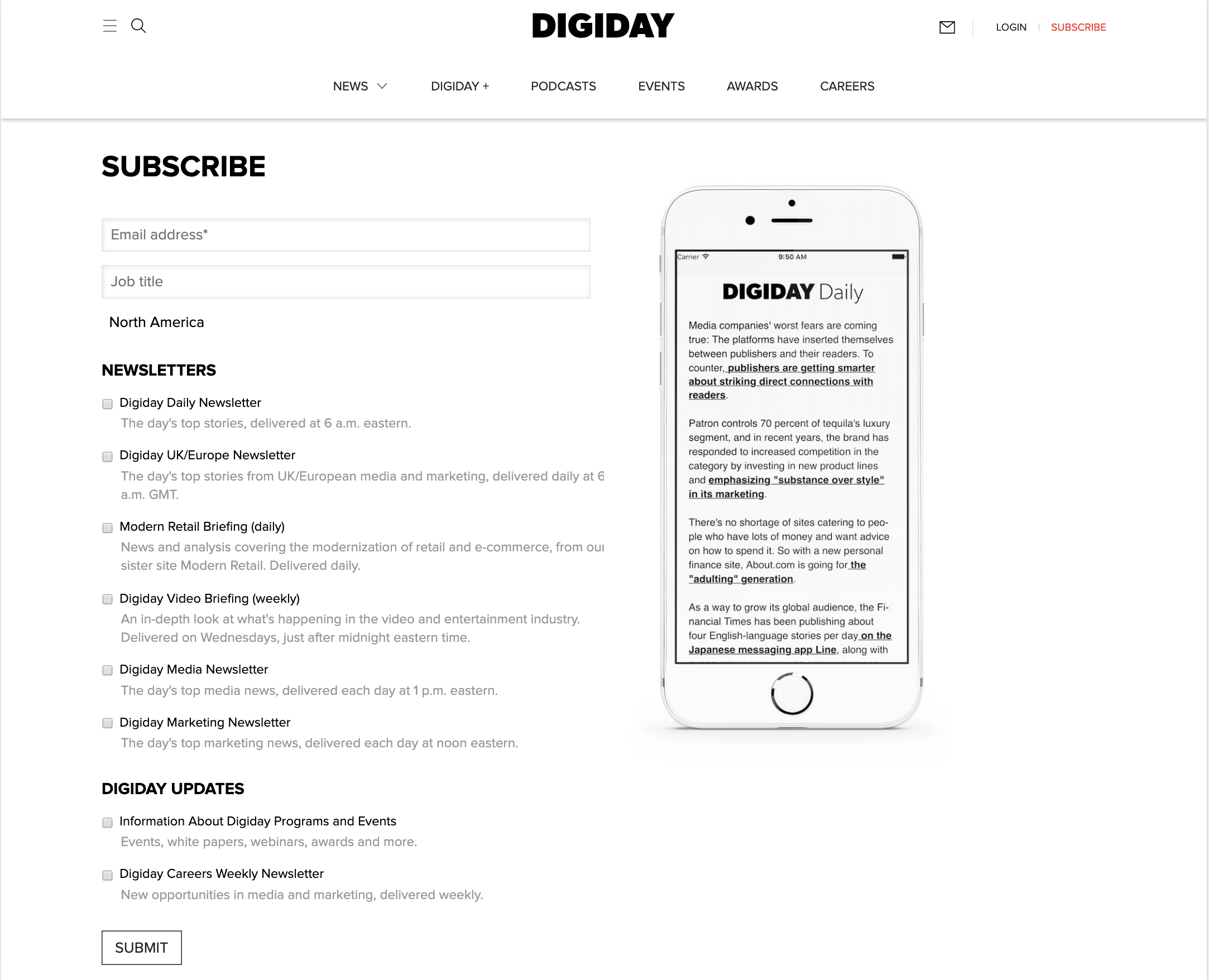On February 6, 2020 co-founder and CEO of Basecamp Jason Fried announced the forthcoming release of HEY, a new email client. Since the unveiling, marketers have had plenty of questions about the impact this new inbox service will have on email marketing.
6 years ago we went all-in on Basecamp. One company, entirely focused on one product. Today we’re announcing we’ve changed our mind. The best Basecamp ever – Basecamp 4 – is coming in 2021, but first we’ll be releasing something brand new this April: https://t.co/0HA74LY0rR
— Jason Fried (@jasonfried) February 6, 2020
With a slew of features dedicated to make “email as you want it,” the Basecamp crew is crafting a very particular inbox—or Imbox—experience that may, in fact, change the email marketing game. You can learn more on the HEY site, or watch this AMA with Jason Fried and David Heinemeier Hansson.
HEY, its main focus, and email marketing
Based on their published manifesto and a perusal of their site, the core tenets of HEY (at least, those that are pertinent to email marketers) seem to be:
- Required consent on the subscriber’s end.
- A stated difference between information versus conversation (i.e., newsletters vs. messages)
- Zero tracking, 100% privacy
While there are plenty of other features (including some wonderful ways to sort email, save key information for later use, and flow through emails that need replies), those features have more to do with inbox management than email marketing, so we’ll leave those for you to uncover.
Today, we dive into those three tenets listed above and how they may indicate either temporary trends or long-haul changes coming to the world of email.
But, first, a disclaimer:
No matter what you’ve heard, this isn’t a call to reimagine your email strategy.
This is a time to make sure best practices are in line. This is a time to see how trends are informing and transforming the email industry. This is a time to see where you can stay ahead of the curve and create a better experience for your subscribers.
This is not a time to freak out and change every piece of your strategy.
Not only do we not know how this email platform is going to be adopted, but you also don’t know how many of those adopters are going to subscribe to your emails. So we recommend taking these points as information, not as directives. And, if, one day, you end up getting thousands of subscribers with HEY email addresses, come back to this post and work through it diligently.
Now on to the three main ways email marketers need to think about HEY.
Getting into the inbox looks a bit different—and not just because it’s called the Imbox.
HEY introduces a pre-inbox space for emails to land for new senders. They call it The Screener, and it’s a purgatory for any emails that come from a sender that hasn’t been “approved” yet.

Source: Hey
At its core, we’re all for this concept. For decades, we’ve preached consent and clear opt-ins as best practices for all email senders. So The Screener really just acts as a second layer of consent—almost like a confirmed opt in.
The difference is that this happens in the email client, not at the subscription step. Why is this a big deal? Because, even though they just subscribed to your email, there’s a chance your email won’t get a thumbs up.
This means welcome emails take on a new life with HEY users.
Your welcome email might need to look different.
Quick note: Again, just as a primer, the suggestions we’re going to make here are really only if you get an influx of HEY users. If they’re anything under 20% of your list, it may not be worth your time to take extra steps to accommodate these new subscribers. The impact may not outweigh the time spent.
Let’s think about this experience for a second:
- Karen is viewing your blog, loves your content, and wants to hear more from you, so she signs up for your newsletter at the bottom of your website.
- Your standard welcome email gets sent within a few minutes, greeting Karen in her inbox. Only, this time, it gets to The Screener first.
- Hours later, Karen is leisurely scrolling through a short list of emails in The Screener. Your brand’s welcome email shows up, but it’s from “[email protected]” and the subject line says, “You’re confirmed.”
Will Karen forget what your brand name was from earlier and decline your email in The Screener? It’s not likely, but it could happen if your welcome email isn’t really distinguished. So it might need to look a bit different.
The first thing you might consider is setting up a segment that automatically groups contacts with @hey email addresses. This way, you can trigger a welcome email specific to these subscribers that addresses the need for consent. It could be as simple as updating the initial email’s subject line to: Thanks for subscribing—just hit Yes and you’re ?.
Pro tip: Creating a segment of your list for @hey emails will not only help you with the wellcome email, but it’ll help you when reporting too. More on that a bit later.
Thinking through the previously mentioned experience, take a hard look at the current email being sent to new subscribers. We call it a welcome email, but you might call it a transactional email or an autoresponder. Either way, let’s lay out some best practices to make your welcome email pop in the inbox. These are great, whether they’re in The Screener or just a regular old email client, so it might be a good time to inventory your welcome email and consider these revisions.
Welcome tip 1: Make sure your sender name is recognizable.
In the earlier example, I used “no-reply@” because this is, unfortunately, a common practice used by many email marketers. As a brand utilizing email, you should never expect a personal experience like email to ever be one-sided. (This is kind of the point that’s being made in the HEY manifesto, where email should be a fun, personal thing.)
So don’t make the mistake of using a “donotreply@” or “no-reply@” address. Try to make it welcoming, like “hello@” or, if you like to send branded emails from someone at your company, make it personal, like “julia@” or the name of the sender. Alternatively, you can also make it clear and informative, like “coupons@” or “newsletters@,” so that the recipient knows exactly what they’re about to open.
Welcome tip 2: State in the subject line why they’re receiving this email.
The Screener in HEY is a place of quick decisions. You don’t want to force the recipient to think critically at this moment. Give them a clear indication as to why your email is there in the first place, and what action they need to take (i.e., approve your email).
Welcome tip 3: Use the Speakeasy code.
We haven’t covered this yet, but HEY has another consent-based feature they call the Speakeasy code. When used in the subject line of an email, this code grants the email access straight to the Imbox. You can see that the code is used by the little key icon in the subject line of the email.

Source: HEY
The question you’re probably asking is: How do I get this code, and how do I put it in a welcome email? Glad you asked.
If you’re getting a lot of @hey email addresses subscribing to your emails, it might be time to update both your welcome email and your subscribe form. Your new subscribe process could follow this sequence to utilize the Speakeasy code:
- Ask for the Speakeasy code in your subscribe form.
- This will import the code as a custom field in your email platform.
- You can then segment your journey for all @hey emails to get a version of the welcome email with the Speakeasy code dynamically put into the subject line.
Remember, this is what you could do, but not something you should do right this minute. Pocket this concept, just in case you get an influx of these users—no need to spend hours on this new flow to only have 10-20 @hey email addresses go through it.
Disabled tracking means changes for data collection, personalization, reporting, and email development.
Disabled tracking and “email spying” is a result of a current worldwide focus on privacy. Regulations like the GDPR (enforced 2016) and California Consumer Privacy Act (enforced 2020) have made big waves, with prominent tech companies like Apple and Google either riding those waves or trying to cull them.
Efforts taken to remove tracking pixels and scripts from emails is a result of these major pushes into privacy and informs changes needed from email marketers. It’s hard not to say, “You’ve seen this coming, right?” as we look back on regulations over recent years.
But, for some, it might be a sobering moment. Because a lack of tracking means you can’t identify when an email was opened, how it was opened (i.e., what device), or how it was engaged with (number of opens, number of clicks, what’s being clicked, etc.).
![]()
Source: HEY
That’s not to say that we’re all distraught because we can’t track people. Privacy is a truly important thing and a fundamental right. The problem we as marketers face is that a lack of tracking simply creates difficulties for personalization and reporting.
If you can’t tell what content is being clicked on, how can you improve your emails? If you don’t know how someone is engaging with your email, how can you send them more information they might be interested in? And how can you see if email is driving the same results it once was?
Let’s uncover some answers.
Less tracking means you need to frontload your personalization.
If you can’t track and personalize based on campaign activity, then you need to be smart about how you’re collecting data to make experiences more relevant. This is where it might be time to build out your subscription and preference center experiences.
Personalization tip 1: Ask for preferences and interests when they subscribe.
One easy way to get details for better personalization is to ask. In your subscription form, ask for their interests, their hobbies, their jobs, or the preferred device or client they use to open emails. This way, you can create segments based on the info they give you up front, so you can personalize your emails without needing to track what they’re doing.
Personalization tip 2: Offer a preference center to update at any time.
If you’re trying to create better experiences for your subscribers, a preference center is key. Here, you can ask those same questions of your subscribers (what their interests are, etc.), or simply give a list of the different types of emails you send. This way, subscribers can sign up for only the content they’re interested in, and you don’t have to play a guessing game as to what they may want.
Take a look at how Campaign Monitor customer Digiday does this with their newsletter preference center.
Source: Digiday
When you don’t have the data to personalize, fallbacks are more important than ever.
Fallbacks are the elements that are defaulted to when something can’t be shown the right way. In an email client that blocks images, the fallback is the color and alt text that gets shown in lieu of the image.
When you’re personalizing your content, but you’re now reaching a subscriber who you may not have any information about, it’s vital to have generic fallbacks in place, so that content, copy, and images don’t get broken.
Fix any reporting errors caused by a lack of tracking.
Most email marketing platforms offer reporting, and the information in these reports is derived from tracking. A pixel typically gets placed into an email (automatically by the provider), and, when that pixel is downloaded, that gets recorded as an open. This is an oversimplification of all that email service providers do to help monitor your campaign’s success, but you get the picture.
When these types of tracking pixels and other data recording methods are blocked by HEY, the data may show that this contact has never opened or clicked on any email—even though they could have.
Another way this works is when images are downloaded. But, with HEY, they download all the images on their own server first, before routing them to the user (more info here). So it could even look like a contact has opened a message, clicked on all the images, and interacted with it, when they may not have done any of those things.
Reporting tip 1: Remove HEY contacts from reports.
One takeaway here is to update your reports by segmenting out your HEY subscribers.
Run your reports and monitor your performance for your lists while removing your segment for all @hey emails. This will give you a more accurate picture of how subscribers are engaging with your emails, since it excludes any skewed data.
This is also something to keep your eye on. The focus on privacy isn’t going away any time soon, so other clients may be adopting some of these practices. Make sure you stay up to date on data privacy trends, so you can segment out other clients if they begin removing tracking too.
Reporting tip 2: Use other methods of tracking to report on email success and ROI.
There’s always more than one way to look at something. Even though built-in reporting and analytics are extremely helpful and convenient, you can always try to get these insights in other ways when they’re not available to you.
A quick way to see if a campaign was a success is to monitor traffic and/or revenue (if that’s a key indicator of email marketing success) around the time you sent the campaign. If your spikes in traffic/revenue are coordinated with the 1–6 hours after sending a campaign, then that’s a good sign that your email was a success. If not, then some strategies likely need adjusting.
Another (more complicated) option is to use specific tracking links from your CTAs through to your website. Using your HEY segment, you could send a version of each campaign that has specific tracking parameters (UTM parameters) appended to the link, so that you can see what percent of traffic is coming from email, specifically from HEY users. More on UTM and tracking in Google Analytics here.
Newsletters get new attention, with visuals playing into why an email might be opened.
One of the more interesting features HEY is introducing is The Feed, which is a modern take on digesting newsletters. Since the majority of Campaign Monitor customers use our platform to send at least one newsletter, this is big news for our audience.

Source: HEY
Based on what they show of this new feature, there are a few key hits worth noting before getting into how this affects marketers:
- This is a scrolling view of all newsletters.
- The subject line is prominent, without any showing of preheader text.
- Emails seem to be organized by date and time sent (i.e., chronologically).
- Only the first 500–600 pixels of an email gets shown, with a “See more…” button to unfold the rest of the campaign.
This is a pretty new experience for most email consumers, so let’s discuss how this may impact your strategy.
First: The top of your email should always be captivating.
We hope that’s not a surprise to you. Even after the subject line gets the first gut check in typical inboxes, your preheader and header get the second gut check. If it’s not compelling or interesting in the first few seconds, your email could hit the trash.
With The Feed, your email’s header is more important than ever.
Quick lesson in email anatomy: The very top of an email campaign is the preheader. This is where a brand typically puts their logo. The section that follows is called the header, and this is typically filled with a header image and a headline. After that, you have the body of an email, which may be a single column of text, multiple columns, repeating images, etc. At the bottom of your email is the footer, which typically has sender information and opt-out links. Here’s a classic example from Campaign Monitor customer Mad Paws:

If this newsletter showed up in The Feed, it would probably be clipped just under the dog’s legs.
This means your campaign designs and layouts might need some revisions if you want them to stand out in The Feed—especially if other email clients take on this scrolling, social-media-esque browsing style.
Can you move your logo to the footer? Can you crop your header images to only be 200 pixels tall? Or maybe you can put the header text above the image, so it’s clear what the main topic of the newsletter is right from the top. Think about the gut check your subscriber is going to have and whether you’re asking them to scroll or not to actually get excited about reading.
More thoughts on ads, whitespace, and branding in newsletters
A lot of publishers use the top of their email to put in banner ads. If a reader only has 500 pixels of space to choose whether they want to view the rest of the email, is an ad in that space going to compel the subscriber to open?
Another thought is around whitespace and branding. Some newsletters have lots of whitespace (space in the email that’s free of text or visuals to give padding and balance to the rest of the content). This may be problematic if there’s lots of space at the top, making it hard for a HEY user to see what’s actually going to be in the rest of the email.
And how are you differentiating your brand in The Feed? If your newsletter has a bright background color, that’s a good way to stand out. But, if you’re a minimalist brand, you run the risk of looking redundant when your newsletter follows and precedes others that look similar.
Pro tip: Start with a professionally designed template from Campaign Monitor to help your brand stand out. Browse and customize templates here.
With a scrolling feed, timing plays a new role.
One of the most fascinating facets of The Feed’s scrolling nature is around timing. If an email subscriber reads all their newsletters at the end of the day and yours was sent at 6 a.m., that morning, they’ll probably be pretty fatigued by the time they get to it.
It’s imperative that we, as marketers, research our audience and try to understand their reading and content habits. The more we can understand about how they want to consume content, the more we can be equipped to meet them wisely.
Wrap up
Things are changing with the introduction of HEY. But, as we’ve explored, a lot of the main changes actually reinforce best practices. So that might actually be for the better, as email marketers learn from new trends and make email better for all recipients.
And, for those items that are still unique to HEY subscribers, this is yet another reminder to stay calm and keep emailing. The odds of your email list filling with @hey email addresses are pretty small. Even if they’re able to beat out Gmail’s hold over the inbox space, it’s going to be a while.
Until then, we can adapt to these new features and become better marketers. As always, monitor your email performance and implement adjustments where you notice some things straying from the normal.