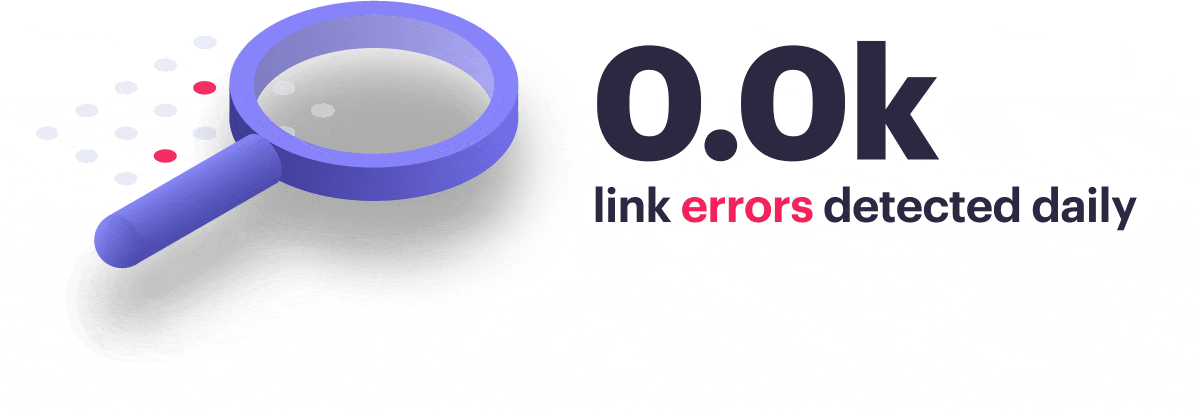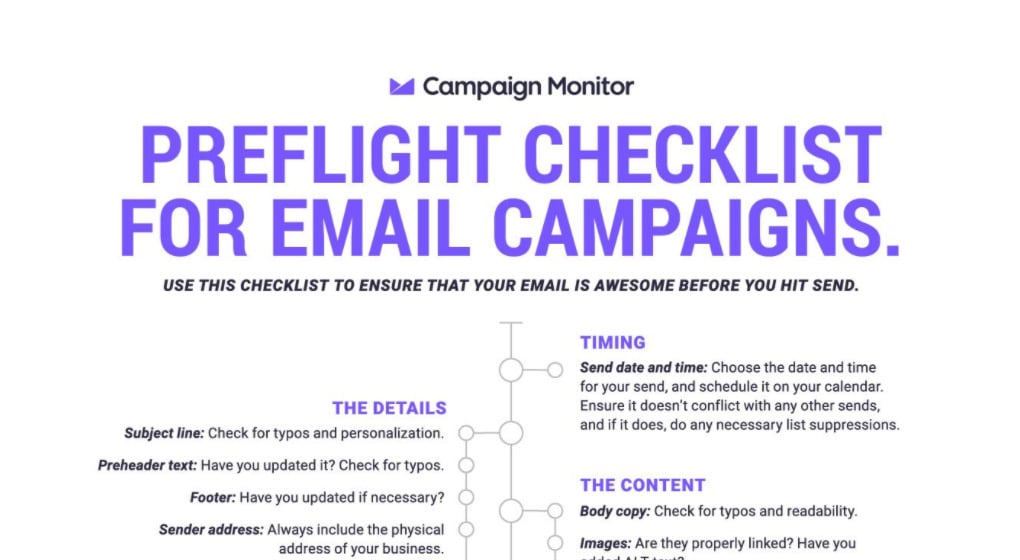It’s an email marketer’s worst nightmare.
You put the finishing touches on a big campaign, give it a review, and schedule it to deploy to your mailing list, just like you have for so many others. But this time, something’s wrong.
Reports and complaints start coming in from confused customers via email, social media, and your support channels. There’s a problem. The link on your main CTA for your big offer doesn’t work, or your featured content block goes to last month’s blog post, or your personalized product recommendation brings subscribers to the wrong ecommerce category.
Unfortunately, issues like these are extremely common in email. They’re small mistakes, yet they can have a big impact on your campaign performance and brand. It’s important to be ready to respond in the unlucky event you ever send out an email with a bad link. And with a handy new tool now available from Campaign Monitor, you can now get your emails reviewed automatically and avoid sending out broken or outdated links in the future.
What causes bad links
Despite our best efforts, broken or outdated links in emails still happen with some frequency. Campaign Monitor’s Link Review tool detects thousands of questionable links in emails built on our platform every day—and that’s just on our platform!
We’re often very meticulous in our review of the words and images we add into our emails. But problems with links are harder to spot than a typo or incorrectly sized graphic. The naked eye alone won’t find them.
That means that, traditionally, each link in an email had to be manually tested to detect a broken hyperlink or 404 redirect.
Complicating the matter is that some bad links still ‘work,’ but they go to the wrong place. It’s all too easy to update a weekly newsletter template, but accidentally leave a CTA leading to last week’s blog instead of this week’s new video. A quick QA review might show that the link still functions, but overlook that it’s not bringing users to the right place. It’s enough to give anyone send anxiety!
The other challenge for email builders is the sheer volume of links many emails have these days. In addition to the primary links you have to content, products and offers, there’s also innumerable links that often end up in the header and footer: links to your social accounts, unsubscribe/preference centers, privacy policies, contact pages and more. These links often go overlooked in ‘set-it-and-forget-it’ sections of emails. But they’re not immune to getting disrupted by hard-to-predict factors.
What to do if you send a bad link
Even the most seasoned veteran is vulnerable to occasionally sending out an old or defective link. The more complex your emails and campaigns get, the more links you’ll send. And even a rigorous, multi-person review might miss something once in a while.
If that happens to you, it’s important to act with an intelligent and measured response depending on the severity of the broken link and the audience it’s been sent to. A small segment of loyal subscribers might quickly forgive or overlook a minor inconvenience like a faulty link to your Facebook page in an automated purchase confirmation email.
But if your big Black Friday promotional CTA goes to the wrong place, it’s time to enter damage control mode. Here’s what Alex Dalland, Digital Producer at Universal Media Company had to say about the risk of a link ruining a key campaign:
As we send to a number of lists and on behalf of a number of brands, we find that our goals and key metrics surrounding those goals vary widely. However, I would say that an incorrect CTA not caught could potentially cost us thousands of dollars in lost e-commerce revenue or hundreds of site visitors.
Consider these options if you find out you’ve sent out an email with a bad link.
Quietly fix it
Sometimes the best solution is to avoid drawing attention to the mistake and making sure it doesn’t happen again. This is best for small issues with secondary links that appear frequently in your emails that most of your openers probably did not notice.
Redirect on your site
If an incorrect link goes to a misspelled or incorrect URL on your site, you may be able to create a redirect that automatically forwards users to the correct destination. Work with your webmaster to see if this is a viable solution.
The follow-up/“oops” email
Some mistakes are too big to ignore, either for you or your business. A major campaign with a bad link could frustrate and confuse subscribers, not to mention undermine a key revenue channel. If you act fast and approach the situation with humility, a timely oops email might save the day.
How to avoid sending bad links in emails
Of course, it’s always better to avoid a mistake than stuck cleaning up a mess. Spotting a faulty link before you ever press ‘Send’ is ideal, but also easier said than done.
The first and last line of defense from errors like this will always be your own review and QA process. A thorough review of your email, including testing all links, minimizes risk of sending a bad link. If possible, make sure more than one person reviews the email; getting a fresh set of eyes on something can help identify things you might miss.
Try our preflight email checklist to help you find potential problems with links and the rest of your email before they end up in subscribers’ inboxes.
Additionally, Campaign Monitor customers can now take full advantage of our built-in Link Review tool to give you the support you need to send free from fear of broken links.
The tool automatically flags any links in your email that it identifies as questionable, adding an extra layer of security and assuredness to your campaigns. It scans your emails for links and looks for any concerning traits to bring to your attention, labeling the trouble-maker with various tags:
Missing
Any images or buttons that do not have links attached will be surfaced through the Missing alert. As these are objects that your audience will generally be able to click through, you may wish to add a link.
Broken
If the tool detects that a link is malformed, the Broken alert will show so that you can test or fix the link.
Unable to review link
If a link times out during validation and a definitive result cannot be retrieved, you will see the tool is Unable to review link. This includes links that are valid for you but inaccessible by us (such links that require a login to access, like LinkedIn links or links gated by a VPN).
Not updated since creation
If you create your campaign by copying an existing draft or sent campaign or by using a recent campaign as a starting point, you will see this alert attached to any links in the body of the email that you have not updated since you first created the campaign, to help you avoid sending an out-of-date link. If you intend for the link to remain constant or unchanged in each campaign, you will be able to Dismiss the alert.
We have a lengthy weekly newsletter with numerous articles. We duplicate the template from the previous week and update links and images. This review tool makes it really simple to see where buttons have had links updates from the previous week, or have no links at all.
- Arabella Gilby, Communications Coordinator, parkrun
Learn more about how our automatic Link Review feature works here.