Graphic design can be an invaluable addition to your business. If you read our guide on choosing images in email, you know just how much an image can inform your brand. Images provide your customers with a unique view into your brand’s tone, values, and holistic purpose. So, if you run a business, blog, or side-hustle, good images are key when connecting with your customers.
Still, if you’re a one-person company, graphics can be tricky. You may not have design skills or the funds to hire a professional. Luckily, you don’t have to learn the Adobe Suite overnight, and you don’t have to wing it. There are resources available for non-design professionals, and today we’ll discuss two of them: Canva and PicMonkey.
Canva vs. PicMonkey vs. other options
You want to make professional-looking designs, but you don’t know where to start. What are your options? Canva vs. PicMonkey vs. whatever else is out there. So, what’s the better choice?
Let’s break it down.
What is Canva?
Canva is a free-to-use graphics program. Currently, Canva has three pricing tiers: Canva (free plan), Canva for Work ($12.95 per user per month), and Canva Enterprise (cost varies).
Canva began in 2012, initially as a resource for students and teachers. While the program originally began as a yearbook-maker, Canva is now a global program for professionals and hobbyists worldwide, backed by investors and used by professionals of all kinds.
With photo filters, built in graphics, and various fonts, Canva simplifies the creation process for visuals like Instagram posts and promotional posters.
What is PicMonkey?
PicMonkey is a user-friendly photo editor and graphics program. Unlike Canva, PicMonkey is a paid service with a more robust pricing system: Basic ($7.99), Pro ($12.99), and Team ($33.99).
PicMonkey is headed by CEO Frits Habermann, co-creator of Adobe InDesign. With an impressive yet fairly small team (less than one-hundred employees), PicMonkey is built for small business and entrepreneurs. PicMonkey aims to offer simplified versions of Photoshop, InDesign, and Illustrator.
PicMonkey is perhaps most notable for its in-depth focus on photo editing and its educational components, like tutorials and a comprehensive blog.
What are my other options?
While Canva and PicMonkey are uniquely great resources for sourcing and editing images online, there are other ways to find photos, graphics and illustrations.
In our guide on how to use the email builder, we discuss different options for finding and creating images:
Free and low-cost stock photo sites
Free, artistic, and marketing-friendly images. Attribution is optional for many photos:
High quality, low cost photos that are relatively inexpensive for purchase:
Free and low-cost stock vector sites
Vectors are large illustration files. (The above sites have a wide selection of vectors, free and paid. Paid vectors are affordable, and free vectors require attribution.)
Premium-priced stock photo and vector sites
When considering these options, remember many of them are download as-is.
If you’re looking for editable content, however, Canva and PicMonkey are two ideal options. When it comes to choosing between Canva and PicMonkey, however, there are several things to consider. Luckily, you can try free trials for each service’s paid options.
On a budget
If your main concern is budget, Canva certainly provides a leg-up on the competition, considering it has a free option. However, depending on your needs, either service could be the ideal fit for you.
Canva: Free
This option is perfect for a hobbyist or one-person business. Canva free is an easy way to make social media graphics, elevate your Etsy shop, or make stylized invitations. The free version comes with:
- 1 GB of storage
- Access to templates
- The ability to upload your own photos.
PicMonkey Basic: $7.99
With PicMonkey Basic, you’re largely getting many of the same perks as you would with the free version of Canva. However, PicMonkey Basic provides more photography-centric tools:
- Skin touch-up tools
- Airbrush tools
- Teeth-whitening tool
- Other photo effects
In other words, if you’re just looking to make a cover photo on Facebook, Canva is your best choice… unless that cover photo is to promote your beauty business or budding photography skills.
Canva for Work: $12.95 (per team member / month)
Canva for Work is an affordable option for companies. At $0.05 cheaper than PicMonkey’s mid-tier option, it’s clear that the two are trying to offer competitive pricing.
However, it’s important to remember that the $12.95 is per team member for up to 30 members. So, depending on how many people in your company need this option, it could potentially become expensive.
Still, Canva for Work has a wide variety of great options. Not only does it offer the Canva free basics, but you also get:
- Unlimited folders
- Team functionalities
- Unlimited storage
- A library of stock photos
- Custom dimensions
- Animations
- Plus more
PicMonkey Pro: $12.99
Just a few dollars more than the PicMonkey Basic subscription, Pro is branded for professionals. Like the Canva for Work subscription, this one offers customization and unlimited storage. PicMonkey Pro also offers:
- Custom fonts from your computer
- Priority email support
- Various file types
Canva for Work and PicMonkey Pro are virtually the same price and offer many of the same options. Ultimately, if your needs are more graphics based and you have a small team, you may want to opt for Canva for Work.
On the other hand, if you have a large team that needs access to photo-editing tools, PicMonkey Pro has its advantages.
Canva Enterprise: $???
Canva Enterprise is made for teams with over 30 members. This is ideal for corporate businesses with robust marketing teams. Unfortunately, you have to contact Canva to learn about your ultimate price. Still, this tier has some very helpful perks:
- Team administrative controls
- Team pricing plans
- Onboarding incentives
- An account manager
- 99.9% uptime SLA
PicMonkey Team: $33.99
PicMonkey Team is largely like Pro, but like Canva Enterprise, it’s made for a large-scale team. In order to purchase PicMonkey Team, you have to purchase a minimum of three seats (at $11.33 a seat).
Depending on how many seats you purchase, this could become an expensive plan. However, if your company is large, you most likely have a budget to support this kind of software. The perks with this subscription are:
- 17% discount on PicMonkey Pro when you purchase three seats or more
- Seat management across your team
In short, if you want something easy-to-use for your business that will save you a buck, Canva is probably the platform to use.
If you’re looking for support
Maybe you’re more interested in a quality support team than you are in staying on a budget.
Canva support
As you can see, Canva’s support is robust and user-friendly. The left-hand menu provides an easy-to-manage menu. While Canva doesn’t offer phone support, you can contact their support team in the following ways:
- Via email
- Via Facebook
- Via Twitter
Plus, as mentioned above, Canva offers priority support for certain paid plans and an account manager for Enterprise subscribers.
PicMonkey support
PicMonkey’s support is thorough, though the outline is perhaps not as organized as Canva’s. Like Canva, PicMonkey doesn’t offer direct phone support. However, they do provide the Amazon number for users who purchased a PicMonkey account via Amazon.
PicMonkey offers support through the following ways:
- Contact form/email
While PicMonkey has less support opportunities, they have a wide variety of tutorials, in-depth blog posts, and other helpful resources available on the site.
Still, from a support standpoint, Canva is the winner. There are more options for support, and paid subscribers earn a more comprehensive support plan.
The winner is…
While everyone’s needs are different, the winner from this writer’s point of view is Canva. With a free plan, uniquely different pricing tiers, and great support, Canva is an ideal solution for small businesses looking to create their own graphics. Plus, there’s plenty of room to grow and lots of perks that expand with your business.
Are you a small business owner? Let us show you how to make your emails unforgettable.