This is a guest post from Sean Potter at Evoluted.
Events are expensive and almost always require a reasonable investment of time. This means you need to maximise the value you obtain from them.
One great way you can do this is through email marketing. By combining automation and carefully scheduled emails, you can achieve maximum engagement from your customer base.
Don’t be tempted to rely on social media to promote your appearance. You’re 6 times more likely to get a click-through from an email campaign than you are from a tweet, and email is 40 times more effective for new customer acquisition than Facebook or Twitter.
Some key points
Before continuing, consider the following key points:
- As part of the event, you’ll often receive a list of attendees who you’re allowed to email. You must check and be sure that you have the appropriate consent to email these people.
- Don’t spam your existing customer list or any lists you’re provided with permission to email through the event.If you do, you risk damaging prospective and existing customer relationships, as well as being flagged as a sender of spam. A far better strategy is to send a couple of emails to your full list and then look to segment based upon different needs. Given that segmented and targeted emails generate 58% of all revenue, that’s a far smarter approach.
- It’s vital to ensure that you’ve planned your email strategy around your event. A series of spaced out, engaging emails will always trump an avalanche into someone’s inbox. This is backed by research from HubSpot, which showed that 78% of consumers have unsubscribed from a brand’s emails because it was sending too many.
- Don’t pass up on the automated tips. 49% of businesses now use some form of email automation, and with good reason. It’s great for driving more leads and building your brand. It will also save you time and free up valuable resources.
- A call-to-action button rather than a link in your emails can improve conversion rate by up to 28%.
- Whether you choose to send a plain-text, template, or bespoke HTML email, the key is to ensure that you:
- Tailor it to the audience
- Encourage the customer to take the path you want them to
- Look professional
- Include a clear call-to-action
Pre-event
In the lead-up to the event, there are several ways you can look to drive engagement with your business via email. You have the following options to target:
- Your full customer list (okay)
- Relevant segments from your full customer list (better)
- Event attendees you’ve been give permission to email (ideal)
1. Let people know you’re attending the event
You need to get the word out that you’re attending the event too.
This image of an ‘On’ newsletter from Campaign Monitor’s Email Gallery Examples shows how you can use powerful imagery to encourage engagement.
You may find that some of your existing email list are attending the event themselves, but aren’t aware you’re going. By letting them know you’ll be there, you might open a channel to a potential meeting and the possibility of business.
Even simply informing people that won’t be attending that you’re active at key events in your industry can also help strengthen your standing and enhance visibility.
Automation tip:
You could create a landing page where you ask people if they’d:
- a) Like an invite to the event
- b) Want to find out more about what services they could discuss with you if they do attend
2. Create segmented emails around popular topics
A great way to establish your expertise ahead of any event appearance is to showcase content that provides unique insight, directly relevant to an individual’s needs.
One way to do this effectively is to assess how your email list has engaged with previous emails you’ve sent out. You can then segment these people out. We do this often at Evoluted, internally and for our digital marketing clients.
This image shows how you can create a segment based on subscriber interactions with one or multiple emails.
For example, has someone continually clicked stories related to a specific service? If they have, it could signal that they have a need in that area. Armed with this knowledge, you can create highly customized emails that:
- Mention your attendance at the upcoming event
- Offer insight more structured around popular topics people have engaged with, that relate to that event
Automation tip:
In addition to signalling your upcoming appearance, you could use interactions with segmented emails to develop automated journeys through a “softer” sell approach. Consider including a block in your email design that asks people if they want to receive updates designed around more specific interests.
Then send them to a simple landing page (you could use something like Unbounce) for confirmation. If they submit their details, trigger a custom journey with very specific emails that educate around a subject, build trust, and hopefully persuade potential customers to convert.
3. Encourage people to book a meeting with you
If the event you’re attending has provided you with a consented list, consider emailing them to arrange a meeting.
This can be really effective, since it doesn’t just put your company in the minds of attendees ahead of the event, but it also gives them a concrete entry in their agenda if they do pre-book a meeting with you.
Without this, it would be far easier for them to run out of time to see you at the event; which could ultimately lead to you losing their business further down the line.
Automation tip:
Create a bespoke landing page or drive people to your contact page by emailing them to see if they’d like to make a booking.
If they do book, consider setting up an automated journey that triggers upon submission of the form, sending them a reminder of the time they’ve selected as soon as they book. This way, they have something to refer back to on the day of the event.
During the event
Targeted emails during the event can be fantastic for driving engagement with your business, increasing your chances of securing new business.The key is to have as many of the emails as you can set up before the event.
The same goes for any segments you plan to use, as you can simply drop new lists in and match them up against predefined custom fields.
Examples of different groups of people you could target include people visiting your stand, attendees of a presentation you run, or entries into a giveaway.
Reminder: Explicit consent is key here. Only use the tips below if people have given permission for sending marketing material to ensure you comply with GDPR regulations.
4. Upsell to stand visitors
If people have visited your stand, make sure you keep note of their details. This may be possible to do electronically, depending on event resources; or you may need to take note manually. Either way, these are people that have already taken one step towards becoming a potential customer, so you don’t want to let them go easily.
At the end of the day on which they’ve attended your stand, consider sending them an email to thank them for stopping by. Within this, you should then look to include a link to an appropriate contact form for them to get in touch following the event, as it’s easy for people to forget details when they’re visiting lots of businesses.
Automation tip:
Consider whether you could set up a journey where you add an additional reminder email or two to encourage contact. You could look to focus this towards people that clicked the first email but didn’t complete an inquiry form. If people didn’t click a link or if they already submitted a form, ensure they’re excluded from future emails. You can do this easily by creating a segment set up to meet these criteria.
This image shows how you can quickly build an automated email journey and determine the different conditions and steps.
5. Run a presentation & contact the attendees
If the event you’re attending provides a platform for you or one of your team to give a presentation, this can be great for driving customer engagement. At the time, a talk can be excellent for exposure, and attendees you email afterwards are already likely to be interested in your company’s service if they liked the talk.
For these people, consider sending emails that:
- Offer additional resources related to the subject your presentation covered
- Include a link to your slides/a video of your talk online so they can watch again
- Reinforce the link between the subject covered and your services
- Include a link for openers to contact your business
Automation tip:
You could set up journeys based on which links people click within the follow-up email you send out. Similar to with point 4, you could also look to exclude people who don’t interact with your initial emails from further correspondence.
6. Run a giveaway
Although running a giveaway at an event isn’t a groundbreaking tactic, it is a tried-and-tested way to get people engaged with your business. Prior to the event, you could add a note to emails for people to stop by your stand to enter any competition you’re running.
Then, following the event, you can send people an email thanking them for entering and asking them to bear you in mind for specific services they might need.
A bonus tip: Consider running a giveaway that requires people to stay involved with you via social media. At Evoluted, for example, we attended an event in 2018 where we gave away Christmas tree planters and asked people to share their progress.
This Flume email from Campaign Monitor’s Email Gallery Examples might not be for a giveaway, but you could definitely borrow inspiration from its striking design that compels you to dig deeper.
Automation tip:
Set up an automated journey that triggers when people submit an entry to your giveaway via integration with your chosen landing page software or your own website. This email can include text thanking them for their entry and a link to the terms and conditions, including details of when they will be notified if they’ve won.
Post event
Just because the event is over doesn’t mean you should stop looking to improve your ROI from it. There are still plenty of other options for driving business.
7. Create a post-event newsletter with value-add pieces around key topics
It’s likely that there will be several highlight topics and themes to come out of the event you’ve attended, and these may be well worth sharing with your primary customer list.
Alternatively, to flex some muscle to people you met at the event, you may be able to take the topics that have been highlighted and spin them further by offering your own perspective and expertise on the subject.
Struggling for design inspiration? Check out this Charger’s email from Campaign Monitor’s Email Gallery Examples.
Who exactly you email this to will come down to personal judgement. Options include:
- Event attendees that have opened an email around the event, but haven’t made an inquiry
- Your existing customer list to remind them you attended and provide them with insight from the event
- Everyone who attended the event that you have permission to contact
Automation tip:
You could look at your primary email list, segment out those that have engaged with topics similar to those covered at the event; then set up an automated journey that offers unique insight on the topic.
Spread the emails within the journey out several weeks to ensure that you remain in people’s minds without harassing them.
8. Run a webinar
Running a webinar after an event is a great way to establish expertise, enhance customer opinion, and drive engagement with your business.
A webinar would be perfect for groups including:
- People who passed by your stand that didn’t get to stay long but seemed interested
- People who registered for a presentation you gave that didn’t attend
- People from your existing customer list that might be interested in a talk you gave at the event. This could be your whole list or a segment comprising of those that have clicked links to similar topics in previous emails that you’ve sent
Automation tip:
To minimize the manual email work required for the webinar, first set up a dropdown on your contact form or landing page that automates with Campaign Monitor.
When details are pulled through for signups, have an automated journey ready that immediately sends them a link to where the webinar will be hosted. You could also include a calendar reminder link too.
9. Offer a demo
Perhaps you had a really positive conversation with a potential customer that left you feeling like a little longer with them might have driven a conversion. Or maybe you weren’t able to fully explain the benefits of the services you can offer in the time you spent with someone at the event.
In both cases, creating a bespoke email that offers attendees the chance to book a demo (possibly for free) with a member of your team might be the difference between them converting or not converting.
Keep it simple, with a view to including the following information:
- A brief reminder of the event
- A short summary of the benefits of your service
- A link to an article (ideally produced by you) that offers more on the subject
- A clear call to action that drives them to a simple contact form
Automation tip:
Set up a journey whereby people that book a demo are brought into a custom email list field so that they receive a confirmation email that thanks them for booking the demo and explains that you’ll be in touch.
This image is an example of a simple yet effective landing page produced by machine learning and business intelligence consultancy Peak Indicators. It was used within an email campaign designed to encourage people to book a demo after the 2019 HRD Summit.
10. Email around the next edition of the event
There are lots of different options you could explore in line with this, particularly through segmentation of your database. You could look to segment out based on:
- Previous attendees who showed initial interest in your services and came close to converting
- Previous attendees that have continued to engage with your emails in the time since
- People from your main list that continually click on stories related to topics shared with the event in question
Automation tip:
Consider setting up a journey that sends email 2, 3, 4 etc. only to people that are opening emails and/or clicking through, and remember to exclude those that opt out from further emails in the journey once they convert. This way, you can justify the additional emails, as people are only likely to keep opening them if they’re interested in one of your services.
Wrap up
Hopefully this guide can help provide you with some inspiration next time you attend an event. Ultimately, you want to give yourself the best possible chance to secure business from your event investment, and email provides a fantastic platform to do this.
Remember:
- Plan your email campaigns in advance
- Take advantage of automation
- Select the email strategy best for you; don’t use every single idea here
- Make sure you always have consent to send any emails
Sean is Content Manager at Evoluted, where he has spent the last 5 years managing content marketing, SEO and email strategy. He previously worked for BBC Radio Newcastle, having graduated with a first class honours degree from Northumbria University. He regularly writes on digital marketing topics for Evoluted and external websites.