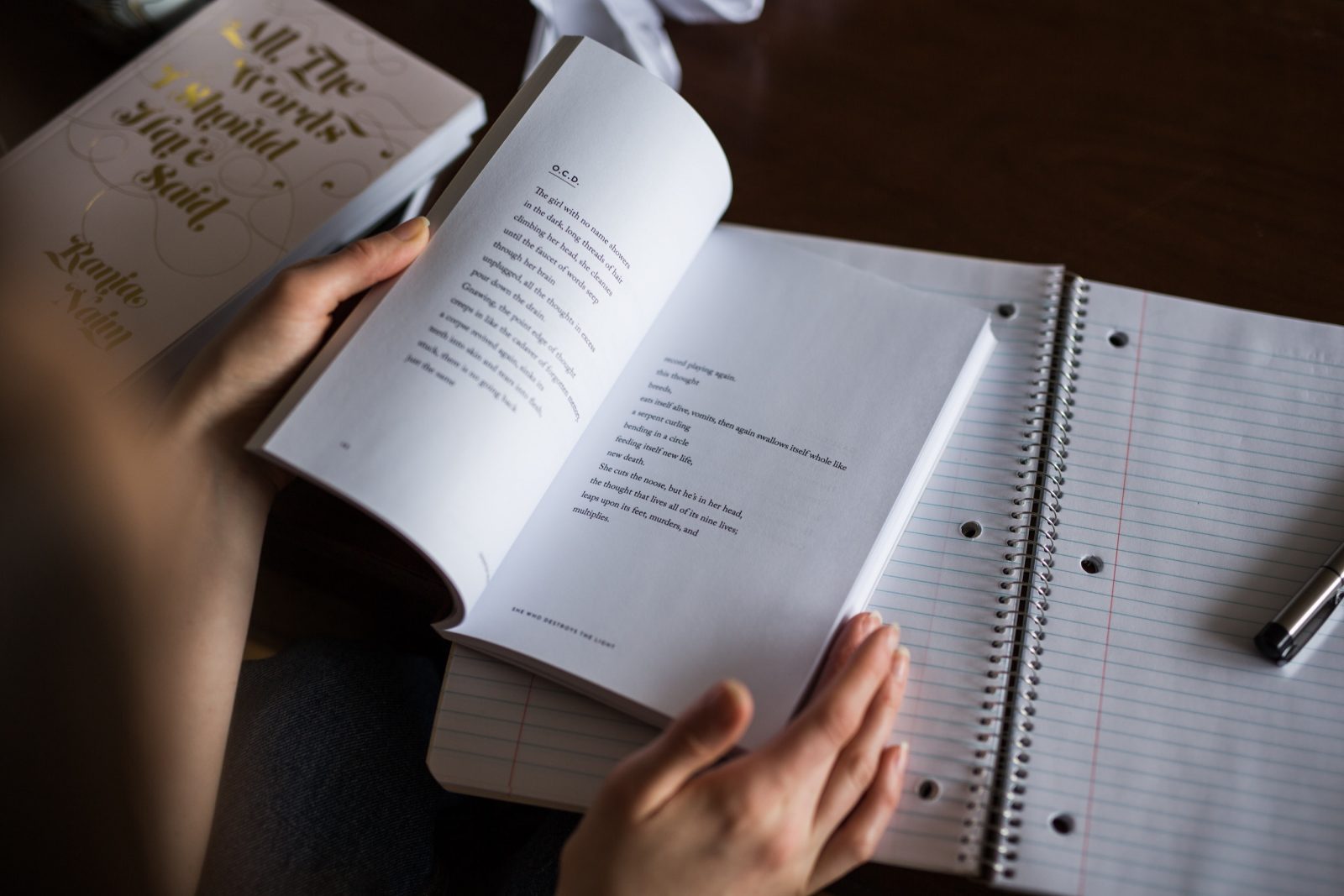This is a guest post submitted by Mary Kutton.
Email is the most efficient form of communication among teams. However, since offers and queries are constantly being sent, inboxes can fill up fast. This means your emails should be the best they can be.
Because of this, we’re listing some embarrassing email mistakes that are commonly made and how you can avoid making them in the future.
Failing to proofread
Emails with bad punctuation or grammar (misspelled names also count) are unprofessional, even emails to teammates. If you’ve noticed problems in your own writing, or your team is struggling with proper grammar, consider introducing them to Grammarly or another app that can resolve simple yet common mistakes.
Emails with several errors can affect how you’re perceived by others in the company. Because of this, it’s smart to invest in reliable writing services to avoid errors in your writing.
Of course, incorrect spelling and punctuation will happen from time to time (especially when deadlines are involved.) To avoid these types of mistakes, however, consider using writing services, or have one or two people to review your work before it goes out.
Whether it’s internal communications or public-facing emails, you need someone to give your copy a once-over before it goes live.
Wordiness
Wordiness is a major problem when it comes to emails, especially since it can be so tempting to pack an email full of information and context. Unfortunately, most people don’t want to find a novel in their inboxes.
Because of this, you need to proofread each and every email to make sure it’s not too long. Try separating big blocks of text with new paragraphs. Consider simpler ways to get your message across, and if all else fails, consider scheduling a meeting to say what you need to say.
Misspelled names
Obviously, misspelling a colleague’s title or a subscriber’s name isn’t the best approach to earning trust and respect in the workplace. Misspelling names can be insulting to the contactee.
For coworkers, double and triple-check your spelling when sending emails. For subscribers, use an email service provider that can copy names from an email signup form and use those same names automatically.
Misspelled words
Misspelling words can complicate your communications and affect your appearance in the workplace. And this isn’t isolated to emails with higher-ups. Misspelling words to non-management is also a bad idea. If your mistakes are suggested to your superiors, it could affect trust and how closely you’re managed.
What’s more, if customers receive emails from you riddled with errors, they could mark your emails as spam. After all, a professional company wouldn’t send an email with misspelled words, right?
Above all, poor grammar and misspelled words inhibits clear communication, making it difficult for others to read and understand your emails. In other words, find trustworthy people and websites to craft well-written emails, and always check your copy before you send.
Sentences without correct punctuation
An email without the correct punctuation is not only unprofessional, but it’s also extremely difficult to decipher. It’s always vital to use punctuation in all styles of writing, not just in emails. Without punctuation, the sentence could have a different meaning entirely.
For example: “Let’s eat, Jackie,” and “Let’s eat Jackie,” are two very different ideas. While your readers may understand your email’s meaning without correct punctuation, you shouldn’t leave it to chance.
Email etiquette
Email etiquette is much more important than you might think. While emails are less intrusive than a phone call or text, it’s important to consider your subscribers and coworkers when you’re hitting “Send.”
Sending emails at odd hours
No one wants to be woken up by an email notification in the early hours of the morning. Don’t send emails to coworkers after or before work hours. Your coworkers likely have plans outside of work and need time to decompress. And if it’s an emergency, you should have a contingency plan already in place.
As for subscribers, make sure your email send times are based on analytics. Use email benchmarks data to accurately pinpoint the best times to send emails to your subscribers.
The empty subject line
When writing messages to work colleagues, it is always vital to include the subject. A “No subject” email subject line can be frustrating for your coworkers. Emails like this are often ignored because they seem less important in the eyes of the receiver.
Including the subject is:
- important
- attention-grabbing
- a key to specifying what the email is about
And if you’re sending to subscribers, you definitely need an exciting subject line that will entice readers to open and click-through. To write a subject line like this, consider using subject line formulas.
The premature send-off
Sending an email without proofreading is, unfortunately, something that happens fairly frequently. But there are problems other than grammar mistakes that come from sending too early. Perhaps you forgot an important attachment, or maybe you attached the wrong file.
This can be embarrassing, and worst of all may necessitate several emails in the same thread. By proofreading and checking your files the first time, you can avoid extended conversations, annoyed coworkers, or angry customers.
Sending to the wrong recipient
Imagine receiving a sensitive email from the wrong department. Unfortunately, this does happen in companies from time to time. Depending on the content of the email, this can cause information breaches and uncomfortable discussions.
On the other hand, if you send personalized emails to the wrong segment on your list, you are opening yourself up to a fair bit of criticism. Personalization and segmentation are great ways to appeal to customers, but sending emails to the wrong recipients can make your company seem unreliable.
A cold or unprofessional email address
If you’re a freelancer, or if you’re applying for a job, make sure your email address is professional. Your email address needs to include your actual name rather than a nickname. By having a professional-looking email address, you’re more likely to seem professional to those who are communicating with you.
If you’re sending emails to subscribers, reconsider the “no-reply” email address. This can seem cold to subscribers. You want your company to seem approachable, especially if your subscribers have follow-up questions.
Wrap up
Most employees receive an average of fifty emails per day, and managers receive a whopping two-hundred per day. In other words, no matter who you’re emailing, you need to consider a simple fact: Their inbox is probably full. Your email is competing for attention, and if it’s full of mistakes, you could be in trouble.
Looking for an ESP that can help you avoid mistakes? Try Campaign Monitor today.
Mary Kutton is a freelance writer, an e-learning consultant and experienced content distributor at DigitalAgencyNetwork. Read more of her work here.