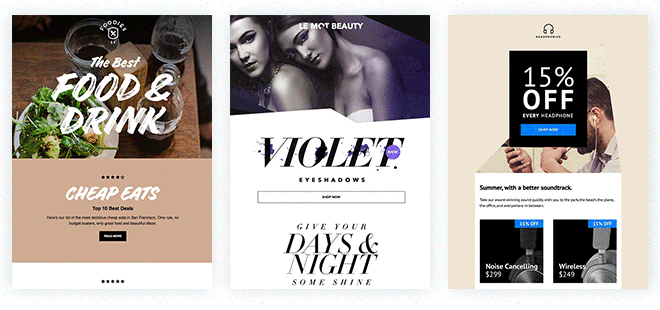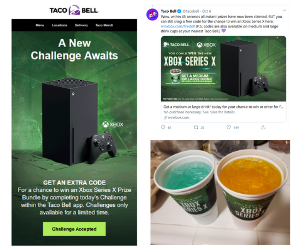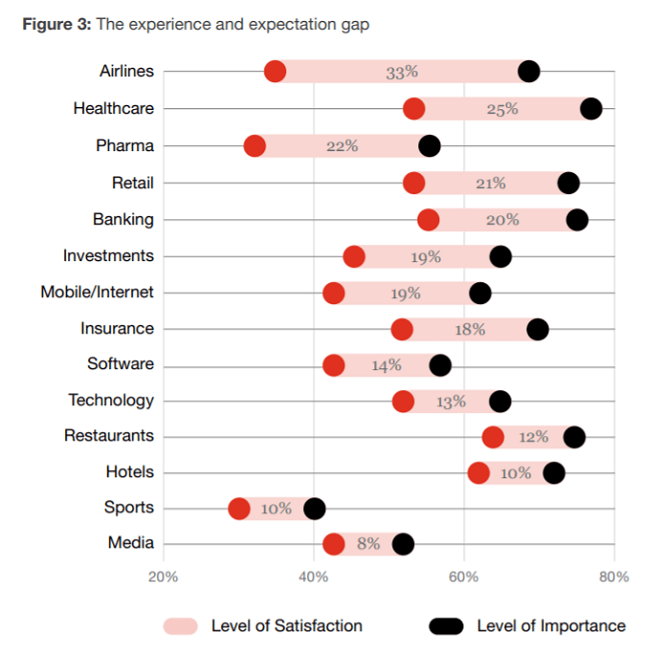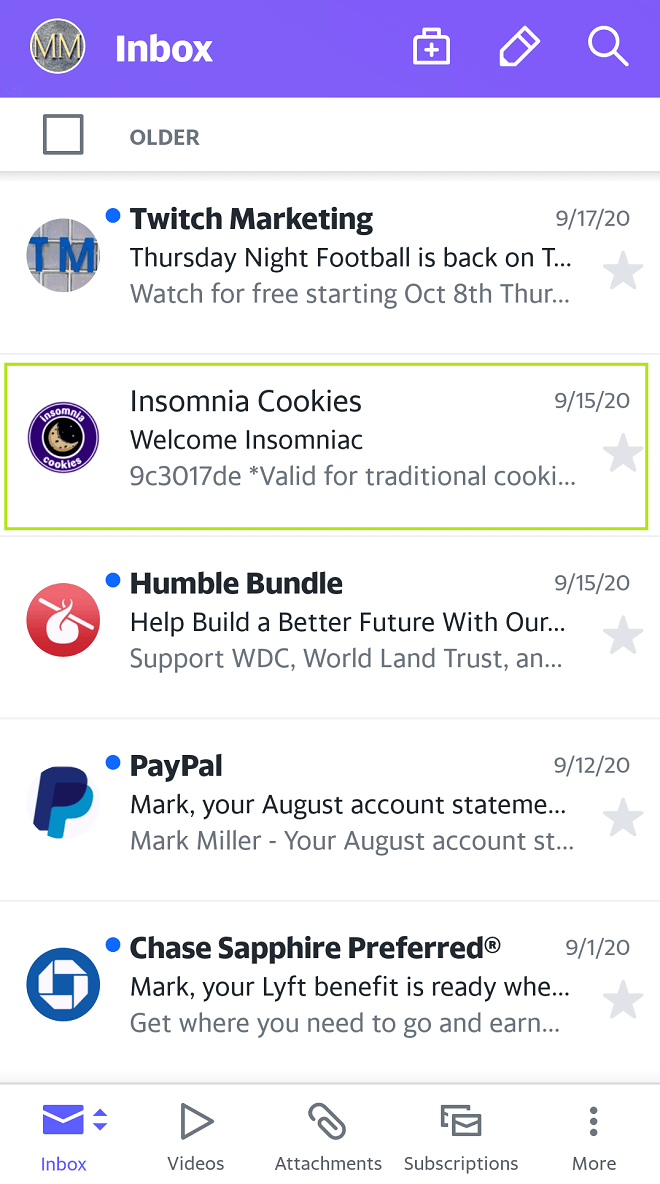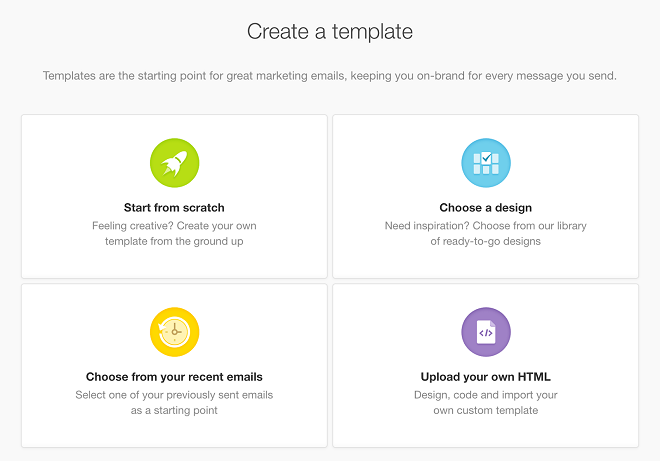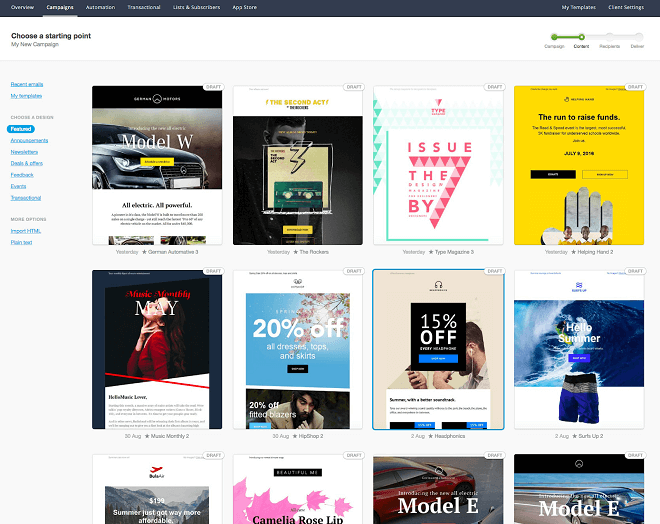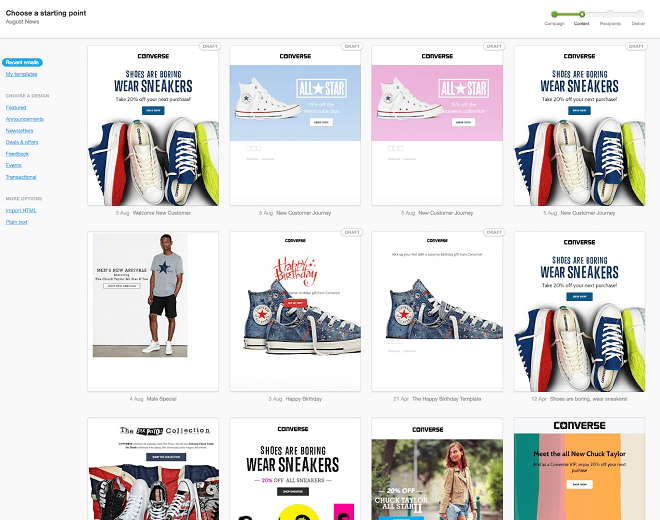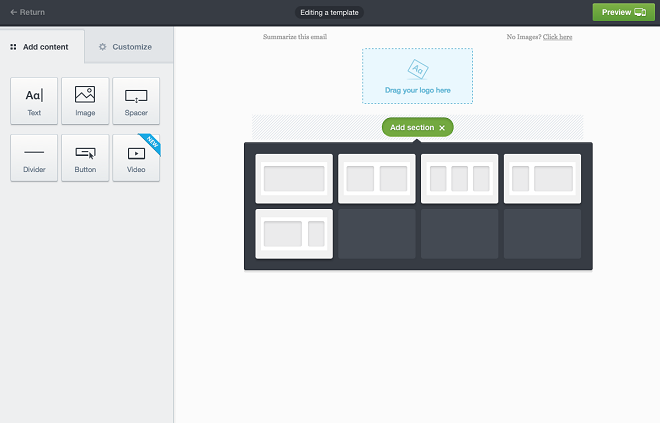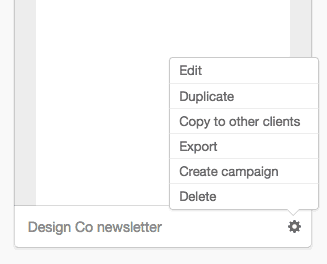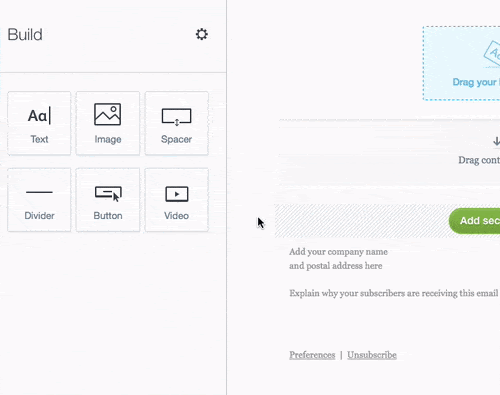A brand is a powerful tool for agencies and clients alike, providing a framework for how an organization presents itself to the world and interacts with customers. But brands are only useful when they’re consistently used and applied.
Fortunately, email marketers have a few secret weapons to enforce and maintain brand standards for their clients, starting with the ever-important custom email marketing template. With the right tools and a little convincing, you can help your clients become brand powerhouses and provide an irresistible service they can’t live without.
Explaining the importance of brand consistency to clients
It’s easy for many agency marketers to grasp the value of brand consistency, but it’s not always a priority for some clients.
Even if it is, that care and consideration might not extend to email. While email is often recognized as a powerful tool for communications and sales, its importance as part of the brand experience is sometimes overlooked.
If you can sell your clients on the importance of brand consistency in their emails, it’s good business for you, too. If you’re their go-to expert that understands their brand better than anyone, you become much ‘stickier’ and make a stronger case when pitching email to your accounts. Make sure your clients are aware of some of the most important benefits of brand standard enforcement:
Cross-channel consistency has a huge impact on overall performance.
Consistency in experience and message between email and other channels, both digital and traditional, improves a brand’s overall reputation and makes customers more likely to buy. It’s an “all ships rise with the tides” situation: consistency between an email and a website makes a social media post that much more engaging, which in turn helps that radio ad stand out more, which makes the next email more likely to be opened, and so on.
Research from the Interactive Advertising Bureau indicates that consumers viewing a constant message across a variety of channels can improve purchase intent by 90% and brand perception by 68%.
Here’s a great example of leveling up cross-channel marketing to really hammer home a big promotion. Taco Bell is running a campaign featuring a giveaway of the new Xbox console, and making sure the message and branding for the campaign can be seen everywhere. It’s in emails, social posts on the restaurant’s web site…even on its cups (thanks to @RoxieThorne for the picture of the cups).
Improving the all-important customer experience.
The customer experience has evolved to become one of the most important competitive differentiators and factors in consumer decision making. A survey from PwC found customers are willing to pay up to 16% more for a superior experience, and 63% say they’re more willing to share information with brands that can offer great experiences. On the other hand, about one in three will abandon a brand they like if they have a negative experience.
Consistent, cohesive branding is a huge part of delivering a good experience. But inconsistency can be confusing and frustrating, disrupting the customer journey and leading to lost business and loyalty. When it comes to meeting expectations for experiences, companies in most industries have some work to do.
Even a little consistency can go a long way in the inbox.
Emphasize that it’s not a huge effort to incorporate the basics for your brand into an email strategy. Even just the fundamentals—featuring a familiar logo, using on-brand language, and presenting content with the same color scheme, can be enough to make a difference.
We love this simple, powerful example from Insomnia Cookies. The cookie delivery and pickup service makes sure a mobile-friendly version of its logo appears in the email client. And just like Pavlov’s dogs, it gets customers’ mouths watering every time they see it—even before they read the subject line or open the email. Small adjustment, powerful result.
The easy way to adapt your client’s brand standards
Adapting and incorporating another company’s brand guidelines into your own workflow and tools can be tedious, especially if the client doesn’t have a rigorous document detailing colors, logo versions, font styles and so on.
If you’re in need of a quick, easy way to “port over” a client’s branding into your custom email marketing templates, the Campaign Monitor platform has you covered. The built-in branded templates tool makes it easier than ever for you to build beautiful custom newsletters that look like they were painstakingly crafted just for them. Just input your client’s website, and we’ll take care of pulling out color schemes, logos and more for you to add right into your templates!
This tool also works great if you operate on more of a ‘self-serve’ model where clients do most of their own email sends while you support and advise them. It’s easy to activate and make the functionality accessible to clients through your agency account, minimizing frustration and development problems.
Building foolproof custom email marketing templates for clients
Designing a custom template for a client can make them feel like they’re getting the royal treatment. The Campaign Monitor email builder helps you craft special templates that look great and perform well without requiring a lot of resources on your end.
To get started, navigate to “My Templates” in the platform and choose the desired option for your needs:
Option 1. Choose a design: Our pre-built, mobile-ready designs are ready to be adapted and modified in any way needed. They’ve been artfully crafted and scientifically optimized for performance: the perfect starting point for any custom template. You can select a design you like, and save it as a template to customize and use again later.
Option 2. Select from recent emails: Take an email you’ve worked on recently and update it for a specific client. This is especially effective if you have a template layout you know works for one client that you want to translate over to another account’s brand standards.
Option 3. Start from scratch: Begin with a blank canvas and save time by not removing everything in a template design first. If you have the design and coding talent available, this is a good option to build something particularly spectacular or experimental.
Option 4. Upload from HTML: Already got a great email template coded up? Just upload it and modify it as needed.
Click here to learn more guidance and tips for building your own email templates.
Locking a branded template
When appropriate, you may wish to ‘lock’ certain components of your custom templates in place once they’ve been designed. This minimizes the extent to which the email can be edited and adjusted.
Though locking a template reduces customization options, those limitations come with several benefits for an agency.
By minimizing the variables that can be altered, you reduce the opportunities to ‘break’ the template by adjusting a piece of content or changing a setting. That’s useful if you’re passing the template off to someone who’s less technically proficient or unfamiliar with the brand. When you hand it off to a client who’s not much of a coding expert, or bring in a freelancer for some extra help, they can jump right in and get to work with minimal fuss.
Template locking is also a great way to set and enforce brand standards. When building a custom email template, you can determine what content modules and branding elements should be part of the brand experience. By locking them in, you ensure that they find their place in every email of that style that’s sent out.
This prevents someone from accidentally forgetting a critical part of the email (like the client’s logo) or gets a little too adventurous with their creativity (like changing CTA colors to something off-brand).
Locking a template is easy to do with a Campaign Monitor agency account.
To lock sections in an existing email builder template, click the cog icon below the template thumbnail and select Edit.
When editing the template, click to the side of a section to select it, then click Content locking in the left sidebar, then select a lock setting.
When you select a lock setting, it will be applied immediately. To edit your section and its settings again, select Unlock everything.
You can also lock header or footer content by clicking either in your template, then clicking Header content locking or Footer content locking in the left sidebar. When you are done, click Preview, then Finish & save template.
Learn more about locking template sections in this comprehensive email builder template guide.
Wrap up
Brand standards are a huge part of effective marketing, including (perhaps especially) when it comes to email. Strong, consistent branding in the inbox and across channels improves the customer experience and grows overall marketing performance, but doesn’t require a ton of effort to achieve significant results back.
Agencies can help clients create and enforce brand standards by generating and using custom email templates tailored to each account. Tools like an intuitive template builder and template locking features make it easy to build branded templates and keep them aligned to brand guidelines.
Bring the power of branded templates to your clients and become essential to their business. Learn how a Campaign Monitor agency account helps your agency grow.