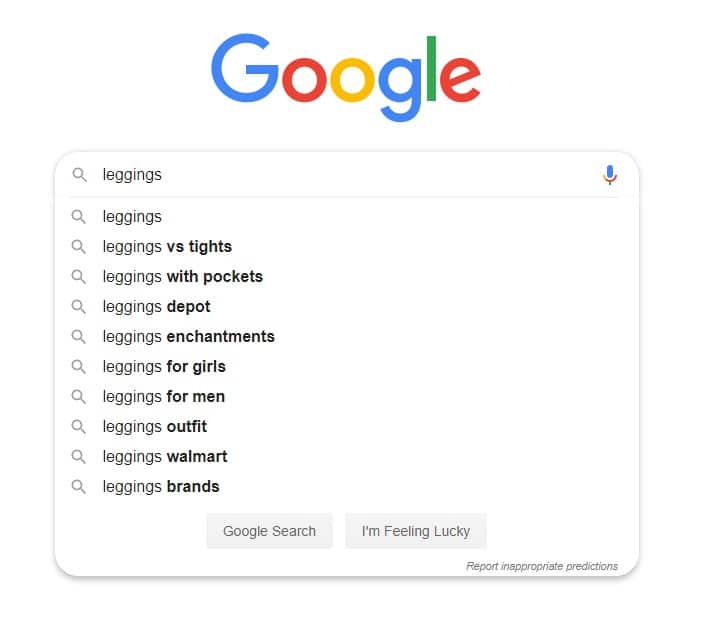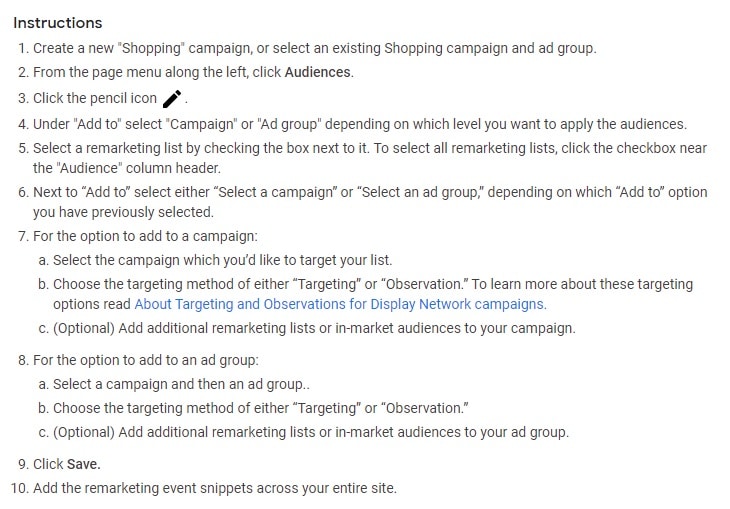This is a guest post from Nicole Blanckenberg at StoreYa.
Why is it so important to optimize your Google Ads campaigns? Because, like with all PPC management, optimization ensures you’re consciously targeting the right shopper at the right time with the right product.
Not only does this increase your chances of making a sale, but it also ensures that you’re doing it for the least amount of spend possible.
Google Ads optimization can seem like a giant mountain to climb, even for the most experienced of advertisers. However, if you start with the most important Google Ads optimization hacks, you can slowly build results by streamlining your Google Ads marketing strategy.
Read on to discover our top 7 ways to optimize your Google Ads campaigns and become an ad campaign pro.
1. Save time and money with automated bidding.
Google’s automated bidding will help novice and experienced Google Ads advertisers save both optimization time and unnecessary spending.
Taking the guesswork out of Google bidding, automated bid strategies have been created to help you match your campaign bidding to your specific ecommerce business goals.
In short, it should be your number one Google campaign optimization hack! Here’s a list of each of Google’s automated bidding strategies and the business goals they’re best for:
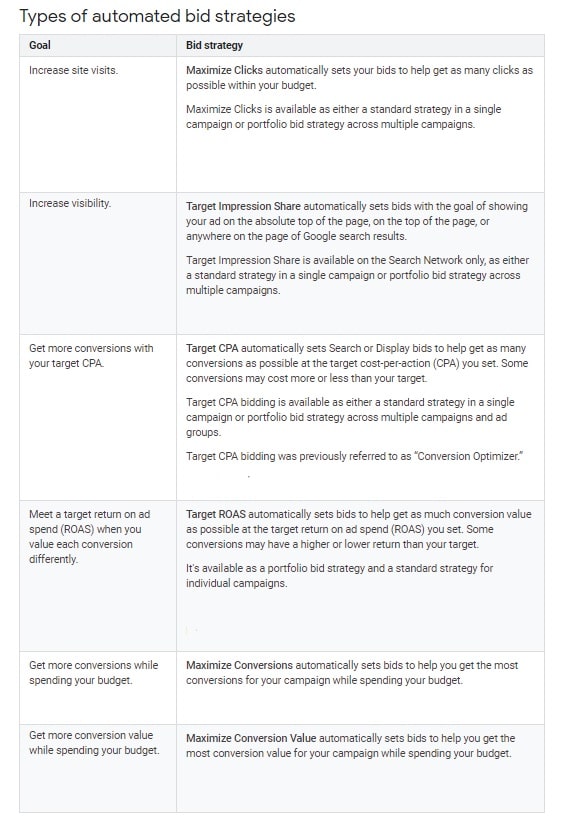
Advanced tip
If you want to free up even more time while improving your ROIs and driving good, targeted traffic, then tools like Traffic Booster will ensure you automate every aspect of your Google Ads optimization.
Think of it as getting the benefits of having a dedicated PPC agency for your ecommerce campaigns without the huge agency costs.
2. Exploit location-based bid modifiers.
Location-based bid modifiers can turn good campaigns into great ones. As you’ve probably noticed already from your Google Analytics data, not all locations are equal in terms of product conversion performance. This isn’t just about country-specific language changes.
Let’s say you’re selling camping equipment. You’d probably find that your sales are higher in more rural areas than urban centers. Going further, let’s assume sales for your camping equipment are much higher in Montana.
By using location-based bid modifiers, you could set higher bids for locations more likely to convert. Therefore, you may target Montana more heavily than the rest of the United States.
So how do you add a new location target to a campaign? You can find Google’s how-to here.
3. Put effort into creating an advanced keyword strategy over time.
A robust keyword strategy is an absolute must for ensuring your Google ads are performing at pro level.
This includes keeping a close eye on your campaign metrics to mine for possible keywords, using negative keywords to stop irrelevant clicks, implementing brand keywords strategically, and using a combination of short- and long-tail keywords to account for campaign goals.
However, it’s not just a matter of implementing these from day one; to really ensure your Google Ads campaigns are optimized, you want to ensure you’re continuously tweaking and optimizing your keywords.
Here’s a list of must-dos to ensure you’re optimizing your keywords and therefore building an advanced keyword strategy:
- Regularly use Google’s Keyword Planner and other research tools to find new potential long-tail keywords.
- Keep a close eye on your negative keywords list and consciously add terms that are hurting your CTRs or resulting in irrelevant clicks (spend).
- Use Google’s search terms report to update your keyword lists based on what people were searching for when they saw your ads and clicked them, therefore allowing you to ditch those poor performers.
- Experiment with advanced keyword match types for better control over which searches trigger your ads.
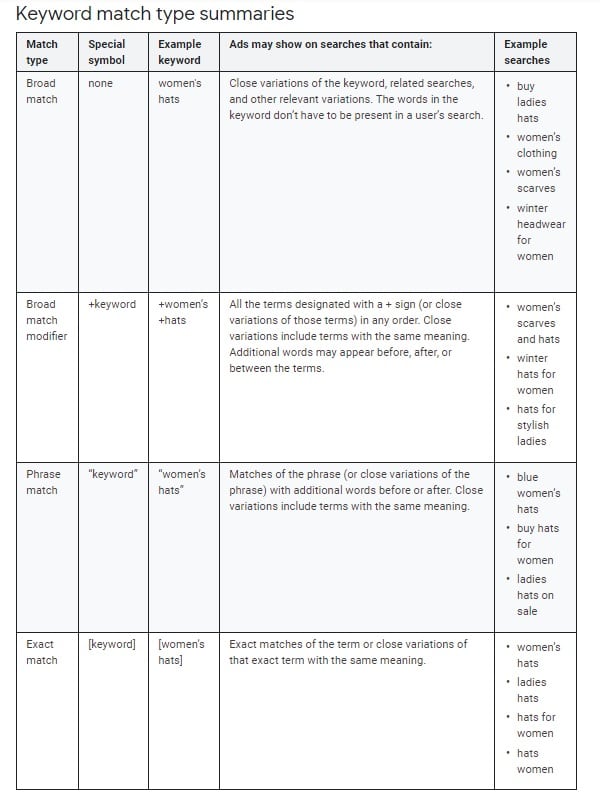
Advanced tip
Negative keywords are vital to not only ensuring you’re reaching shoppers who are actually looking for what you’re selling, but ensuring you aren’t wasting your precious ad budget on non-targeted traffic that’s very unlikely to convert or move up to other sales funnels like email marketing lists.
In fact, for newer advertisers, negative keywords should be your first call when it comes to Google Ads campaign optimization. Which means you want to find them as quickly as possible. Here are three ways you can find them:
- Keyword research: using keyword research tools such as Google’s Keyword Planner or SEMrush can help you determine related keywords for relevancy, thus identifying possible negative keywords early on in the campaign creation process.
- Google Suggest: Google’s search suggestions will allow you to use Google’s auto-fill results to determine potential negative keywords.
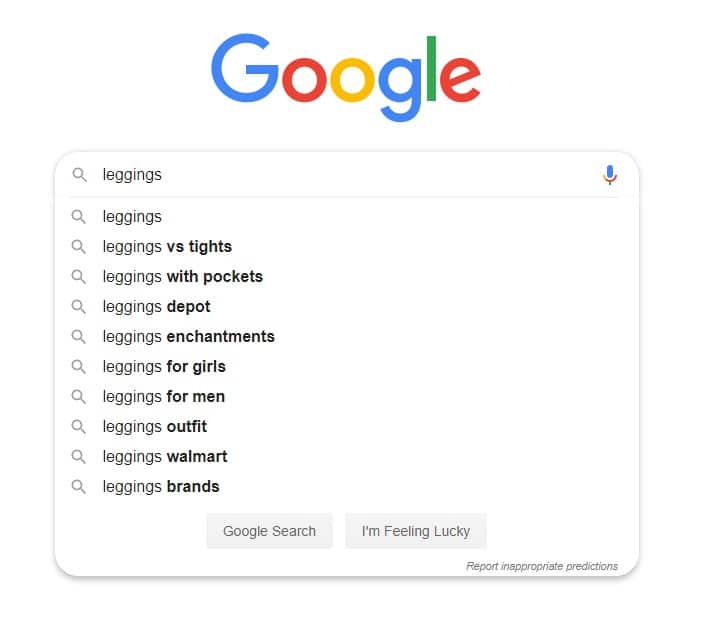
- Manual search: lastly, take the top keywords you’re using for your Google campaigns and manually search them using Google. See what content comes up and what’s advertised. Are these results related to what you’re selling?
4. Personalize messaging by delving into Google Ads language settings.
By reaching potential shoppers in their native language, you can personalize our Google Ads messaging for better results.
Even if you’re only selling in the United States, that doesn’t mean you shouldn’t take advantage of this Google Ads language optimization hack. Did you know that as many as 41 million Americans are native Spanish speakers? Enter language targeting.
Google’s language targeting will allow you to reach potential shoppers based on their native language, regardless of where they’re located. With Search specifically, you’re able to target one or more languages, or all languages based on the searchers’ history and preferences.
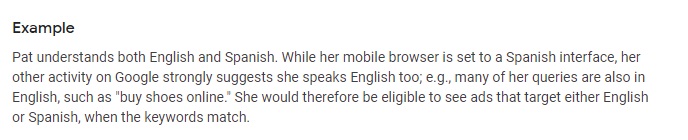
With this Google Ads hack, you won’t need to create specific campaigns for a variety of language speakers.
The idea is to connect with bilingual audiences who may be using a non-English browser but understand English ads, or are searching in English even if their browser is set for a different language.
If you’re looking to optimize language targeting for all your existing campaigns, follow these eight simple steps from Google:
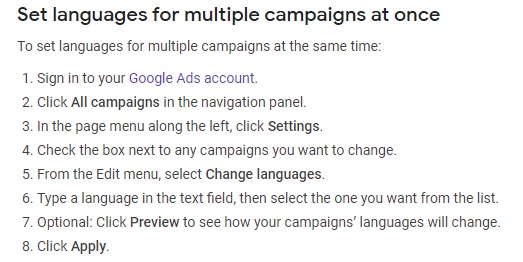
5. Use RLSAs to breathe life into dying ad groups.
This Google Ads optimization must-do relates to your campaign ad groups. Before you kill an awareness ad group or sub-par keyword, you may want to try using these campaigns with RLSA (remarketing lists for Search ads.)
Why? Because, by adding remarketing lists, which offer secondary targeting for your keywords, you’re sending campaigns to people who are already familiar with your brand, thus improving the chance of better ad performance.
But bear in mind that, to use RLSAs, your online store will need to have at least 1,000 active cookies.
Advanced tip
If you’re already familiar with and using RLSAs for optimized Google campaigns, here are three expert strategies we recommend to take your Google Ads game to pro level:
- Messaging coordination: let’s say someone visited your online store and engaged with one specific product. The idea here would be to create RLSAs that target groups of shoppers who viewed that specific product with ad messaging highlighting the benefits of the specific product they already engaged with.
- Abandoned cart targeting for shopping campaigns: combining the power of Google Shopping interest and intent with remarketing can be incredibly lucrative in terms of sales. Add that to specifically using RLSAs based on cart abandonment behavior and you could optimize your Google campaigns into a sale-generating machine in no time. Here are Google’s steps on how to use RLSAs with Shopping campaigns:
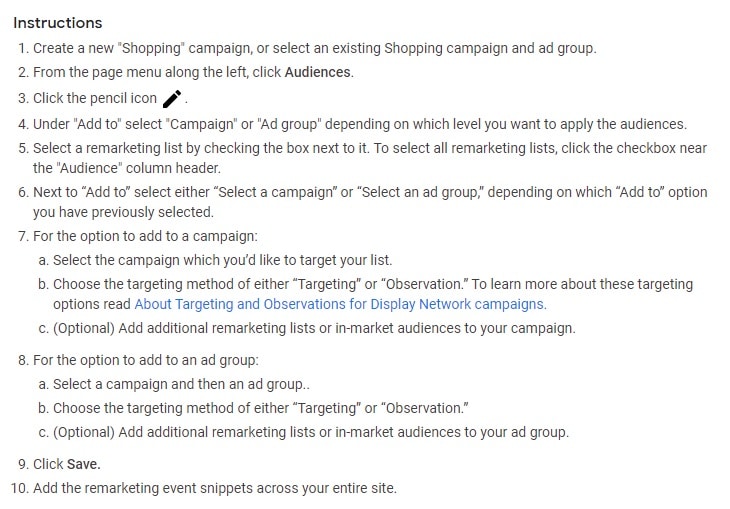
- Pairing remarketing lists and broad terms: if you’re quite comfortable with Google Ads by now, you’re probably aware that broad terms tend to be a lot more costly due to high competition. However, by combining broad terms with RLSAs in ad groups, your return on investment could be huge. Ideally, to test this Google Ads optimization hack, you’ll want to clone an exact match campaign, then convert it to a broad match type and add your RLSA targeting.
6. Test all Google Ad variants before committing spend.
We know that, before we throw huge money at any PPC campaign, we need to test smaller budgets, optimize, and then increase spending.
With Google Ads, it’s no different. This means testing everything at campaign and ad group level to ensure that you have significant performance potential by the time you run your campaigns.
The easiest way to do this is with Google’s Ad Variants. Using this tool, you can test a multitude of variations of your ads such as headlines, descriptions, promotions, and final ad landing pages. You can set up ad variations by following these steps:
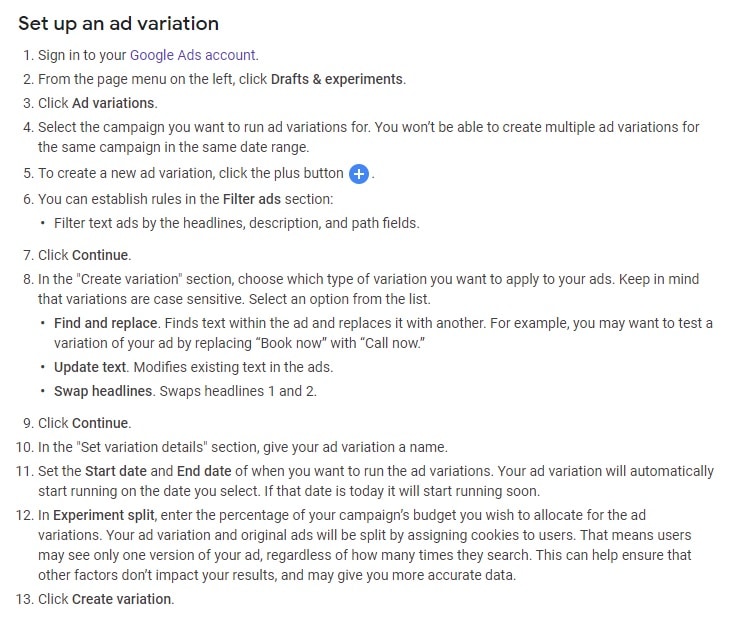
7. Enhance Google campaign success with cross-channel campaigns.
Your Google Ads marketing shouldn’t exist in a bubble. If you really want to optimize your Google ads for success, you want to work holistically across a variety of channels to build a strong sales funnel.
Let’s say you’re running a Facebook campaign that’s proved impactful; by testing elements of that campaign in your Search ads or remarketing campaigns, such as headlines, you could see a bump in your Google performance.
Or we can take this even further by building Facebook remarketing campaigns that target potential shoppers based on the product pages that they clicked through to from a Search ad.
In a nutshell, you need to look at all your channels as a whole to ensure you’re not only taking optimization possibilities to new platforms, but that your overall marketing activities all work together towards your ultimate goal: sales.
This includes your email marketing as well. By using tools like Google’s Customer Match, you can nurture your email leads at every stage of your sales funnel. This tool will enable you to use online data (such as email leads) to remarket customers with Google campaigns.
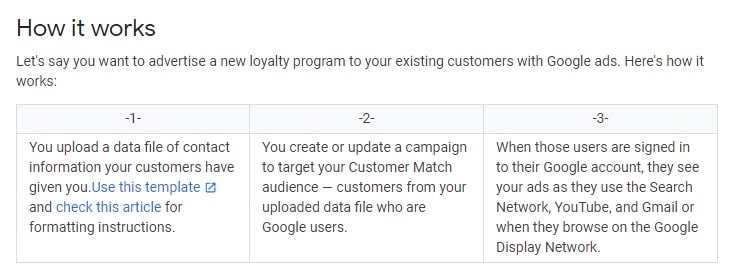
Bonus content: How Email Automation Can Support A Seamless Cross-Channel Customer Journey
Wrap up
As we know, pro optimization means increased sales potential. However, there are two vital side notes to consider when optimizing your Google Ads campaigns.
Firstly, you can have the most optimized campaigns possible, but, if you’re sending shoppers to terrible, non-user-friendly URLs with confusing or irrelevant content, you’re throwing money away.
Not to mention the effect this will have on your Google Quality Score, which will increase your CPCs and decrease the chances of your ads being shown.
Secondly, you don’t want to rely solely on Google Ads. As we mentioned, you need a robust cross-channel marketing strategy, including social ads and popups to collect email addresses to ensure you’re remarketing on all channels.
Lastly, and most importantly, it’s important to note that all brands, niches, and target audiences will behave differently. To truly optimize your Google Ads campaigns like a pro, you need to test and tweak your ads, targeting, and messaging to suit your unique brand and target shopper.
Nicole is a content writer for the eCommerce PPC and marketing platform StoreYa. With over 18 years of content, eCommerce and marketing experience and a flair for storytelling, she runs on a healthy dose of caffeine, enthusiasm, and online shopping.