Article first published July 2013, updated April 2019.
Wish you could automatically share happy snaps from an Instagram account with your subscribers? Or just want to brighten your newsletters with #selfies, #fog or #food?
Using RSS-to-email and Webstagram, it’s possible to pull a feed of photos into your email content. Here’s how.
Instagram photos in email campaigns
Bringing Instagram to the inbox is an itch I’ve wanted to scratch for a while now – admittedly, I’m an Instagram tragic, to the point where no entree or outing can go unrecorded. So, the idea of being able to share heavily-filtered moments via email is something I find downright irresistible.
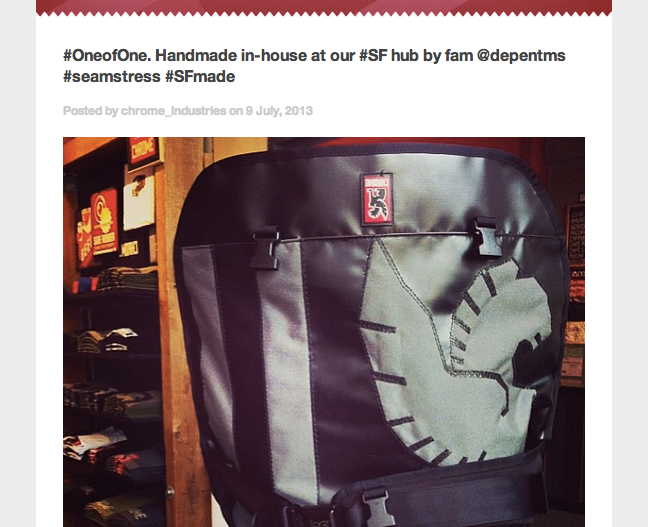
Previously, the issue that prevented senders from automatically pulling in photos was that Instagram doesn’t provide an RSS feed for either accounts or hashtags.
However, Webstagram is a free-to-use service that does. Using its feeds, you can pull in images, descriptions, and a link to the image (hosted on Instagram), then place them in your templates.
Getting an RSS feed for an account or hashtag
Webstagram provides two feed URLs for accounts and hashtags respectively, in the following format:
https://web.stagram.com/rss/n/yarrcat
https://web.stagram.com/rss/tag/yarrcatThese URLs work just as effectively in an RSS reader as they do in your email campaigns. Now we’ve got our content, let’s move on to placing it in an email campaign.
Using Instagram photos in a recurring email campaign
We’ll start with adding photos to recurring RSS campaigns first, as it’s the easiest way to ensure images get pulled into your email templates. It’s also a good option if you want to share your photos automatically and on a regular basis.
To get started, create a new campaign and select “Recurring RSS Campaign” when prompted. Then simply add the feed URL under “Start with the website’s address,” and the most recent photos should get pulled in.
Keep in mind that, if there are no new photos taken during the daily/weekly/monthly time period between recurring campaigns, a campaign will not send.
Now we will discuss how to pull in content using our RSS template tags.
Using Instagram photos with one-click content
If you’re familiar with code, it’s a fairly simple task to add an RSS content section to an email template and take advantage of our one-click content functionality. Here’s an abridged snippet from our example campaign, featuring our template tags:
<datarepeater type="rss" src="https://statigr.am/feed/chrome_industries">
<layout label="Instagram picture" />
<rssitemlink><rsstitle></rsstitle></rssitemlink>>
<p>Posted by <rssauthor></rssauthor> on <rssitemday></rssitemday> <rssitemmonthname></rssitemmonthname>, <rssitemyear></rssitemyear></p>
<rssimage width="300"></rssimage>
<rssbody paragraphs="all"></rssbody>
</layout>
</datarepeater>
You should then be able to pull in the Webstagram RSS feed via our email editor:
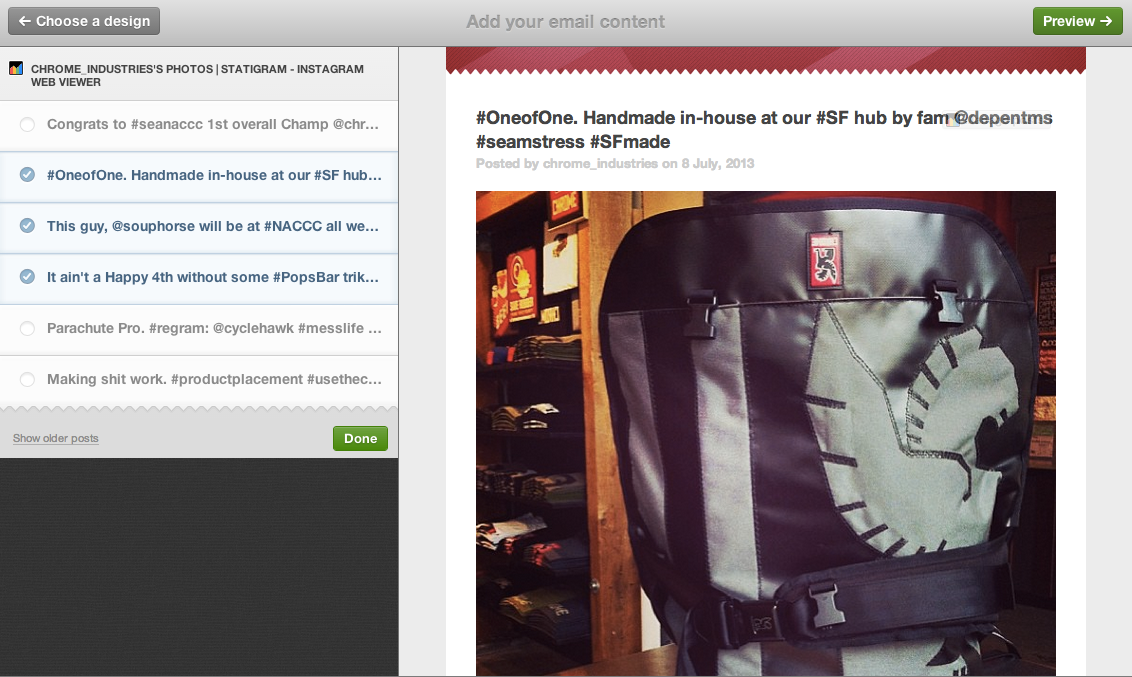
One-click content is a great way to rapidly add photos to an email campaign. For example, you might want to add candid Instagram shots that your customers took at a recent event or highlight your own Instagram account.
You can also filter which photos you like and don’t like from within the email editor.
Add Instagram photos to email in 2019
In 2019, adding Instagram promotion to email is still not as easy as uploading a photo from your computer.
It requires the use of third-party software, such as Webstagram. If you’re using Gmail, Mixmax Chrome Extension is another worthwhile option, as it adds the ability to embed Instagram photos as well as a host of email templates and tracking.
Another valuable resource for adding Instagram posts to email is Pixlee, which adds photos and can create entire email campaigns around them, such as giveaways or contests.
How to embed Instagram posts in an email
All you have to do to embed an Instagram photo is find the photo you want, then click on the three dots at the bottom of the photo. From here, click on “embed.” This will take you to the embed code, which is not to be confused with the photo’s link.
Copy the HTML link and then follow the prompts on your respective embedding software.
In some cases, applications will allow you to use HTML code to further customize your Instagram photos in email. One of the most useful HTML techniques is alignment, or where in the email you want your photo or feed to appear.
Alignment is simple in HTML. All you have to do is add [align=”middle”] to the right of the embed code, within the confines of the < and > symbols.
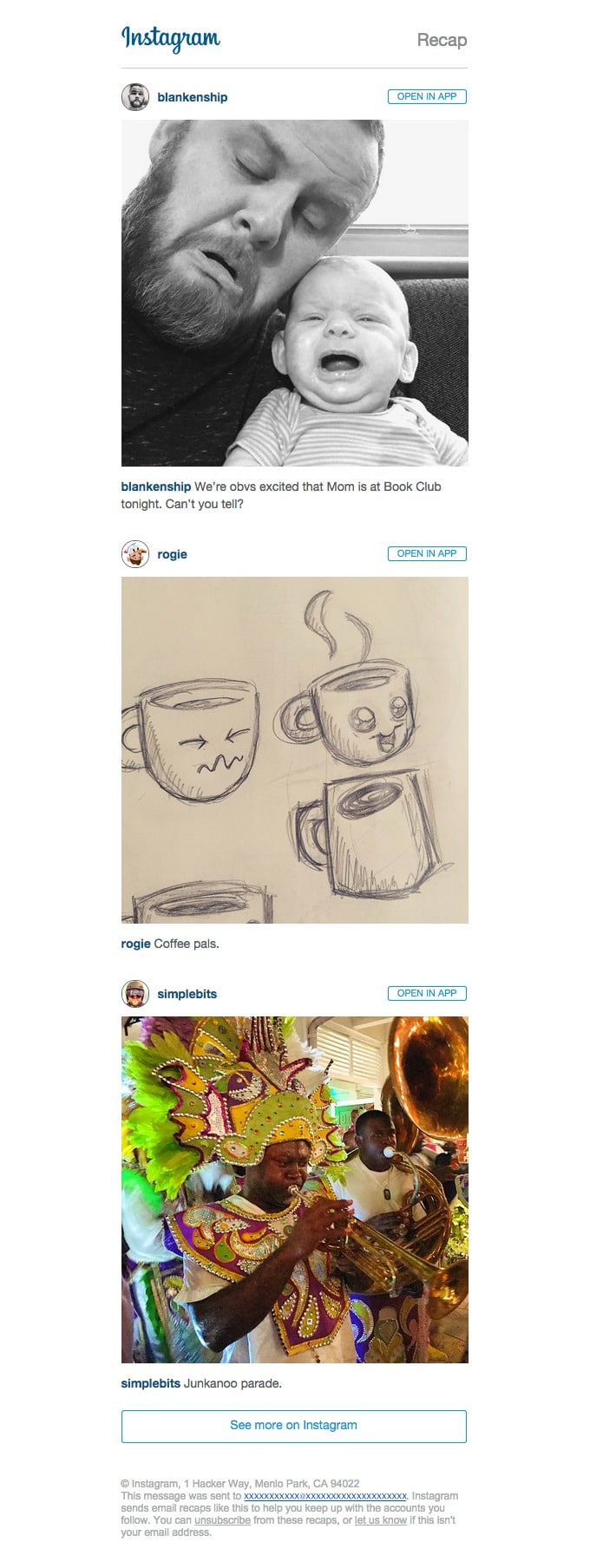 Source: Really Good Emails
Source: Really Good Emails
How to make the best use of Instagram in your email marketing campaigns
One of the best uses of email is designing Instagram contests. This works for a number of reasons, the first of which is that it complements the nature of photos. Having readers vote on the best photo or take photos themselves is something everyone can do relatively simply and quickly.
Not only is an Instagram contest easy to join, but it’s immediately engaging, unlike the standard marketing material, which can be bland and asks people to offer money instead of time.
Another great idea is original hashtags, which can be paired with a particular image or images. When an original hashtag is pulled off, there are few marketing tools more influential and wide-spreading.
Wrap up
We’re excited to see how you boost your campaigns using social media, so, if you add content to your campaigns using this technique and are proud of the results, be sure to post an example campaign in the comments below.
And as Ros says, happy snapping, y’all!





