It’s a competitive world, which is why more companies are relying on content marketing to increase website traffic, build a connection with customers, and ultimately drive more sales.
When you create strong content and distribute it via email and social media, you have a holistic marketing strategy that can fuel your company’s bottom line.
However, creating content isn’t always easy. While a lot of marketing tasks have become easier through automation, most of content marketing is still labor-intensive. You have plan topics, create content, proof it, publish it, distribute it via email and social, and track the results.
To ease your content marketing workload, we have hand-selected 15 tools for you to use. Many of them are free. Take a look at these must-have content marketing tools.
Tools for content planning
1. Buzzsumo
Can’t figure out what to write? Put a few keywords into Buzzsumo to see what other people are writing about. Buzzsumo gives you a list of content that’s already published online and shows you how well it’s doing on social channels. Here’s what it looks like when the keywords, “Best content marketing tools,” are entered into the search bar.
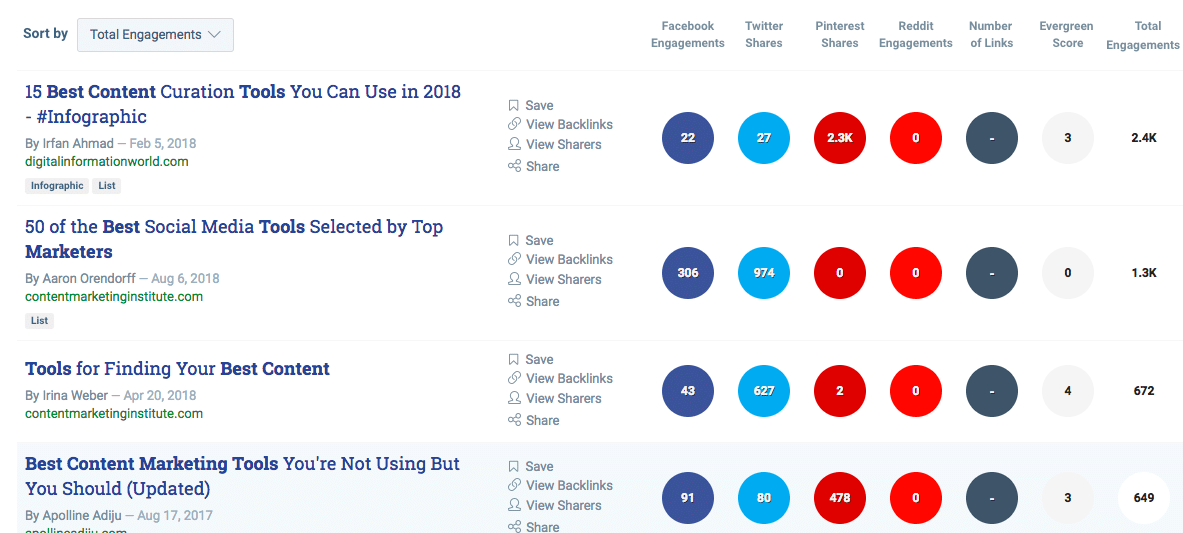
Use the list to spark a similar—but different—ideas for your own content.
2. Feedly
To find inspiration, use a tool like Feedly that aggregates the content you want to see in one newsfeed. You can select the blogs and websites you want to follow, set up alerts for keywords that pertain to your industry, search for specific content, and even share content that you like with others right from the platform.
3. Mindmup
You’ve got a great idea for a blog post, so now you need to get organized. Sure, you could create a generic outline, but why not create something more visual? With Mindmup, you can create “mind maps” to help you organize the thoughts, images, and attachments that you want to weave into your article.
Content creation
4. Evernote
Skip Microsoft Word and start using Evernote as your go-to spot to organize your content and write pieces. You can make to-do lists, sync different devices, save inspiring articles, or plan your editorial calendar. Plus, Evernote automatically saves the content you write, so you don’t have to worry about losing your work—ever.
5. Word2CleanHTML
If you write content in Microsoft Word, Evernote or Google Docs, you probably notice some formatting issues when you copy the text over to your CMS. You spend anywhere from 5–15 minutes closing large gaps in between paragraphs, removing weird code, or reformatting things like your subheads and links.
Next time, copy your text into Word2Clean first, hit one button, and get rid of all the formatting issues. When you load content into your CMS it will load correctly the first time—no format fixes required.
6. Grammarly
Every writer runs a spell check and proofs their content, but there’s no guarantee that you catch every mistake. To double-check your next blog article, website blurb, or email message, run the copy through Grammarly.
Simply copy and paste your content and the platform will highlight problem areas and offer suggestions to fix it. For example, in the copy below Microsoft Word didn’t flag the word “breeches” as a misspelled word, but Grammarly does because it’s improperly spelled based on the context. It’s an easy thing to miss if you’re not looking for it.
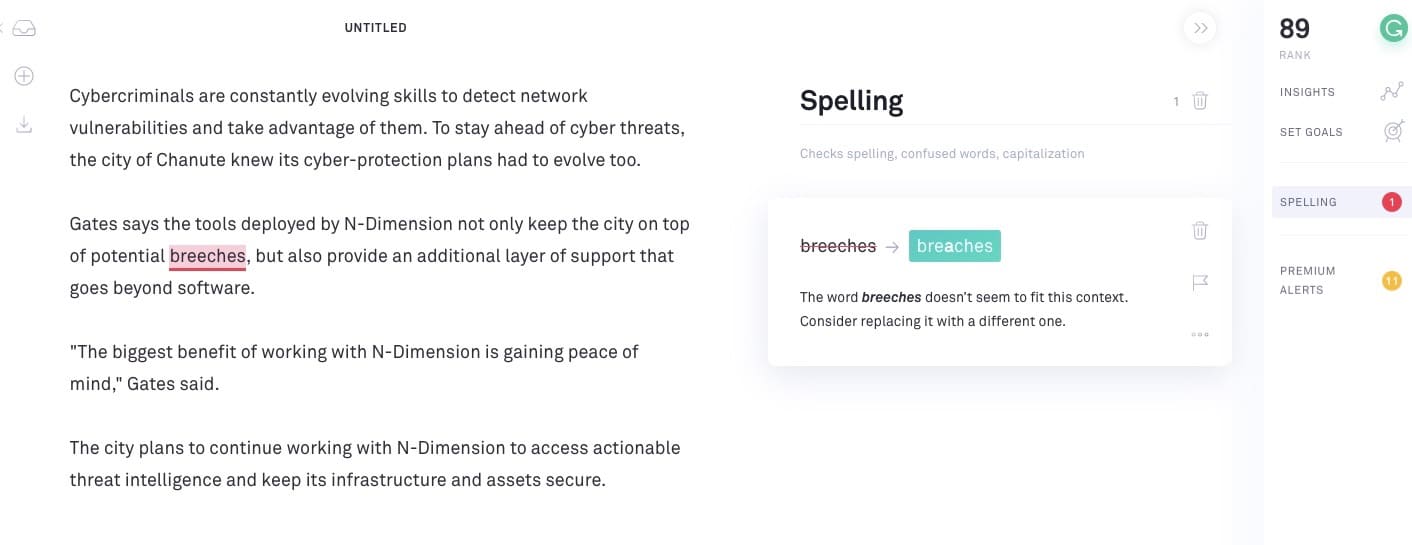
7. Hemingway App
Grammarly is helpful, but it’s best for improving grammar and punctuation. For a more in-depth editor that focuses on readability, try the Hemingway App. Again, just copy and paste your content into the platform and the editor will highlight problem areas. It will spot things like passive voice, run on sentences, and blocks of text that are hard to read.
8. Headline Analyzer
Did you create a killer headline? Sometimes, in an effort to keep your to-do list moving, you might not spend as much time as you should on the headline. The headline is likely the deciding factor for customers to read your content or not. The headline is a lot like the subject line in an email—it persuades customers to act.
Before you publish a post, run your headline through CoSchedule’s headline analyzer to get some tips to improve your headline.
9. Awesome Screenshot
Images and examples make content stronger. If you’re a writer, you may want to grab an image from a website, snap a shot of an email, or record your screen to show customers how to do something. You can do it all with Awesome Screenshot, a Google Chrome extension.
You can capture an entire page, a selected area, or your entire desktop. Once the image is captured, you have instant access to editing tools so you can mark up the image or crop it, for example. Then, just save it to your computer.
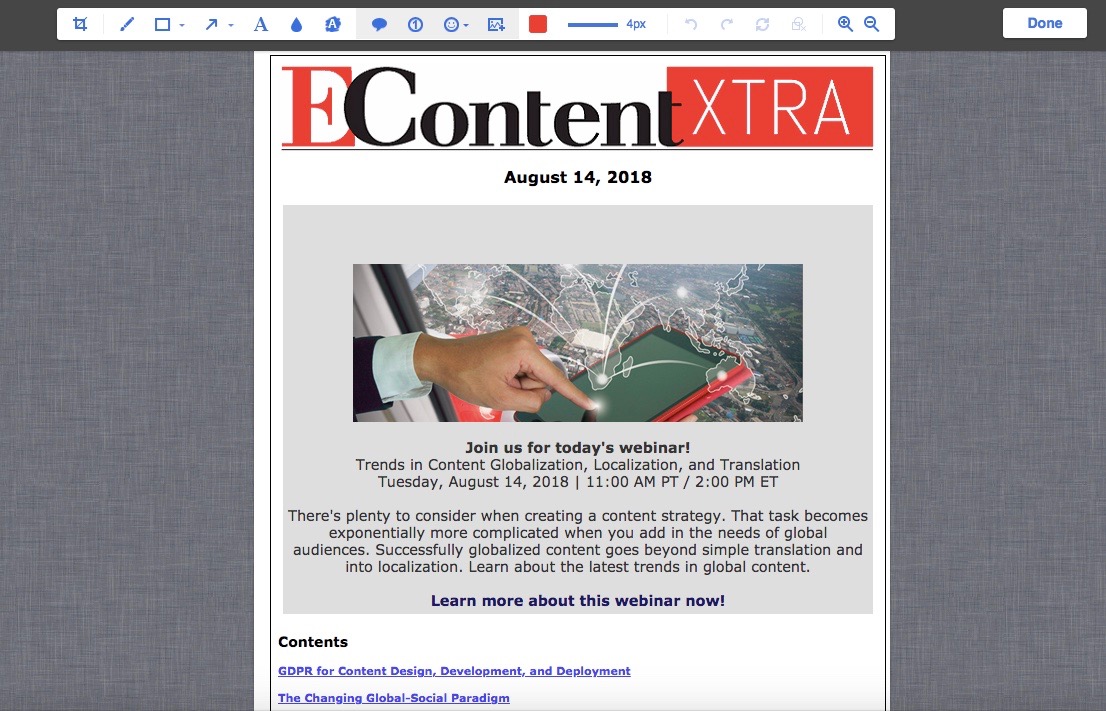
10. WordPress Editorial Calendar
If you have a WordPress site, use the Editorial Calendar plugin to schedule and manage your content. With this plugin, you can see when articles are scheduled, drag and drop articles to move them around, make edits, adjust scheduled times, and see the status of every post in the system at a glance.
Tools for content promotion and distribution
11. Buffer
Content isn’t worth much if no one reads it, which is why you need to promote your content on social channels. Rather than manually post a new article or infographic to your Facebook or Twitter account, use a social media management tool like Buffer. You can schedule posts across all of the top social channels from one dashboard, and you can analyze their performance with easy-to-read metrics.
12. Campaign Monitor
One of the best ways to distribute your content is via email. With Campaign Monitor, you can use our stunning templates to curate your best content into a must-read newsletter. With a drag and drop editor, you can customize the template, add images, write brief content descriptions, and include a call to action for each piece with ease.
Here’s a great newsletter created by Campaign Monitor customer, Apartment Therapy:
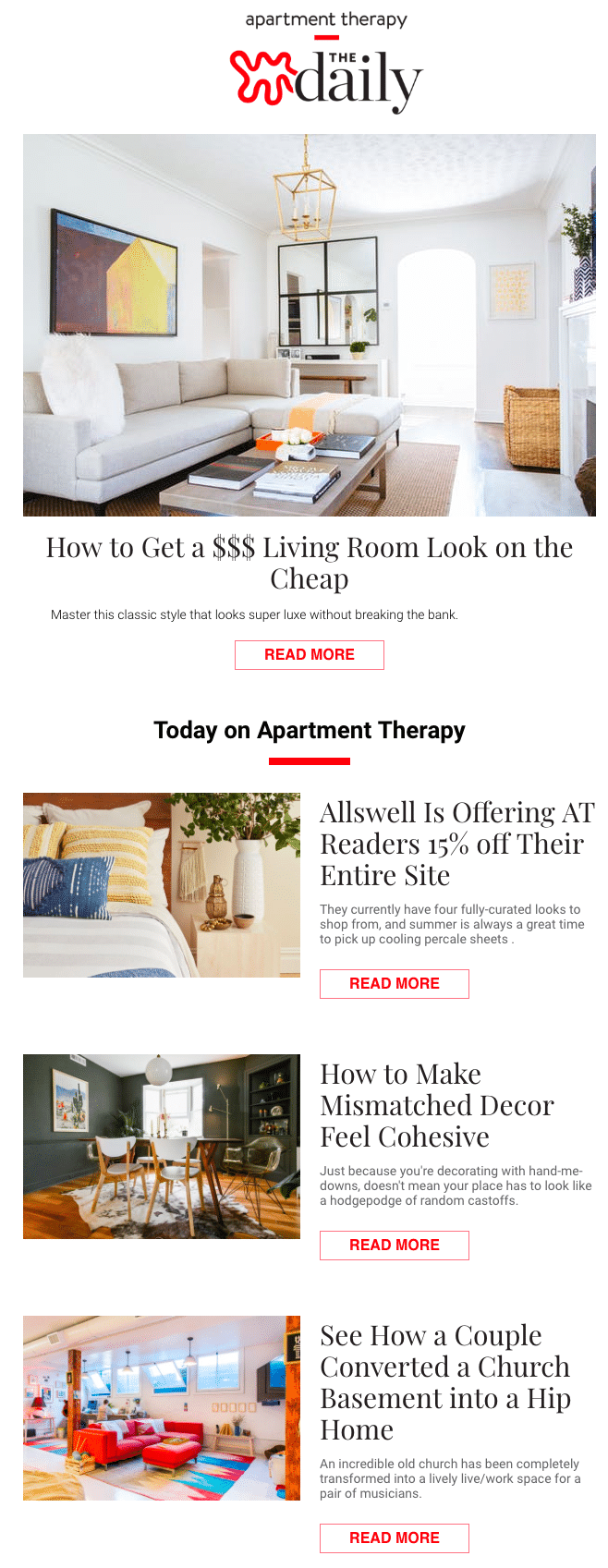
13. CreateForm
To distribute content, you need a solid list of contacts to send it to. One of the easiest ways to create a strong email list is to put a sign-up form on your website. Use CreateForm to make a simple form for your website, so when customers visit your site they can join your list hassle-free. It’s a great “set it and forget it” feature that will grow your email list with little-to-no-work.
Plus, CreateForm is integrated with Campaign Monitor so every new contact that joins your list flows right into your email account. Simple.
Tools for content marketing metrics and reporting
14. Google Analytics
To keep your content marketing train on the right track, you have to monitor the success of each post. Google Analytics provides full-scale metrics that show you how customers respond to your blogs, infographics, videos, or newsletters.
You can monitor all kinds of data, like how many views certain posts received, daily visitor figures, and what channel referred visitors to your content, like email or social media.
There are a ton of integrations you can use too, so you can sync your social channels and connect your email service provider with Google Analytics to keep all of your data in one place.
15. Hotjar
You’re probably wondering how readers interact with your content, right? Hotjar records users’ sessions on your website, so you can see what visitors click, scroll, and look at.
With this tool, you can see how customers interact with your website, and more specifically, the content you publish. Using the information, you can make decisions about your content marketing strategy. You might publish more content on certain topics, add a call to action above the fold, or include a video to your posts – all based on how readers search your site.
Wrap up
If you’re struggling to manage your content marketing workload, this list of digital tools should help. We know that content marketing is just one piece of your overall marketing strategy, which likely includes email and social as well. If you’re able to streamline content creation, you’ll be able to level up all of your digital marketing efforts.