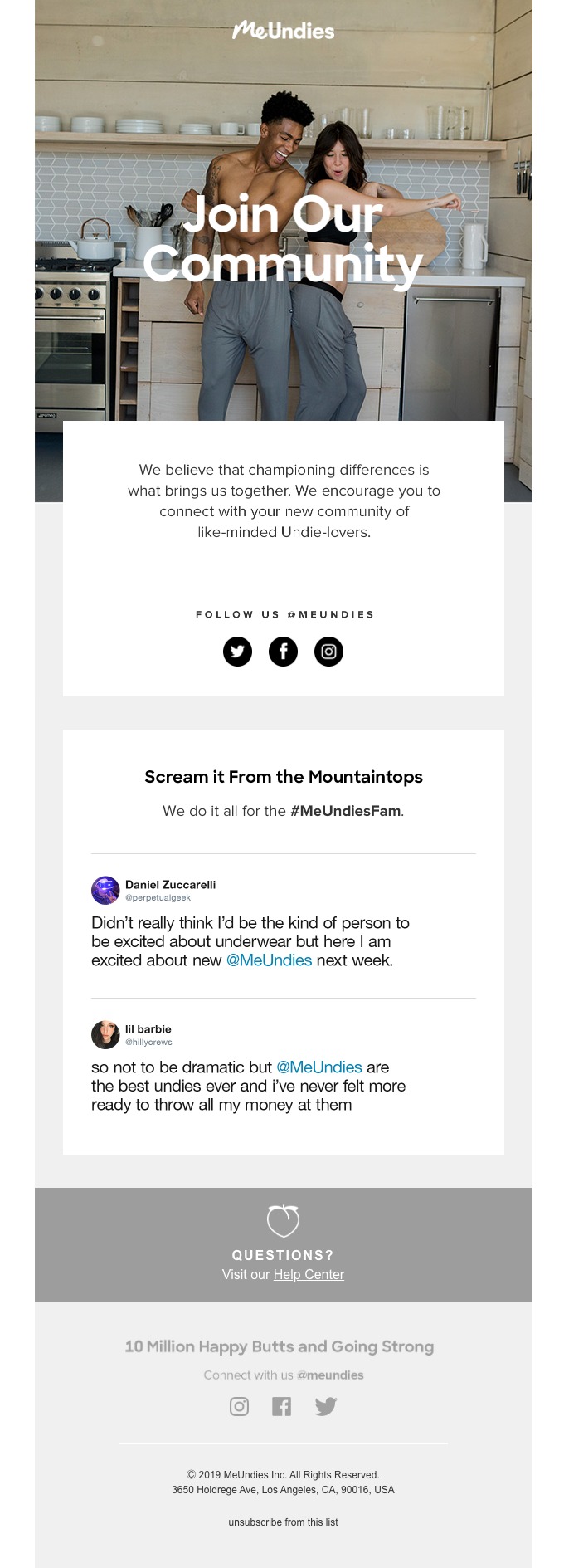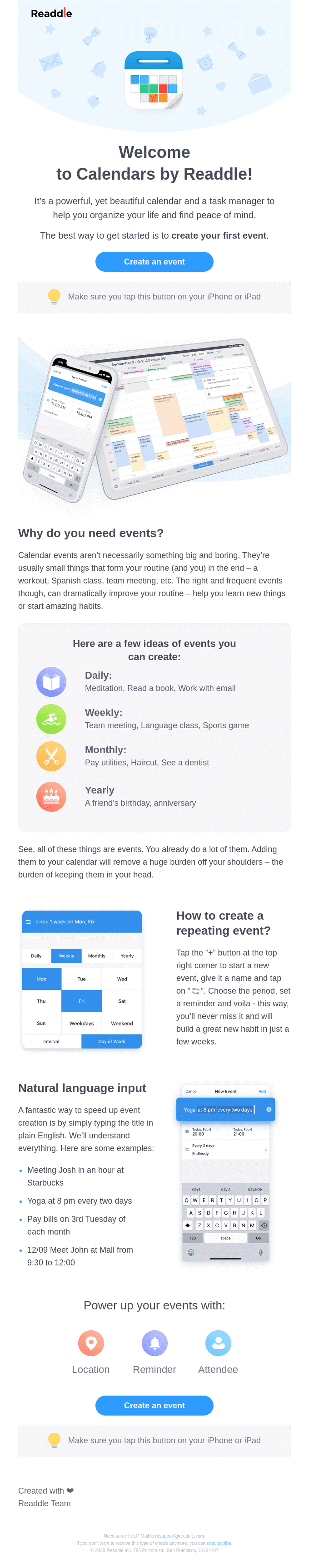You’ve done the leg work and earned a new customer. But what happens once that person signs up for your products or services?
Do you brush your hands off and move on to the next lead?
If your answer is yes, it may be time to look at your customer experience again before you start celebrating. Upon signing up, the user may get distracted and forget about your services altogether, so you must have the right email marketing strategy in place to foster the relationship further.
To connect the new customer with your brand, you need to develop a strong user onboarding email strategy. The right onboarding email template is the difference between your new customer becoming more invested in your product or losing them to a competitor.
Onboarding emails receive 320% more revenue than traditional promotional emails and produce a 196% lift in a unique click rate. What does an effective onboarding email look like? Read on to discover everything you need to include in your onboarding email templates with examples along the way.
What are onboarding emails?
An onboarding email is a communication sent to the user immediately after they purchase a subscription, service, or product. Oftentimes, this email includes education around how to use the product efficiently, the next steps, or ways to get more involved with the brand.
The purpose of the onboarding email is to build a deeper connection with the user, so you’re able to convert them into long-term customers. It gives you the chance to educate your customers and reassure them that they made the right choice investing in your brand. The email should be personalized, well timed, and enhance the overall user experience.
Why should your company develop onboarding emails?
If you’re on the fence about creating another email communication, it’s important to remember that developing a full-circle user journey is critical for long-term conversions.
Think of it this way: If you were to order a subscription with no idea on the next steps, you’d be forced to search the company’s website for more information. Maybe you find the answers, maybe you don’t.
Either way, it’s not an ideal customer experience, and it’d most likely leave you frustrated with a poor first impression of the brand you just invested in.
The onboarding email solves this problem. You’ll have the ability to convert leads quicker and help retain customer loyalty over time.
Start your customer journey with this guide.
Types of onboarding email templates you can create
Your onboarding email template needs to be personalized to the user’s action and sent immediately after that action is taken.
Why? Not only does your user expect it, but it’s also 26% more likely to be opened. Traditional emails are no longer effective and email marketers need to find new ways to connect with their subscribers based on location, purchase history, website activity, and more.
An onboarding email can be delivered in all shapes in sizes. Remember, the main goal is to connect, educate, and convert your customers. To get started on creating your onboarding email, consider the following types:
- Welcome email: with the highest open rates out of any marketing email, welcome emails warmly embrace your new customer and help explain how you’ll add value to their life.
- Re-engagement email: if you notice your user has fallen off in engagement, you can send a re-engagement onboarding email that introduces your value again.
- Evaluation email: if your user is active with your product, ask them for a referral or to upgrade their membership.
Step-by-step guide: onboarding email template with examples
Is your head spinning around the idea of creating your onboarding email template? While your onboarding email serves a different purpose than promotional or transactional emails, you need to make sure it still includes key elements that keep your audience engaged.
Ready to dive into developing an effective onboarding email template? Consider this guide to help you get started:
Step 1: Develop an impactful subject line.
When it comes to a successful onboarding email template, a subject line can make all difference in whether or not your email will be opened. In a crowded inbox, you need your email to quickly stand out and catch your customer’s attention if you want them to engage with your content.
The most common way to create an effective subject line is including the recipient’s name or using an announcement, such as the user’s new purchase or subscription. For your formula, test using five words or less and eliminating title case.
Onboarding subject line examples include:
- John, thanks for signing up!
- Welcome to ___
- Welcome to your first delivery
- See what you can do with ___
- Congratulations—you’re in!
- Welcome to ___! What’s next?
- We’re excited to have you.
- See your recommendations now.
If you’re in a creative rut, consider using tools like CoSchedule’s Subject Line Tester to help you test the best subject line for your audience.
Source: Gmail
You can also use subject line formulas, like the ones listed in the short video below.
Step 2: Offer more information with preheader text.
In the past few years, mobile usage has increased over 30%, making the preheader text a crucial part of your onboarding email template. T
he preheader text follows your subject line and summarizes what your subscribers can expect in the email. It offers you an opportunity to make a great first impression, as many users quickly screen their inbox for whether or not to open emails.
How can you optimize your preheader? Consider the following tips:
- While the length can be around 85-100 characters, you want it short enough so it’s not cut off by the email client
- Use it as an extension of your subject line, so the two messages are cohesive
- Add personal elements such as the subscriber’s name or purchase information
- Use emojis to break up your text and stand out in the inbox
- Include a CTA, so your user quickly knows what the next step is
Source: Gmail
Step 3: Provide your value proposition in the body copy.
Do you want your customers to have the “wow” moment the second they open your email? If so, your email onboarding email template needs to display your value proposition front and center and focus on how your services or products solve the customer’s problems.
As part of your value proposition, discuss the benefits and features of using your brand within the body copy and don’t be afraid of reinforcing the message multiple times.
To make your body copy more effective, customize the value proposition to your targeted audience persona. For example, a marketer has different requests than a salesperson or engineer, so the benefits should focus on the specific needs of each position.
For your onboarding email template, consider developing your body copy into an inverted pyramid format, so the entire email is directing the reader to the CTA.

Source: Campaign Monitor
Step 4: Display on-brand imagery.
Your new customer has already visited your website and was maybe even included in a previous lead generation email campaign. It’s important to utilize consistent imagery within your onboarding email template, so your brand is immediately recognizable by subscribers the second your email is opened.
Aside from using your logo and brand colors, consider the following elements within your email design:
- Create a one-column layout to avoid overwhelming the reader
- Use authentic and genuine imagery instead of stock photos
- Choose a contrasting background and text color to be more readable
- Make the CTA large and bright to encourage engagement
- Design with web fonts that all email clients support
Choose the perfect images for your emails.
For next-level design, you can use user-generated content from reviews or social media to give your email more authenticity and social proof.
Why? People trust people, and including testimonials from current customers could give your reader the extra push they need to engage with your email.
Source: Really Good Emails
Step 5: Use a CTA incentive.
Nailing your CTA is essential if you want your customer to take the next step with your email. Whether it’s purchasing an upgrade, leaving a review, or referring friends, your CTA helps you establish a conversation with the customer and pushes back on reader fatigue.
Include only one CTA in your template for maximum results and make sure the design stands out within the email with a different button color and larger font. For your onboarding email template, the following CTA copy will help you get results:
- Start today
- Find out how
- Get results now
- I’m ready to see a change
- Take survey
- Give us your feedback
- Learn more
- Get the app
- Start saving today
- Repeat your order
- Claim your coupon
- Create an event
Source: Really Good Email
See our 10 tips for optimizing your CTAs.
Wrap up
The goal of your onboarding email template is to help your customers see the value in your product or service and help them succeed using it. The right email will both educate and encourage customers to engage with your brand more to create long-term loyalty.
A successful onboarding email template needs to include:
- An impactful subject line that catches you subscriber’s eye in a crowded inbox
- Preheader copy that expands on the subject line and explains the email’s content
- Your brand’s value proposition embedded throughout the body copy
- Consistent brand imagery and email design that displays who you are
- A bold call to action that entices your subscriber to engage with your email
Ready to start designing your onboarding email? Try Campaign Monitor for free today.