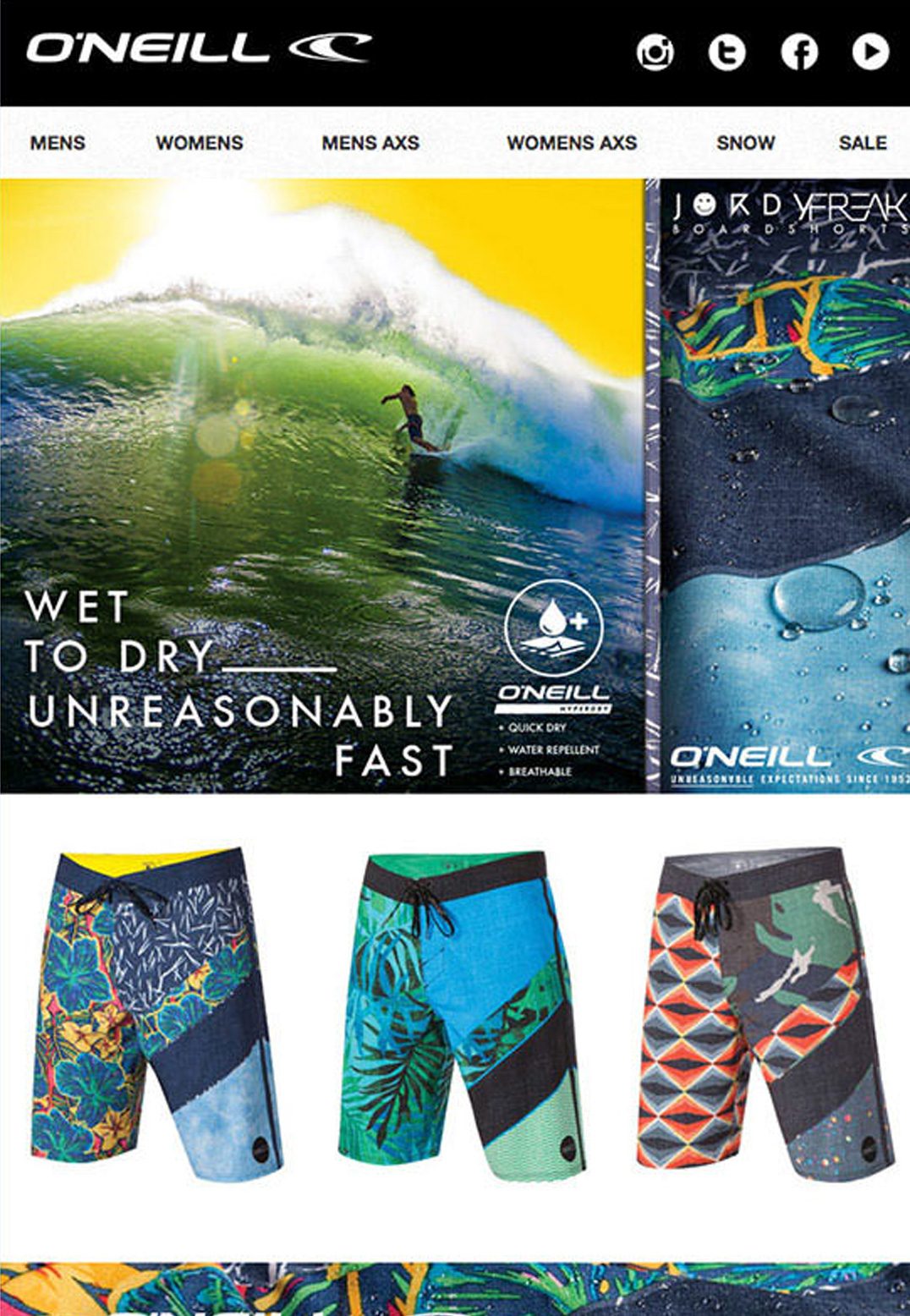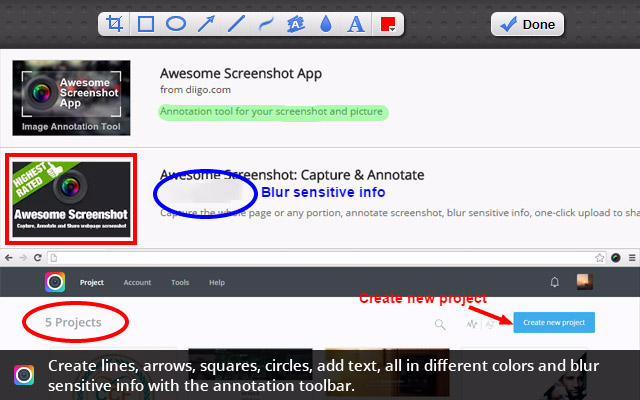Article first published November 2014, updated May 2019
Have you ever found it difficult to get the right image for your email marketing campaign?
If you’re like most marketers, you probably don’t have a design background and years of experience with tools like Photoshop and Illustrator, which can make it hard to create the visual assets you need.
Yet beautiful design in your email campaigns is extremely important. In fact, when we recently redesigned our blog subscribers email, we got a 127% increase in click-throughs.
So how can a marketer like you create beautiful email marketing campaigns that drive more conversions and revenue?
When we were putting together our guide on how to get better marketing results with beautiful design, we spent countless hours searching the web for tools, templates, and resources that could help people like you create beautiful visual content.
6 tools to help you create awesome visual content for your email campaigns
Read on to learn some of our favorites to help you create better-looking—and, therefore, better-performing—email marketing campaigns.
Why is visual content important?
Visual content marketing can be defined as the use of multimedia to bolster the impact of your content marketing. This can be in the form of:
- Videos
- Images
- GIFs
- Infographics
- Cinemagraphs
Source: Campaign Monitor
Let’s take a look at a few reasons why visual content is important to your marketing strategy.
Increase engagement
Using visual content in your marketing is important because it helps make your content more engaging, and, the more impactful your content is, the easier it is for you to turn readers into customers.
Help raise brand awareness
According to research, visual content helps your audience remember your message more. So, when they need a product or service you provide, it’ll be you they’ll think of first. Not only does visual content help people remember your brand, it also encourages people to share your content more.
Improve conversion rates
When it comes to marketing, visuals play an important role in improving conversions. One reason for this is that they’re better at eliciting emotions than words.
Visual content – a few guidelines
Now that you know how important visual content is, let’s take a look at a few guidelines you should follow in order to see the best results.
Keep your images in line with your branding
As tempting as it is to just use any eye-catching image, you should limit your visual content to images that help portray your brand. Use content that:
- Follows your brand guideline
- Employs your color scheme
- Tells your brand story
Visual content plays a big role in portraying your brand, so use it strategically.
Use quality images
As useful as stock images may be, try to limit your dependence on them. Instead, invest in getting custom photos that tell your story better. Often, this will call for you to create your own images. Thankfully, there are a number of great tools for you to use.
Match your visuals to your message
Another important guideline you need to follow when implementing a visual content strategy is that every visual element you use must match the content you’re placing it in. In fact, it should enhance it. Otherwise, it’ll just be a distraction.
With that foundation in place, let’s quickly look at some of the best tools you can use to create your own visuals.
1. Canva
Canva enables you to easily create beautiful images for your email campaigns. It offers you thousands of beautiful stock images to choose from, and you can add different elements (such as text, banners, and buttons) to create customized images for your email campaigns.
What sets Canva apart is its drag-and-drop visual editor, which means you can simply select the elements you want and drag and drop them to the exact spot you want them.
Here are some examples of images created using Canva:

2. PlaceIt
PlaceIt is a great tool for adding screenshots of your application, website, or digital product to your email campaigns. You simply enter a URL, and PlaceIt will automatically grab a screenshot and insert it into your chosen device and context.
What makes PlaceIt so great for marketers is its wide variety of screens and devices, meaning you can easily add your screenshots to everything from a Samsung Galaxy sitting on a desk to a MacBook Pro sitting on a park bench.
Here are some example images created using PlaceIt:

3. Graphic River
Graphic River is a design marketplace where you can purchase various design elements for use in your marketing. There are over 285,000 items for sale on Graphic River and the site is well categorized with great search functionality, so it’s easy to find the exact item you’re looking for.
For marketers like you, there are some great icons and banners on the site that can help make your next email campaign more visually appealing.
Here are some examples of banners available for sale on Graphic River:

4. SnagIt
SnagIt makes it easy to capture screenshots and videos of anything you see on your screen, and can be great for generating images of your website or application for use in email campaigns.
What sets SnagIt apart is its built-in editing abilities that allow you to modify the screenshot before saving it. With SnagIt, you can easily:
- Add elements to screenshots – You can easily add text, speech bubbles, arrows, circles, and more to screenshots to highlight certain key elements or provide some additional commentary and information.
- Add effects to screenshots – You can easily add effects such as shadows, reflections, fading, and more to your screenshots to give them that professionally designed look.
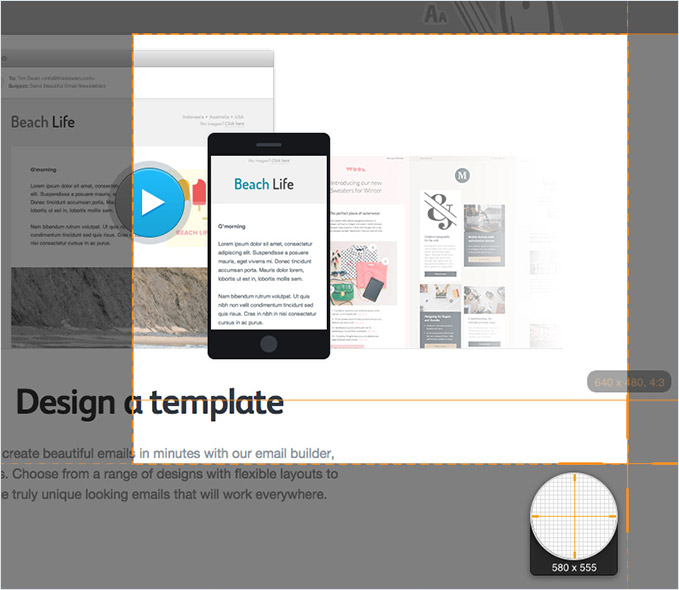
5. IM Free
IM Free is a stock photography website that offers thousands of beautiful stock photographs for free.
The photography on the site is far better than the cheesy stock photos you find elsewhere on the web, and all the images are really well categorized to help you find the right photograph for your campaign.
Here’s an example of a stock photo available for free on IM Free:
6. The Noun Project
The Noun Project is an online collection of free and paid icons that you can download and use in your email marketing campaigns.
Think of The Noun Project as Google for icons. You simply search for the kind of icon you need, and The Noun Project will return hundreds of options to choose from. You can either download and use the icon for free (with attribution) or you can purchase a licence for as little as $1.
Here are a few examples of icons you can find on The Noun Project:
 Icons designed by Simon Child from the Noun Project
Icons designed by Simon Child from the Noun Project
Other tools to create visual content
Still need examples of other tools you can use to create amazing visual content?
Visme
Visme is an all-in-one design tool for marketers and businesses that lets you create beautiful images for your email campaigns in minutes using thousands of professional templates. You don’t even need any design experience to get started!
You can add and alter thousands of vector icons, choose from millions of free stock photos, use preset color palettes, access premium fonts, create data visualizations, upload your own brand elements, and more. You can also add animation and interactivity to your images.
Here are some examples of images created with Visme:
Design Wizard
For an intuitive and easy-to-use graphic design tool, turn to Design Wizard. With a vast library of images, videos, and templates, you can easily personalize an image or video in seconds. Need to resize your image? No problem. Design Wizard has a resize button that allows you to change the size of an image.
Awesome Screenshot
Need to walk your readers through a process? Then Awesome Screenshot is a tool you need in your toolbox. It allows you to easily take screenshots of any web page and edit them to better convey your message.
Source: Chrome Web Store
Photoscape
Photoscape is a free tool that you can use to edit photos and create GIFs. You can easily split and merge photos and much more.
Wrap up
With an increasing number of email campaigns competing for your reader’s attention, it’s never been more important to embrace the power of beautiful design to drive conversions.
By leveraging some of these tools, email marketers like you can easily become digital artists, creating beautifully designed marketing campaigns that get results.
Want more tools and resources? Our newest guide, How to get Better Marketing Results with Beautiful Design, features 15+ resources that marketers like you can start using today to make your email campaigns, websites, and landing pages more effective. Check out the guide today.