Updated July 2019
Imagine you’re the marketing manager of a mid-size online retailer, and your boss just said you need to create an email marketing campaign that drives conversions. So you roll your sleeves up and start working. First, you open your email editor. Then, you pick your email template and write the copy.
Half an hour later, your email is ready. You finish the work by adding the images, the URLs, and the CTA, and you hit “Send.”
A few days later, you check the results of your email campaign in Google Analytics, and you see the email drove a 15% increase in traffic for the highlighted products but produced no conversions. What happened?
Here’s a hard truth: you can do everything right, but if your email doesn’t convert, it won’t make much of a difference in your bottom line. Your ultimate goal as a marketer is to create emails that drive conversions.
Read on to uncover four secrets behind emails that convert. You’ll learn the elements that make this happen and how you can add them to your email marketing strategy.
1. Everything begins with a subject line
Making people sign up for your emails is great. But people aren’t waiting to receive your emails. The truth is, people subscribe to email lists for many reasons, but they sometimes forget why. That’s why the average open rate in the ecommerce sector is only 11.84%.
What matters is that you need to make people open your emails. If you can’t make them do that, they won’t read your email, and because of that, they won’t convert. To make people open your emails takes one thing: a great subject line.
Your subject line is what catches their attention, and ultimately encourages subscribers to open your emails.
Eugene Schwartz, one of history’s most famous copywriters, explains this concept in his 1966’s classic Breakthrough Advertising:
There has been much confusion about how much of a selling job your headline should be required to do. Actually, your headline does not need to sell at all.
Your headline has only one job—to stop your prospect and compel him to read the second sentence of your ad. In exactly the same way, your second sentence has only one job—to force him to read the third sentence of your ad. And the third sentence—and every additional sentence in your ad—has exactly the same job.
Copywriters use many tactics to create click-worthy subject lines, some of which include:
- Using questions that drive curiosity
◦ E.g.: Do you know what people like about your email? - Using scarcity that plays on the fear of missing out
◦ E.g.: Only 1% of retailers know how to increase their open rates by 50% - Using numbers
◦ E.g.: 30 ways to increase your open rates - Using the “curiosity gap” technique
◦ E.g.: Here’s what you need to know to increase your open rates - Using personalization
◦ E.g.: John, here’s how to increase your email open rates
(If you want more inspiration to create headlines, steal some of these 75 subject line ideas, and if you want retail-focused subject lines, here you have 75 more.)
Here’s what Privacy.com, a company that helps you save your card’s data privacy, does a few days after signing up for their service:
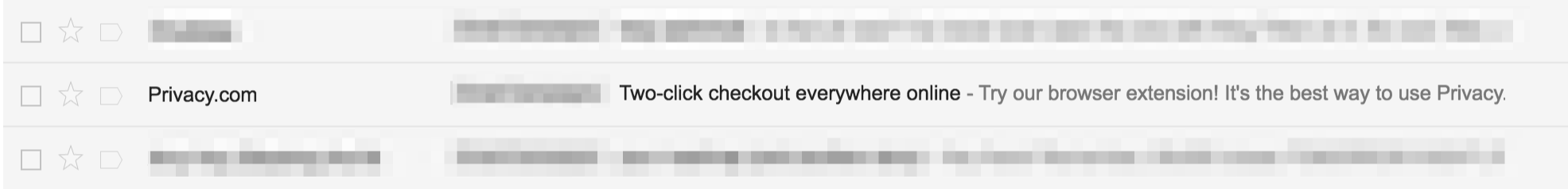
Do you see how they focus on the benefits? That’s a direct and simple approach that, in the case of a lifecycle email such as this one, can work wonders.
In contrast with the space copywriters work with, email marketers have a much narrow space on which to create their headlines.
While the optimal email subject line’s length is 65 characters, the fact that 51% of people open your emails on mobile, the limit length is much smaller. Here’s what you need to consider when writing an email’s headline:
- The iPhone shows about 35-38 characters in portrait mode and 80 in landscape mode.
- The Galaxy S4 shows 33 characters in portrait mode and 72 in landscape mode.
- The iPad shows 39 characters in both orientations.
- The iPhone 6+ shows up to 63.
Finally, desktop’s length is slightly longer, which depends mainly on the screen’s size, but as a rule of thumb, it’s around 78 characters.
If you want to know what device people use to open their emails, you can do with the help of the client usage report.
2. Preheader text matters a lot
The preheader text is an important, and often overlooked, component of high-converting email messages. A good preheader makes people want to read your whole email.
Before going further, the preheader is the short summary text that follows the subject line when an email is viewed in the inbox. The preheader is a great opportunity to use a different angle from the subject line while increasing the attention you get from the subscriber.
For example, Wimdu, a vacation rental service, reinstates the idea of the subject line by focusing on the discount you get. The preheader helps to reinforce the main benefit of the email, which is the $40 discount.
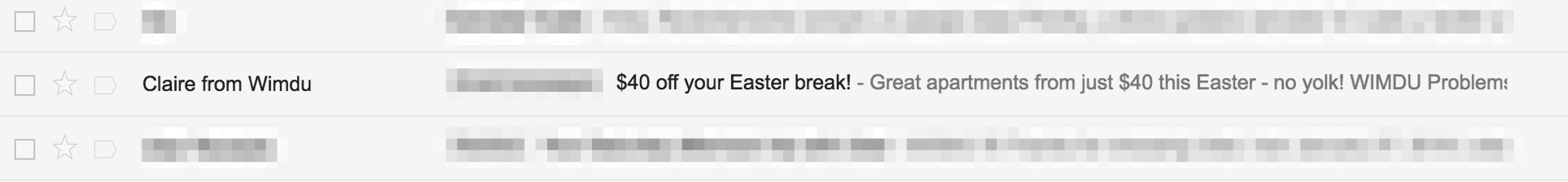
Preheaders allow subscribers to prescreen every email. In the previous example, you know if you open the email you’ll find a discount; both the headline and the preheader say so.
If you forget to use a preheader, this is how an email looks:
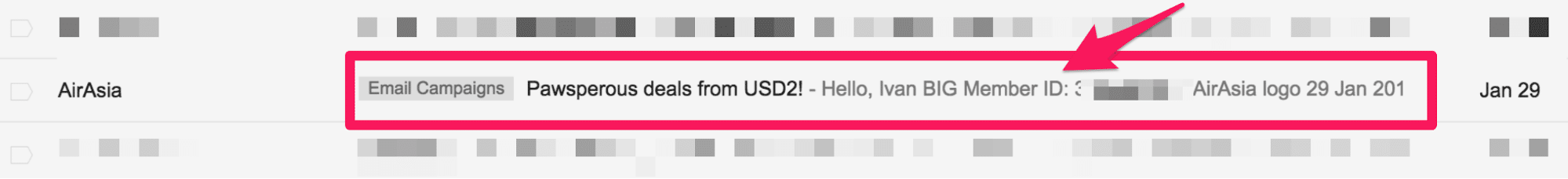
It’s a shame the sender, AirAsia, hasn’t taken the time to optimize the preheader text correctly. Their headline seems interesting—they are basically offering cheap tickets—but they don’t trigger much further interest.
Take the previous example and compare it with what VRBO does:
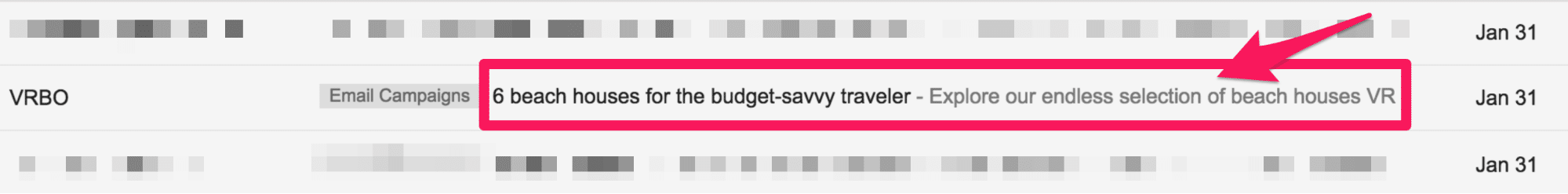
VRBO focuses on the appealing beach houses for budget-savvy people, and finish the job by using their preheader to highlight the “endless selection” of beach houses.
They want to show you six beach houses, but then they mention they have much more if you want to check.
3. The timing and message are crucial
If you have made people open your emails, you are halfway through the process of increasing your conversion rate. Now, you need to make people read the email and click on the call-to-action (CTA).
To do that, you need to send your emails at the right time with the right message. Customer journeys exist for that reason. The goal of customer journeys is to automatically send campaigns to your customers and prospects based on pre-defined triggers.
The triggers can be defined according to many attributes, including:
- The time since the subscriber signed up for a given list
- The past open and click-through rates
- The past purchases
- The average order value
- The subscriber’s location
The key to finding the right timing and messaging is to know what triggers matter to you and what information to send.
Usually, companies send the same group of customer journeys:
After someone signs up—also known as “welcome emails.”
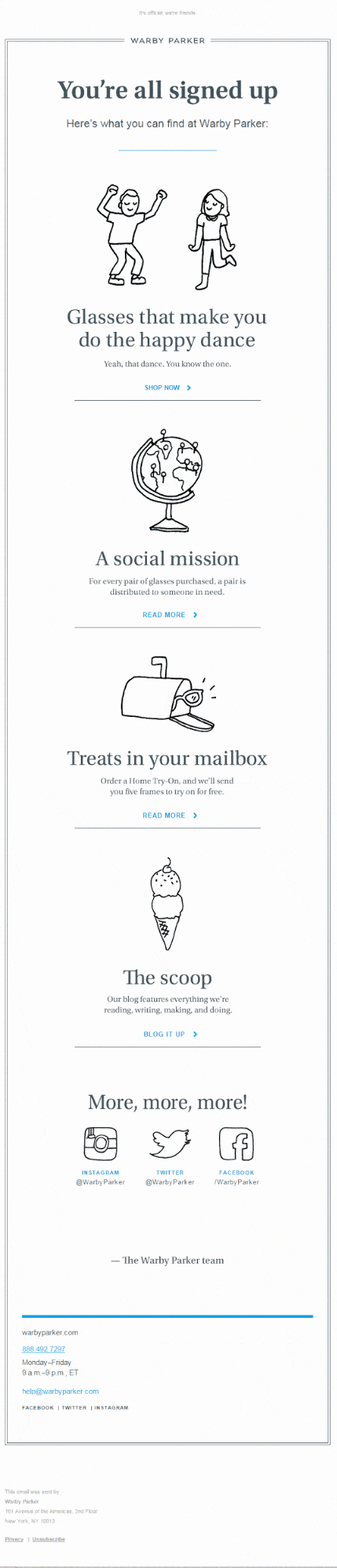
After someone leaves something in their cart—also known as “abandonment cart emails.”
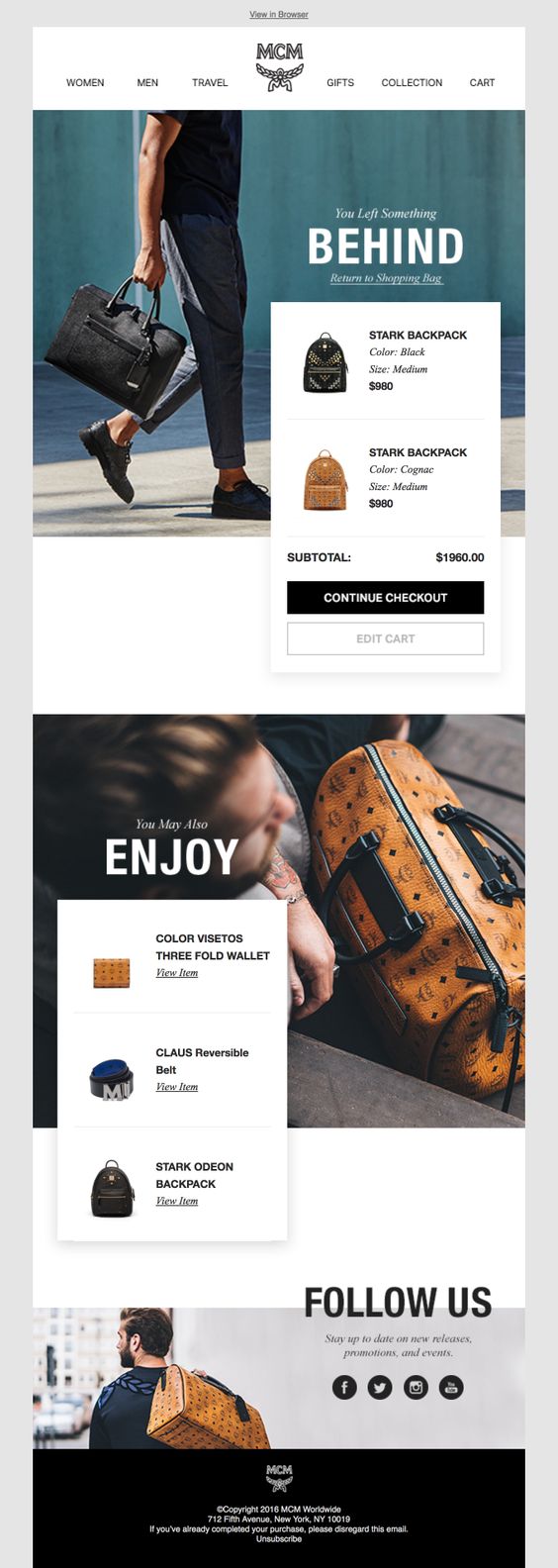
After a customer made a purchase—also known as “post-purchase emails.”
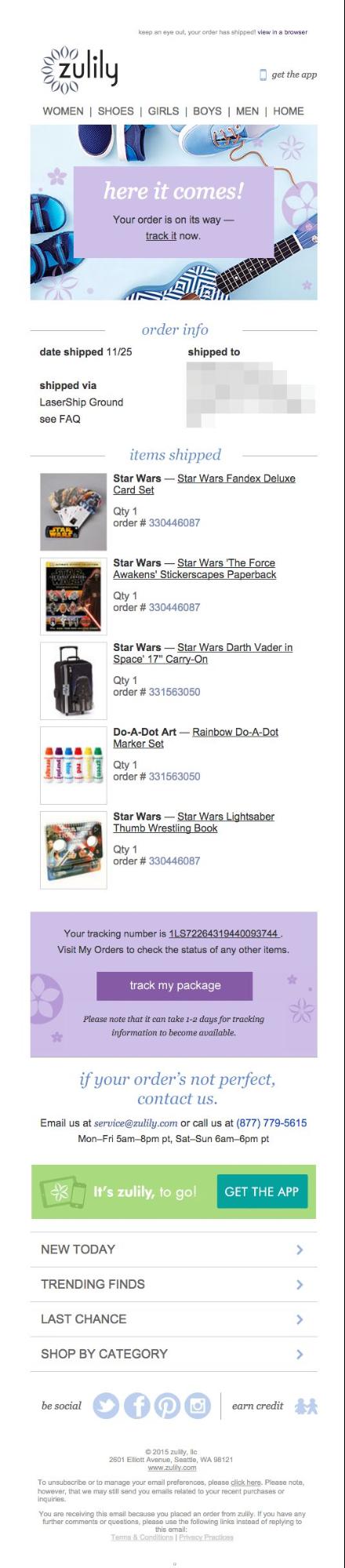
After a customer hasn’t visited the site or opened your emails in some time—also known as “re-engagement emails.”
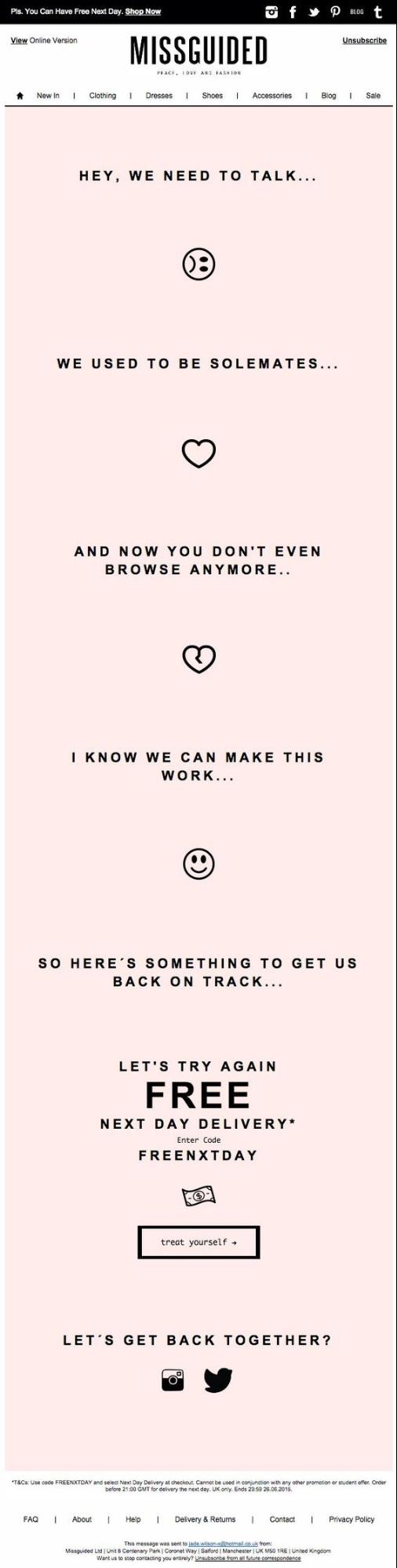
The triggers you choose will depend on your own analysis. If you see you have an average or above average open rate (around 12%) but a low CTR (less than 8% for online retailers), you want to test different triggers to send your emails.
For example, these are some of the mistakes you could be doing that are hurting your CTR:
- You’re sending a purchase-focused email too early
- You aren’t giving any incentives to purchase
- Your CTA isn’t clear
- You’re sending too many emails or too few emails
- You aren’t segmenting your subscribers based on past behavior
Optimizing your messaging and timing is easier said than done. But with some analysis and testing, you can find the right balance of timing and message.
4. Your CTA has to guide subscribers
The final step of a high-converting email is to make people take the desired action. In the case of an online retailer, that’s to make your subscribers visit your page and make a purchase.
A counterintuitive fact is that people won’t take action unless you explicitly tell them to do it. So, if you’re sending an email that features your latest products, you need to add a button that tells them to buy it. It’s a simple but frequently overlooked idea.
You need to add relevant CTAs in every email you send. You can focus your CTAs on any action you like, but for the sake of this article, let’s focus on encouraging subscribers to make a purchase.
Let’s take a look at the following email:
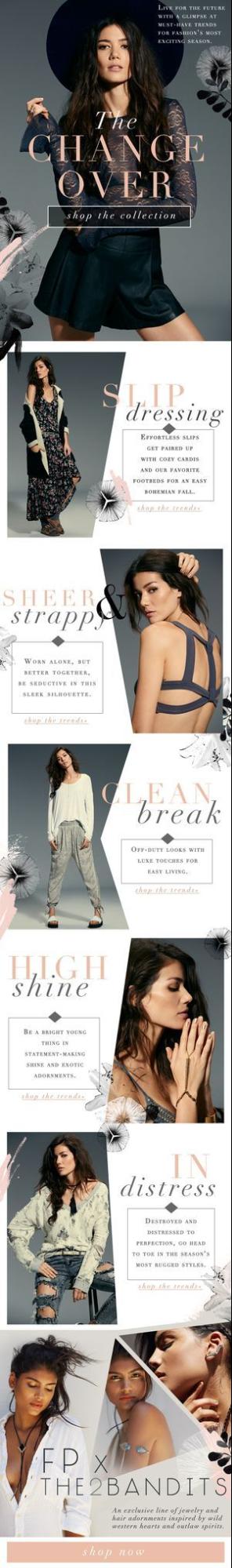
This email focuses their CTAs on shopping for products, which is targeted and specific, encouraging subscribers to shop and ultimately make a purchase.
To optimize your CTAs, you need to use action-oriented text related to the desired action. For example, if you want people to make a purchase, using something like “Buy it” or “Shop it” does a good job.
Also, make every CTA large and legible, contrasting the rest of the email. You want people to know what they want to do next. And, of course, keep the text short, as the button can’t take the whole screen.
If you want more inspiration, you can steal the following 75 CTAs ideas for your next email marketing campaign.
5. Content that performs
That said, these tips hinge on one thing—the content they support. All emails that convert have content that has been optimized for conversions. So, what kind of content converts subscribers into loyal customers? Let’s take a look at the five content types you need to run email campaigns that convert.
- Brand stories
When it comes to content marketing, no content type moves the emotional needle the way a good story does. Telling your brand story or creating a story around a product and putting it in your email is a great way to drive conversions.
Storytelling is a powerful content type as it:
- Helps readers connect with your brand on an emotional level
- Presents your content in a way that’s easy to understand
- Increases engagement
All three elements mentioned above are essential in creating emails that convert. Research has proven that listening to a good story results in the release of dopamine, a feel-good hormone. That dopamine rush creates an emotional attachment between the reader and your brand/product.
- Champion a cause
Another great way to create email campaigns that convert is by championing a cause. Everyone loves to be a superhero. Championing a cause and asking your readers to join you on your noble quest is a great way to develop emails to address your subscribers.
Here’s a great example from Nike to inspire you:
Source: Really Good Emails
Identify a cause you can partner with and let your readers know that by purchasing a certain product they will be helping you donate to the cause. Not only does this drive conversions and sales, but it gives your business a human touch as well. People would rather spend more with a business that cares about causes that affect them than not.
- Sneak peeks
Your subscribers love being kept in the loop. Giving them insider information about what happens behind the scenes is another great way of increasing engagement and designing emails that convert leads into customers.
A great way to pull this off is to send out a regular update of what’s happening both with your product and your organization is through building meaningful relationships that last.
Source: Really Good Emails
Giving your customers sneak peeks and behind-the-scenes updates make them feel like members of your team. This will drive conversions, since they’ll feel they’re supporting a company that they can stand behind.
Wrap up
After you read this article, your focus shouldn’t be on sending emails and hoping for the best. With the help of the four secrets you learned in this article, it will be much easier to drive more conversions to your online store.
Designing emails that convert isn’t rocket science—but it’s a science you can easily learn if you put your mind to it. With the tips and insights in this post, you’re well on your way to creating email campaigns that are engaging, drive conversions, and help you achieve your marketing goals.
Before you go ahead and implement these tips, be sure to read our article on how to use personalization to create emails that convert.







