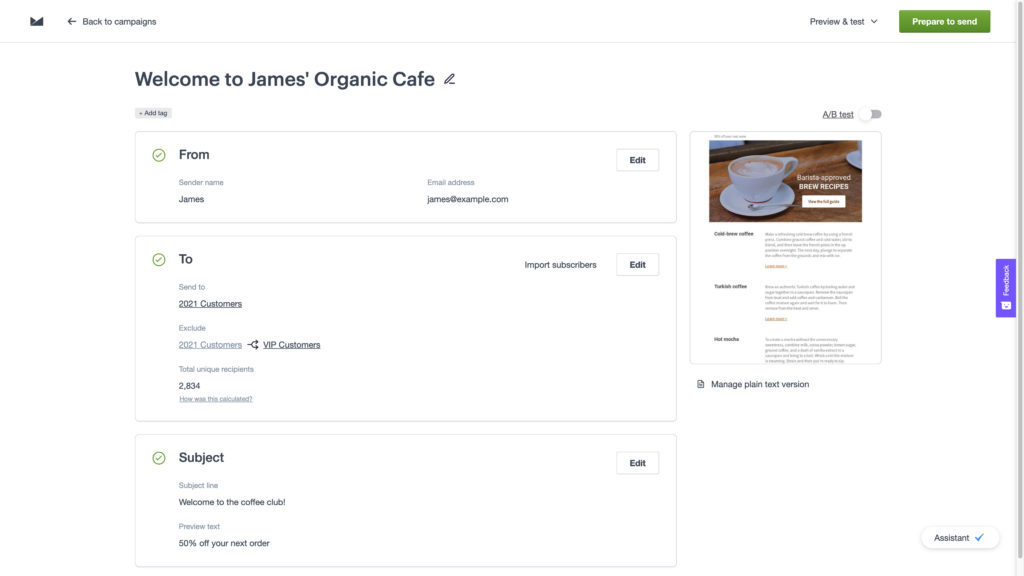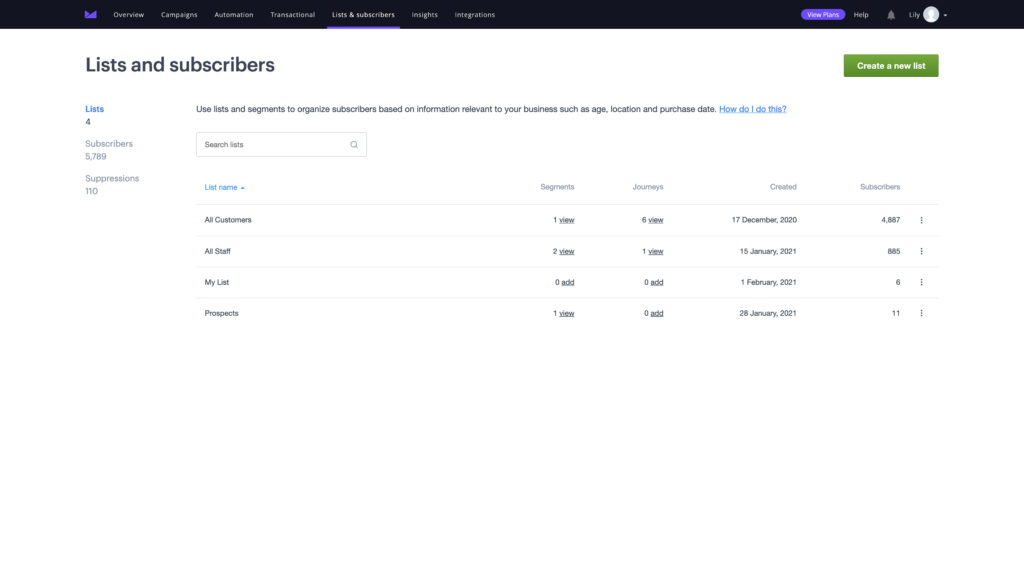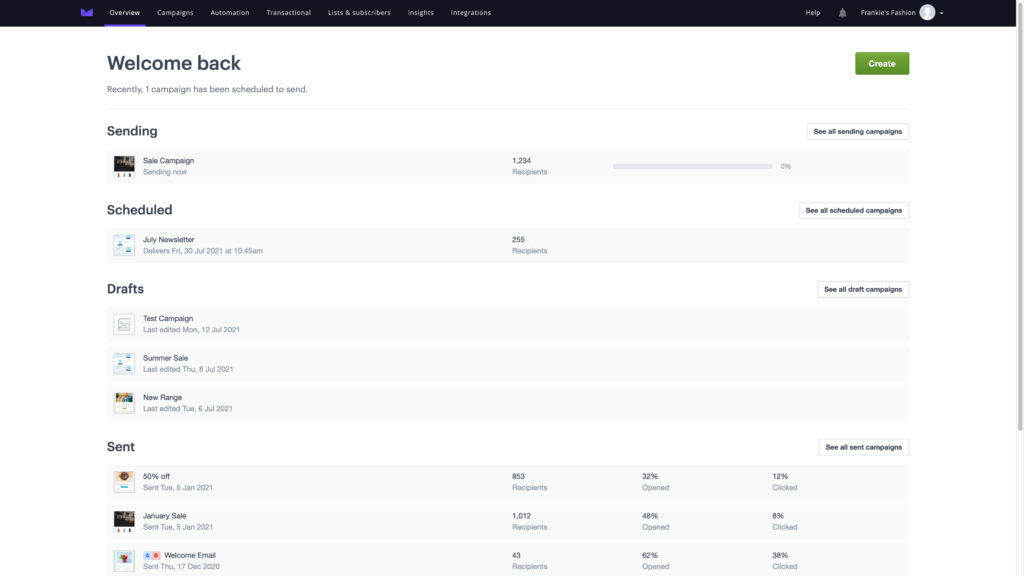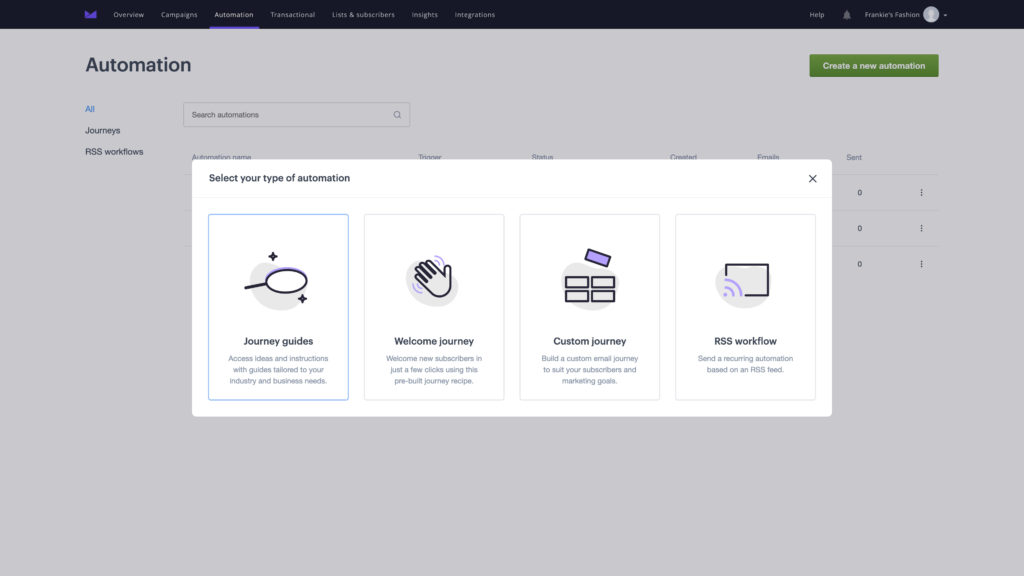You told us what you wanted from your email service provider, and we delivered. Here’s a walkthrough of the new Campaign Monitor – designed for you.
Over the last 12 months we’ve rolled out upgrades to the design and functionality of Campaign Monitor to give you an industry-leading email experience. Based on your valuable feedback, we’ve introduced modern and intuitive workflows to save you time, made it simpler to find the features you need, and added smart new functionality to help your business grow.
Now that these upgrades are complete, let’s take a look at all the improvements we’ve made, and how they’ll benefit you day-to-day.
And of course, we had to make sure that all of these updates are delivering the benefits we’ve promised, so we asked you for your feedback too! Keep reading to hear what your fellow customers had to say.
New campaign experience
We’ve revolutionized the way you create and send campaigns, with a single checklist page to help you edit campaigns in the order that suits you. The campaign creation process has been streamlined to save you time and effort, plus we’ve introduced smart recommendations to help you maximise engagement with your campaigns.
Opt in now! Simply create a campaign or open an existing draft and click Check out the new campaign experience. Or you can read more about the new campaign experience.
I love, love LOVE this new way of looking at campaigns!!!
Merry, RTO Insider
I absolutely LOVE the Save button on the Campaign page. This is definitely an improvement having everything on one page. It’s also a good reminder of all the steps. Excellent improvements!
Jo Ellen, Impact Factory
Lists and Subscribers
List management is an essential part of an effective email marketing strategy, so we had to make sure it was super simple to create and edit your lists and subscribers. Now there are fewer steps to upload a list, all your important list features are easy to find, and you can navigate between your lists, subscribers and suppressions all from the one page.
Drilling down into the detail is a whole lot easier too – we’ve made the process for editing individual subscriber details more intuitive, and upgraded the custom fields page to help you add and edit custom fields in a matter of seconds.
The new Lists and Subscribers UI is a breeze to work with. Everything is where it should be, and the layouts just make sense. Whether it’s managing lists or segments, or getting into the nitty-gritty of a subscriber’s activity, the new interface provides a beautiful user experience and helps marketing teams save time.
Dan Gibney, efront
Overview page
For most of you it’s the first page you see when you log into Campaign Monitor, so we wanted to make sure the overview page gave you an effective birds-eye view of your email activity.
The updated layout gives you a snapshot of your recent campaigns, lists and automations and makes it easy to jump straight into editing your existing work, or create something new. Plus there are smart new additions like thumbnails to help you differentiate your campaigns, and shortcuts so you can quickly preview or copy a campaign.
The changes are fabulous and it’s so much easier to access recently uploaded lists. The thumbnails make it visually easier to identify and find campaigns.
Anonymous
Automation
Automated journeys are designed to save you time, so we think it shouldn’t be time consuming to set them up either.
The refreshed Automation page helps you find the perfect type of journey for you (whether you use our pre-built welcome journey recipe, or create your own custom journey) and then create it in minutes. Plus you can see everything you need to know about your existing automations at a glance.
What’s next?
This is just the start! These upgrades give us a baseline for more advanced features and updates in the future, including the necessary engineering back-end work that will allow us to move faster and build more powerful features in the future. Our mission for the rest of the year is to bring you simple, smart features that help you to level up your email program.
Here are a few things you can look forward to in the coming months*.
Help menu
Now live! Our new help menu gives you access to training videos and support resources so that you can get help whenever you need it, without leaving your account. Plus you can share your feedback with us to shape the future of Campaign Monitor. If you private label Campaign Monitor, this won’t be available for your clients.
Flexible styling options
Helpful text styling options, like underlining text and using superscript or subscript, to help you design and send beautiful emails.
Navigating an evolving privacy environment
We’re also investigating how we can adapt to the introduction of Apple’s Mail Privacy Protection. We’ve been hard at work testing out the beta of the new iOS and learning everything that we can, so we’ll provide more detail on this in the coming weeks. In the meantime, get up to speed on what these changes mean for your business.
Stay in touch
To stay up to date with the latest product info, check out our updated What’s New page. Make sure to bookmark it for future reference!
*This contains forward-looking statements that are subject to change at Marigold’s sole discretion. These forward-looking statements are not guarantees, promises, commitments to deliver, or agreements regarding future product features, functionality, or otherwise.
Like what you see?
When you're ready to get started, simply sign in and give these newest features a try. Not a customer yet? Request a demo today.