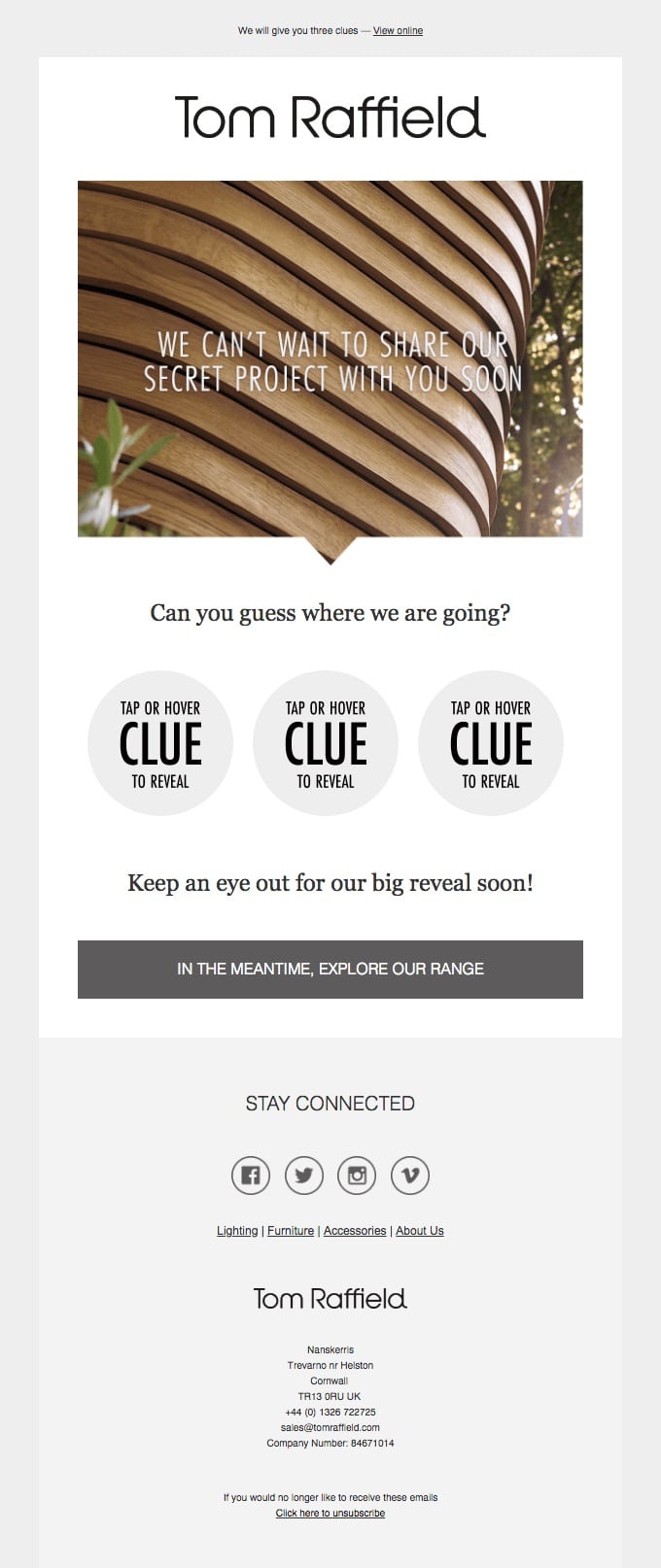Introduction
Article first published May 2016, updated April 2019
Much to the disdain of marketers, images are sometimes blocked by default in email clients.
Not only can this mess with your tracking pixels, but it also ruins the email design that you spent so much time creating.
However, there are ways around this for email marketers that are particularly savvy.
This work-around is known as alt text.
How Alt Text Can Benefit Your Email Marketing
Read on to learn all about alt text and why it’s important in email marketing.
Chapter 1
What is alt text?
Alt text simply means alternative text displayed with an image. Think of it as the backup text that provides some context about what your image is, for those that have images blocked or turned off by default.
Another important reason alt text is used is for visually impaired subscribers that may use a screen reader to get a description of images in an email.
Chapter 2
Why is alt text is important in email?
Aside from the obvious reason of accessibility, alt text is an opportunity. While you should be encouraging your subscribers to whitelist your emails, it’s still important to provide context for images, given all email clients—webmail and desktop—have the ability to disable or enable images by default.
Alt text is also a great option for individuals in your mailing list who may have a visual impairment and aren’t able to see images on-screen. They likely utilize screen reader software, which will pick up alt text and read it to the user.
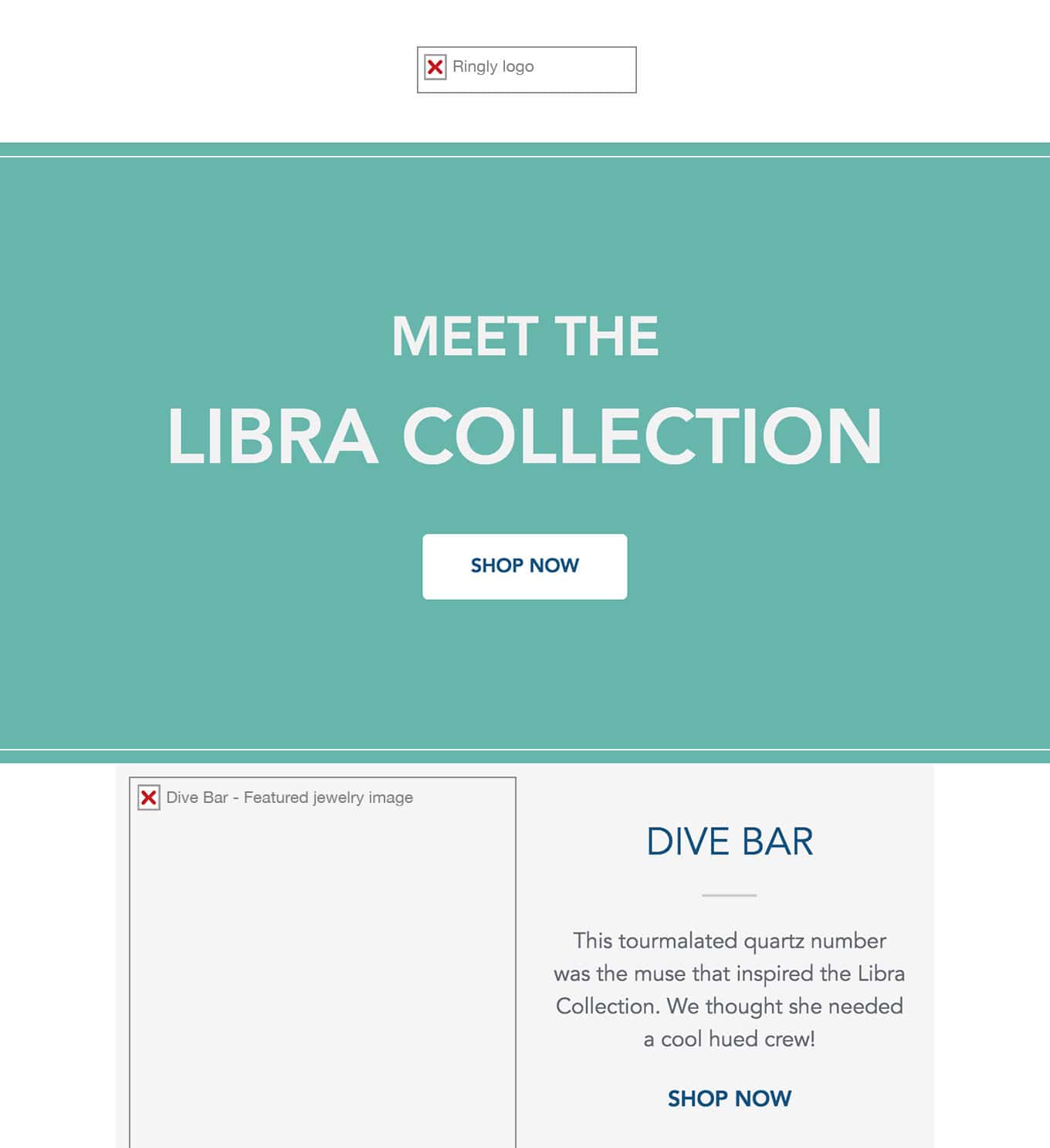
Chapter 3
How do I add alt text to my images in Campaign Monitor?
Adding alt text in Campaign Monitor is super quick and easy.
- Add your image to your email
- Add your alt text in the alt text field box
Then simply click “done editing.”
Alt text: best practices
As with all elements of email marketing, alt text requires a bit of know-how in order to utilize it to its fullest capabilities.
Length is important
One of the first things you’ll want to keep in mind is the length. Alt text should always be short because it’s easier for the reader to digest and it doesn’t hold the reader back from continuing down the email.
As far as an ideal character limit, it’s generally suggested that you keep alt text shorter than 125 characters, including spaces.
Pay attention to punctuation
Because it’s alt text and not immediately in front of people’s eyes, you may not think it’s important to maintain a standard of punctuation. That’s a mistake because punctuation does show in alt text, so you should write it as you would any other part of your email.
That’s not to say that every kind of punctuation should be used. Quotation marks, for instance, will break the alt text. This happens because the HTML behind alt text uses quotation marks for bookending the alt text itself.
Additional quotation marks will disrupt the HTML. Commas and periods, on the other hand, are okay to use.
Source: Pretty Good Emails
As an example, the alt text for the above email from Tom Raffield would describe the banner image like so:
<img src=”/images/banner.jpg” alt=”We Can’t Wait to Share Our Secret Project With You” />
This is because the text in the image is far more important than the background, which is primarily decorative.
What is the difference between alt text and title text?
While email alt text is something of a fail-safe, email title text is much more prevalent in the overall presentation of the email.
It has multiple uses, but one of the most notable is that it will appear when a user drags the mouse over its image.
This way, you can attach pertinent information pertaining to the image in title text and not worry about taking up too much space.
What should image alt text say?
Now that you know what HTML email alt text is and what it’s good for, you should probably figure out what to write.
When writing alt text, you simply want to describe its image as accurately and concisely as you can in one or two sentences. If you have the room, you may want to add some context to the image as well, such as why it’s in the email.
You definitely don’t want to copy the image’s caption. Alt text should contain the caption’s information and more.
If there’s important text in the image itself, you should also include that in the alt text. That way, it won’t be missed
If you’re wondering what to write for an HTML image that is merely there for aesthetic purposes, like a decorative shape, simply write in the alt text that it’s a decorative image. You don’t need to go in depth on every single image, only the relevant ones.
Chapter 4
Wrap up
Using alt text is a simple and quick way to provide context for images in your emails in the event they are blocked by email clients.
Now that you know a thing or two about alt text, there are other hidden email features that require your attention. Check out this guide to the ins and outs of CSS.

Press CMD+D to Bookmark this page

Send transactional emails with confidence
Send your transactional emails and marketing emails, all inside of Campaign Monitor. Keep your brand consistent no matter what kind of message you’re sending.
Learn More
Case Study
How 1440 Media used email marketing to gain 1M+ subscribers and a 55%+ open rate.
Learn how
The email platform for agencies
We started out helping agencies with email, so let us help you.