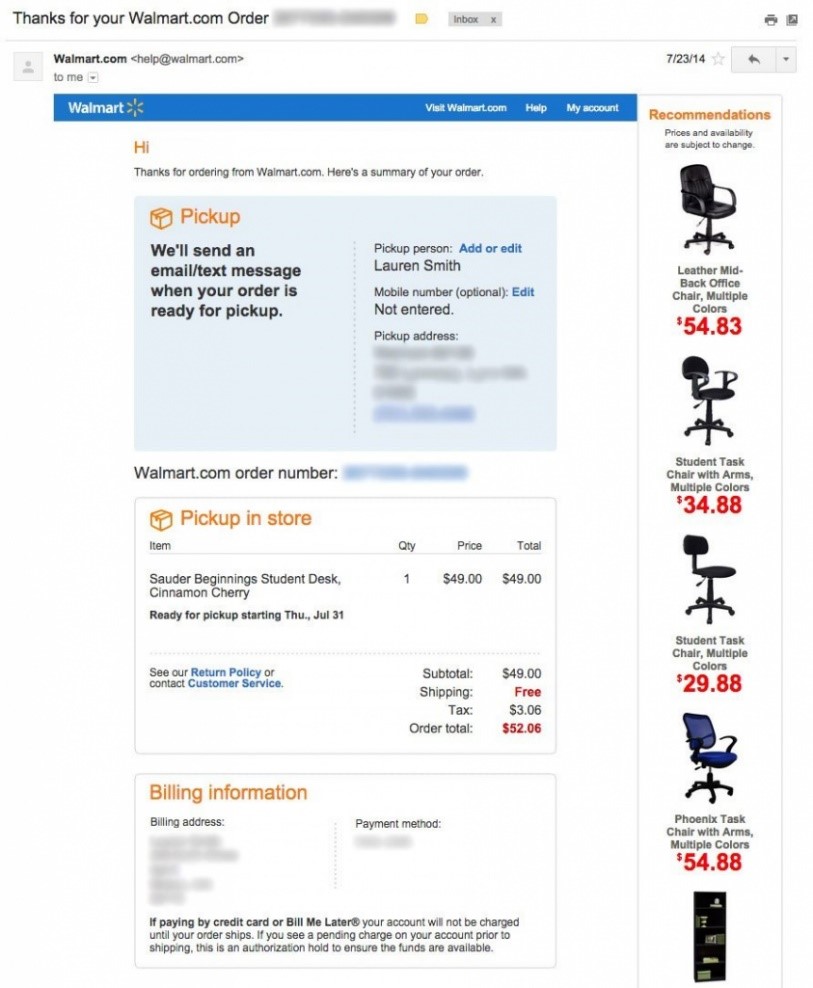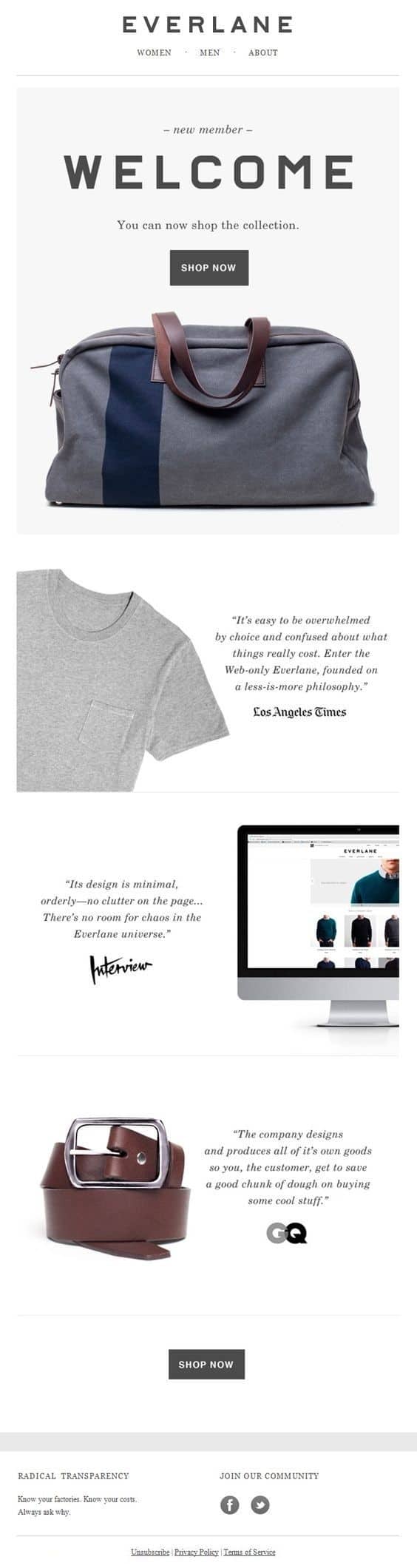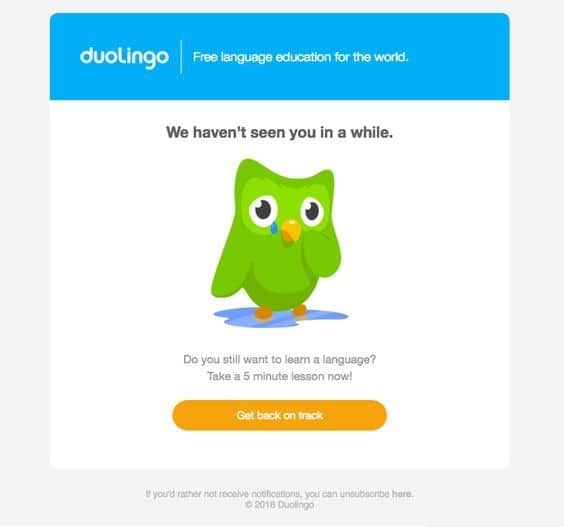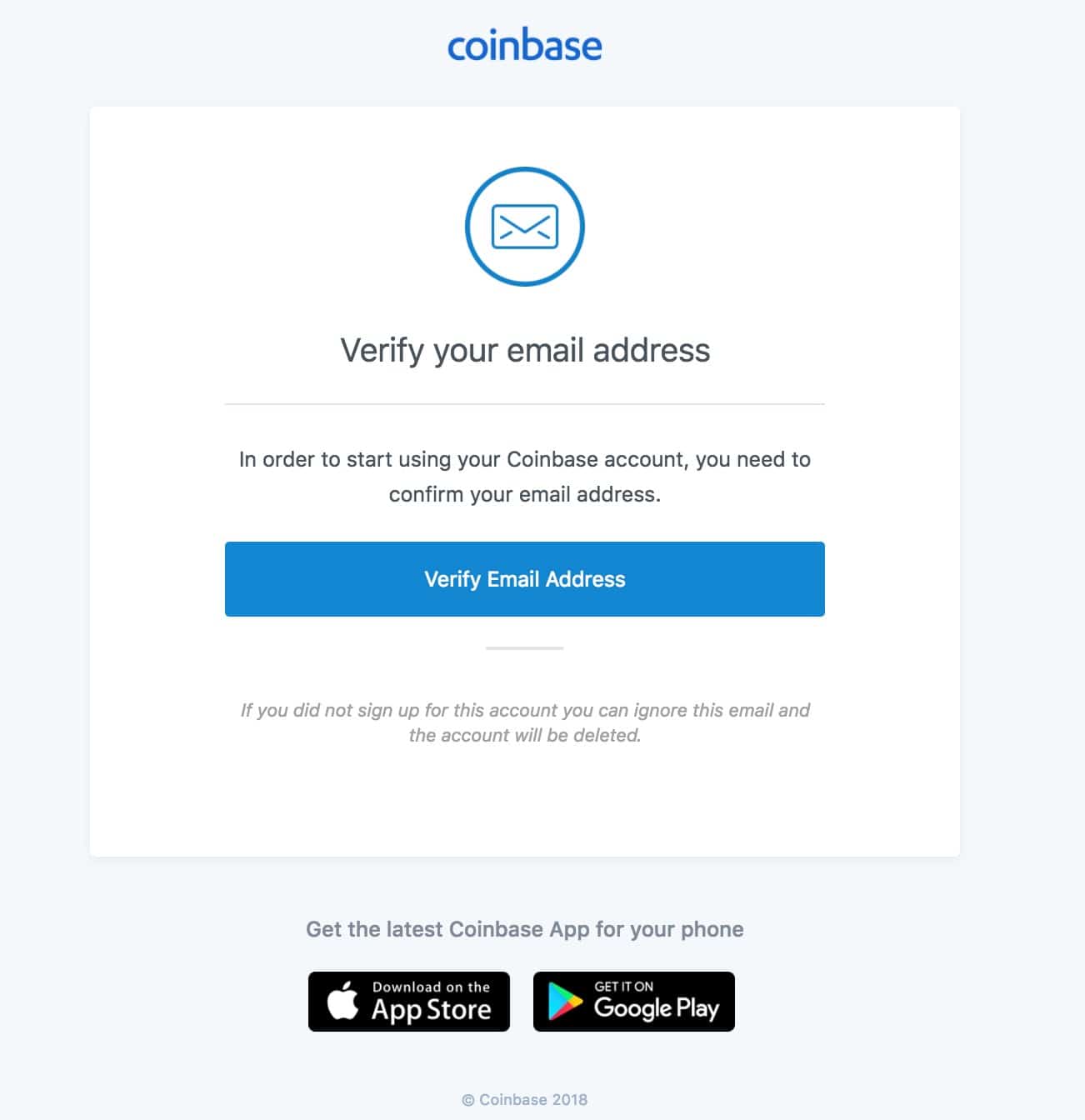Introduction
Updated in April 2019
If your business has a website, mobile app, or connected product, then you’re probably sending thousands of transactional emails to your customers every day.
These emails—welcome emails, password resets, order confirmations, and more—are typically hard-coded and controlled by IT or development teams. As a result, they’re often dated, off-brand, and deliver an inconsistent customer experience with all your other marketing efforts
As a marketer, you’re missing out on a huge opportunity to generate sales and revenue for your organization, as research shows transactional emails have 8x the open and engagement rate of traditional marketing emails.
Read on to learn what transactional emails are and the massive opportunity they present to marketers, as well as get some ideas for transactional campaigns you should own and optimize to grow your business.
Chapter 1
What is transactional email?
Transactional emails are system-triggered emails sent to a user by a company’s app or website based on that specific user’s activity. As consumers, we interact with these emails almost on a daily basis: password resets, order confirmations, login details, shipping notifications, flight confirmations, cart abandonment alerts, and more.
Due to the critical content inside these emails, transactional emails are the most highly engaged emails that businesses send. Research shows transactional emails have 8x more opens and clicks than any other type of email, and can generate 6x more revenue. This makes sense when you think about the last time you received a flight confirmation, for example: You probably bookmarked the email, re-opened it several times before the flight, and may have even printed it or forwarded it to your family and friends.
Yet these highly engaging customer communications usually arrive as a plain-text email that bears little resemblance to the website, app, or company it came from. This is because, at most companies, IT controls these emails, making it difficult for marketers to edit or update them regularly. And, as a result, most transactional emails lack the branding and marketing polish that other customer-facing communications have. This creates an inconsistent brand experience for your prospects and customers.
Furthermore, the elements marketers are accustomed to leveraging in their marketing email efforts—real-time reporting, cross-sell/upsell, mobile optimization, and more—are simply unavailable with transactional email. Where traditional email marketing has become an exercise in precision, transactional email has seen little innovation.
With such high levels of relevance and phenomenal open and engagement rates, a huge opportunity exists for marketers to take ownership of these emails and optimize them to help drive people back to their site or application and buy more from them.
When Chinaberry, an online retailer of books and toys, implemented a system that added additional product recommendations to their order confirmation emails, they found about 500+ customers clicked-through to the promoted products each month and that around 20% went on to purchase an additional product.
That’s a significant uptick in sales from a simple tweak to an existing email they were already sending.
Chapter 2
5 types of transactional emails that can grow your business
To help you elevate your transactional emails to the same quality as all your marketing efforts (and drive additional sales and revenue in the process), we’ve compiled a list of 5 types of transactional emails your business is likely already sending and provided some best practices for optimizing them.
1. Registration email
A registration email is sent when a user first creates an account on your website or in your application. Common examples include a welcome email when you sign up for a web service for business, a mobile application such as a banking app, or an introductory email when you sign up for an online dating site.
BuzzFeed does an excellent job welcoming new users to their website. The email is relevant to their brand, clean, and clear with one key call to action: logging in. A secondary link leads to the BuzzFeed community, which will help onboard their new contributors faster.
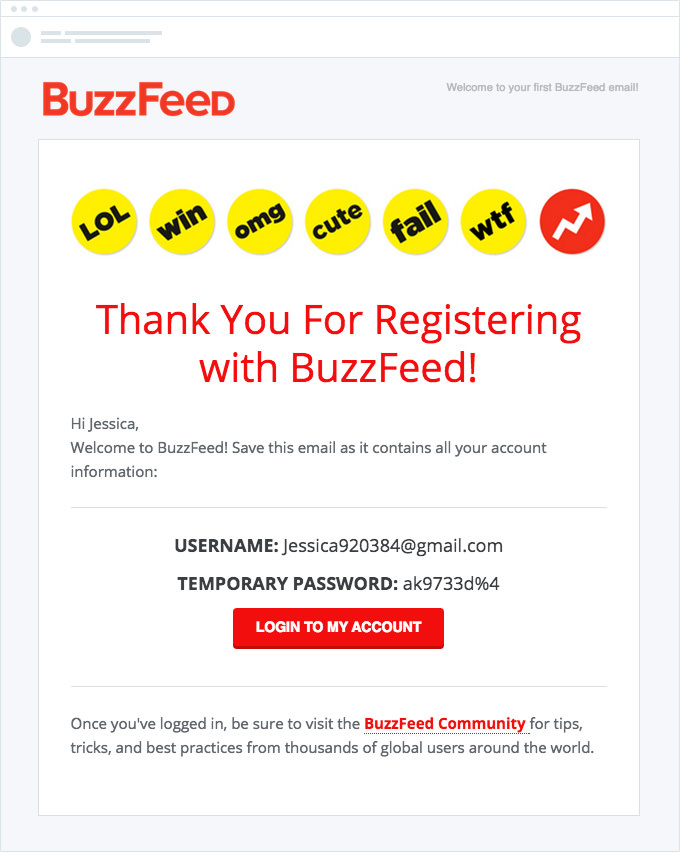
When implementing a registration or welcome email for your organization, keep these best practices in mind:
- Give people their credentials. Research shows that most people have 5 or more login credentials they need to remember, and that 38% of adults think it would be easier to solve world peace than remember all their passwords. So, to help these people out, make sure to include information on how they can sign in to their account, such as their login URL and username. This means they’ll always have it available when they inevitably forget the details.
- Help with getting started. Particularly for web and mobile applications, onboarding your users efficiently is a critical part of acquiring new paying customers. Use the registration email to provide links to videos, articles, and tutorials that they can use to familiarize themselves with your product and get started using it. This can help increase the number of people you convert into paying customers and help grow your business.
2. Notification email
A notification email alerts the user when a relevant action or event takes place on your website or application. Common examples include notifications that you’ve been tagged in a photo on Facebook, that your package has shipped, or that you’ve requested to reset your password.
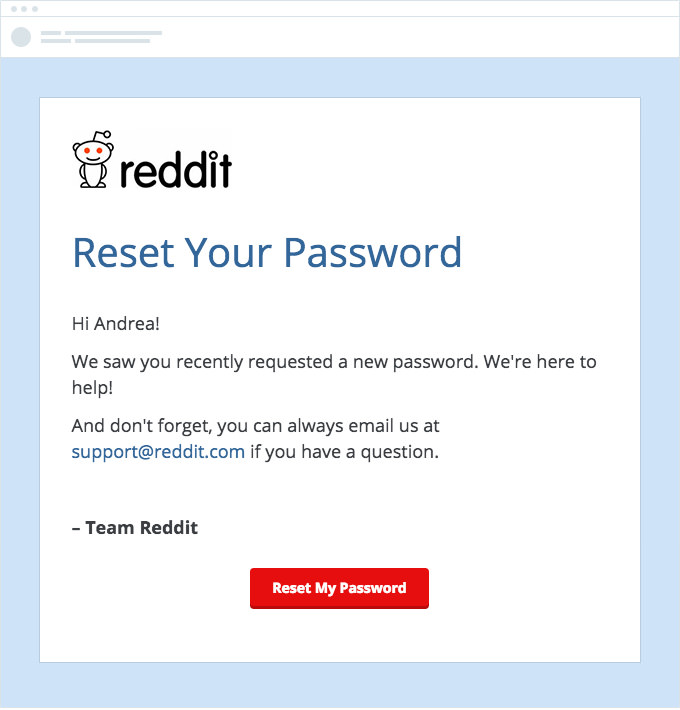
When users request a new password, they want it fast, so a simple email is best. Reddit’s password reset email is a great example of how to deliver what the user needs in a branded, clear way: the large red “Reset My Password” button is the focal point of the email.
When sending a password reset email and other types of notification emails, keep in mind the following tips:
- Include relevant, personalized information. In order to make your notification emails as useful as possible for the recipient, be sure to include all relevant information about that notification. For instance, if your email is notifying people of a new comment, ensure to include information like the commenter’s name, the comment itself, when it was posted, and so on. This gives users all the information they need to take action, and helps ensure they do so.
- Provide a clear next step. Notification emails are a great way to drive people back to your website or application and increase usage, so provide a clear next step for the recipient to take. Reddit’s notification email above is an excellent example. The big red call-to-action button that reads “Reset My Password” leaves no doubt what the recipient should do next.
- Align your emails with your brand. Transactional emails and notification emails can often be the most frequent point of contact you have with your customers. Because of this, you need to make sure they are aligned with your brand’s colors, fonts, and tone to ensure customers have a consistent experience with your organization at every touchpoint.
3. Confirmation emails
A confirmation email is designed to notify the user when a specific action is complete. For instance: a receipt from an online shopping purchase, a confirmation your hotel room has been booked, or, in the case of South By Southwest, a ticket purchase confirmation.
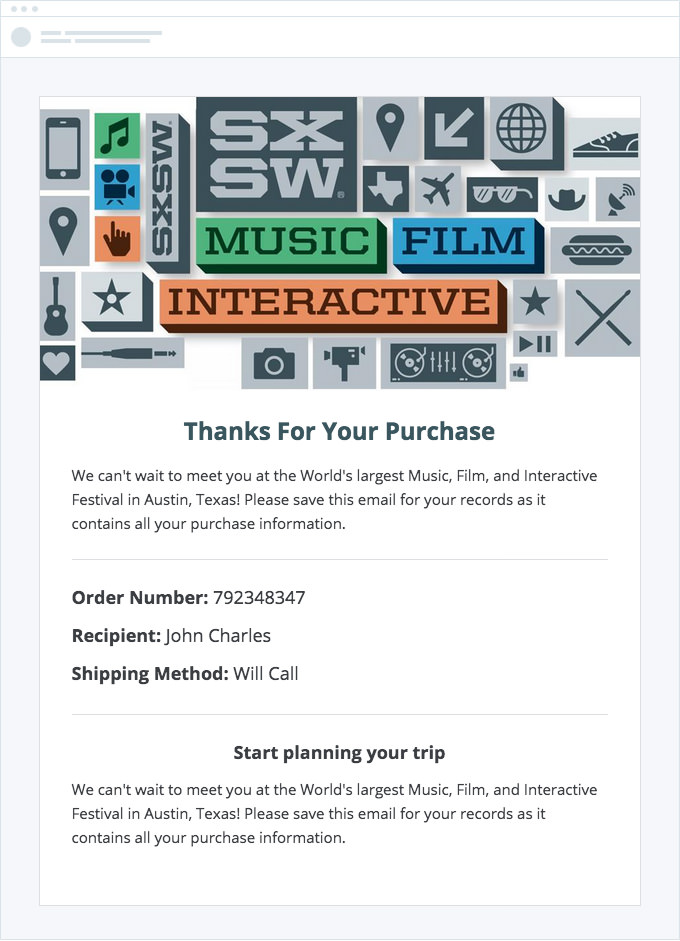
The email contains the key information that SxSW’s customer will need to attend the event: the order number, ticket delivery method, and resources to start planning for the event.
When optimizing confirmation emails for your organization, make sure to incorporate some of these best practices:
- Optimize for mobile. Most people don’t print their confirmation emails like they used to. Instead, they will save the email in their inbox and refer to it when needed, likely from their mobile device.
- Provide helpful resources. Given that people receiving these emails have likely just had a positive transaction with your brand, there’s no better time to point them toward helpful resources that will make them even more successful. In the South By Southwest example, information about the event’s shows, films, and leadership programs is included so attendees can get a head start on the planning process.
- Utilize a referral purchase. since your customer has just made a purchase and likely has a positive impression of your brand, it’s a great opportunity to ask for referrals. If you have a “refer-a-friend” program, point your customers toward it. Or ask your customers to post a review about their experience to social media or a relevant feedback website.
4. Feedback email
While most transactional emails provide relevant information to recipients, a feedback email requests some form of feedback on a recent transaction they had with your organization.
You have probably been asked to submit a review about products on online, rate a recent online shopping experience, or leave ratings on movies you may have watched on Netflix or similar services.
Fiji Airways prides itself on providing a superior travel experience, and their survey email does an excellent job requesting feedback in a professional and branded way.
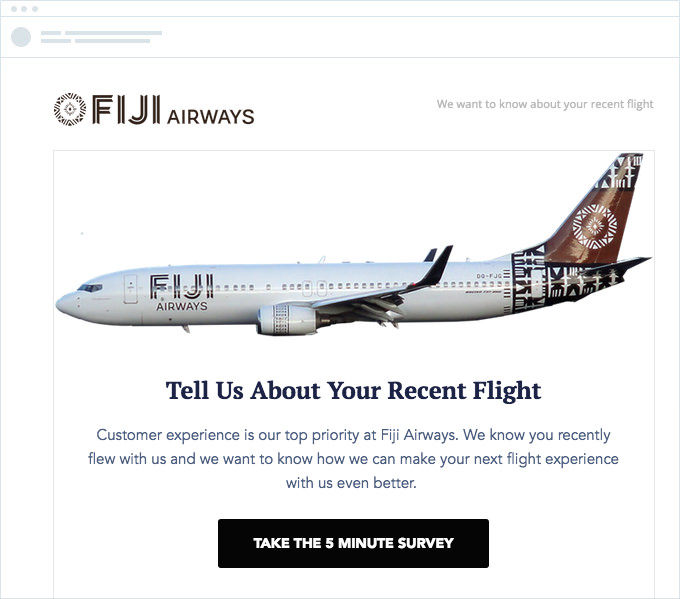
When optimizing feedback emails for your organization, be sure to incorporate some of these best practices:
- Provide context. It’s important to provide information on what you are requesting feedback about, particularly if your feedback email comes some time after the original transaction. Fiji Airways accomplishes this well by referencing the recent flight. Optionally, you could choose to include additional information, such as date of travel, routes, cost, and more.
- Use a prominent call-to-action button. When we tested using buttons in our email campaigns over simple text links, we got a 28% increase in click-through rate. In order to get people to click-through from your email and leave a product review or feedback, make sure to include a prominent call-to-action button that makes it super simple to take the next step.
- Create a seamless feedback experience. Ensure that the feedback loop is easy for your consumers. Embed the link for feedback prominently in the email and don’t complicate the email by including other messages or calls to action. The transition from the email to the survey itself should also be fluid. Getfeedback is an excellent online survey tool that allows you to create branded, mobile-ready online surveys in minutes.
5. Shopping cart abandonment email
An inactivity email is sent to a person who previously interacted with your website or application, but left before completing a transaction or hasn’t been active for a while.
Birchbox sends a cart abandonment email to its users who place items in their online shopping cart but do not convert. This is an excellent opportunity to drive revenue by reminding customers to revisit their site and complete the transaction.
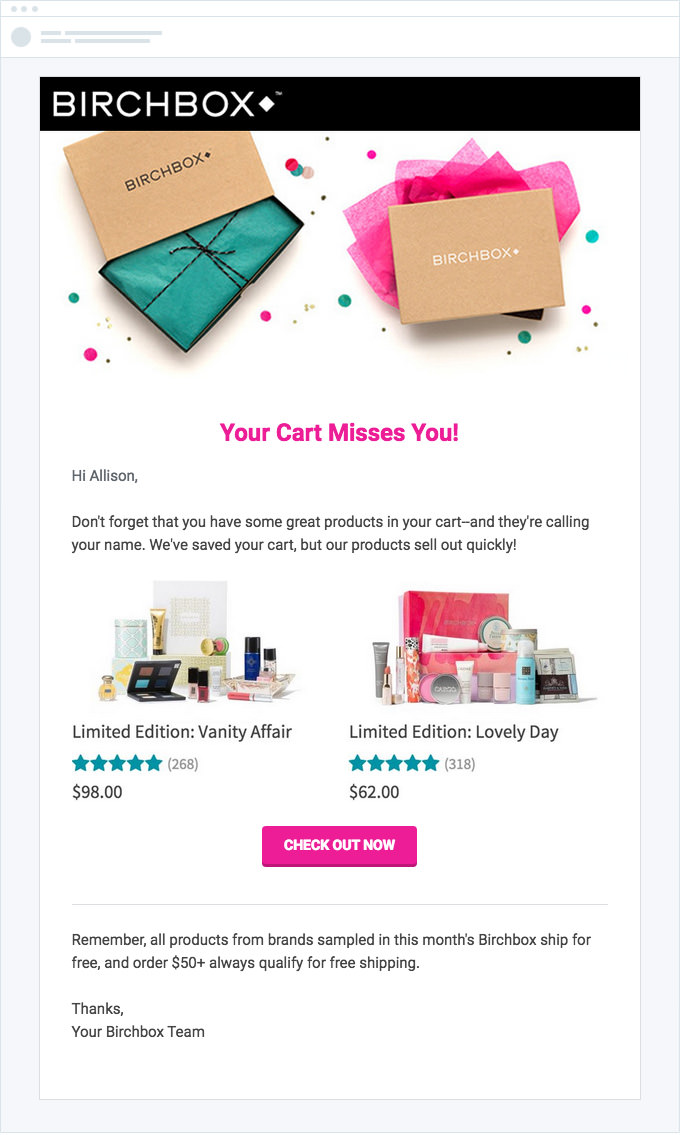
The email is particularly effective because it’s sent just hours after the user abandons their shopping cart. It also provides helpful context by reminding the user exactly what they left in the cart (more on abandoned cart emails here).
When optimizing inactivity emails for your organization, consider these best practices:
- Make an offer. If you’re reaching out to an inactive user or customer, it’s likely that people have become inactive for a reason, and simply telling them you want them to come back won’t change that. However, by including an offer like a 45-day free trial or 25% off your next purchase, you can incentivize people to come back to your website or application and start engaging again.
- Include a clear call to action. In order to get people to click-through from your campaign and re-engage with your application or website, you need to include a prominent call to action. Birchbox’s email above is a great example of this, and the large “Check Out Now” leaves no question as to what they should do next.
- Be timely. Be mindful about when you send the email. In the case of Birchbox, it makes sense to send the email within the first 24 hours, while the product is still fresh on their customers’ minds. If you’re a software company or provide a service, you may want to wait a week or two before reaching back out so you don’t risk coming across as pushy.
Chapter 3
How to get started with transactional email
With tools like Campaign Monitor’s transactional email service, marketers now have complete control over the email that their customers open and engage with most. This means even minor tweaks to an email’s branding or messaging can be done quickly and easily (and without the help of a developer).
To create your first transactional email with Campaign Monitor, you’ll utilize the same tools millions of marketers around the world already use to build their traditional marketing campaigns:
Drag-and-drop email builder
Campaign Monitor’s email builder is designed for the modern marketer who wants to build a beautiful, branded email for business, without a line of code. With our pre-built transactional email templates, it’s easy to drop in your own images and copy. And, with extensive colors and fonts, you can customize your email to be completely branded to your business.
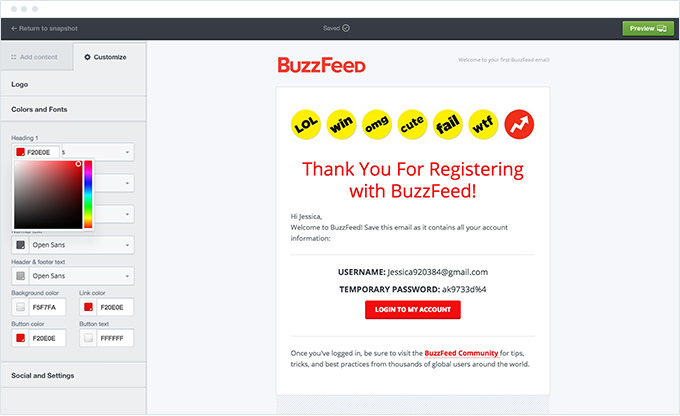
Built for today’s multi-inbox and mobile world.
All of Campaign Monitor’s pre-built templates have been designed to cater to both desktop clients and mobile devices. Once you’ve created your email in the builder, you can preview it to see how it will look on both desktop and mobile.
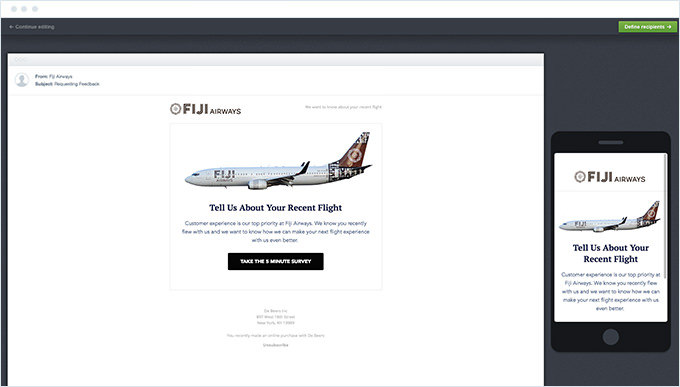
Reporting
Traditionally, transactional email has gone totally unmeasured or reports are buried somewhere with developers. Campaign Monitor provides access to performance for each email so marketers can see how these emails are performing in real time. Track metrics such as opens, clicks, bounces, and see what messages and CTAs are working.
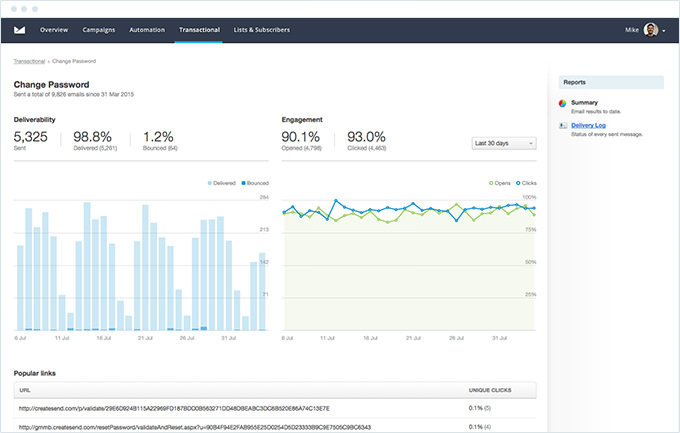
Chapter 4
Examples of transactional emails that go above and beyond
A transactional email service is one designed to send those important emails that facilitate interaction, whether it’s confirming a purchase, sending a reminder, resetting a password, or any other similar function.
Having the best transactional email service can help you craft engaging messages that get your point across. You don’t have to spend a lot of money to get a great transactional email platform. Even if you use a free transactional email service, you have plenty of options.
Consider the following examples of the best ways to use transactional email strategies.
Source: Walmart
This is a classic example of a transactional email. It performs a simple, but very valuable function in recapping an order. The email opens up with a confirmation of the name and pickup address, followed by the item, its quality, the price, and the order total. There are also billing details included, giving the customer everything they need in one place.
Source: Everlane
This design is stylish, sleek, and simple, but it has all the right features for a transactional email. It’s a minimalistic way to reach out to a new signup, showing off the product catalog with both images and text. This is a great example of how transactional emails don’t have to be packed full of text in order to be effective.
Source: Levi’s
Special offers make for great transactional emails, simply because users love getting a deal from the companies they subscribe to. This email from Levi offers a simple format. The heading is catchy, the text says enough without going overboard, and the specific discount is mentioned. There’s also an easy-to-follow call to action, and details about the time-sensitivity of the deal.
Source: Duolingo
This email is a gentle reminder that a subscriber hasn’t visited the site in a while. The idea behind it is to offer the reader a chance to come back. Not only is there a button as the call to action, but it emphasizes a short lesson as a way of helping the subscriber ease back in.
Source: Coinbase
This is a simple verification request email, but it plays an important role in a customer’s relationship with the service. In addition to providing a simple call to action, it also has download buttons for the app on both major platforms.
Chapter 5
What is trigger-based marketing?
When a special event happens, you want to have the right email for the occasion. In this case, the term is trigger-based or event-based marketing. When a specific instance happens, it triggers the appropriate email to be sent. It could be a sign up, a purchase, or even a request – when these instances occur, emails can be sent either manually or automatically.
Chapter 6
Wrap up
Your business is likely sending thousands of transactional emails daily, and there is no better time to connect with your prospects and customers. Transactional emails come in many forms:
- Confirmations (purchases, appointments, submissions, etc.)
- Notifications (limited-time deals, password changes, verifications, etc.)
- Reminders (return offers, reengagement attempts, etc.)
Whether it’s a shipping notification, purchase confirmation, password reset, or a system-triggered email totally unique to your business, the opportunity to drive positive brand awareness, sales, and revenue is massive. And, with tools like Campaign Monitor’s simple and elegant email marketing software for business, building a beautiful, branded transactional email has never been easier.

Press CMD+D to Bookmark this page

Easily build sign-up forms that convert
Our easy-to-use tools help you build landing pages and sign-up forms to grow your lists.
Learn More
Case Study
Rip Curl, Australia’s leading surf brand, uses dynamic content to drive conversions.
Learn how
The email platform for agencies
We started out helping agencies with email, so let us help you.