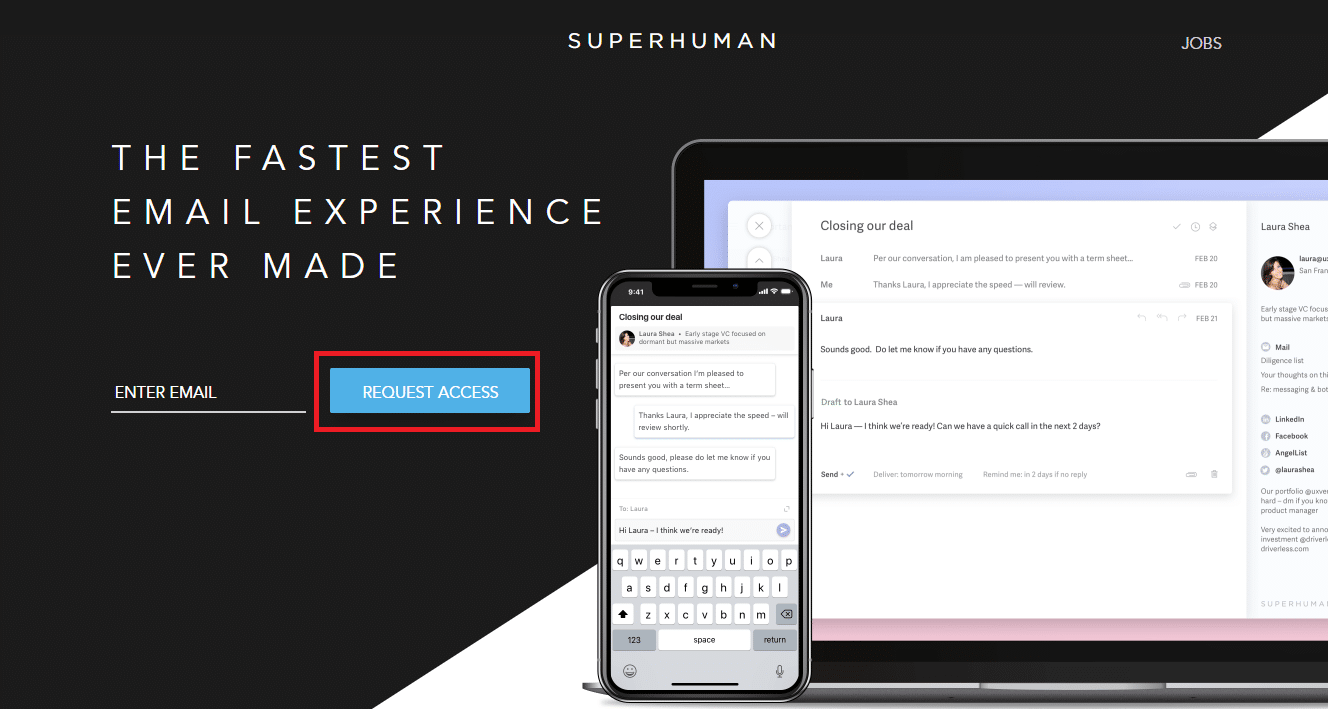Smartphones, tablets, and other mobile devices (like smart watches) have become an integral part of our lives. According to Statista, the number of mobile phone users is expected to surpass the 5 billion mark in 2019.
What does that have to do with you as a marketer?
According to research, consumers spend 5 hours a day on their smartphones and 75% of American adults check their emails on their mobile devices. These and other statistics are enough to convince any marketer they need to hop on the mobile email marketing bandwagon.
In order to get the most out of your email marketing, you need to know what are the most used email apps that offer easy access to all your inboxes.
Let’s take a look at some trending (and not so trending) apps that will give you full control over your inboxes.
The most used email apps you should consider
Because email is a primary mode of communication the world over, it only makes sense that app developers created an app for email. And they have a ton of them. These email apps provide instant access to your mailbox as long as you have an internet connection.
Since you’re probably pretty familiar with Gmail, Apple Mail, and Outlook, we won’t look at them in this post. Instead, we’ll focus on other apps that you may or may not know already.
Besides, some of the big names in the industry will stop providing their apps soon, like Inbox by Gmail, Newton, and Astro, so you may need to look for alternatives if you’ve been relying on those.
Image Source: Tweak Library
Let’s take a look at the apps that are most-loved, shall we?
1. Mailbird (Windows)
If you are a Windows acolyte looking for an email app to help you increase productivity and bring order to your inbox, then Mailbird could be exactly what you need.
Featuring a sleek contemporary design, Mailbird also offers many customization options to personalize your inbox. But what makes Mailbird a powerful email app is the way it easily integrates with some of the most popular productivity apps like Slack and Todoist, among others.
When it comes to features, Mailbird has a ton that make it easy to organize your inbox, catch-up on your messages, and even put your email on snooze to keep your days distraction-free. For those who can afford the higher tiers, you get some pretty awesome features like an undo send function that really works.
If this sounds like the email app for you, Mailbird also offers a free version of the app, though its functionality is limited. The paid versions are $12 per year for the Pro plan, $59 for lifetime Pro, and $20 per month per person for the Business plan.
2. MailMate (macOS)
For macOS users, particularly the power users, one of the best email apps you can get is MailMate.
MailMate comes with some very nifty features that make navigating your mailbox and responding to mail easy. And, with a simple plain text composer, it’s easy on the eyes. And for those who have mastered macOS keyboard shortcuts, getting from one part of your inbox to another is so easy you don’t even need to lift a finger—from the keyboard to the trackpad that is.
One of the best features of MailMate is its ability to pull up all the messages that are similar to the one you’re currently viewing. This makes it easy to search for a particular message.
MailMate also comes with advanced features like undo send for those moments you want to take back what you would have said (or simply undo an email you have prematurely sent).
You can enjoy the advanced features that MailerMate has to offer for a fee of $49.99.
3. Dispatch (iOS)
If you’re prone to be forgetful, then you need an email app like Dispatch.
Dispatch is designed to work as a to-do list as it features fast, dynamic sorting options that allow you to effortlessly archive emails or send them to some other apps. For example, you can archive emails into Evernote.
To make life easier for you, Dispatch also allows you to quickly respond to emails with saved snippets.
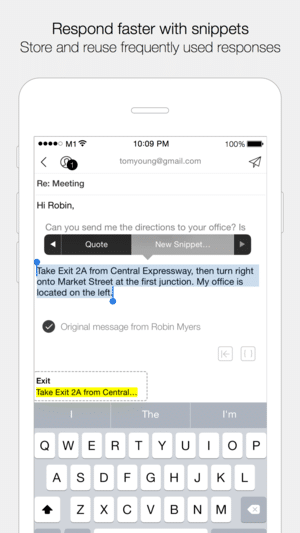 Image Source: iTunes
Image Source: iTunes
If you are looking for an email app that allows you to turn your messages into tasks, this is it. As long as you run an iOS-powered device that is.
4. ProtonMail (Android, iOS)
If you need a free-yet-secure email app, ProtonMail is could be for you. Compatible with both Android and iOS, it offers an end-to-end encrypted email solution. This means only you and your recipients can decrypt and read the emails you send to each other. This is a very significant feature considering the fact that email breaches are making headlines on a more regular basis these days.
Unlike many free email apps that come with ads, ProtonMail is ad-free, giving you a pleasurable uninterrupted service. While ProtonMail is free, it also has a tiered paid version that offers more cloud storage and greater organizational functions.
Featuring a sleek, clean design, ProtonMail offers an exceptional user experience that you’ll definitely fall in love with.
5. Edison Mail (Android, iOS)
Another great free email app you should strongly consider is Edison Mail. Also compatible with Android and iOS, it’s a great all-in-one mobile email app.
Edison Mail is a versatile email app that supports a variety of email providers. One thing you’ll definitely appreciate about this email app is that it’s feature rich. Sporting some superb easy-to-use email management functions and a handy smart assistant, you’ll love navigating through this app. And if you’re tired of spam mail and some newsletters you signed up for unwittingly, the bulk unsubscribe function will help you regain peace in your inbox.
Fast search capabilities, compatibility with all your email service providers, and great user experience are just but a few reasons to make Edison Mail your email app of choice.
6. K-9 Mail (Android)
Sure, K-9 has been around for some time, but it’s still worth talking about since it helps you read your mail in a unified inbox.
K-9 is an open-source Android mail client that supports IMAP, POP3, WebDAV accounts, and OpenPGP encryption. Although K-9 is a bit outdated and old fashioned, it has the advantage of giving you a distraction-free experience on top of its many practical features.
This is an old dog with no new tricks, but it’s still a great mobile email app.
7. Front
If you are looking for an email app for business, Front has your back. With excellent team collaboration features, Front allows a team to manage a single mailbox by connecting shared inboxes. The beauty of this is that anyone with access to the mailbox can respond to messages or assign a team member to do so.
Another great feature of Front is the ability to connect to social media accounts, SMS, chats, and calls that your team runs. It also easily integrates with your CRM and other productivity software that your business uses. These and more features make Front a great combination of email app and productivity tool as it increases your efficiency to attend to company-related mail.
Because of its great features, Front comes at a price—it starts at $15/month per person and requires a minimum of 2 people.
8. Superhuman
If you’re looking for an email app to make you feel in control of your email experience, Superhuman is the option for you.
Besides being touted as the fastest email app on the planet (so far), Superhuman has advanced features that make other email apps look like child’s play: features like keyboard shortcuts that can take you anywhere within the app, the ability to create automations, social media integration, and AI-powered organization among others.
Although Superhuman is still in its infancy and not yet released, the waiting line is growing fast (well beyond 75,000), despite the fact that it costs $30 per month. Another important thing to note is that after paying the $30 fee, you go through a 1-on-1 onboarding meeting with a rep.
That’s because Superhuman was developed for power users who want the best productivity email app they can lay their hands on. And the team at Superhuman wants to make sure they only give access to such.
Superhuman is set to be compatible with macOS, Windows, iOS, and Android.
9. Spike
Spike is a conversational platform that takes the “stuffy” out of email. With Spike, long emails threads become an easy-to-follow chat that helps with productivity and creativity.
Say goodbye to the days of email threads clogging up your inbox and confusing your space with repetitive and unnecessary signatures and signoffs.
On Spike, you’ll find an easy-to-follow conversation for each contact person, including all files ever exchanged, in one, single place. It’s a chat-like format, but the app works like an instant messenger with real-time awareness (such as typing bubbles) and read receipts. And if the person you’re communicating with isn’t using Spike, no worries! You can continue to enjoy all of Spike’s benefits, regardless of the email app your contact person is using.
They claim themselves to be the first conversational email app, improving the way teams communicate and collaborate by turning age-old emailing into a simplified, modern, and real-time email messenger. It’s also available on macOS, Windows, iOS, Android, and web, so you can use it across every device you own.
Wrap up
Email apps are as unique as the people who use them. When looking for the best email app for yourself, you will have to look beyond the beauty of the interface. With many developers investing time and resources into producing apps that can transform your inbox into a more exciting experience, you definitely won’t be at a loss for choice.
And if you’re looking to cash in on the mobile email marketing wave that’s sweeping the world due to the proliferation of these powerful email apps, I’d recommend you read our insightful resource on mobile email marketing.