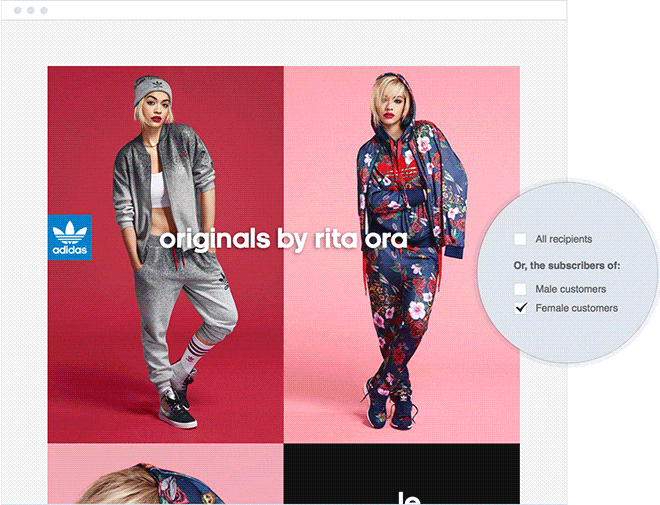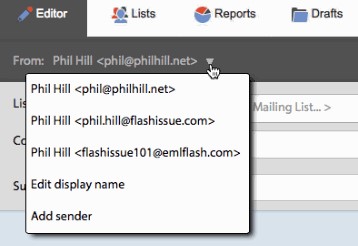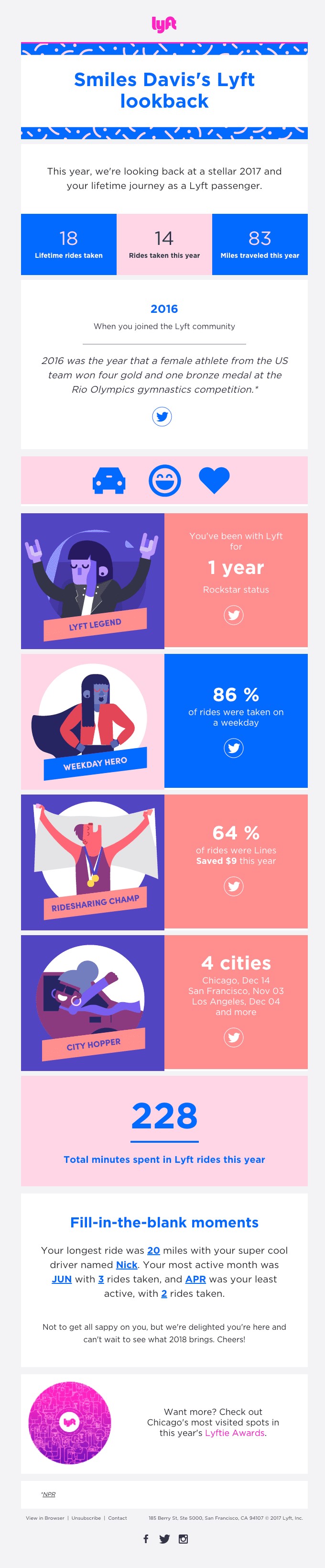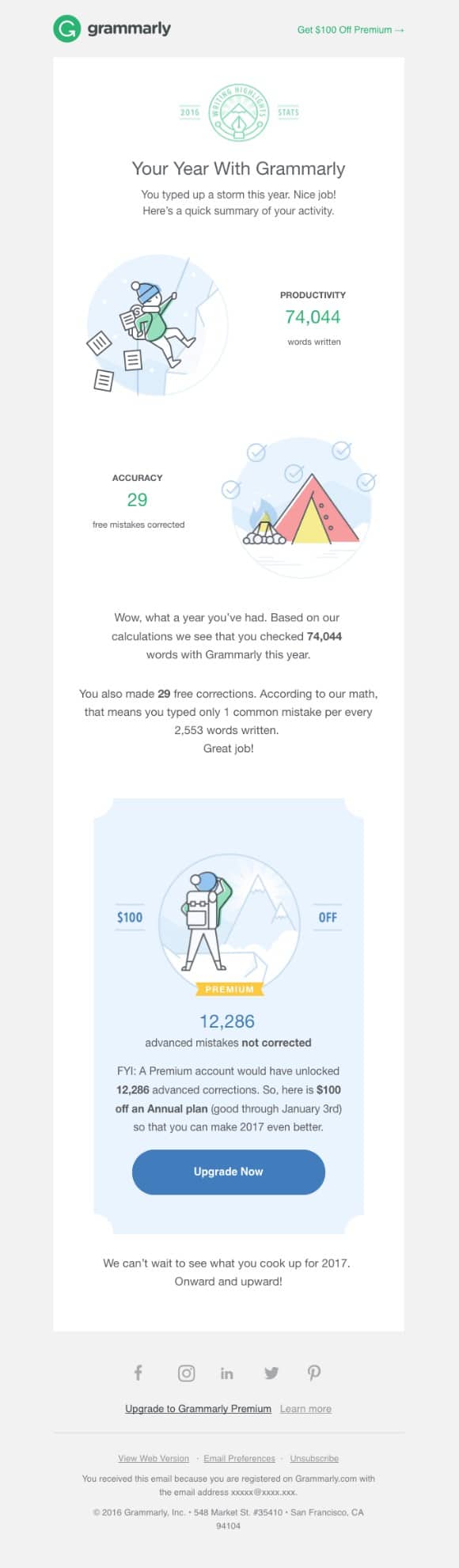Article first published February 2016, updated July 2019.
As a marketer, you already know that personalization can lead to big wins in email marketing. Emails with personalized subject lines are 26% more likely to be opened, and marketers have found a 760% increase in email revenue from segmented campaigns.
Even though there are heaps of articles about how personalization and dynamic content can lead to success, there’s still a lot of confusion about how to make it a reality. How can you send personalized emails if you don’t have information about your subscribers?
Read on to learn how you can integrate personalization into your email marketing campaigns and engage with your subscribers in a whole new way.
Why aren’t more marketers personalizing email?
Marketers now have the ability to provide more personalized experiences. Today, you can tailor ads to increase conversion rates, create and send emails to a specific group with particular needs, and target social media ads to a certain, pre-determined audience.
According to a study by The Aberdeen Group, 96% of organizations believe that email personalization can improve email marketing performance. And 45% or more marketing professionals anticipate they’ll be implementing new features (like dynamic content and personalization) this year, according to an article by eMarketer.
With such a large number believing in personalization, why aren’t more marketers taking advantage?
Personalization has obvious benefits, but marketers are struggling to integrate personalization into their campaigns. During the holiday season, 80% of marketers placed promotions within their top three email marketing strategies, but only 56% of marketers listed segmentation-based targeting as a top tactic, and only 21% were leveraging real-time personalization or A/B testing, according to Media Post.
Marketers want to personalize, but they don’t believe they have the tools to do so. They’re unsure how to segment their database, integrate personalization into their strategy, and ultimately, how to use it to drive more successful email marketing campaigns.
How to start using personalization
In order for personalization to be successful, it needs to be done well. Many marketers shy away from personalization because they think they’ll have to re-organize their entire database, when, in reality, a few changes could go a long way.
Here’s how to start using personalization:
Have a plan & get your team on board.
ESPs like Campaign Monitor are making it simpler than ever to personalize with powerful, easy-to-use tools that allow you to send hyper-targeted campaigns and deliver timely, relevant content to the right people.
The first step in building personalization into your email marketing? Develop a plan, then get your team on board. Share the data on what personalization can do for your company, get key stakeholders invested, and come up with a plan that can make personalization a reality.
Using an email service provider that makes these tools accessible (both in price and ease-of-use) can go a long way in moving your plan forward.
Get the right fields in your sign-up forms.
To increase the relevance of your email campaigns, you have to understand your audience. You need to find out as much as you can about the people you’re communicating with so you can tailor content that is unique to them.
One of the best ways to do this is by improving your signup forms. When someone signs up for your list, you might ask them for their name, gender, or particular interests.
For example, a clothing retailer might send personalized emails based on gender. They might send men’s styles to men, and women’s styles to women. In order to accomplish this, they should ask for the information when someone signs up.
Segment your lists
List segmentation is a great way to get started with personalization, and it can add an extra punch when you segment using transactional data.
For example, you could create a VIP customer segment from customers who have spent $500 at your business in the last six months. Once you’ve created that segment, you can easily insert a promotion or offer that will only be seen by those people using dynamic content fields.
Beyond geography, you might also consider segmenting your audience by gender, age, job title, company size, industry, interests, and more. Here are some of the categories that marketers use to segment their lists:
- Gender
- Geographic location
- Age
- Job title or company size
- Interests
- Transactional data such as past purchases or particular plan
- Behavioral data such as customer vs. prospect
Use the right email software.
If you’re using a legacy system that doesn’t have a lot of functionality, it may be time to upgrade to an email marketing software that can support your personalization efforts. This software will have integrations, as well as the option to easily add dynamic content right in the builder.
Campaign Monitor makes it easy to use dynamic content when creating your emails. When you’re creating your emails in our builder, you can use the “who should see this” setting for each block of content. It allows you to select which lists or segments should see which aspects of the email.
This allows you to create several versions of the email for different sets of customers based on what you know about them, all in one campaign.
Pro-tip: We provide extensive information on personalizing an email campaign (such as personalized tags, custom fields, and fallback terms) here.
Take advantage of integrations.
If a subscriber has bought something from you in the past, you may already have information about them, such as their physical address, past purchases, and their name. This information can help you personalize campaigns, especially if you take advantage of integrations.
Campaign Monitor integrates with CRMs such as Salesforce, Zapier, Sage, and many others. It also integrates with e-commerce platforms such as Magento, WooCommerce, Shopify, Eventbrite, and many more.
Even if you haven’t collected subscriber information via an email signup form, you can use information collected from your CRM or e-commerce platform to personalize your campaigns.
For example, Magento might tell you which individuals live in a certain geographic area based on their billing address. You can then use this information to send emails that are tailored to a subscriber’s physical location, which is useful if you’re promoting an event in a particular city.
Leverage APIs.
If you want to do some more complex personalization, most email service providers also allow you to take advantage of multiple databases and systems through the use of APIs (application program interface). The best part about Campaign Monitor’s API? You can use it to leverage the systems you already have with a custom solution.
“You can use our API to build a custom integration with any system you want,” said Andrew King, Sales Engineer at Campaign Monitor. “Your developers can pull whatever data they like from one system and push it into another.”
For example, if you run marketing for an e-commerce store that has a list of 10,000 email newsletter subscribers, you can see if they’re also customers by matching their email addresses to those who’ve made purchases in Magento.
What are the different types of personalization?
After upgrading or configuring your data software, it’s time to incorporate personalized content into your email marketing campaign.
This is the stuff that will make your email marketing campaign shine.
Here are three ways you can start adding personalization to your emails. Remember, these suggestions are about customer relevancy. So, pick one to add to your marketing repertoire and build on it as needed.
1. Personalize the “from” name in your emails
One email personalization tip that is often overlooked is the name on the “from” address of your email. More specifically, who is sending the emails your customers will open?
Personalizing your sender name is a sneaky way to get your customer to open your marketing emails. The trick is to choose the name of someone, like a customer service representative, whom your customer interacts with on a regular basis.
Although this email might not be directly from their representative, when the customer sees the name, they will immediately recognize it, trust the sender, and interact with the email.
Think of it this way. Are you more likely to open an email from a stranger or one of your friends? Most likely, you’re going to choose your friend.
Source: Flash Issue
2. Personalize your emails with your customer’s name.
Most people like the sound—and look—of their own name due to a psychological quirk. So, why not use this to your advantage?
Using subject lines with your customers’ names will connect you with them much more effectively than impersonal or salesy language.
You can also use this same name strategy inside your email content for custom email marketing. Add your customer’s name to the beginning of a personalized newsletter and send statistics based on their account.
Source: Really Good Emails
This email from Lyft, the rideshare company, does a great job at both incorporating the customer’s name and adding personal statistics to their email. This way, the information is centered around the customer and their progress, and not a sale.
3. Personalize your company newsletters
Personalized newsletters are primarily centered on customer segmentation, which we focused on earlier. However, if you want to dig further into the minds of your customers, you need to know more than just their age, gender, and job.
Go beyond surface level information when you collect data from your customers. Find ways to ask them about their hobbies, food choices, personal life, or track their habits. Did they just have a baby? How often do they use a particular app? There are so many ways to create targeted emails and further your customer segmentation.
For example, check out this newsletter from Grammarly.
Source: Really Good Emails
Grammarly collected data on a customer’s typing habits as well as corrections they made with the free version of the software. The company went above and beyond to share personal statistics like productivity and accuracy.
The number in the “advanced mistakes not corrected” section may sway the customer to buy the premium package offered with the discount. This newsletter could result in both a win for the customer (problem solved) and a win for Grammarly (sale made).
4. Personalize your cart abandonment
Cart abandonment is common, but it doesn’t mean a sale is over.
Would-be customers get distracted, so it’s a good idea to send a personalized email to gently remind your customer of the great things they were going to buy.
Source: Pinterest
In this email from RedRokk, they highlight the customer’s abandoned cart. With the item of interest displayed, as well as a call to action, RedRokk makes it easy for prospective customers to continue shopping.
Additionally, notice how the email suggests other items the customer may like. This might lead the buyer to swap their chosen item out, or maybe even add another item to their cart.
Use what you have
If your company has been using email marketing for a long time without recording any subscriber information, don’t panic. It’s never too late to start personalizing your efforts.
For example, if you have an email newsletter list, but no information about the subscribers, that’s okay. You can use dynamic content and fallback fields to provide a different experience to those who subscribed before you asked for that information.
Wrap up
While email personalization can seem complex, modern tools have made it easy to make your emails targeted, personal, and more engaging than ever.
Ultimately, personalization results in a deeper, more meaningful relationship with subscribers. Utilize personal names and personalize newsletters so your customers will feel engaged.
Want to know more about email personalization? Read more about how you can incorporate personalization to maximize the relevancy of your marketing campaign.